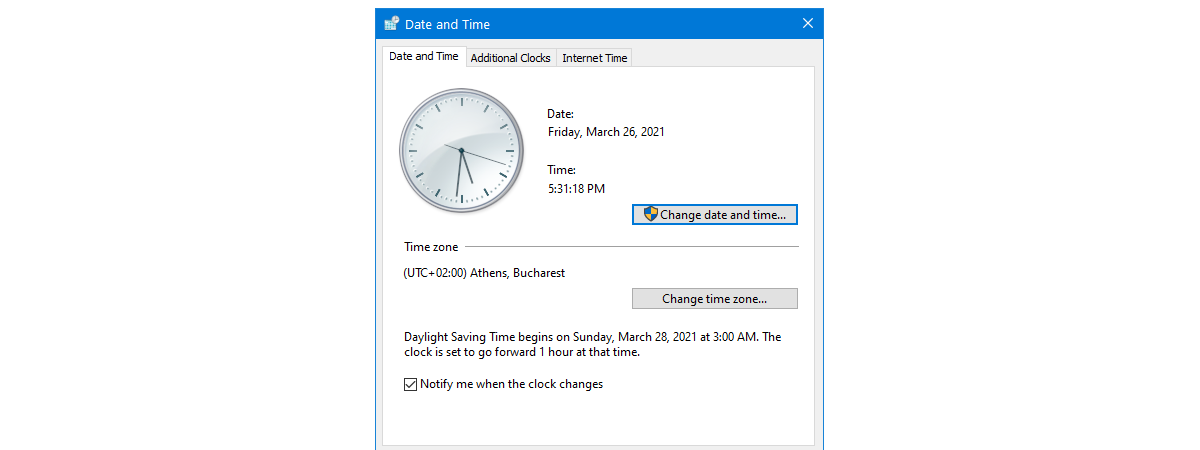How to Customize or Disable Search with Bing in Windows 8.1
As mentioned in many other articles, one of the biggest changes in Windows 8.1 is related to Search and its strong integration with Bing. In this operating system, Bing provides you with search suggestions and web results when performing any kind of search, directly from the Start screen. Some users will love this but will want to tweak the way it works while others


 31.10.2013
31.10.2013