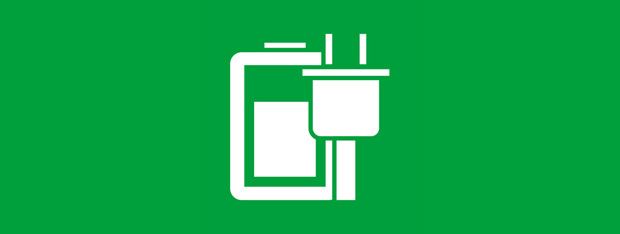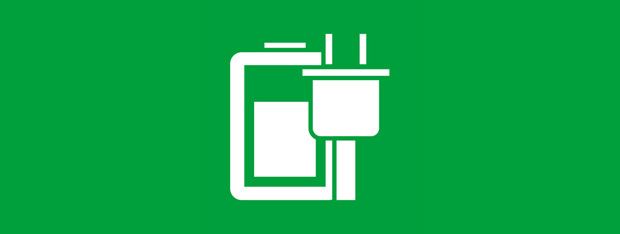Simple Questions: What Are Remote Desktop Connections?
You might have heard about remote desktop connections, either at work, from your network admin or just from a friend who is rather geeky and knowledgeable about computers and networks. If you don't know what remote desktop connections are, then this article is for you. After receiving a number of questions regarding the purpose and usefulness of remote desktop connections, we've come to the


 02.10.2015
02.10.2015