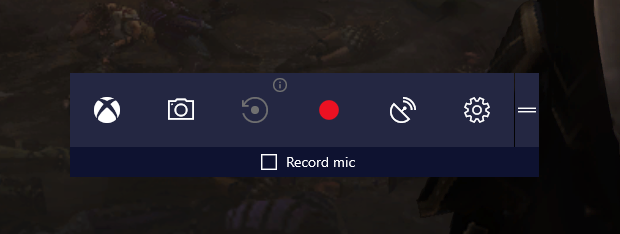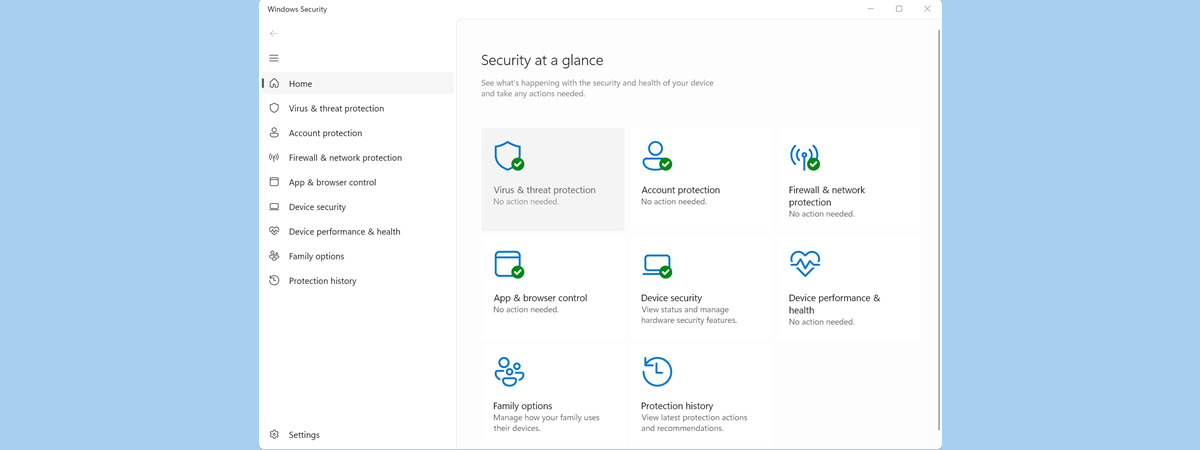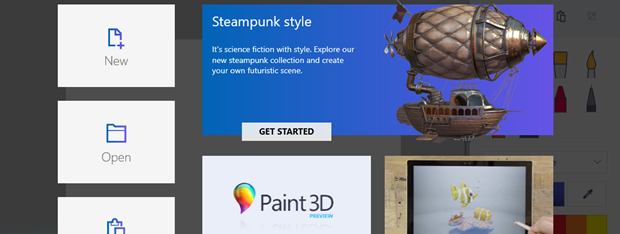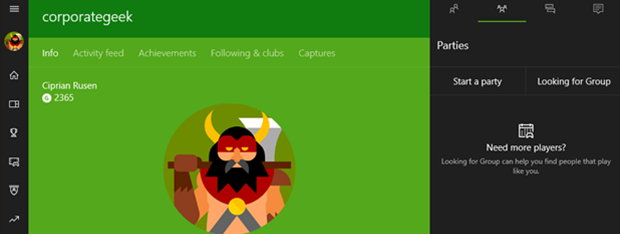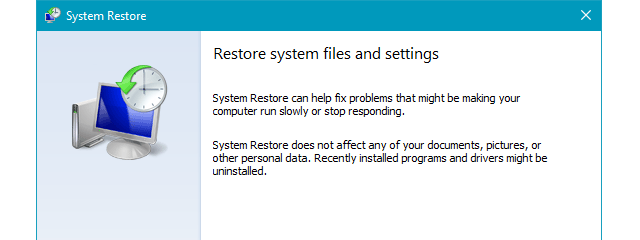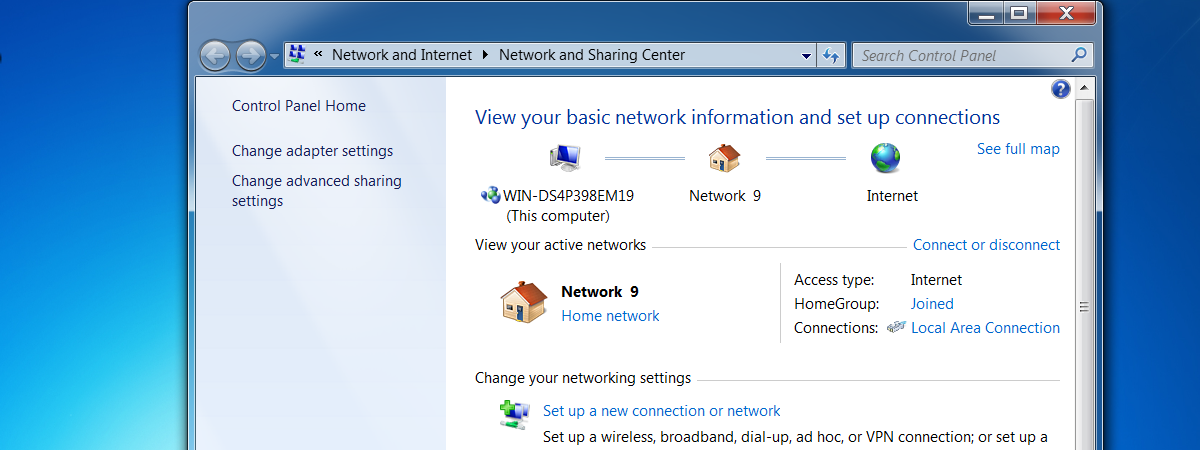The 5 best free alternatives to Windows DVD Maker
Windows DVD Maker was a free DVD authoring tool that was included in some editions of Windows Vista and Windows 7. Unfortunately, even though it was used by many people, Microsoft decided to stop including it in their operating systems, starting with Windows 8. If you use a computer running Windows 10 or Windows 8.1, you won't find it included. We thought it would


 04.05.2017
04.05.2017