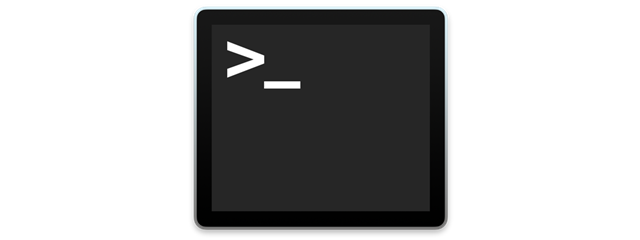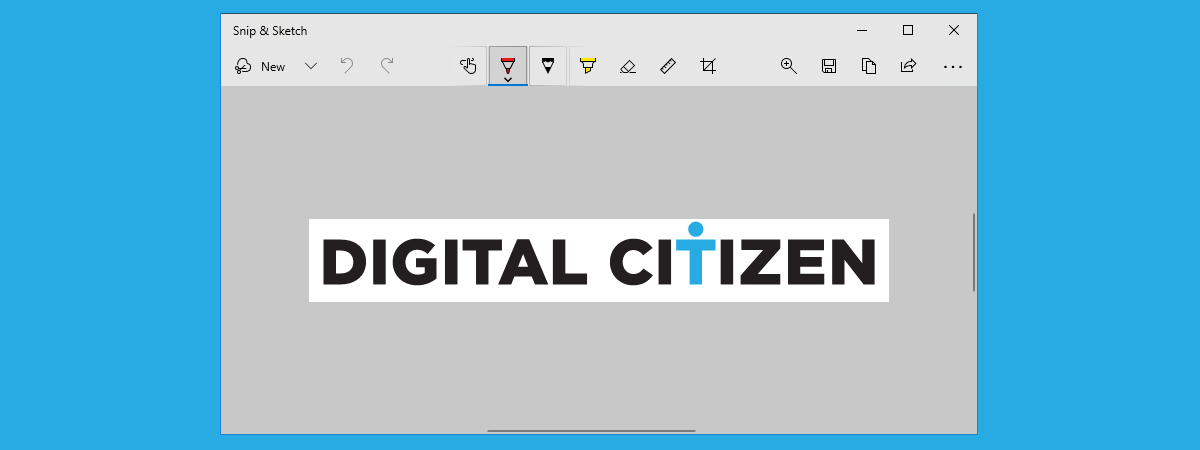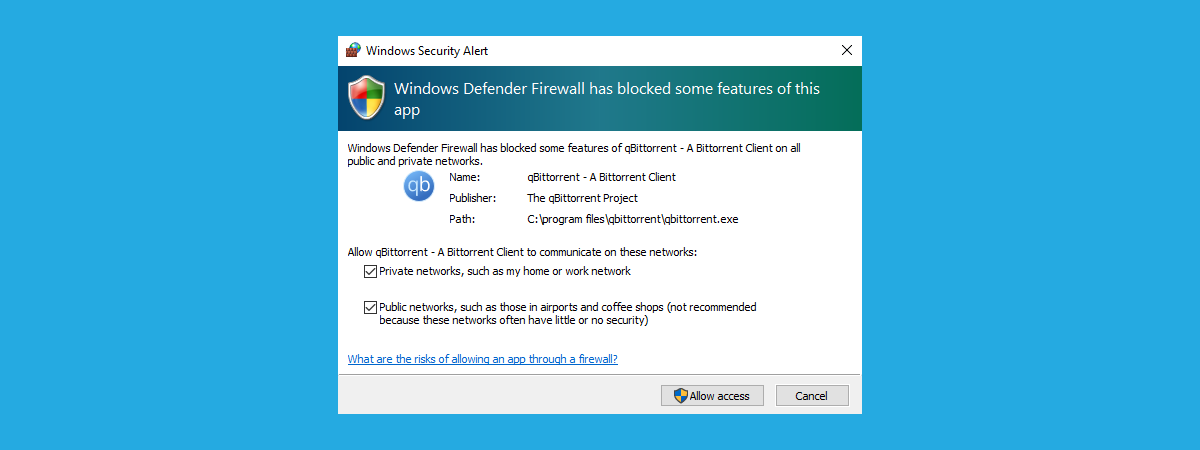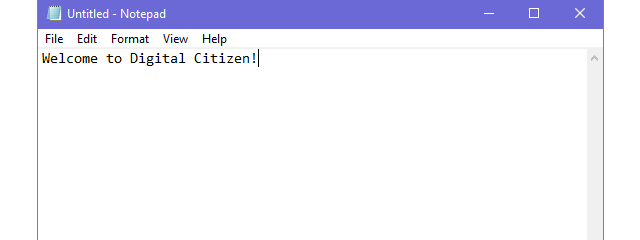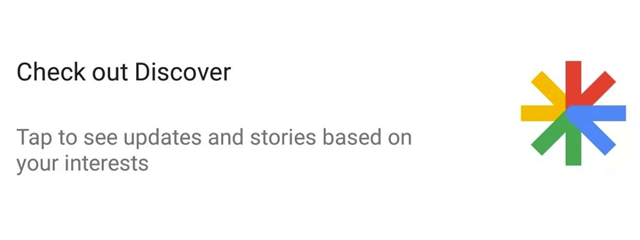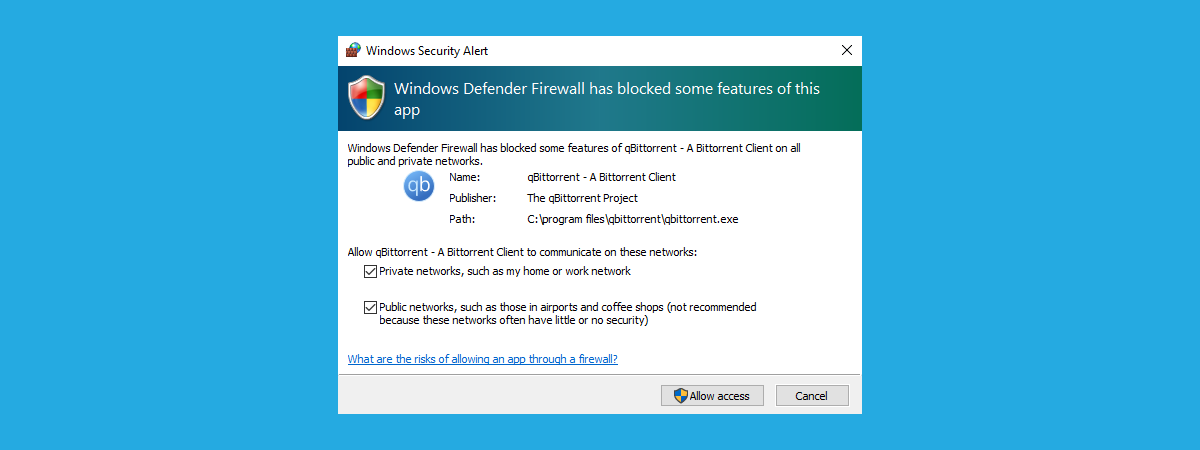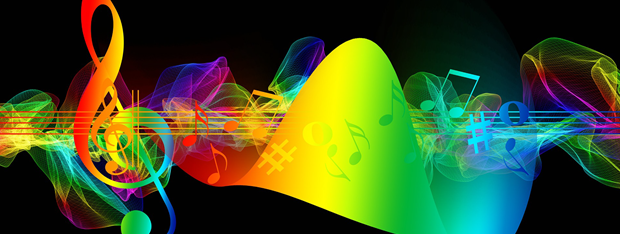How to rip a CD with Windows Media Player, in Windows
While dusting my home, I stumbled upon my audio CD collection with albums from awesome bands like Pink Floyd, Rush, and The Beatles. I got hit by nostalgia, and I decided that I wanted to rip some CDs and listen to excellent music, in a high-quality audio format. For those of you who do not know, ripping a CD means copying the songs from


 12.04.2019
12.04.2019