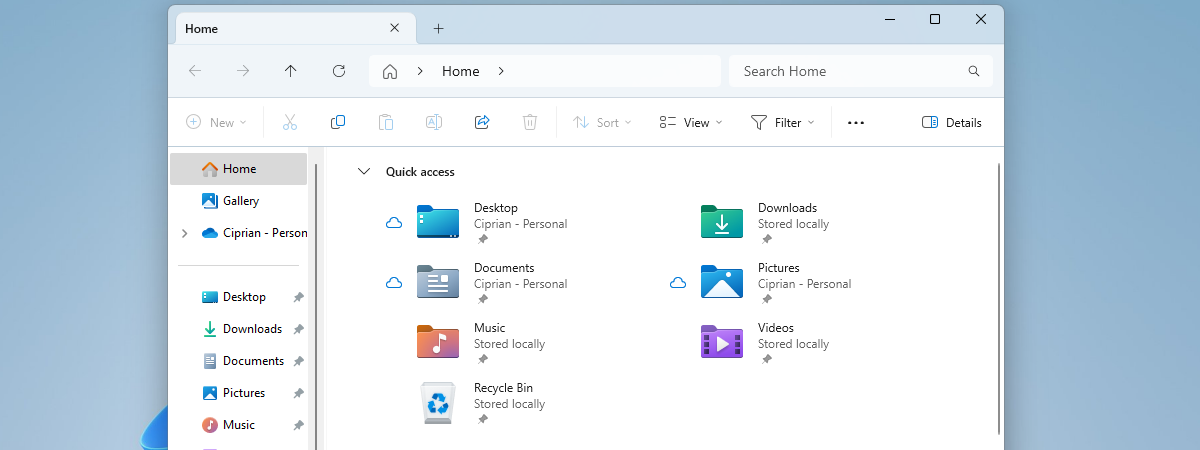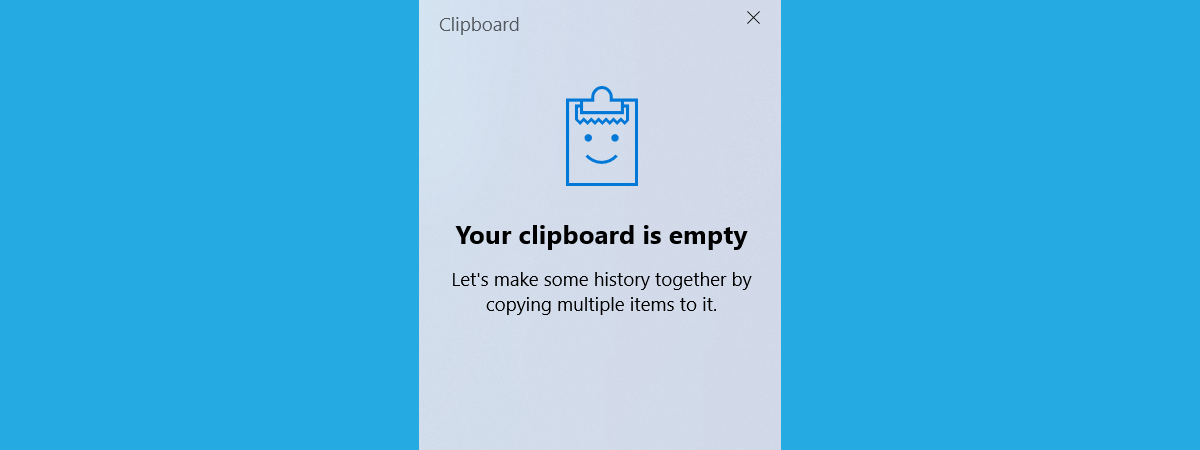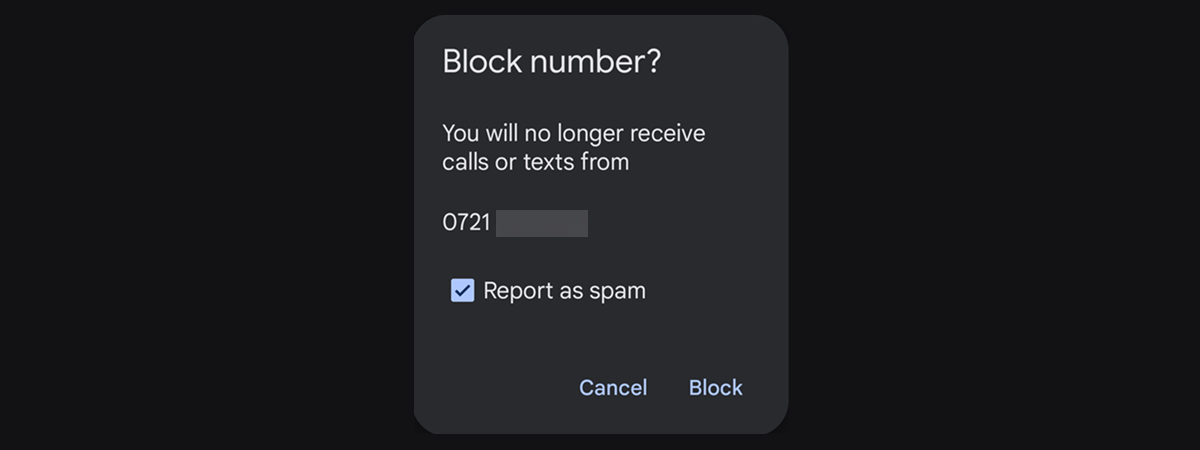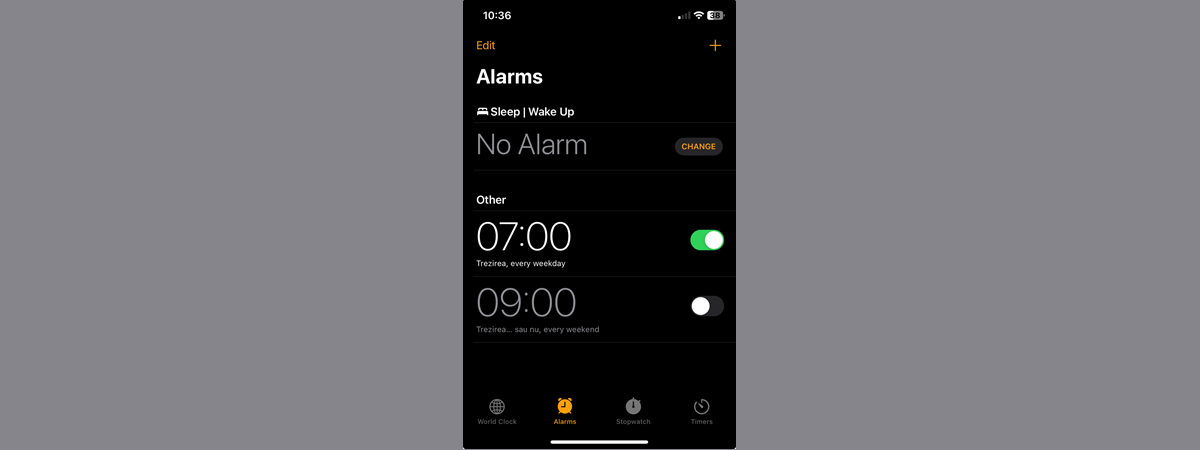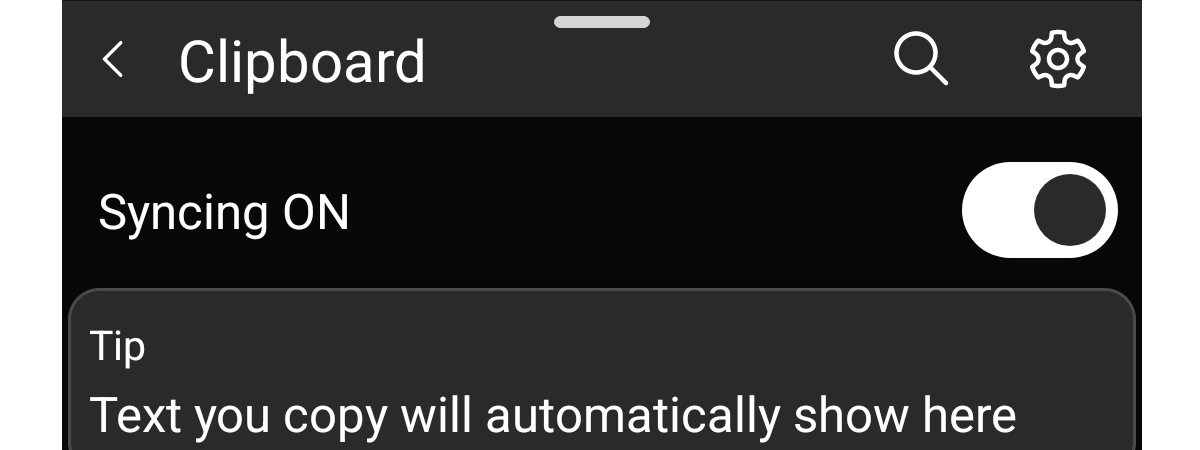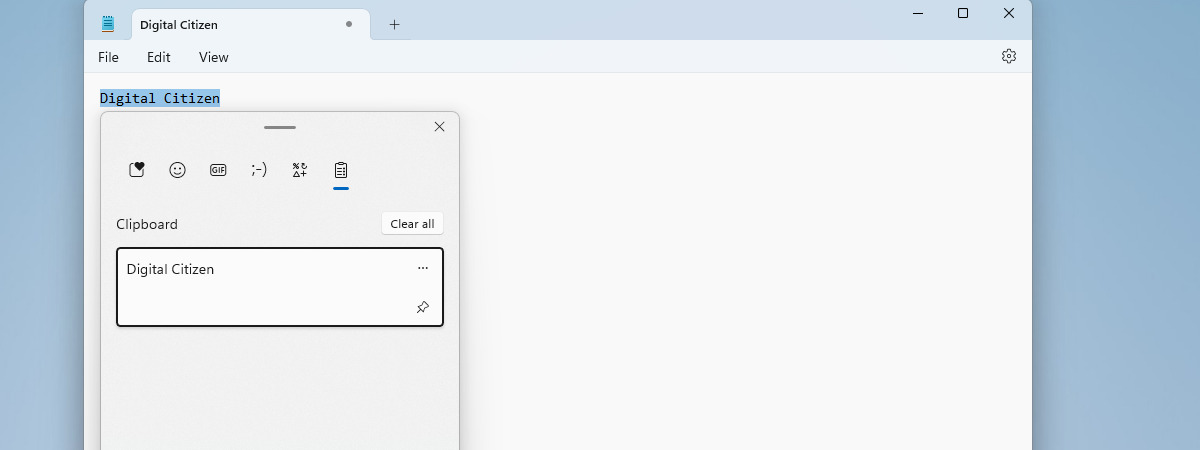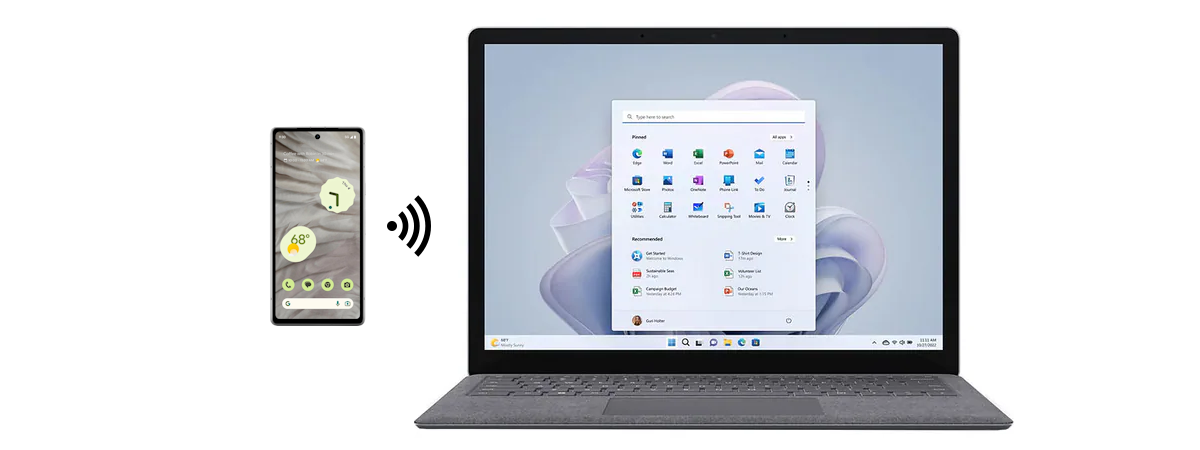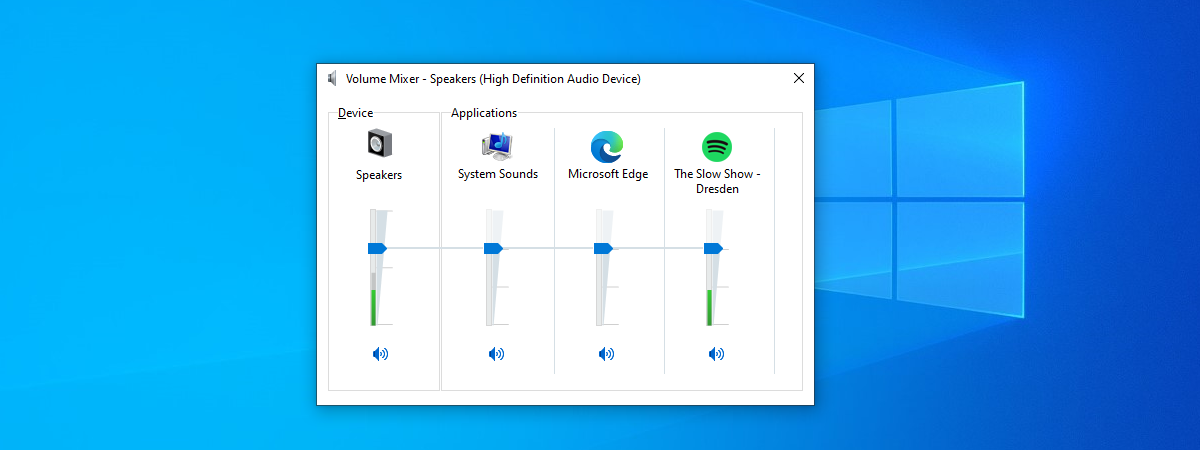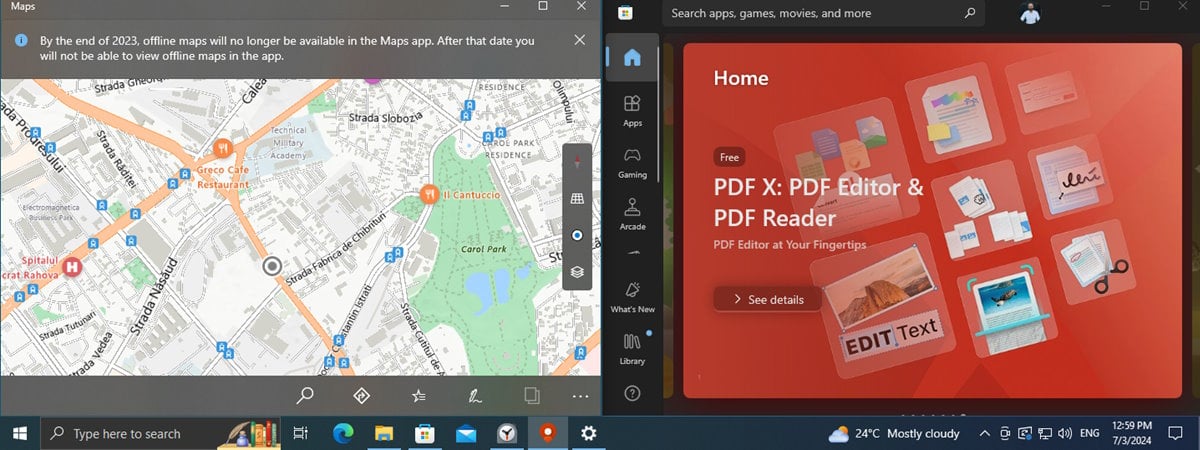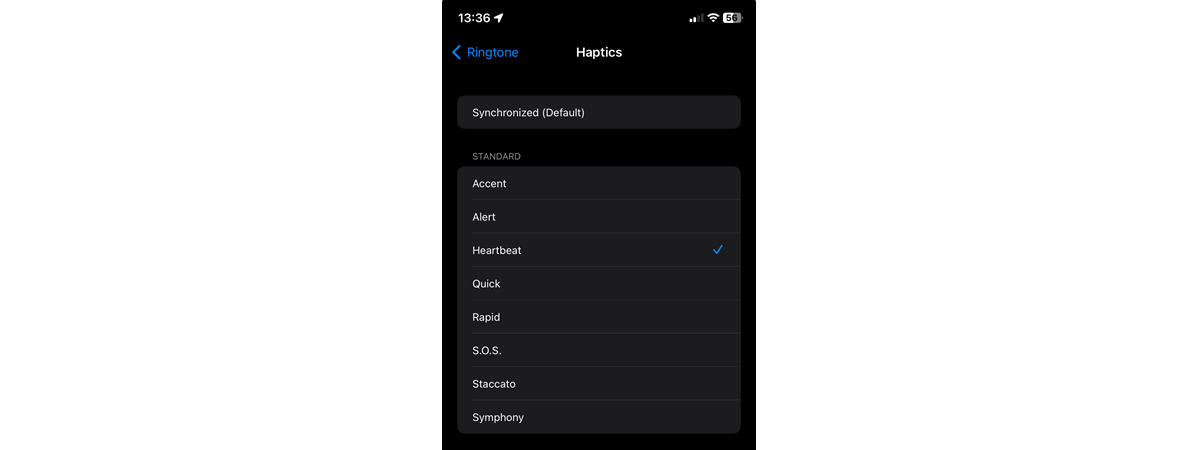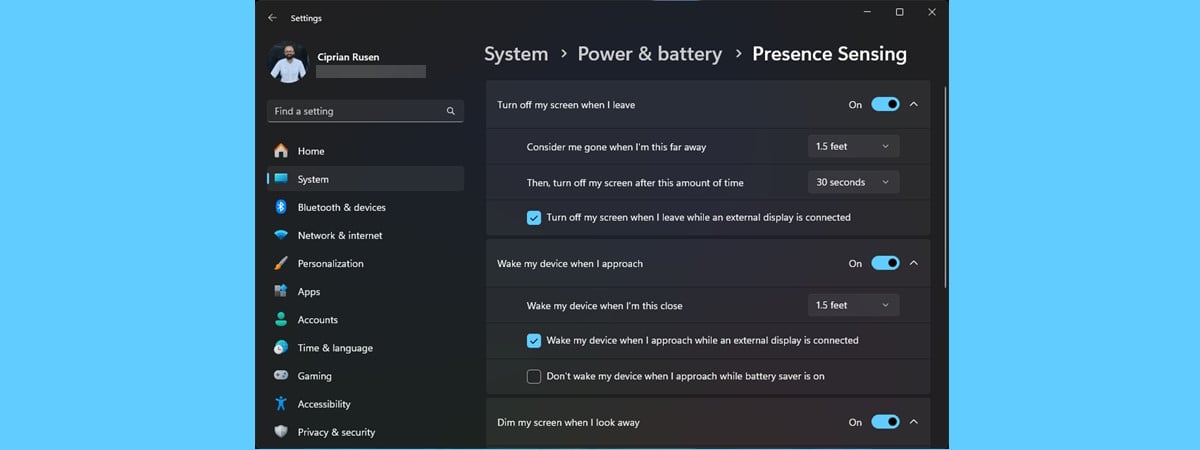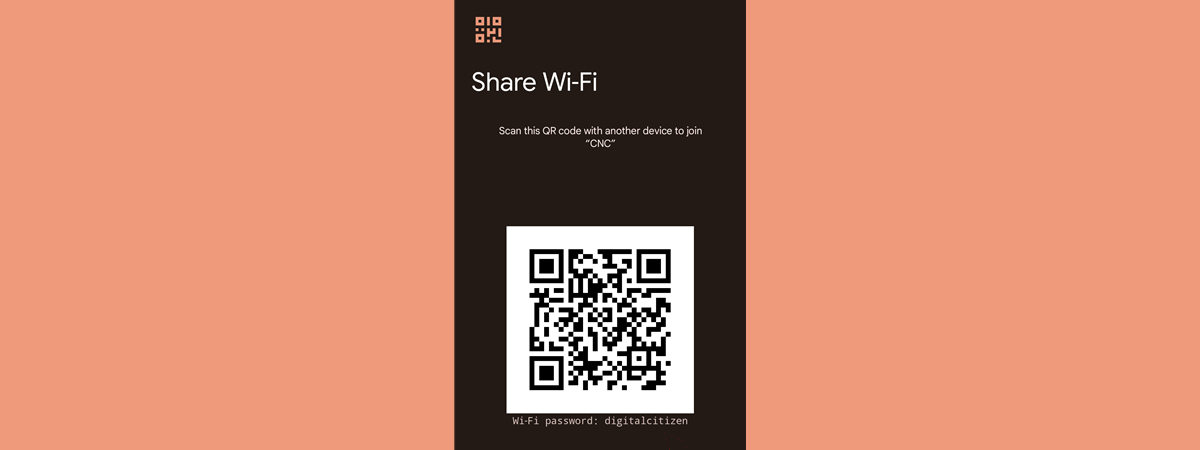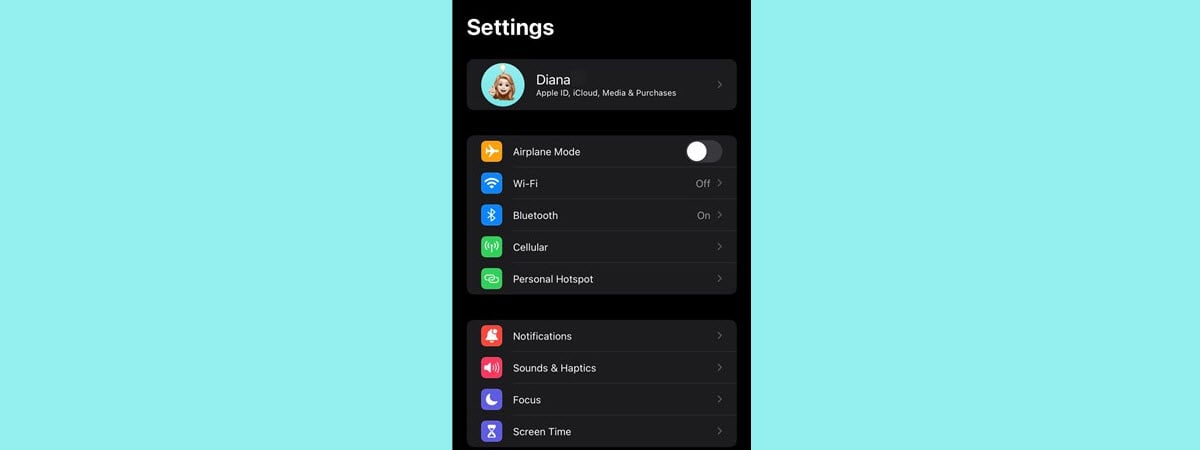
4 ways to open the iPhone Settings
The iOS Settings app is your command center, helping you control and customize everything about your iPhone. But how do you open Settings on an iPhone? Luckily, Apple made it easy to access the iPhone Settings, and there’s more than one way to open it. Whether you’re new to iOS or interested in new ways to access the iPhone Settings app, this guide has


 06.08.2024
06.08.2024