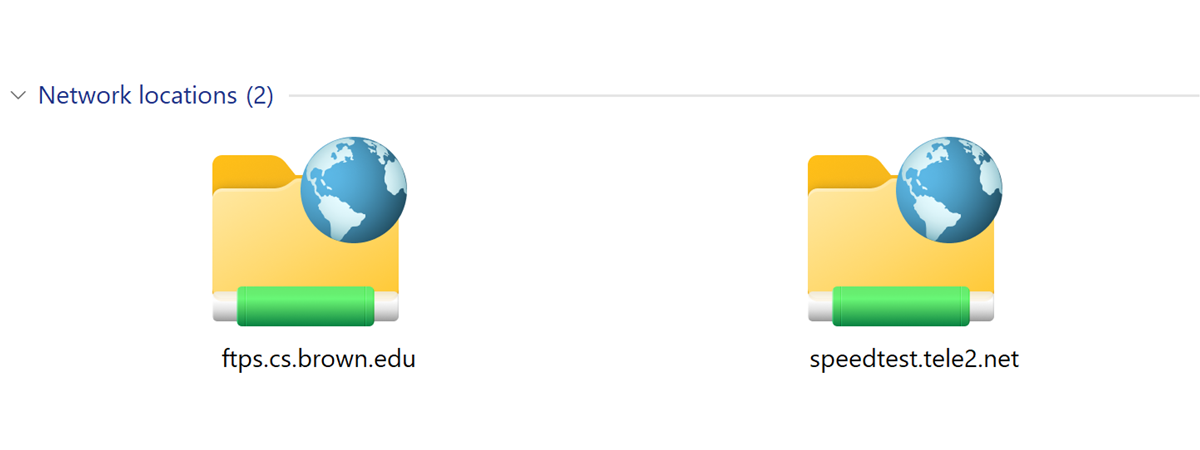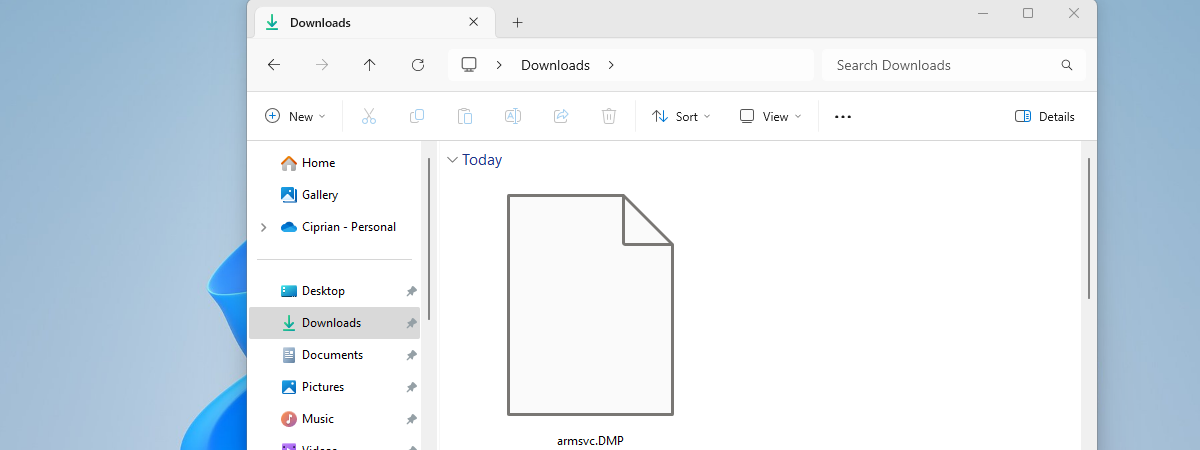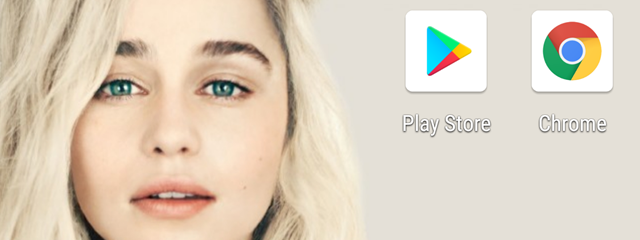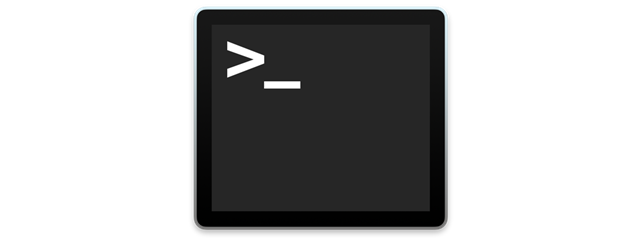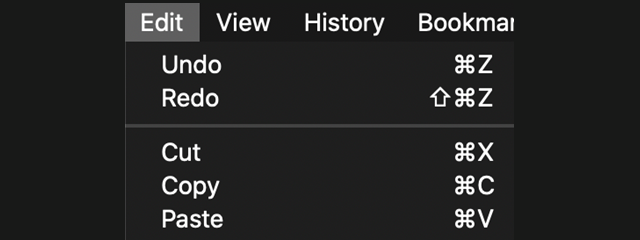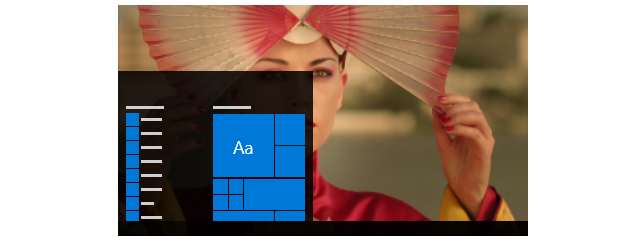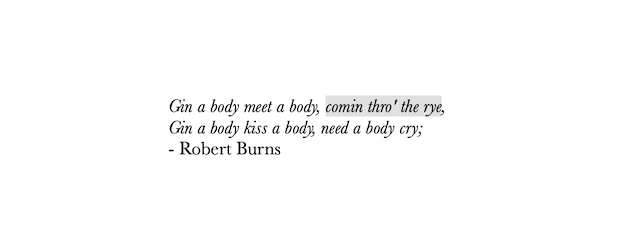What is a third party DNS server? 8 reasons to use public DNS servers
Were you browsing the internet when suddenly all hell broke loose and you got stuck with the dreadful "DNS address could not be found" message? Were there times when you would have done anything to get your favorite websites to load even a little bit faster? Or have you been looking for a way to enforce parental controls all over your local network, without


 27.01.2020
27.01.2020