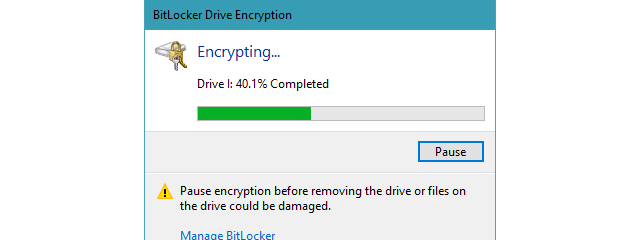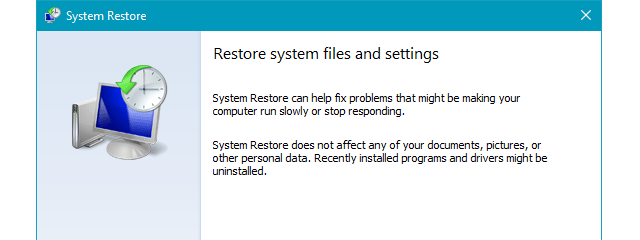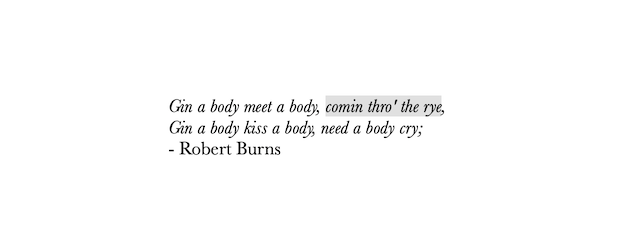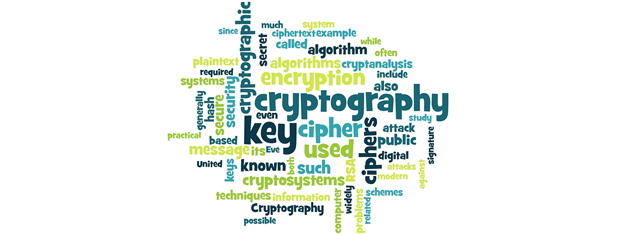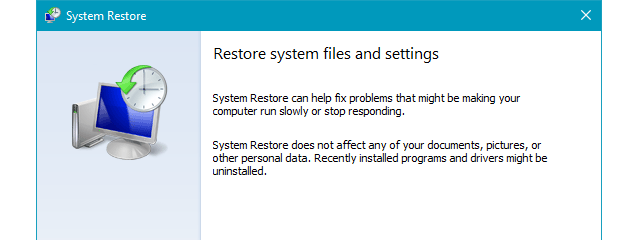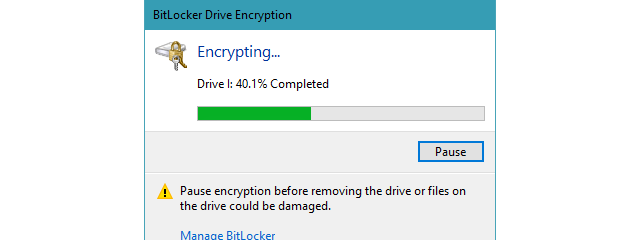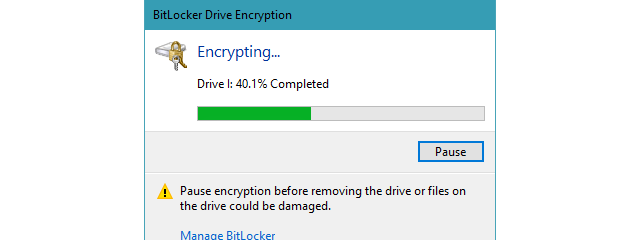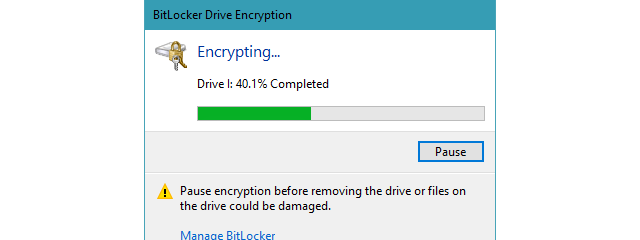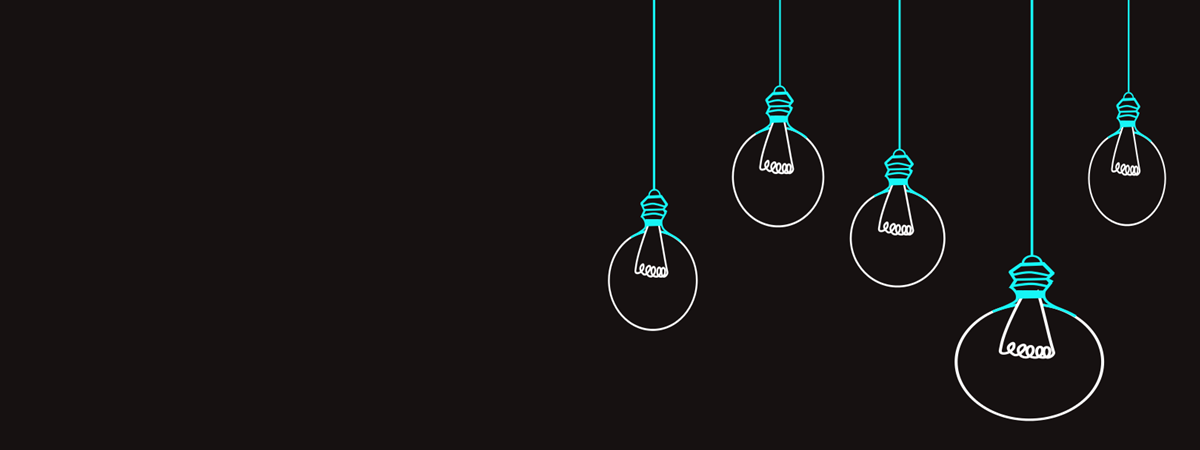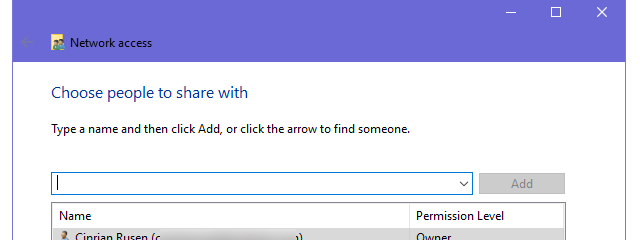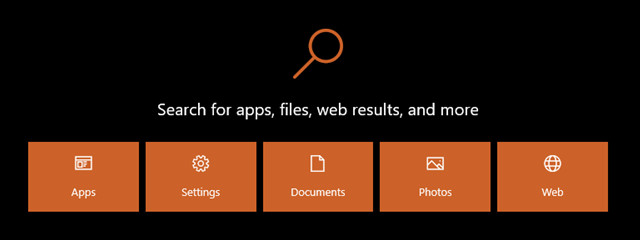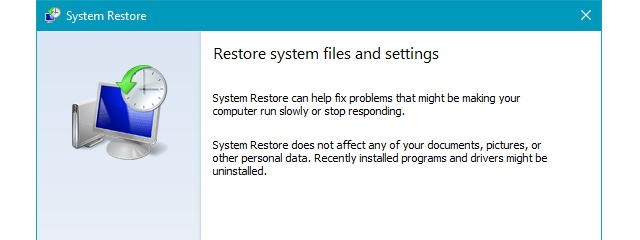
What is System Restore and 4 ways to use it
System Restore is one of those Windows apps that can be categorized as being an "oldie but goldie." If something suddenly stops working as it should or if your Windows 10 PC breaks down without notice, you'll want to know about System Restore and how to use it. This system recovery tool can be a lifesaver and a fast one at that, as it


 01.09.2020
01.09.2020