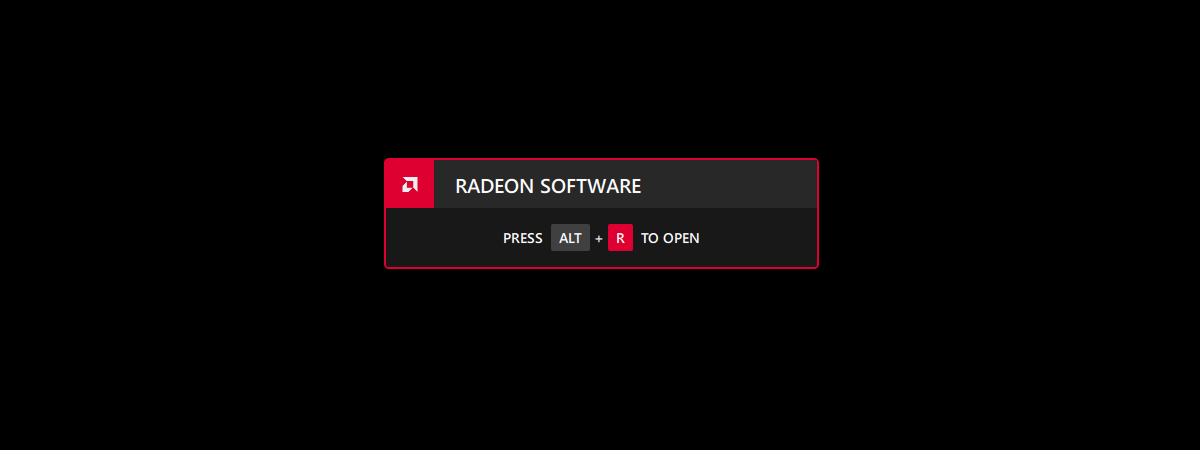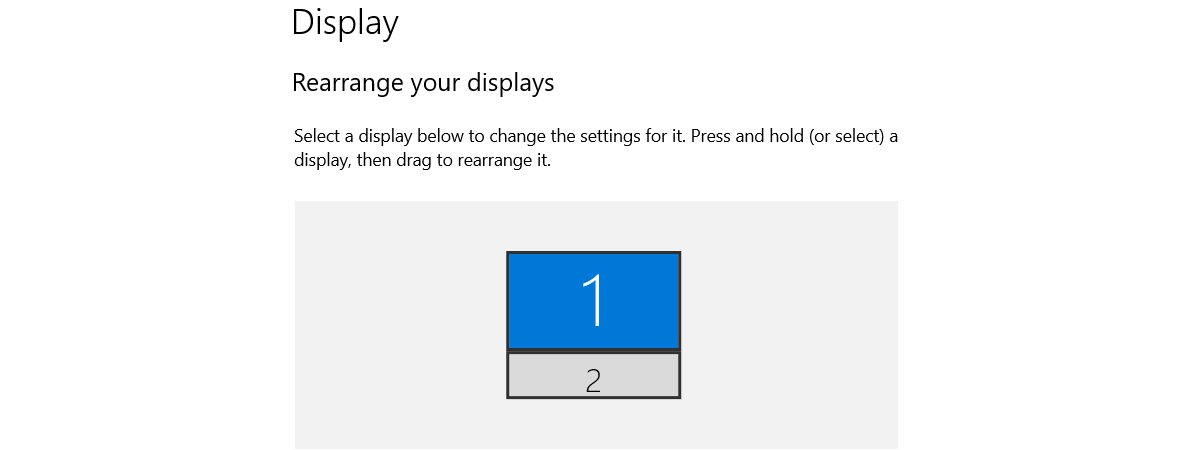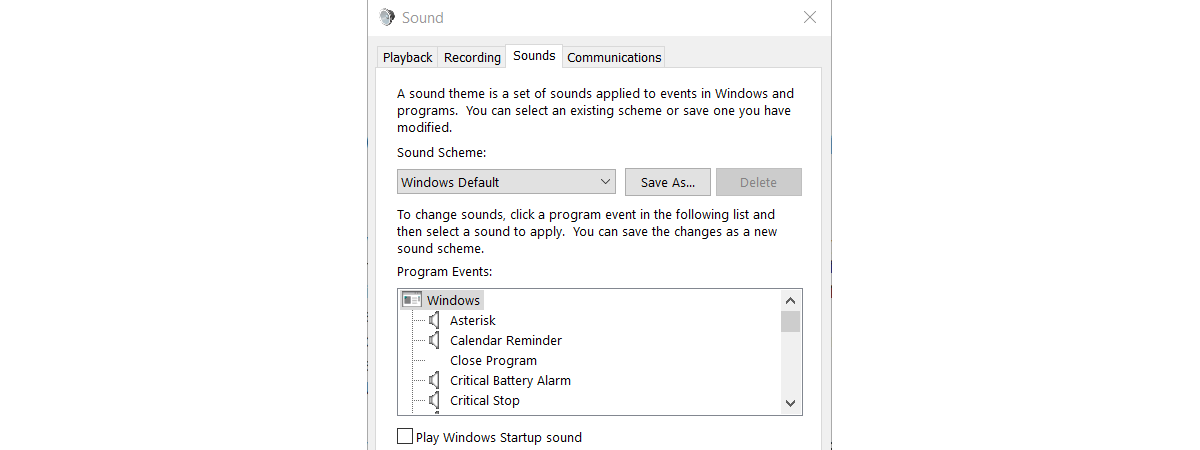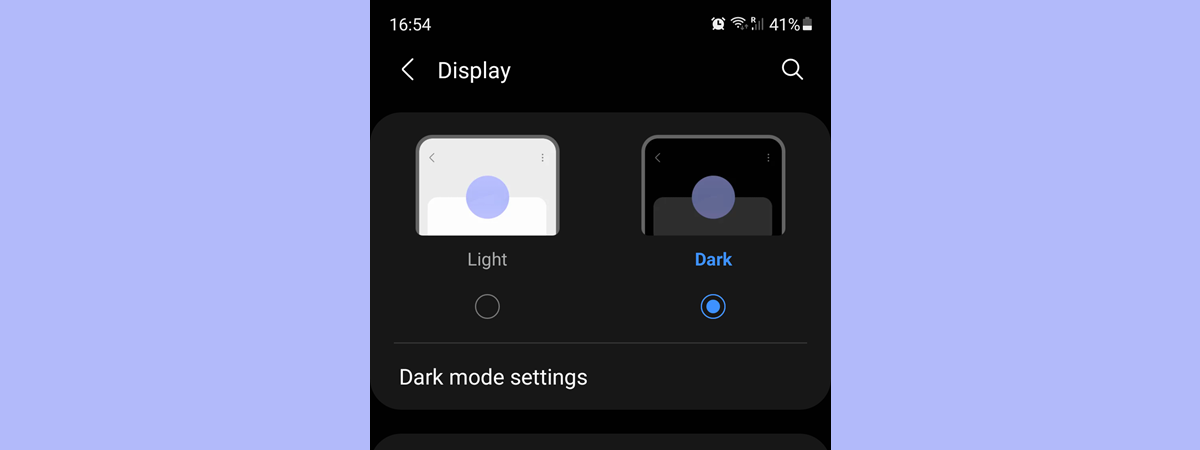5 ways to find your exact graphics card model without opening your PC
Do you need to know the precise model of the GPU that’s found inside your Windows 10 PC, laptop, or tablet? Using the tools built into Windows 10, you get primarily generic information about the GPU. Names like NVIDIA GeForce 30 series, AMD Radeon RX 6000 series, or Intel HD Graphics might pop up. However, you may need to know the exact graphics card


 07.07.2021
07.07.2021