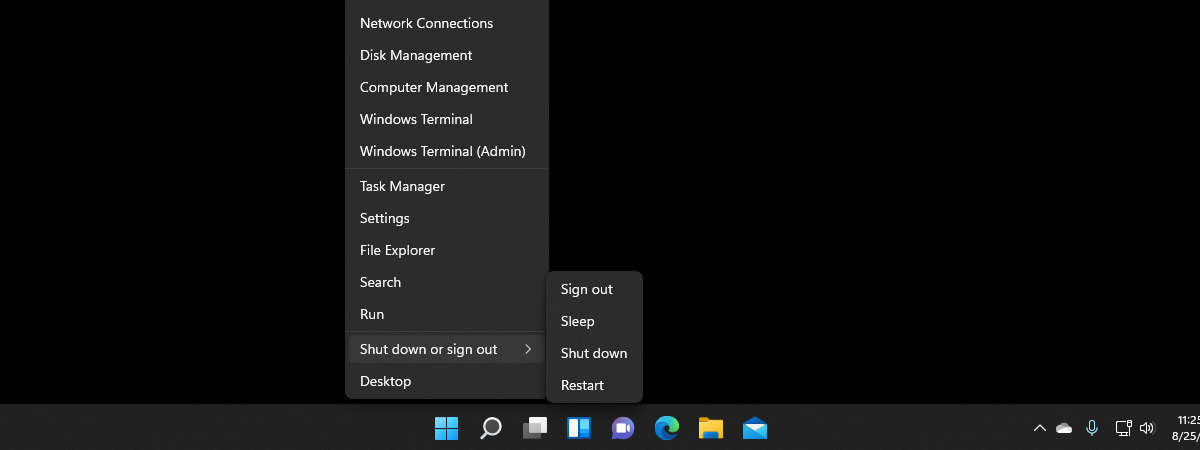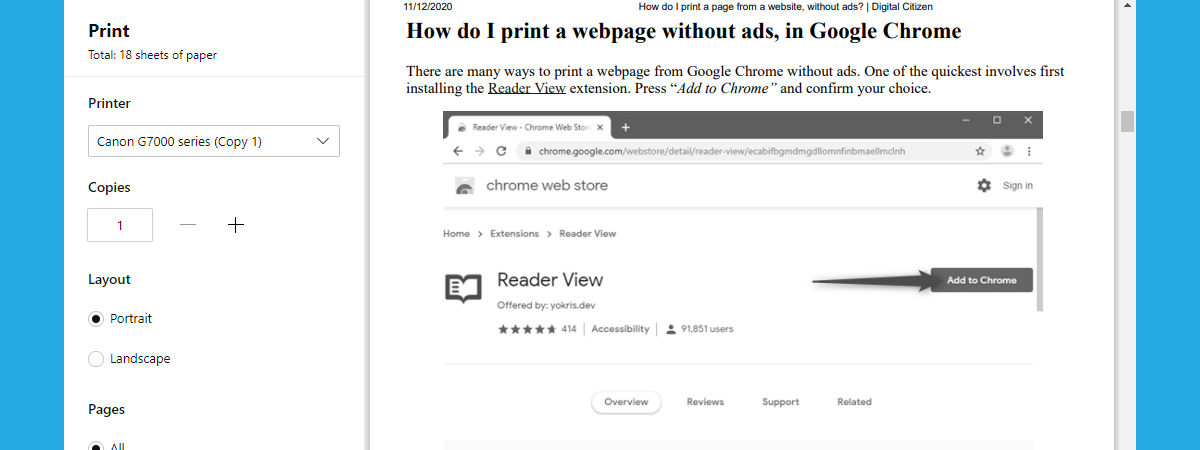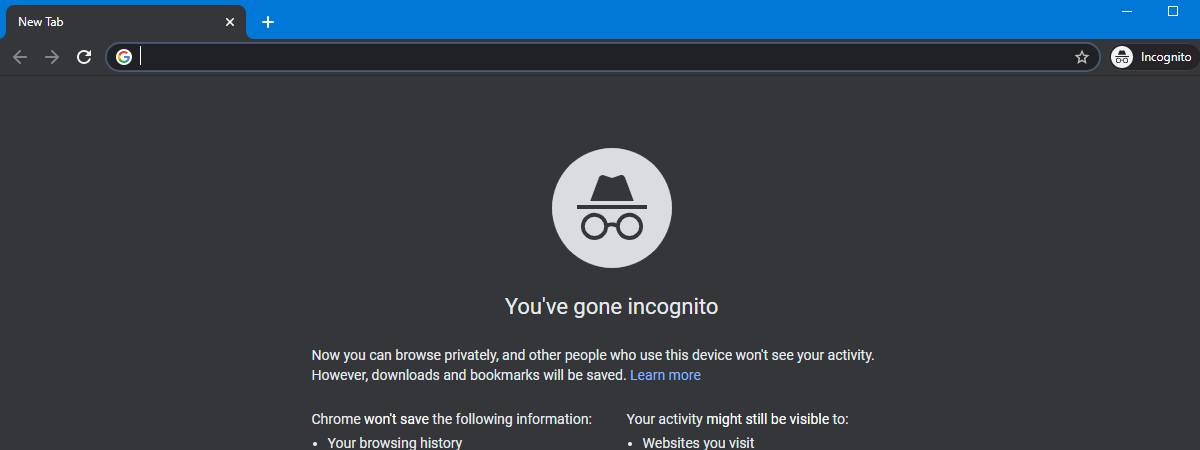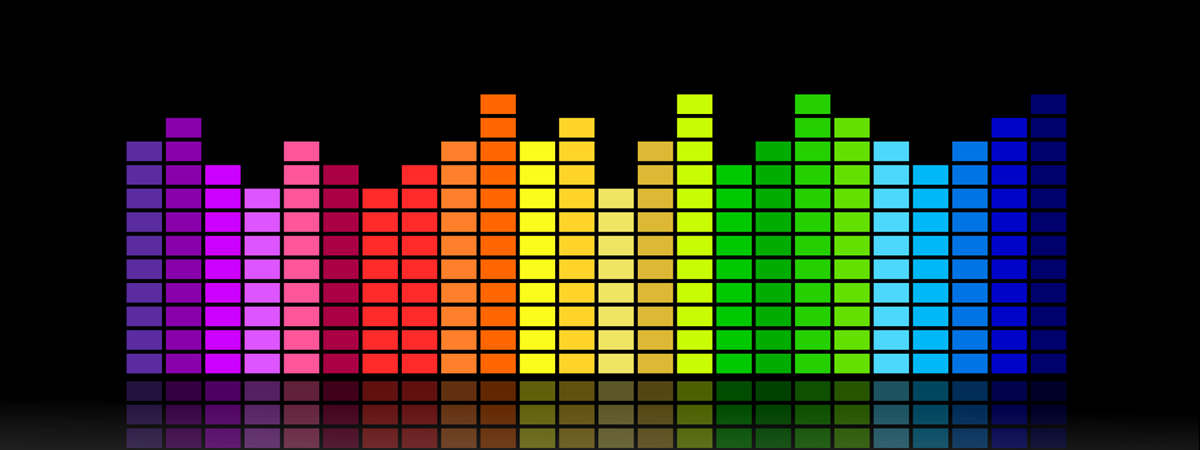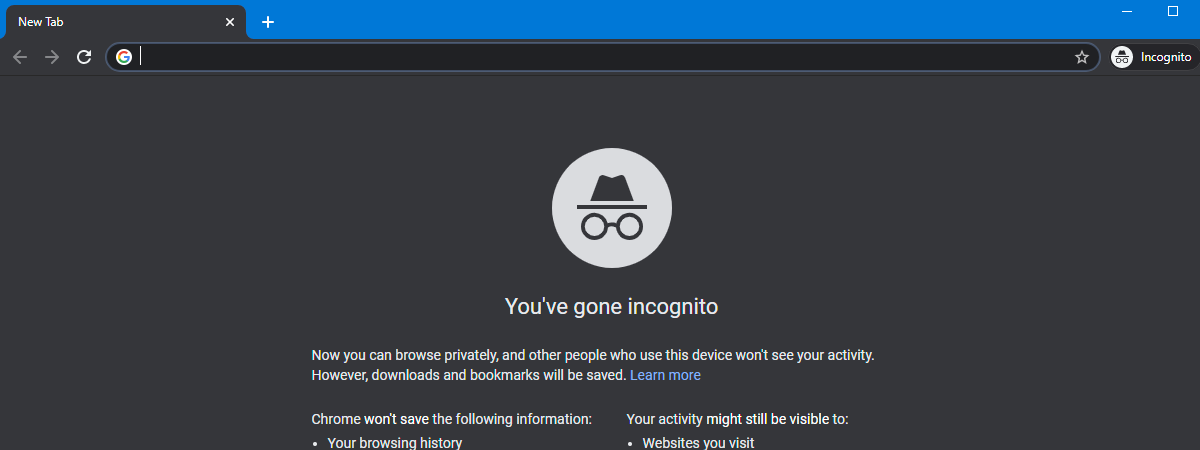How to put Google Chrome in Dark Mode
The trend is clear, Dark Mode is the new black. Making all the buttons and interface elements look as dark as the future of humankind seems to be very attractive these days. Developers have jumped on this bandwagon, introducing a “dark mode” for their respective applications and operating systems. Is there a dark mode for Google Chrome? Definitely, although depending on your operating system,


 02.09.2021
02.09.2021