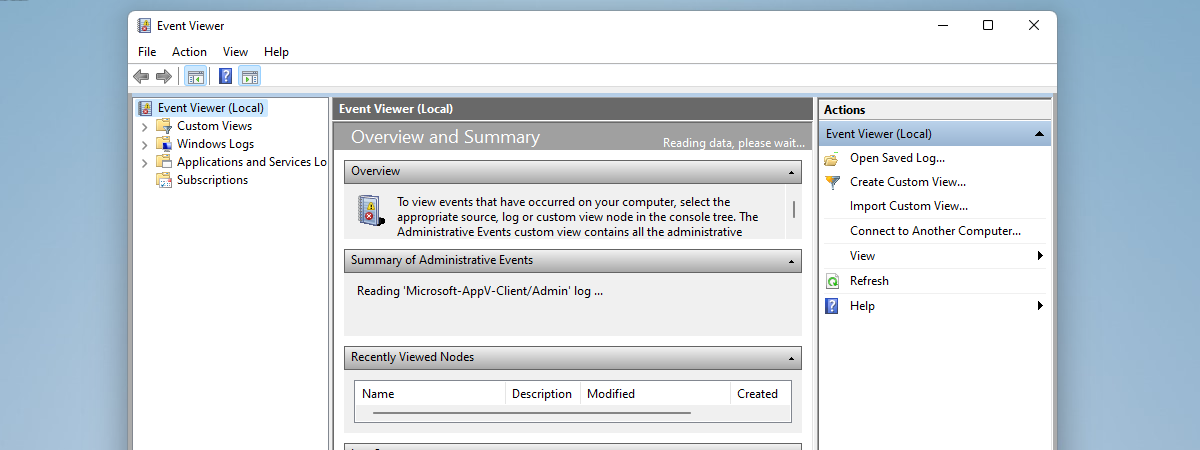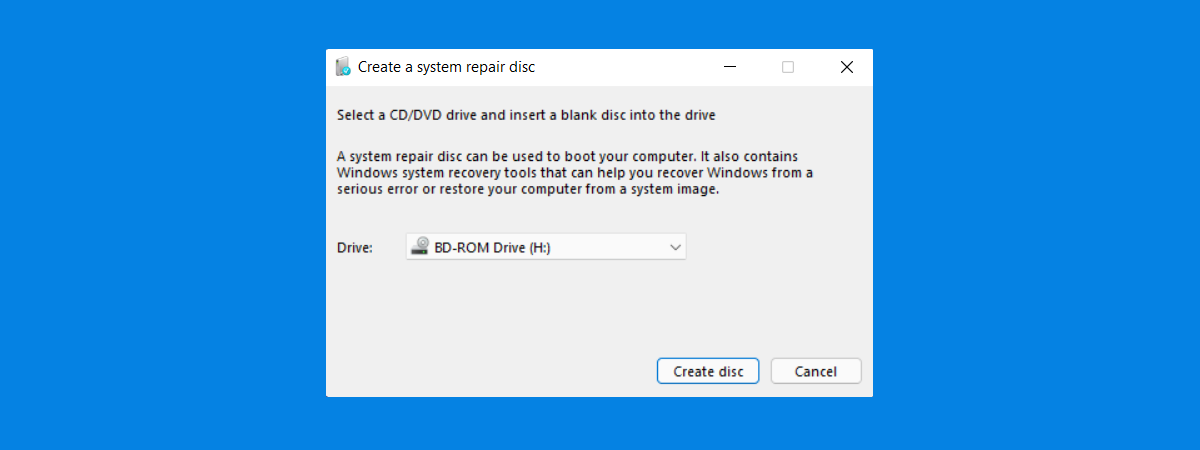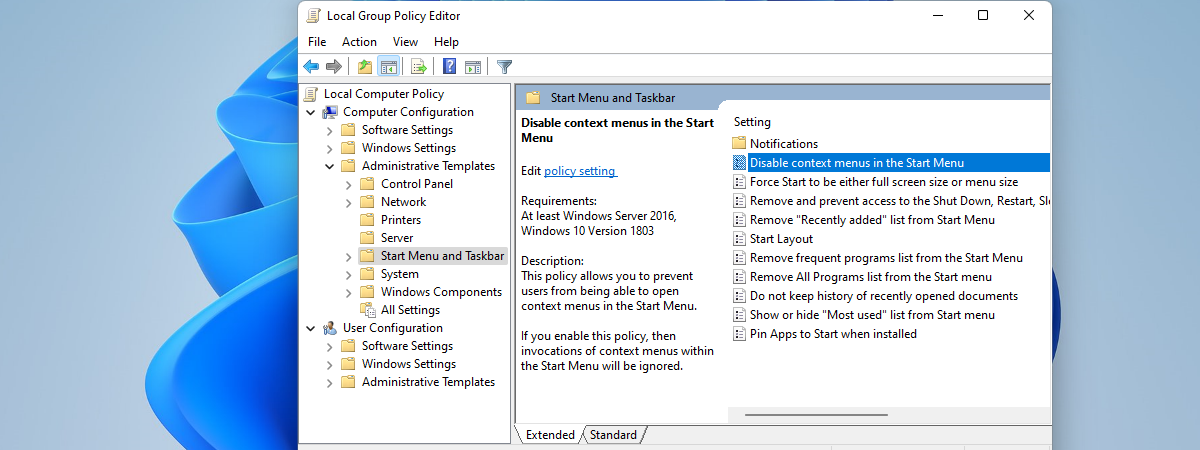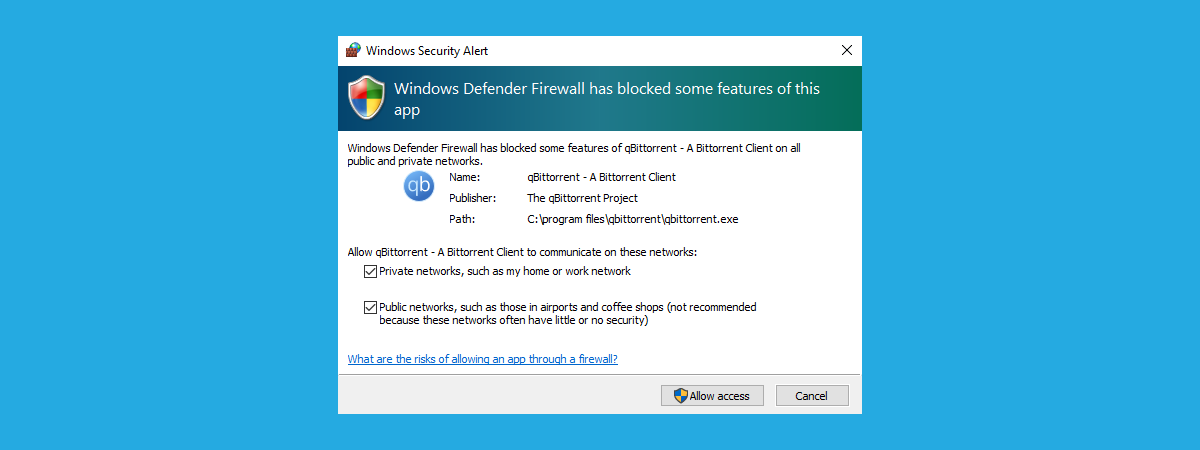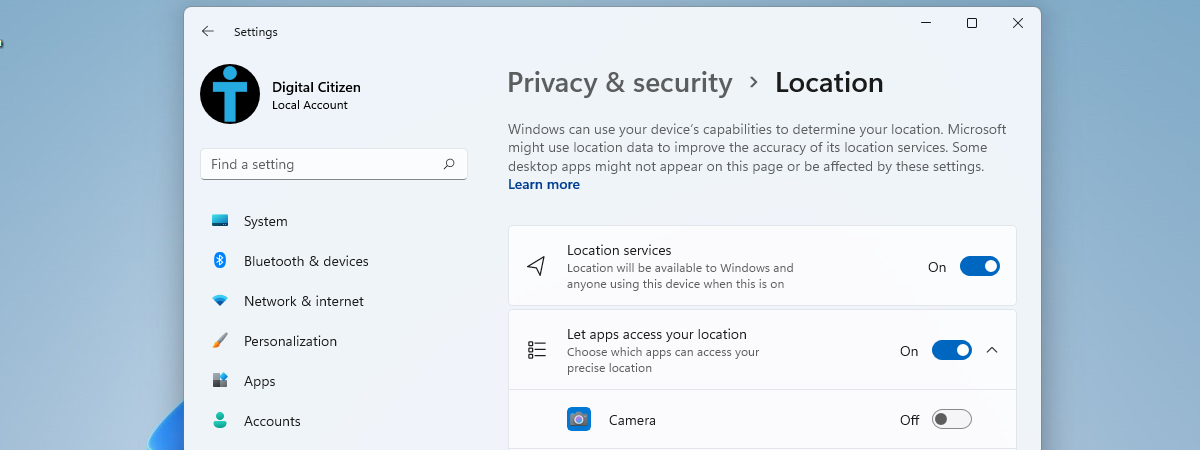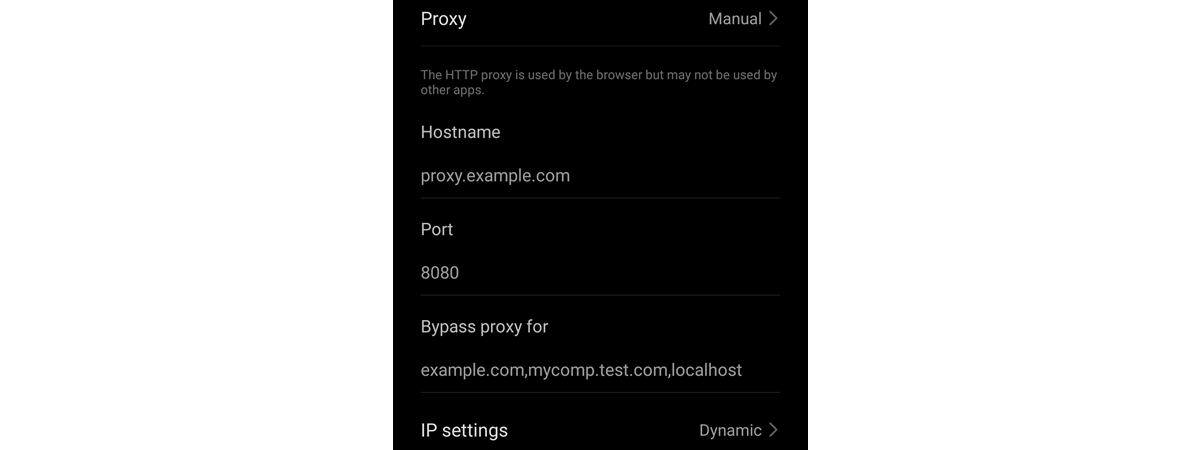
How to set an Android proxy server for Wi-Fi networks
Do you have to use a Wi-Fi proxy server for Android to access the internet at school or work? Or maybe you decided to configure an Android proxy server to protect your online privacy? Proxy servers are practical tools that act as intermediaries between you and the rest of the internet, and configuring one is easy. This tutorial shows you how to set a


 07.02.2022
07.02.2022