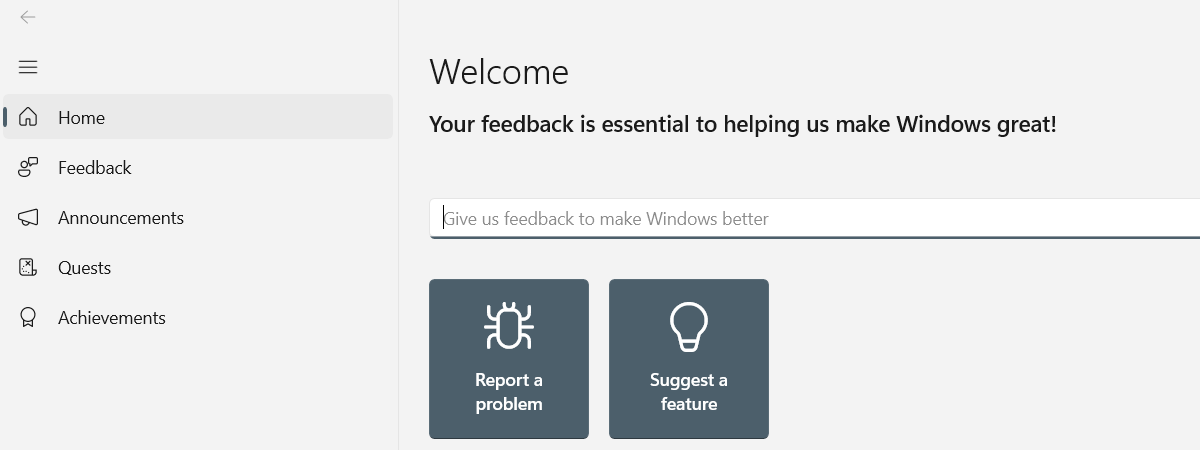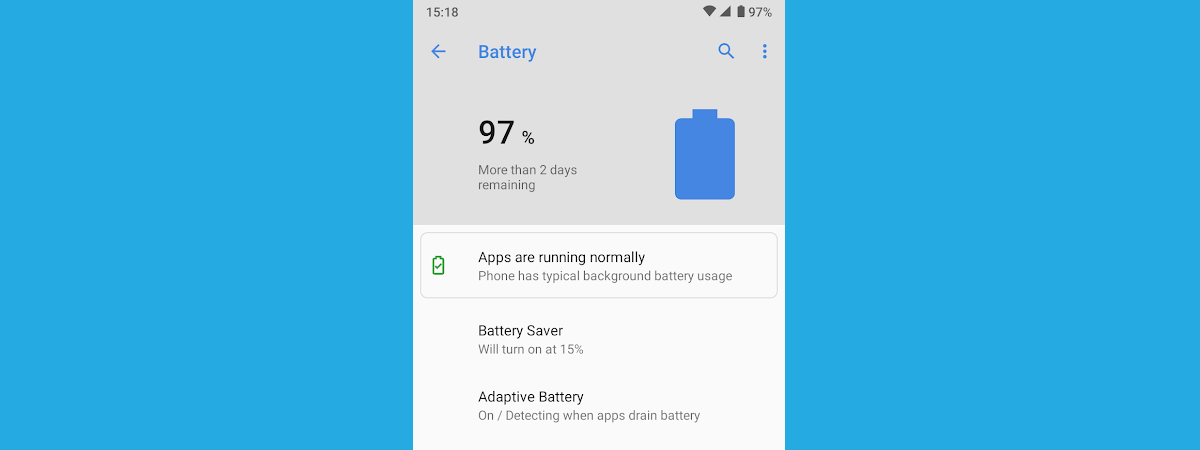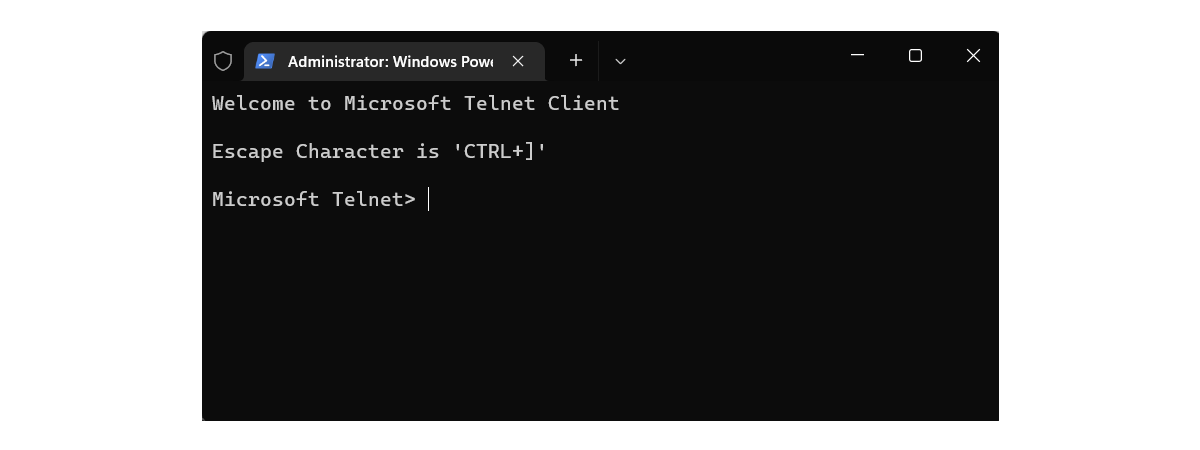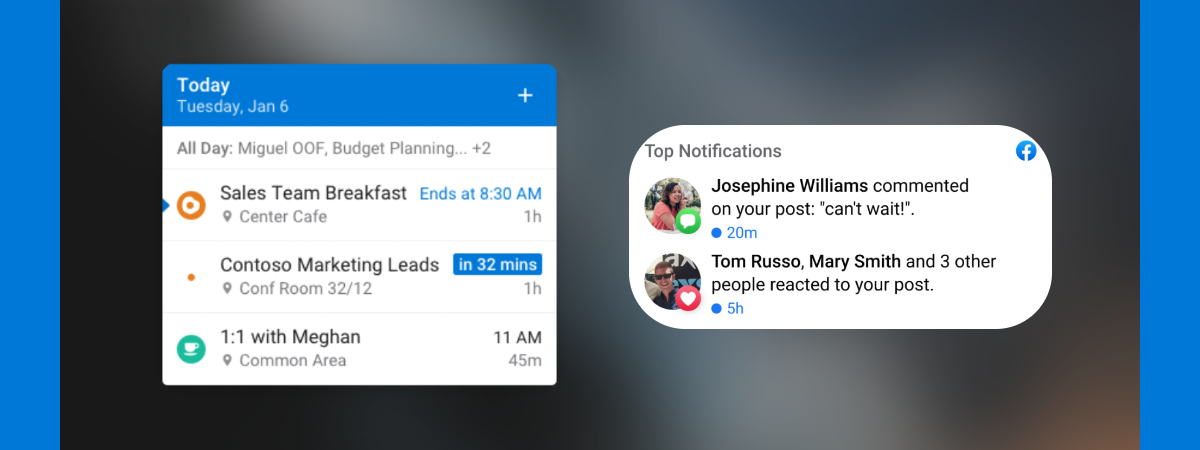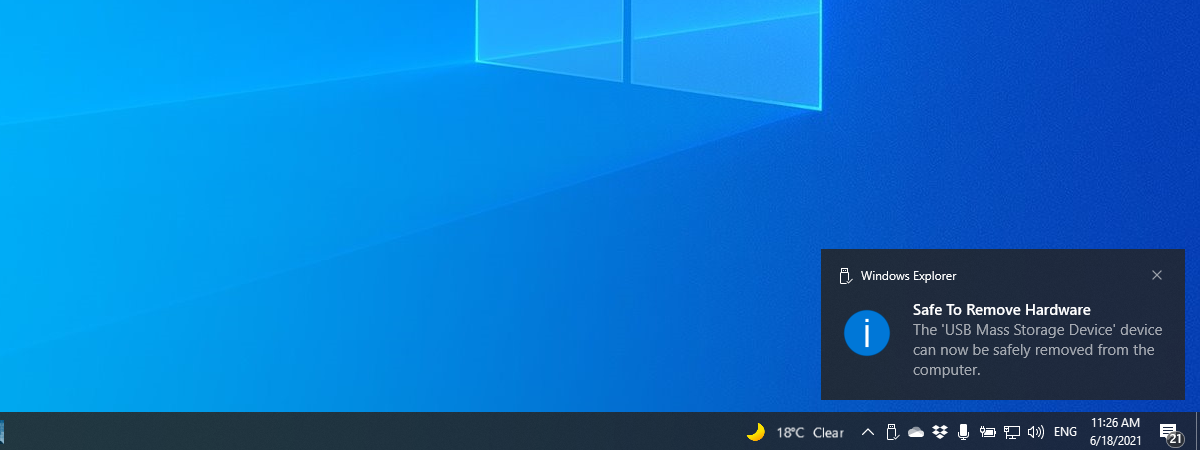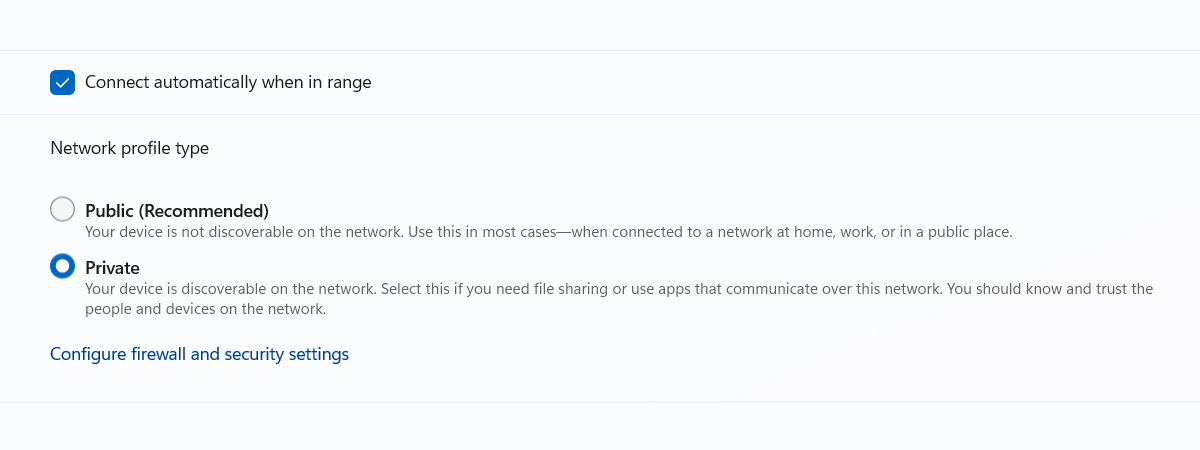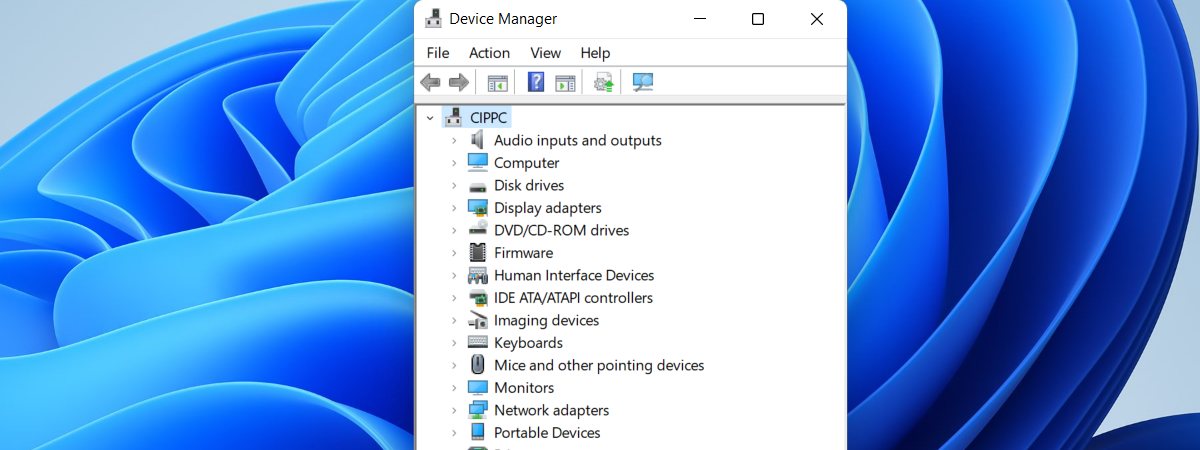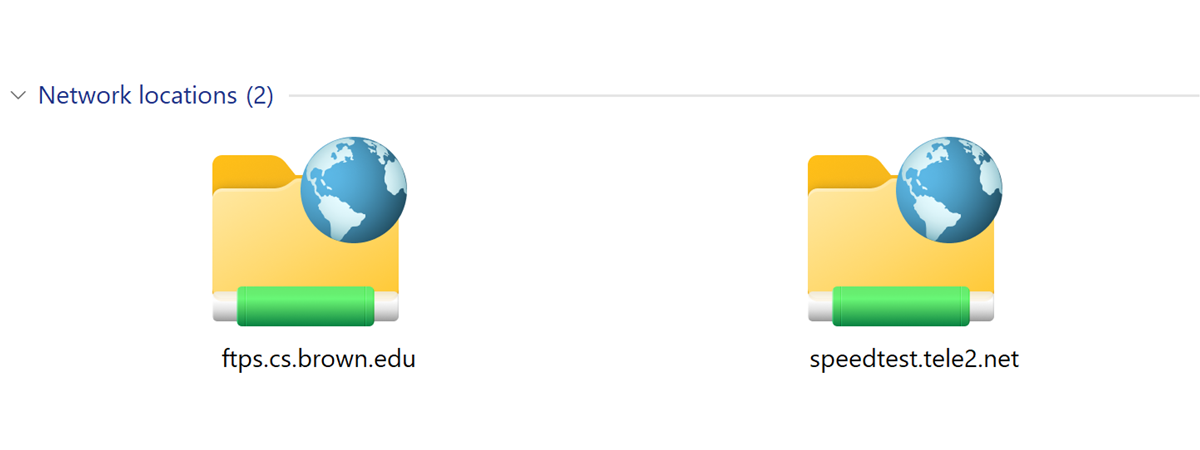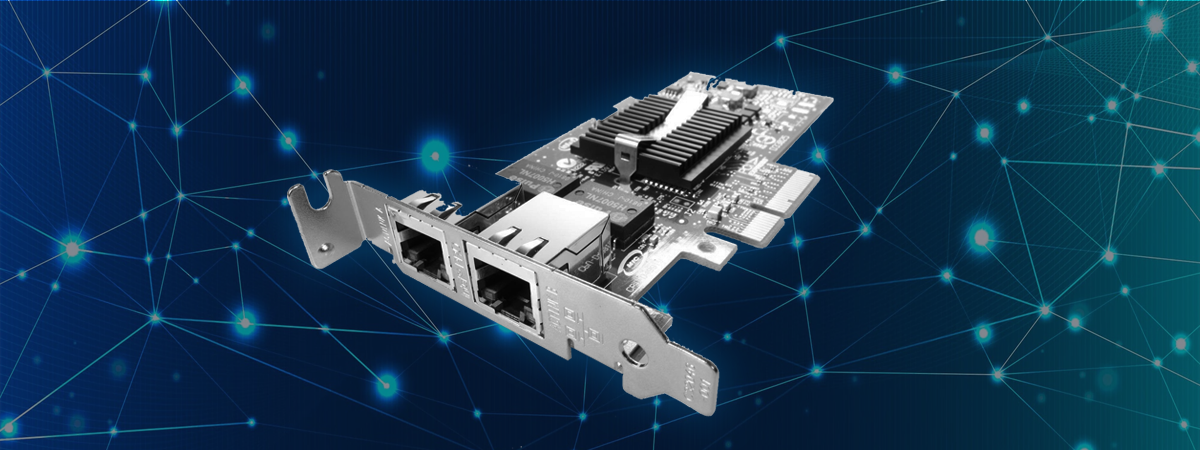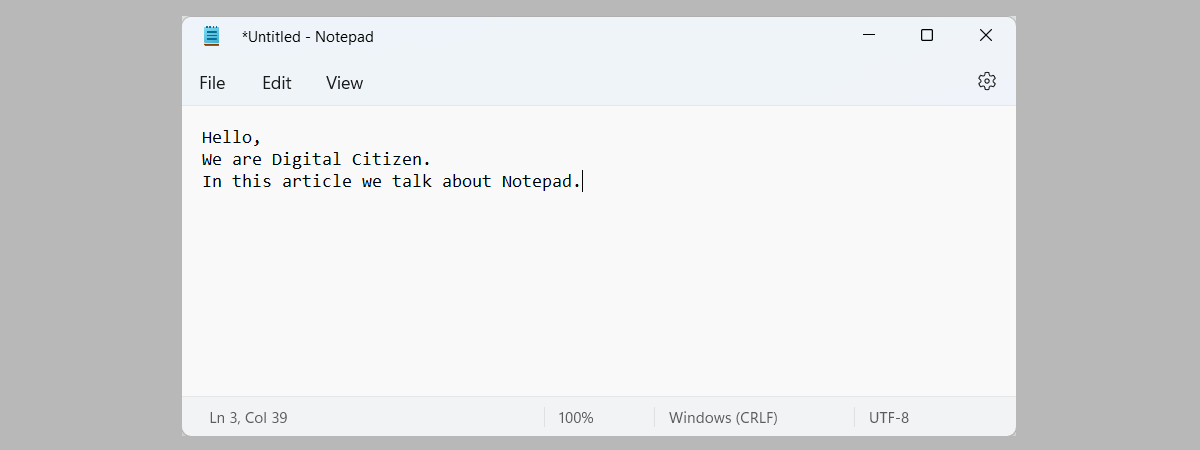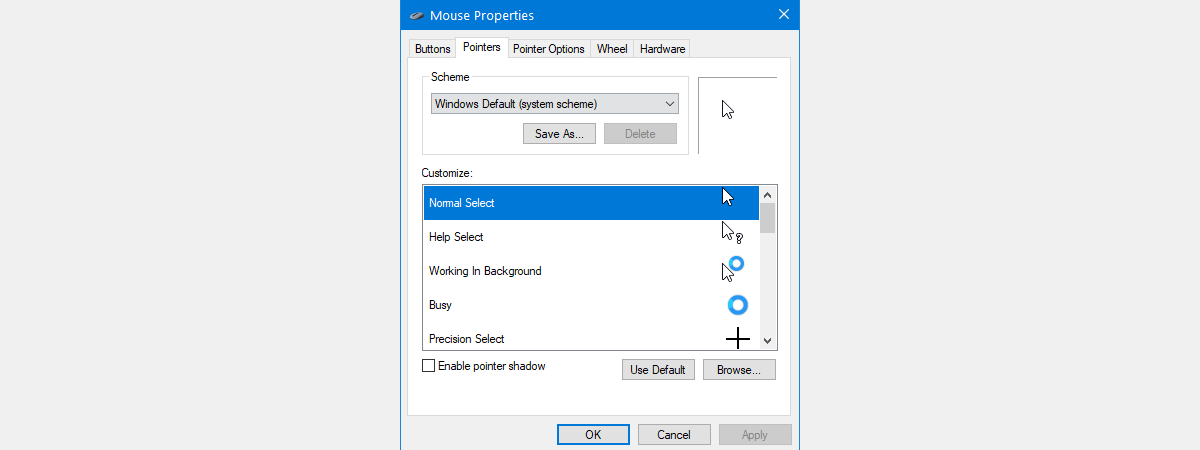How to use SFC to repair missing or corrupt Windows files in CMD
When you have problems with your computer, Windows system files may become corrupted or go missing. This might be caused by sudden power drops, hardware malfunctions, a hard disk or solid-state drive approaching its end of life, and so on. If Windows reports that it can’t start because some of its files are corrupted or missing, you should use the System File Checker (SFC)


 10.05.2022
10.05.2022