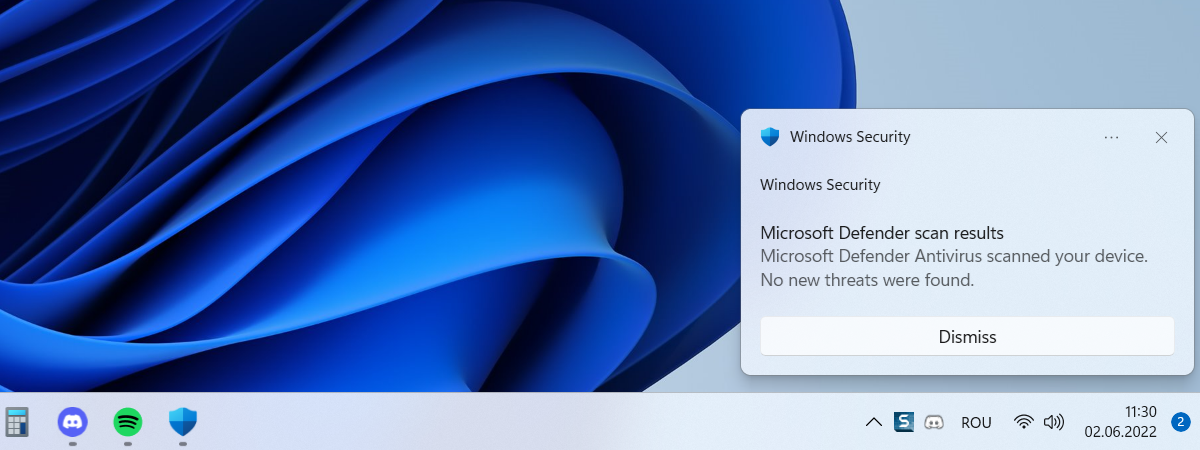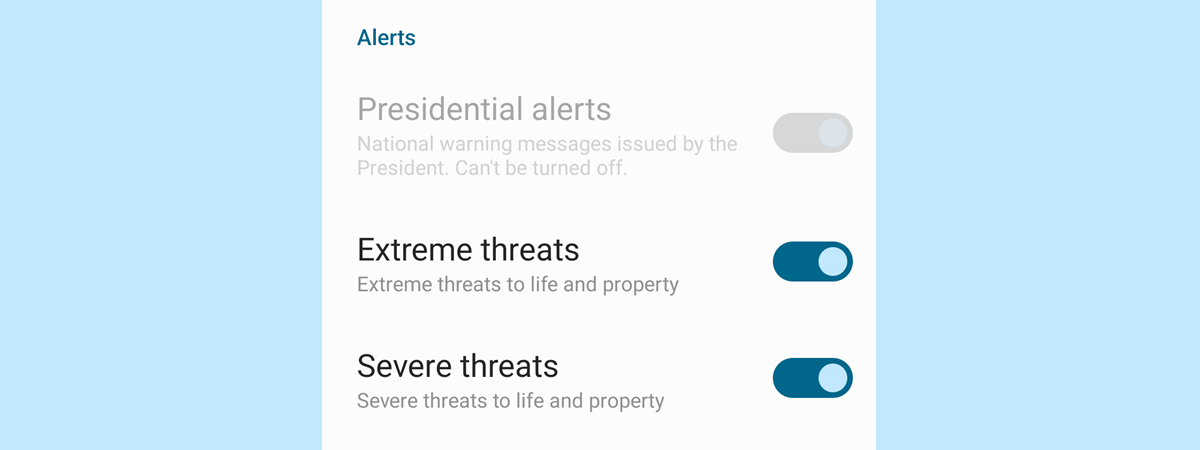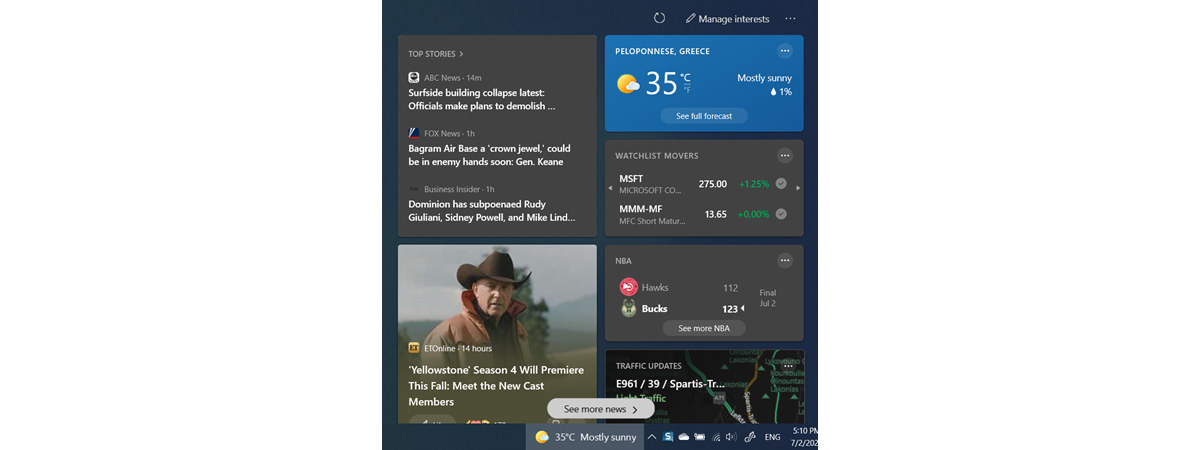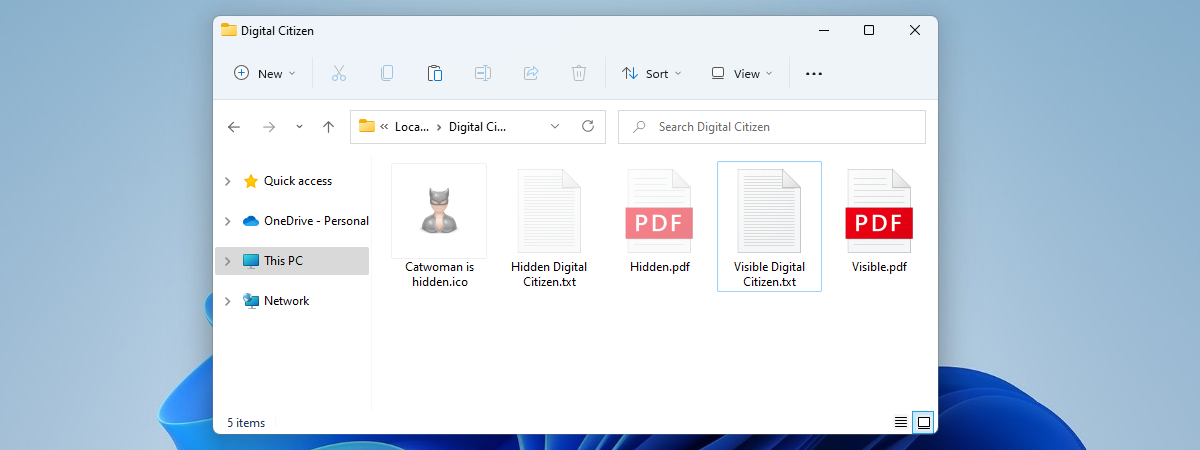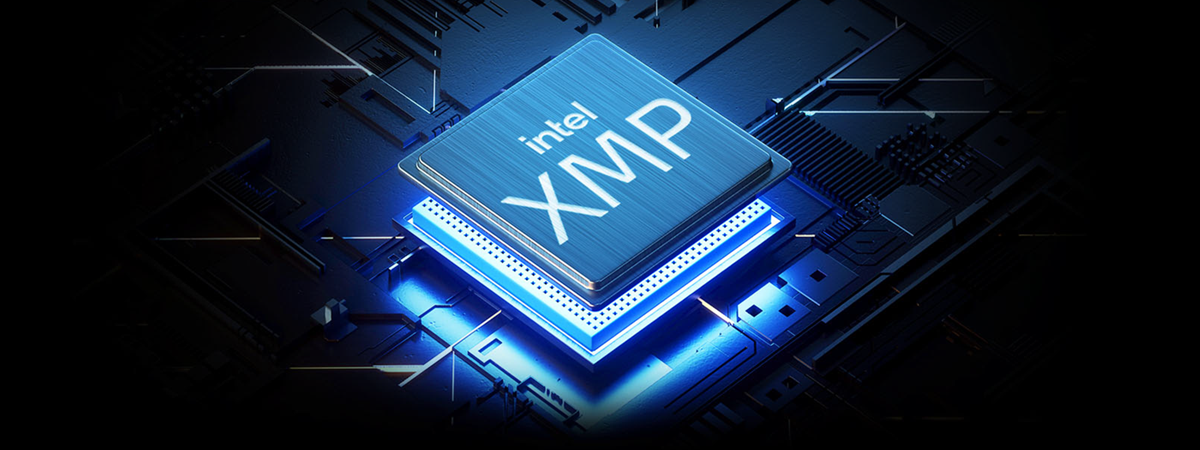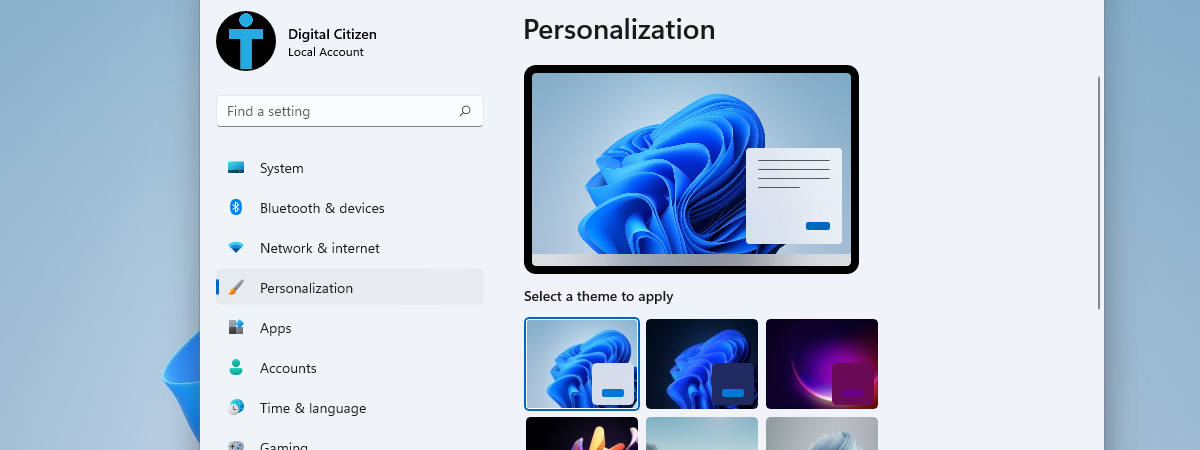How to test and use your webcam in Windows with the Camera app
Many modern devices with Windows 10 or Windows 11 include a webcam, and to use it, you need an app that helps you take pictures, record videos, or stream video while video chatting. For this purpose, Microsoft has built an app called Camera, which is available by default in both Windows 10 and Windows 11. This guide shows you everything you need to know


 30.06.2022
30.06.2022