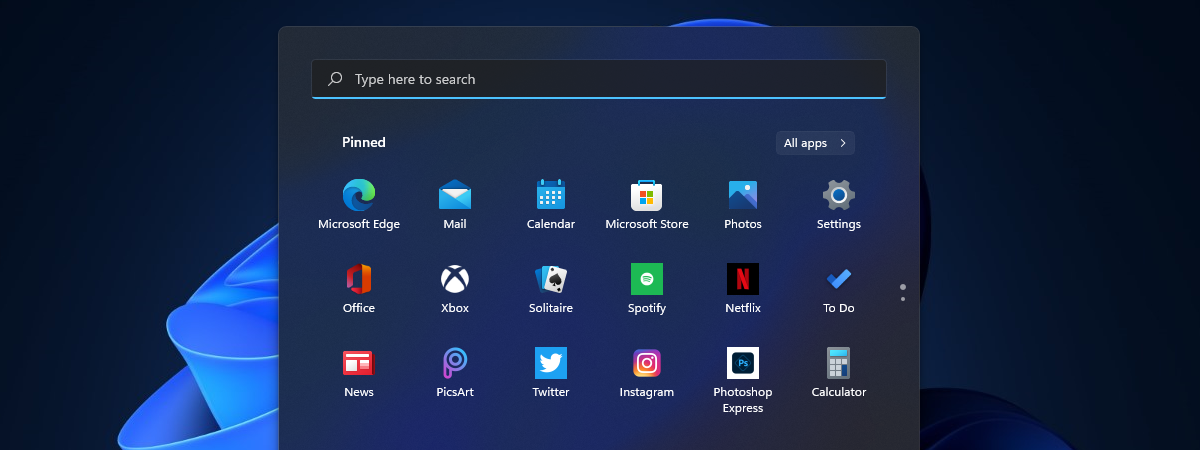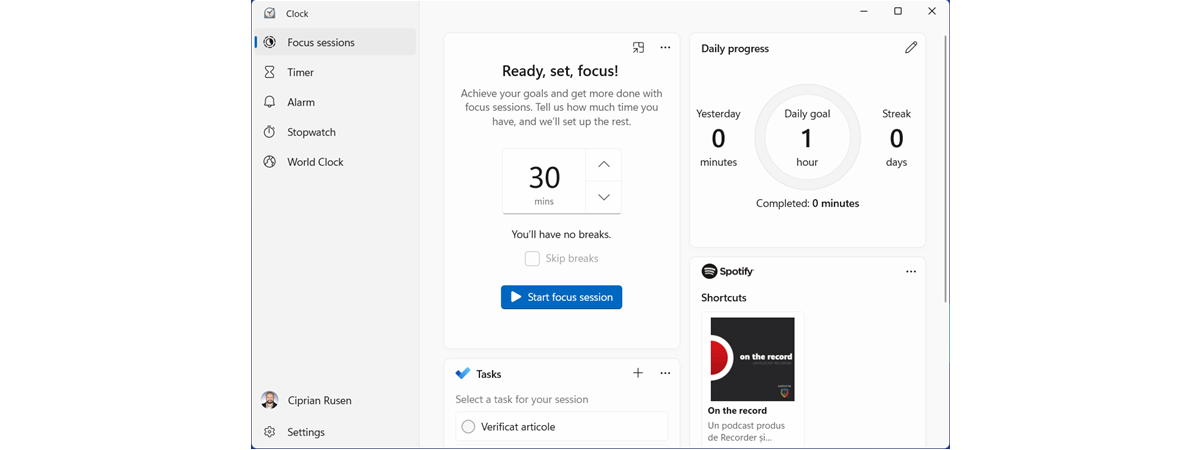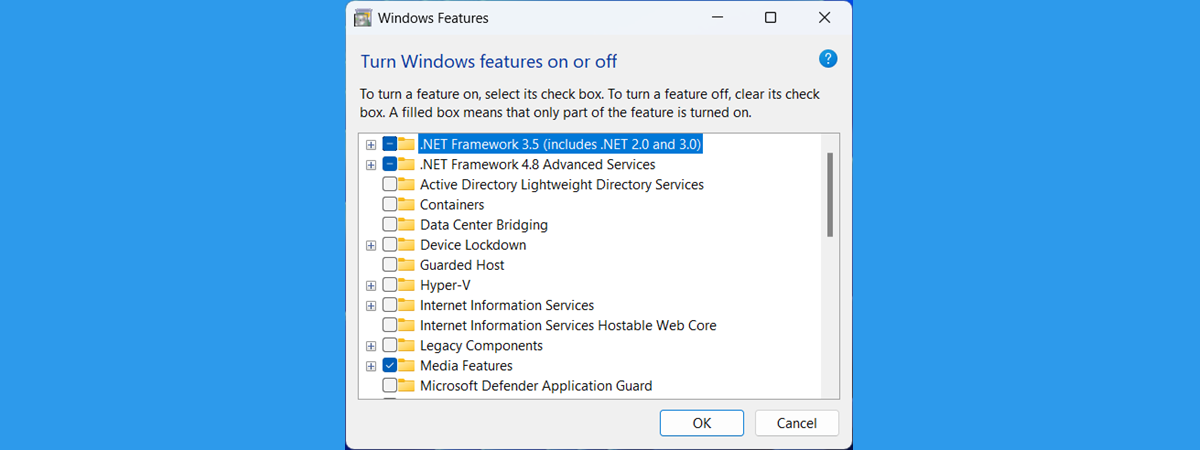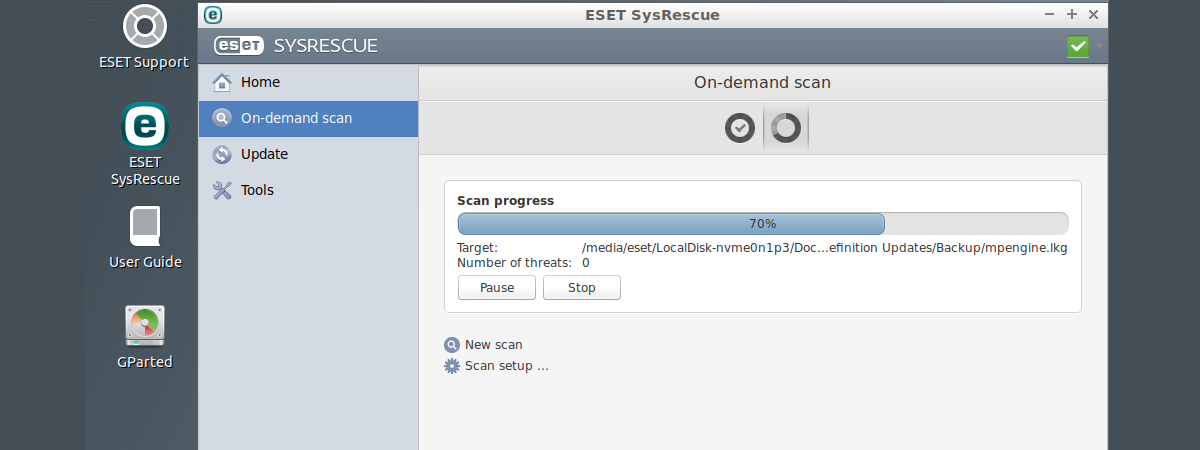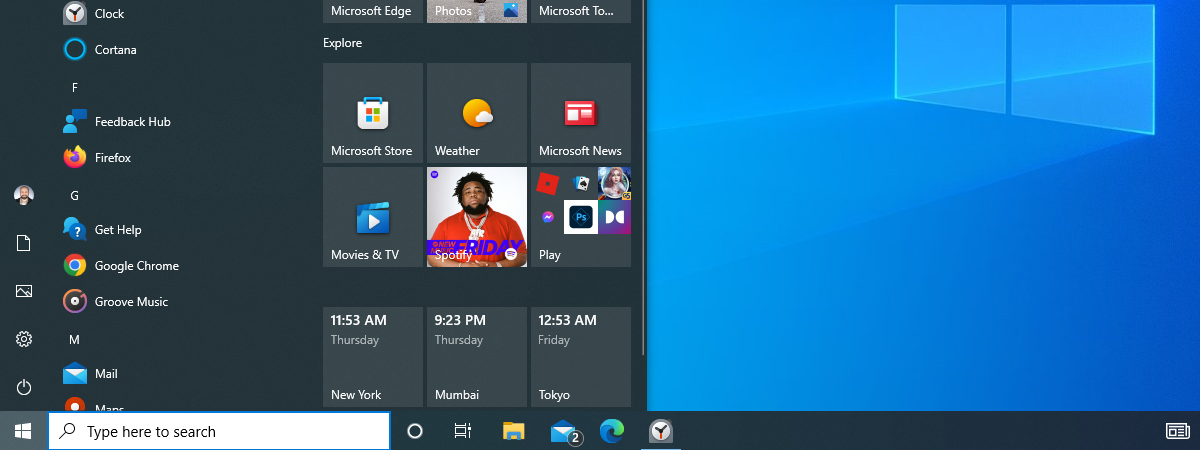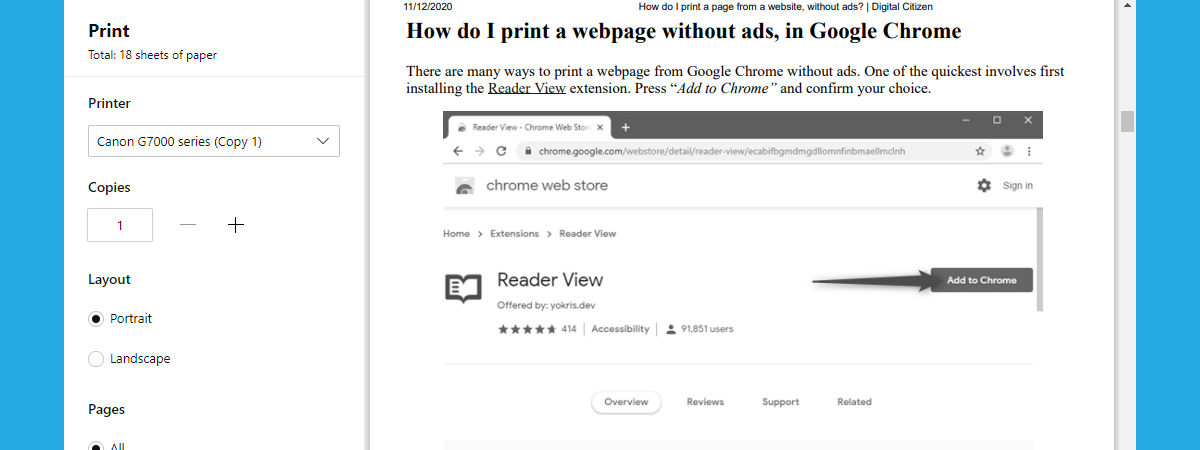
How to print from a Windows computer (Ctrl + P)
Do you need to know how to print on Windows 10 or Windows 11 from any app you might be using? Although printing is not as easy as it should be, it is not overly complicated either. It all depends on your Windows version and the app you want to print from. In most situations, you can print by going to File > Print


 07.10.2022
07.10.2022