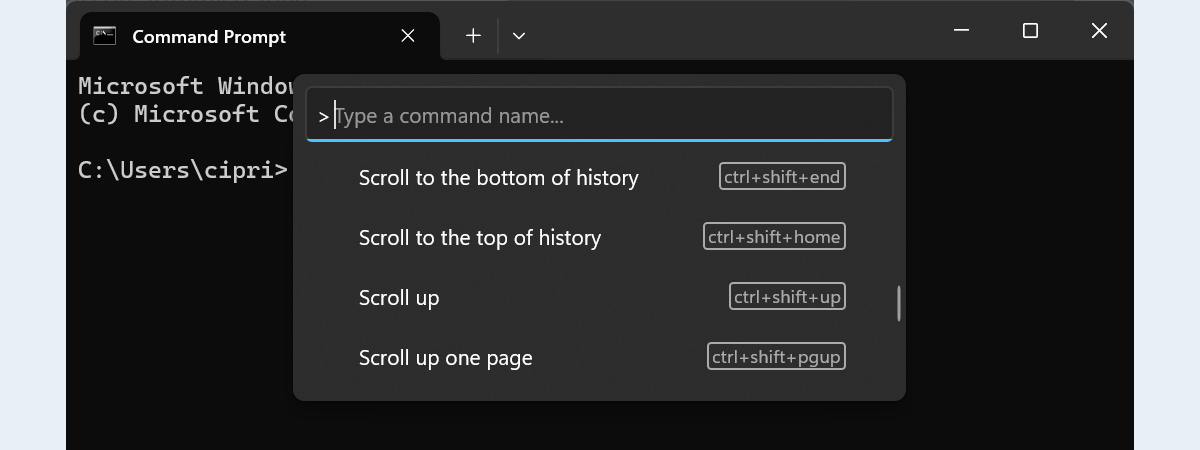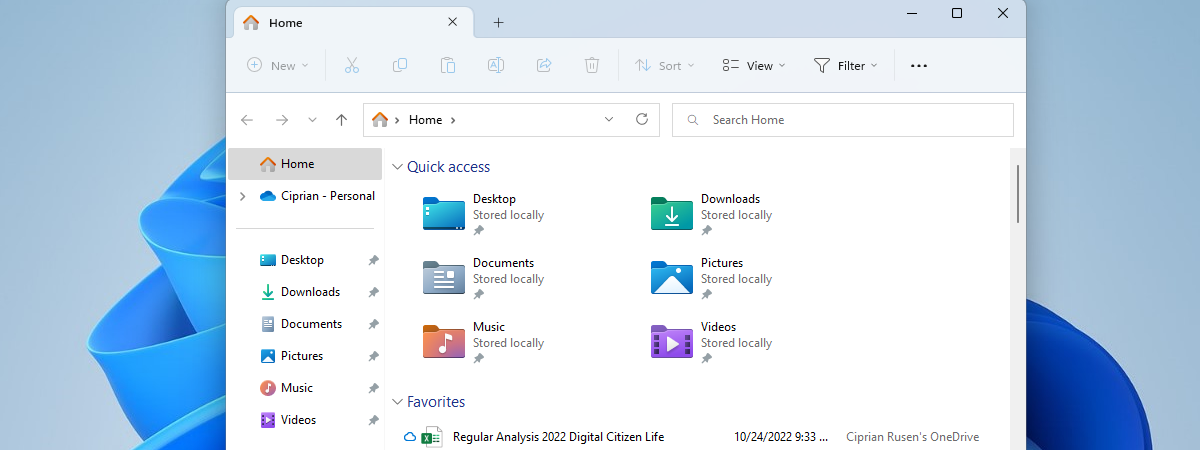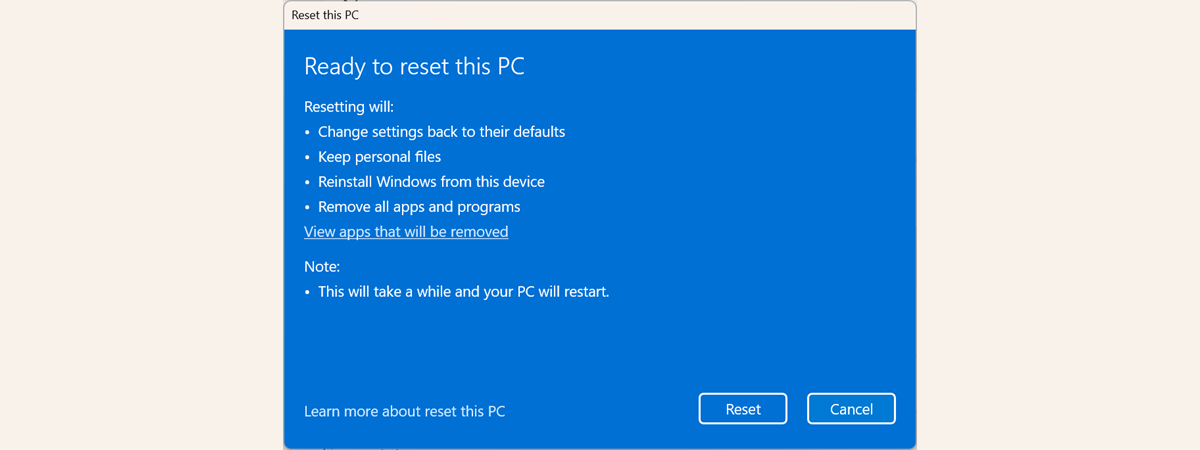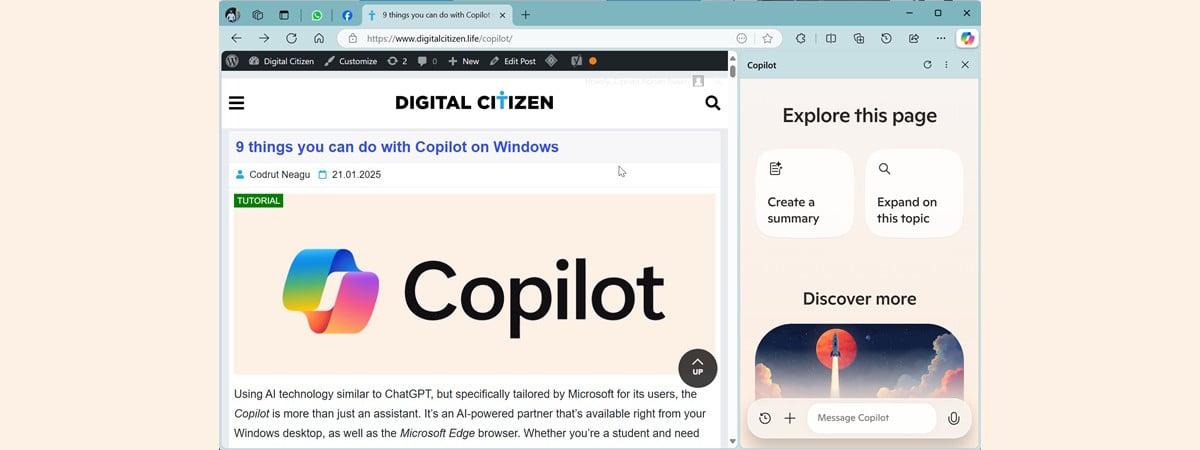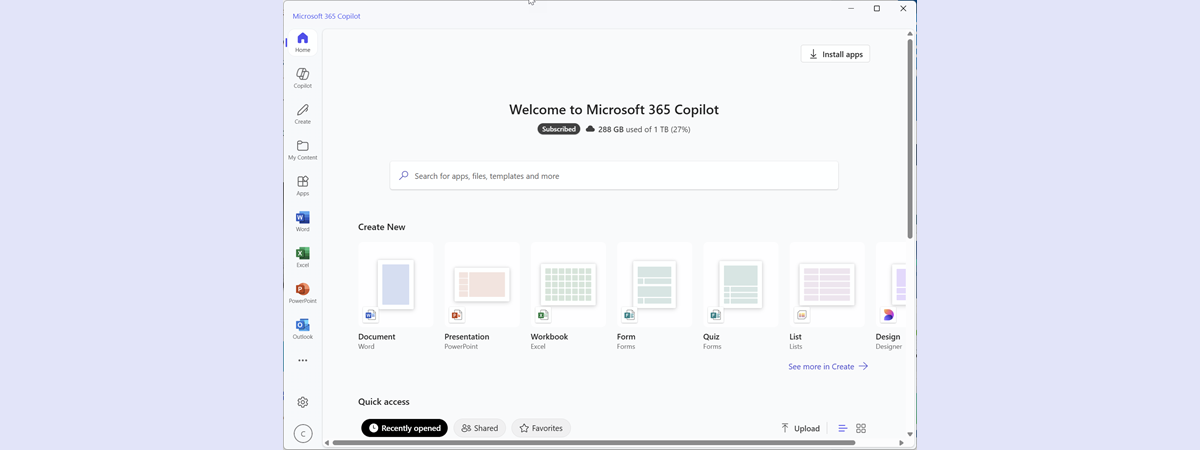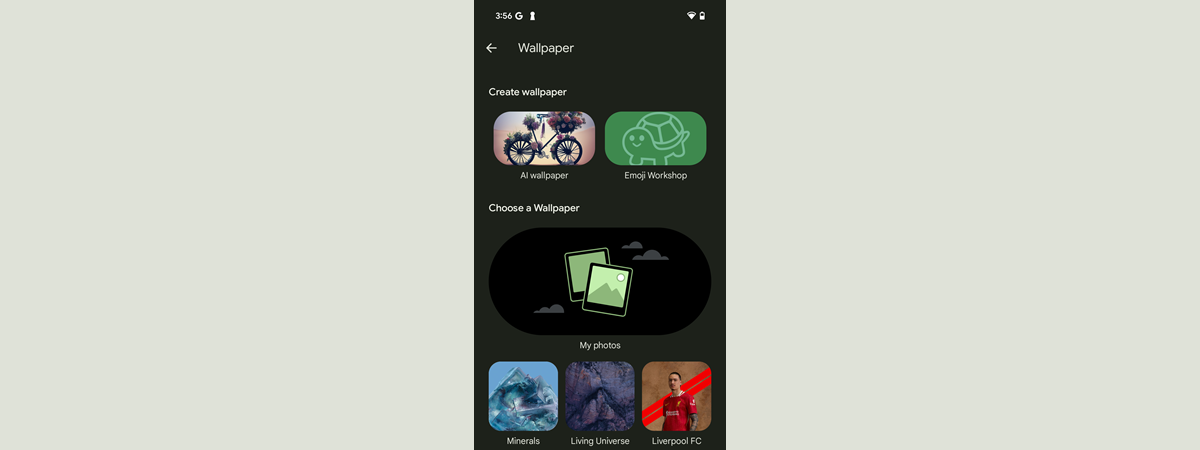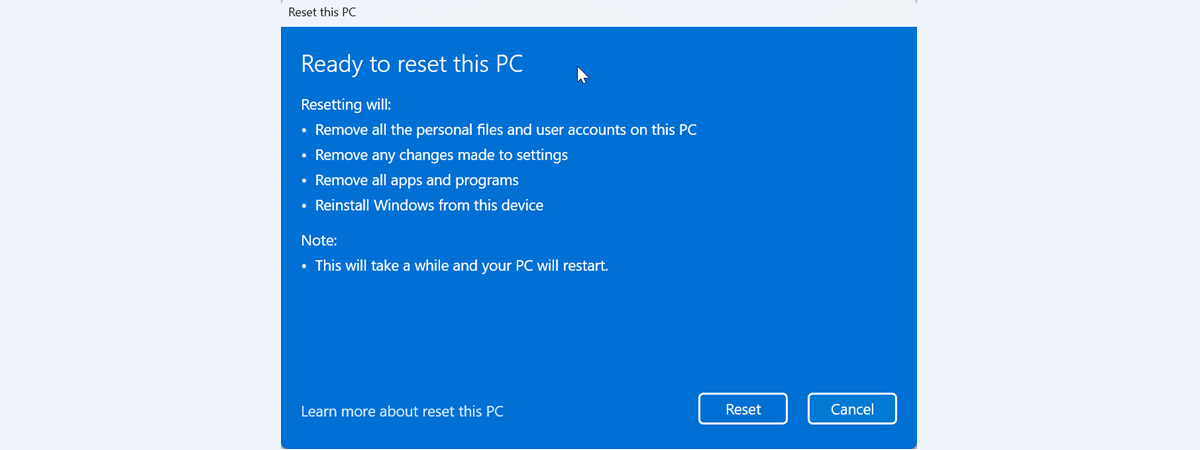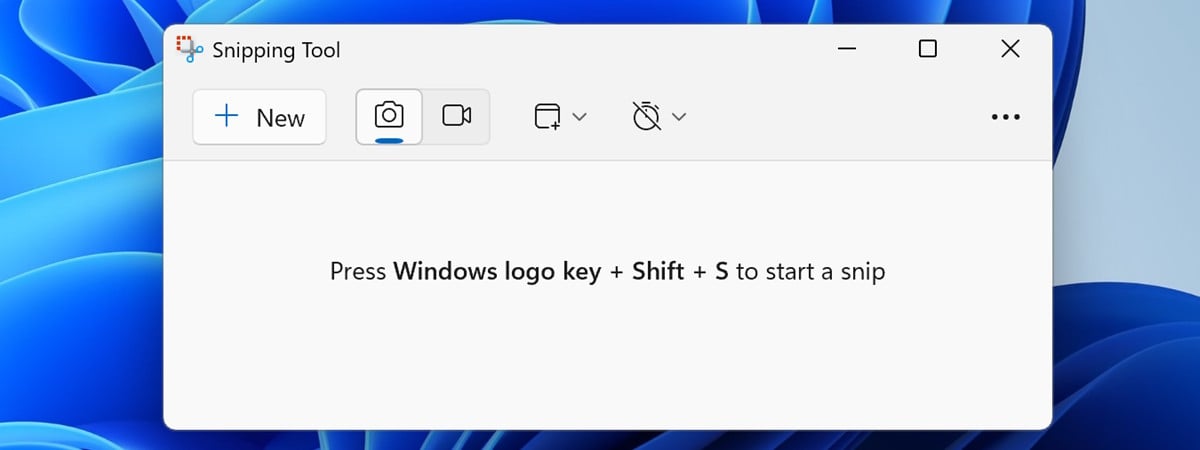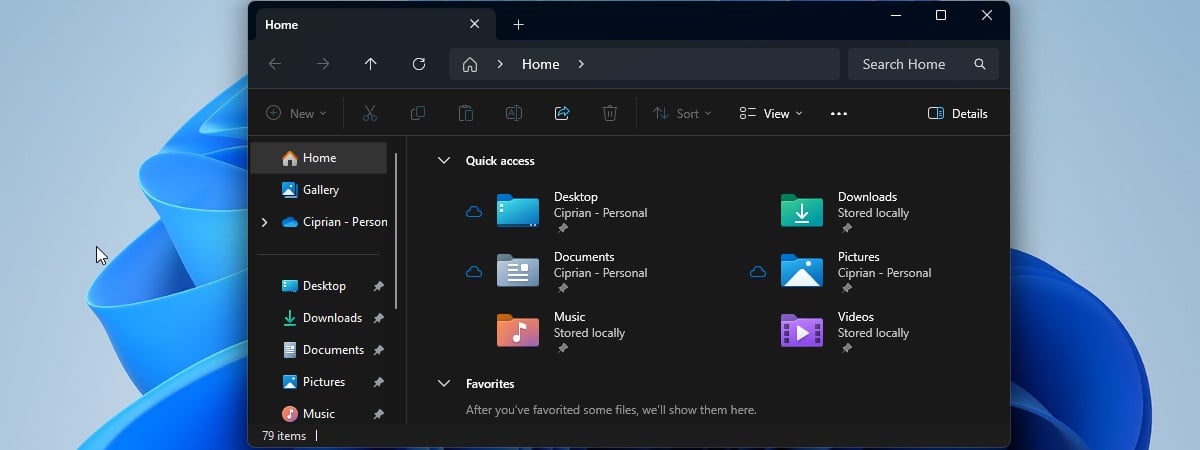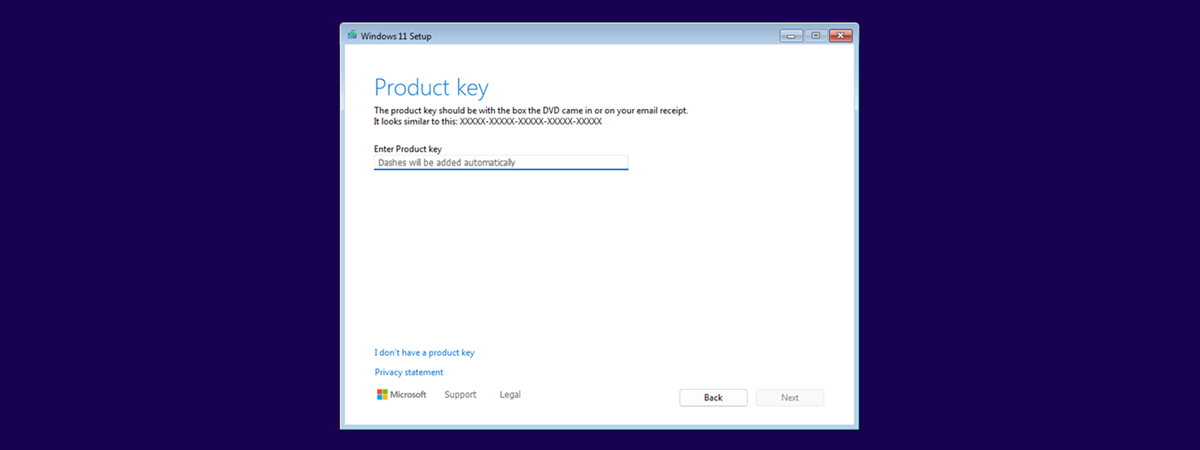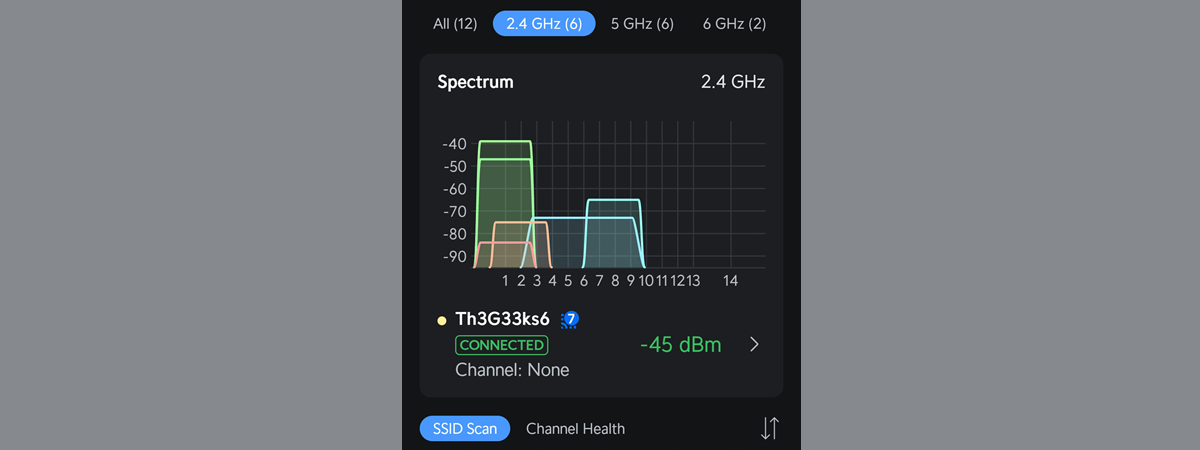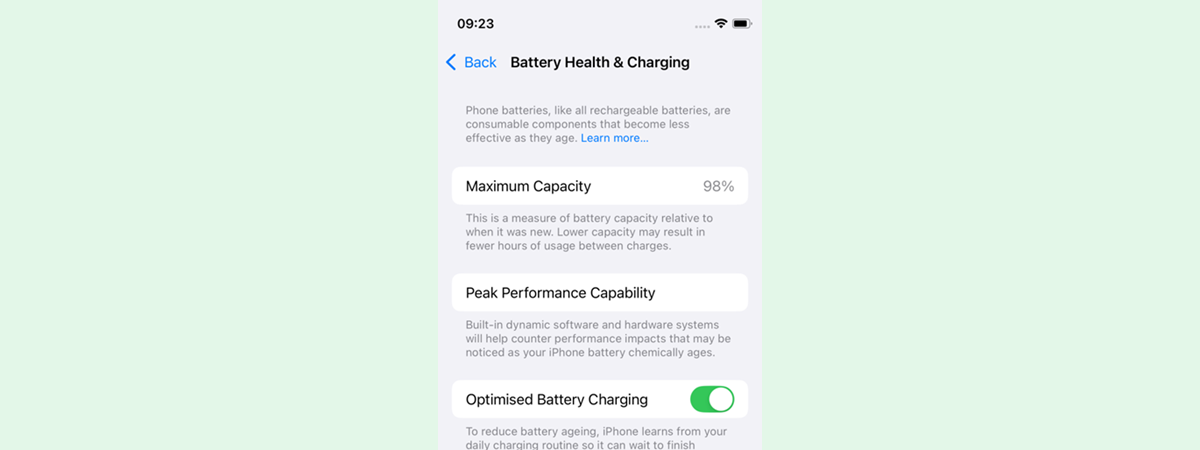
How to check your iPhone’s battery health, peak performance & optimized charging
Did you know that your iPhone automatically manages its performance to prevent unexpected shutdowns? This system is known as Peak Performance Capability, and it first made headlines back in late 2017, when it sparked controversy among users and tech experts. Apple responded to the backlash by adding detailed battery health information and controls in iOS 11.3. Today, you can check your battery’s Maximum Capacity,


 11.02.2025
11.02.2025