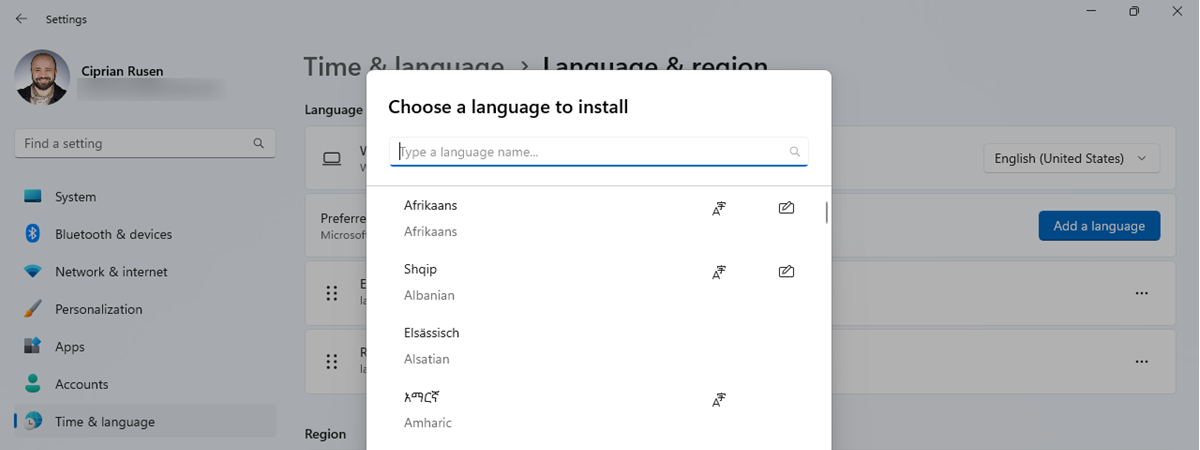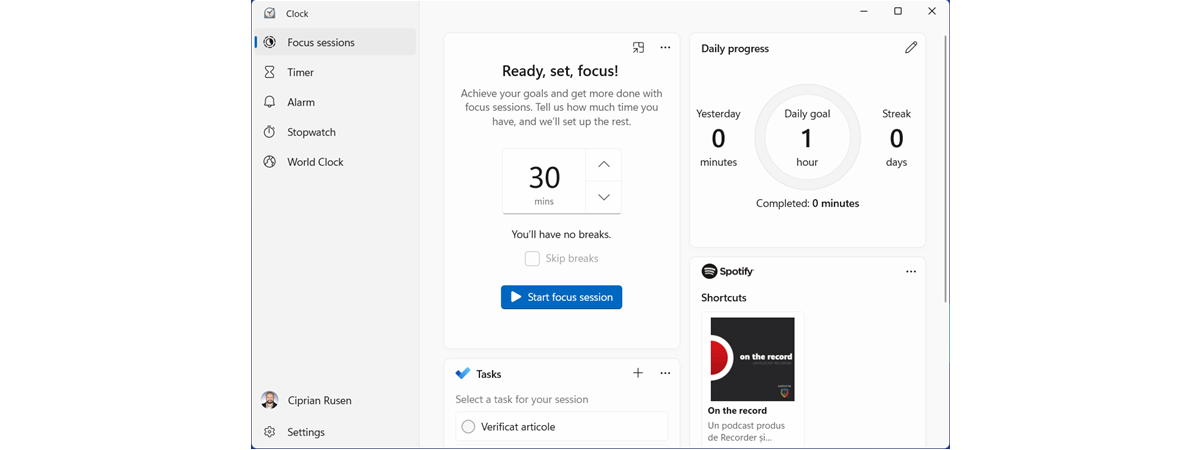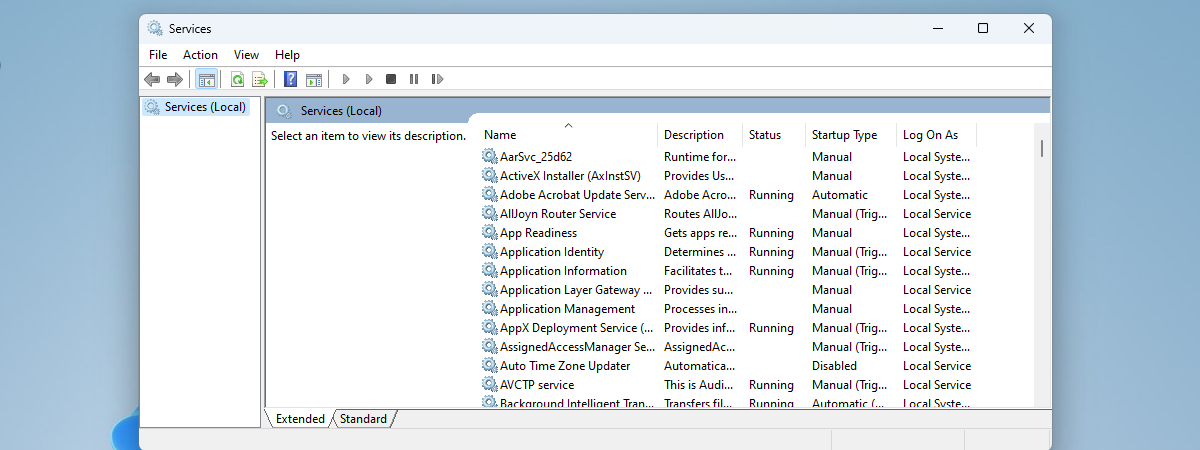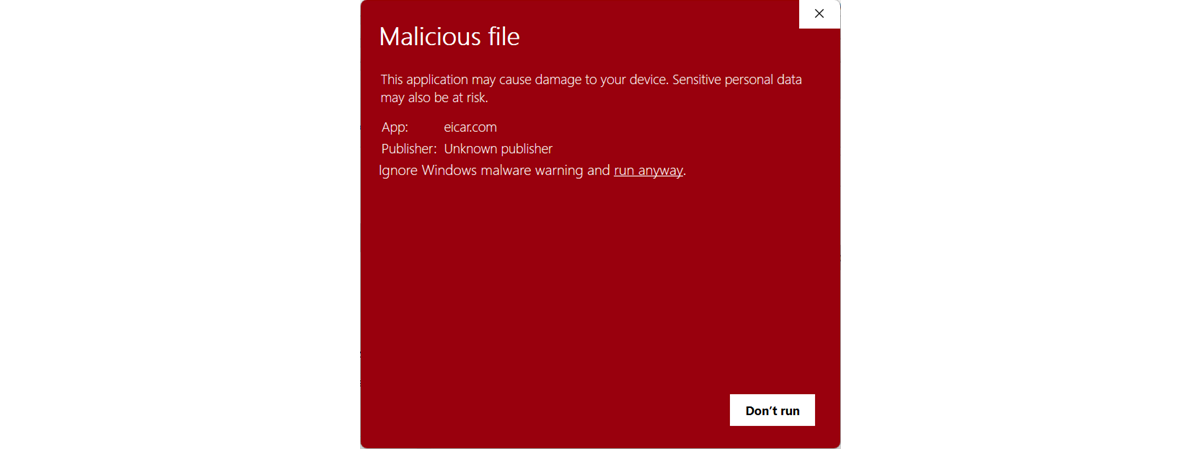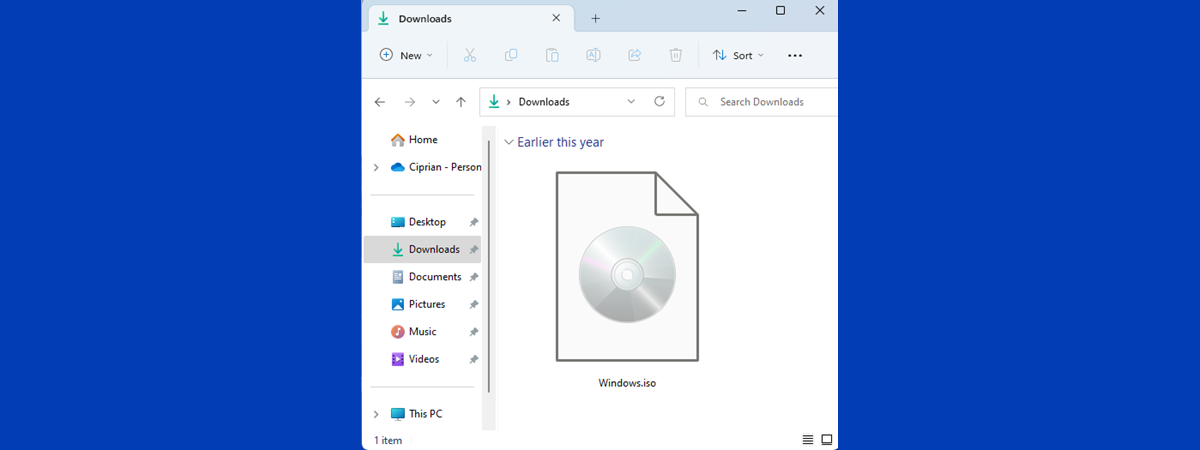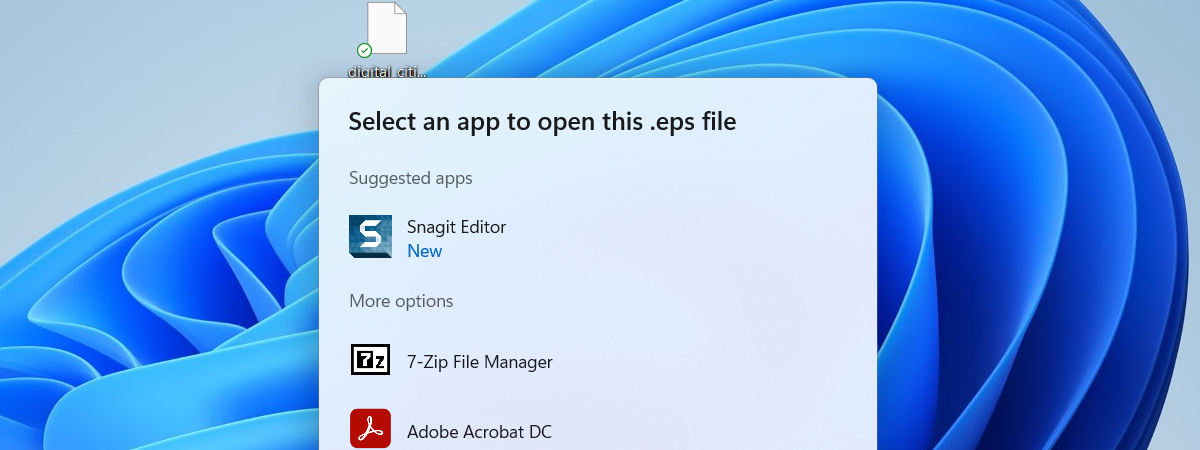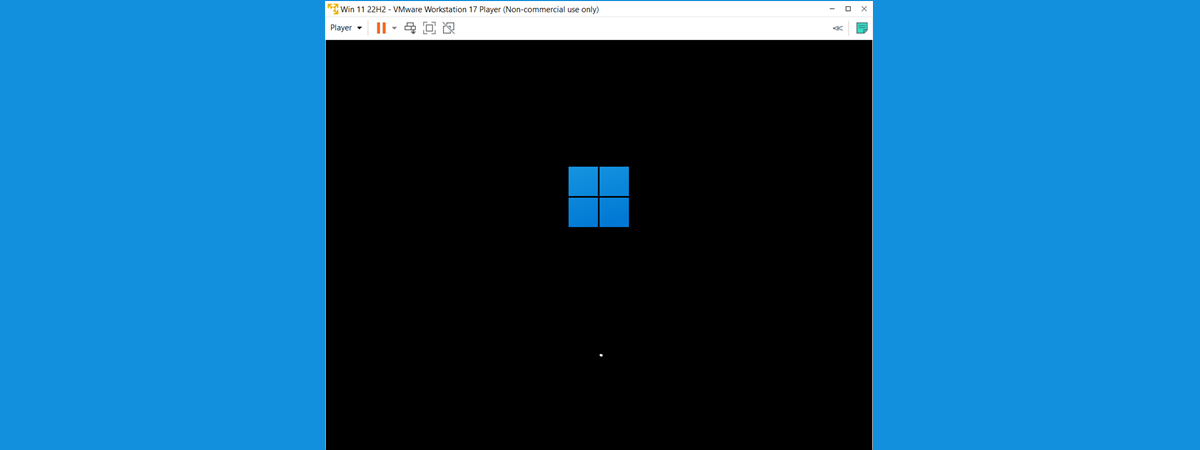How to take a screenshot on Samsung Galaxy (6 ways)
Do you own a Samsung smartphone like the popular Galaxy A73 5G or Galaxy S22? Or maybe a Samsung tablet? While using your device, you may need to take screenshots from time to time: perhaps you want to save a high score you’ve reached in a game you like, keep a recipe you’ve found online, or capture an interesting conversation and share it with


 25.01.2023
25.01.2023