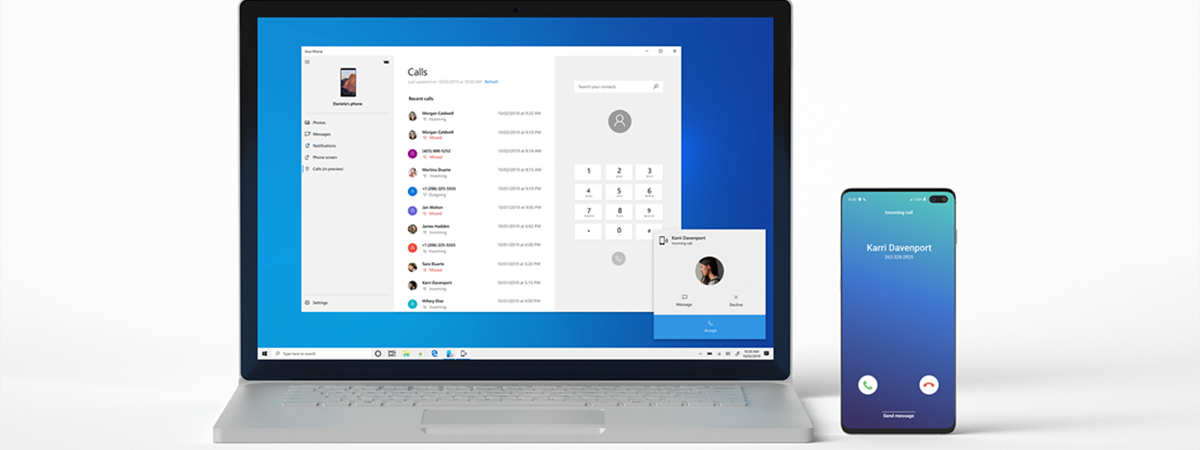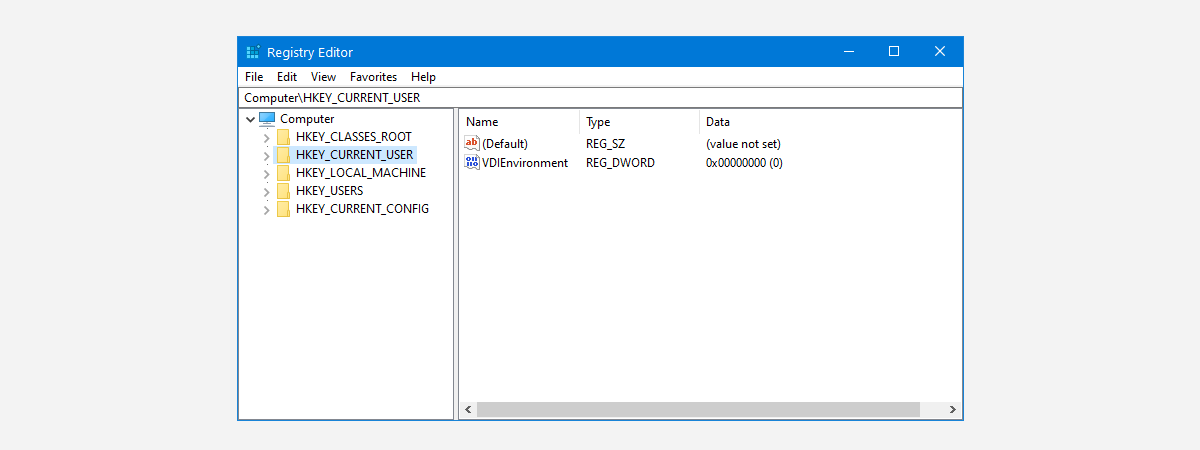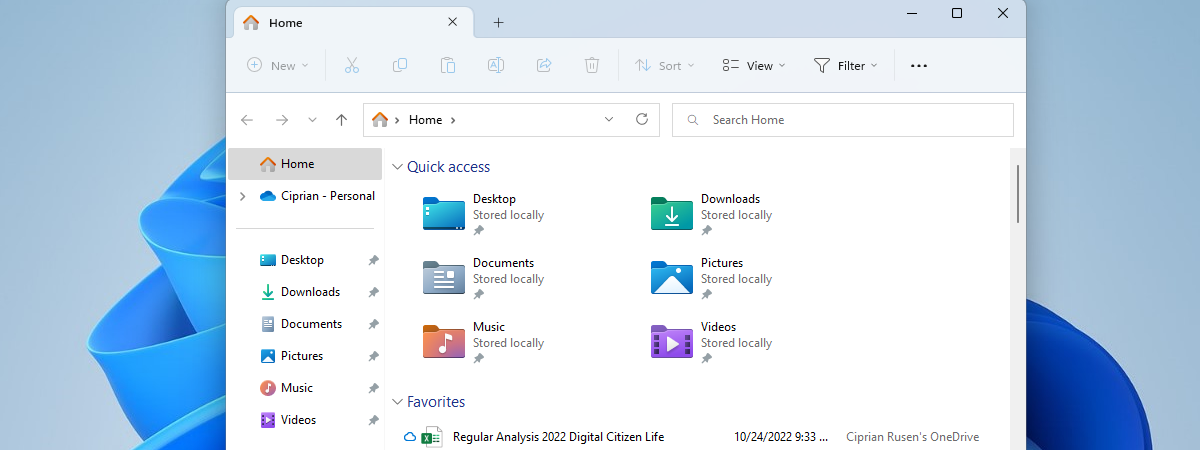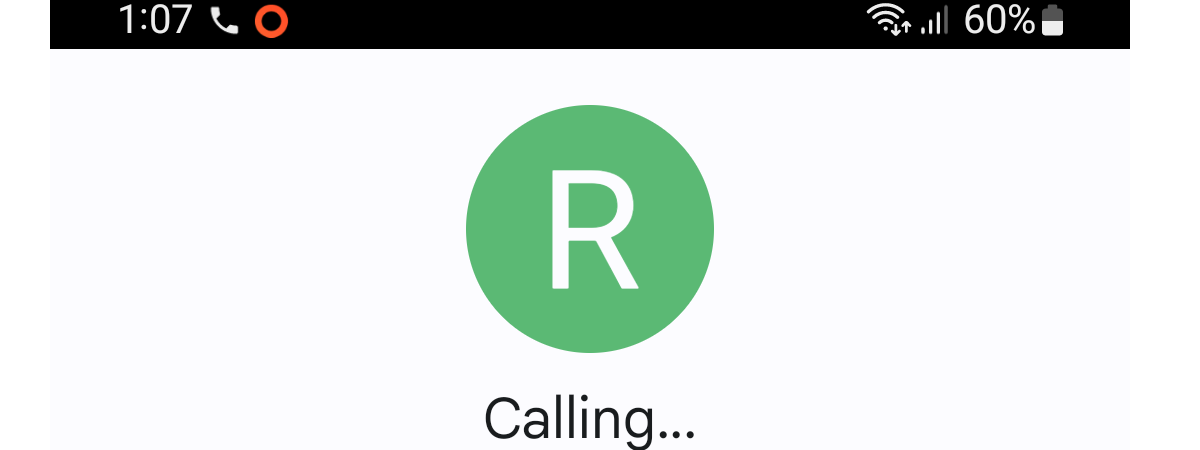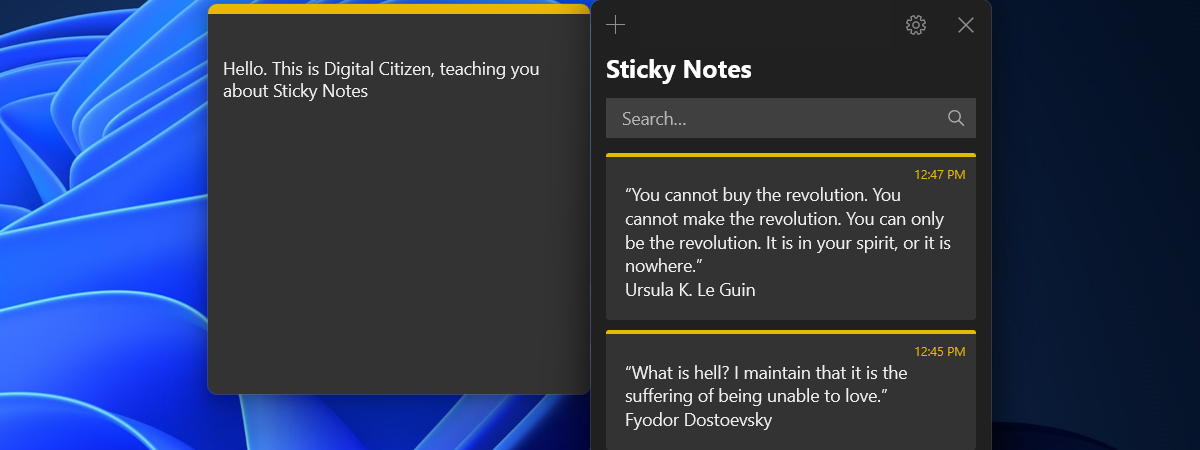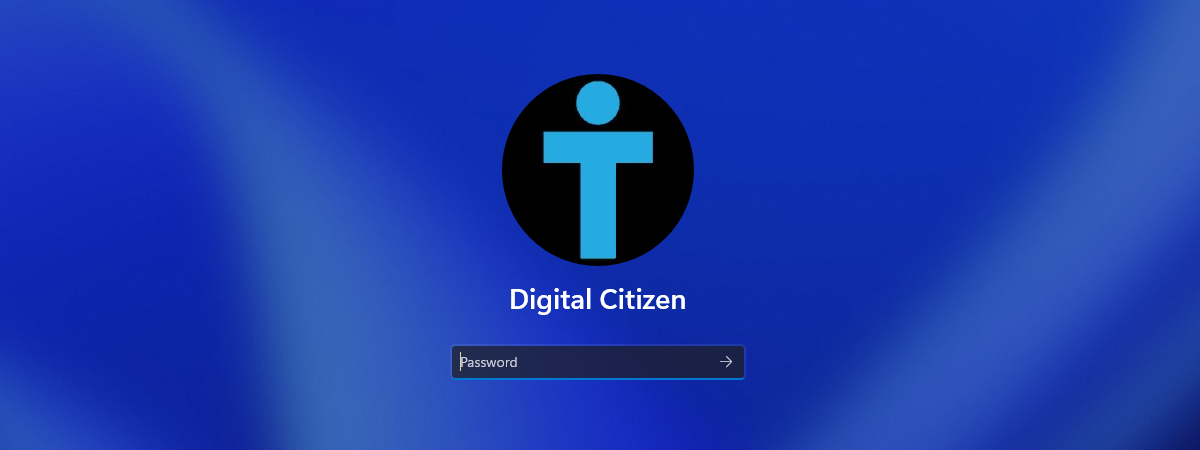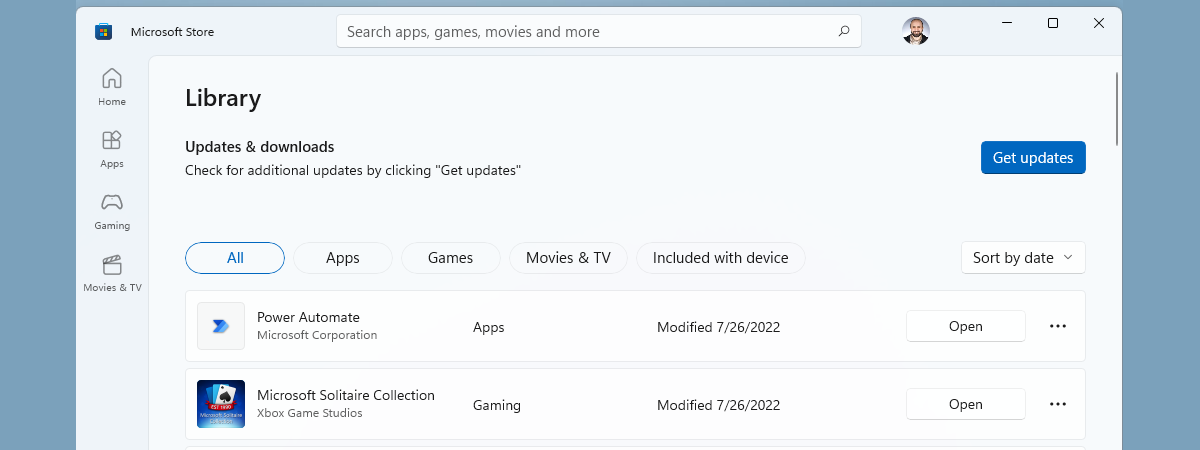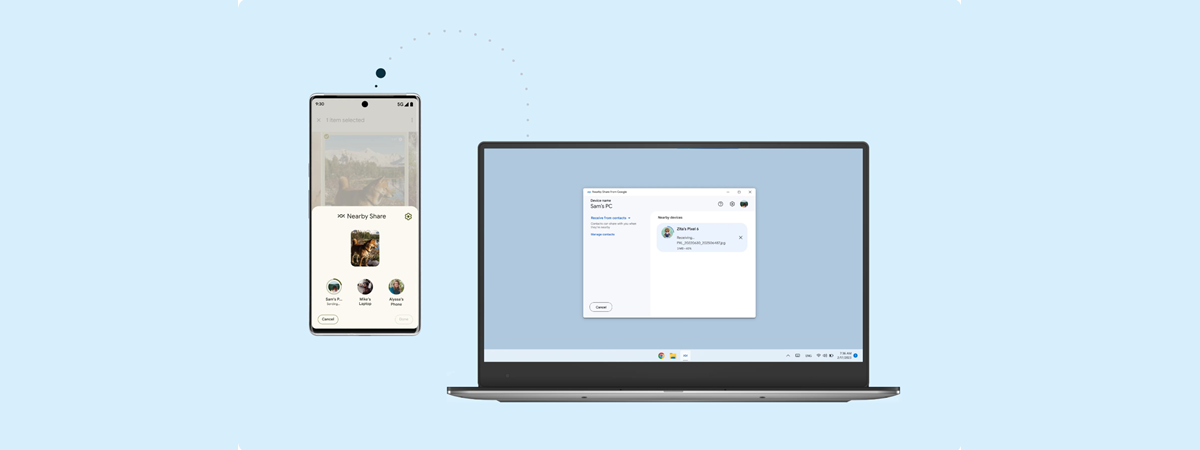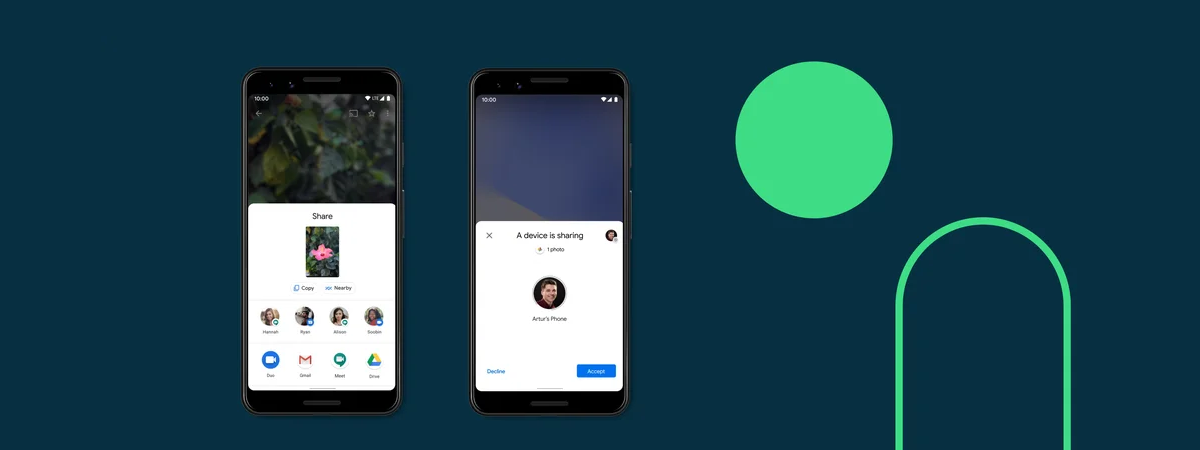What is OneDrive's Files On-Demand feature and how to use it
One of the best features in OneDrive’s app for Windows 11 and Windows 10 is called Files On-Demand. It helps you save storage space on your computers by downloading and keeping local copies of your OneDrive files only if you access them or manually specify that you want them always available offline. If you want to learn all there is to know about it,


 14.07.2023
14.07.2023