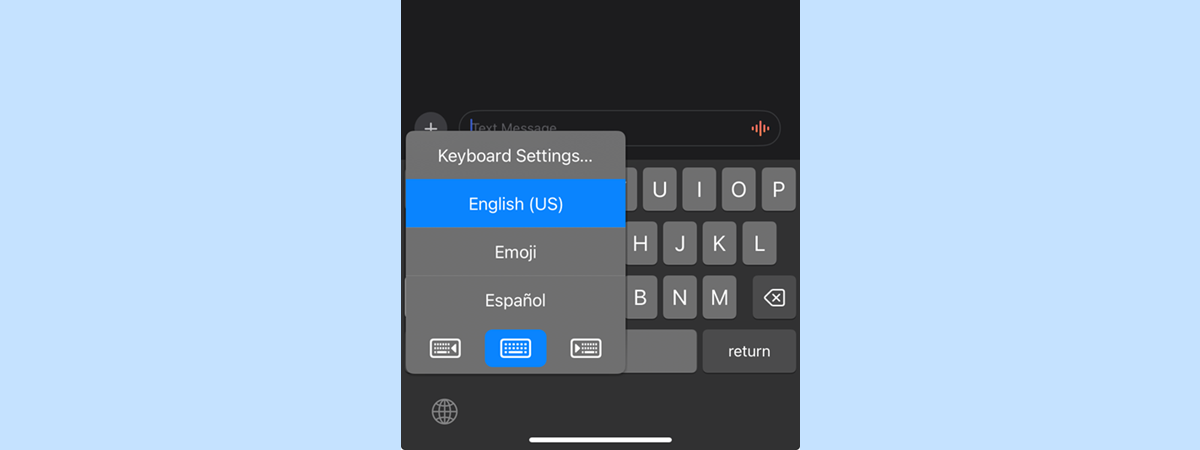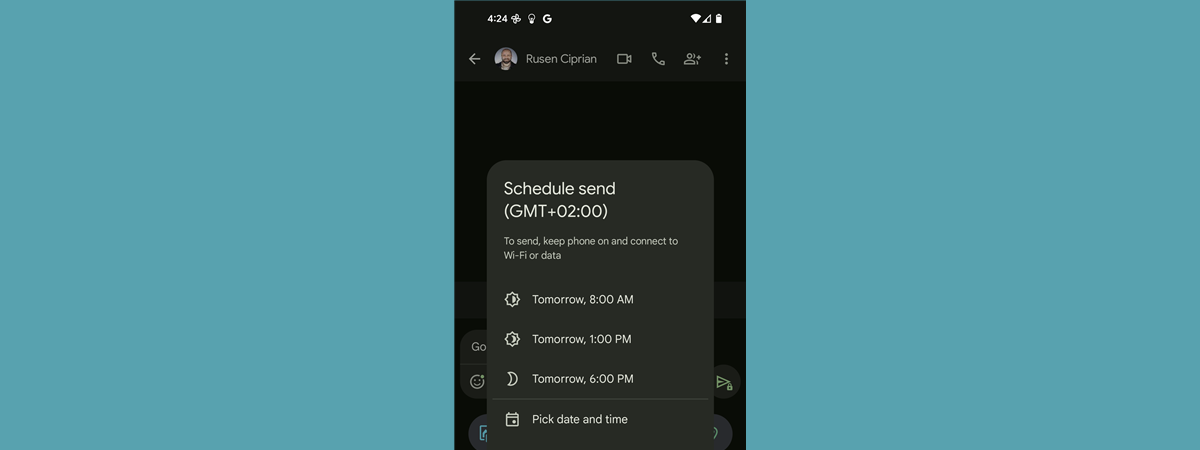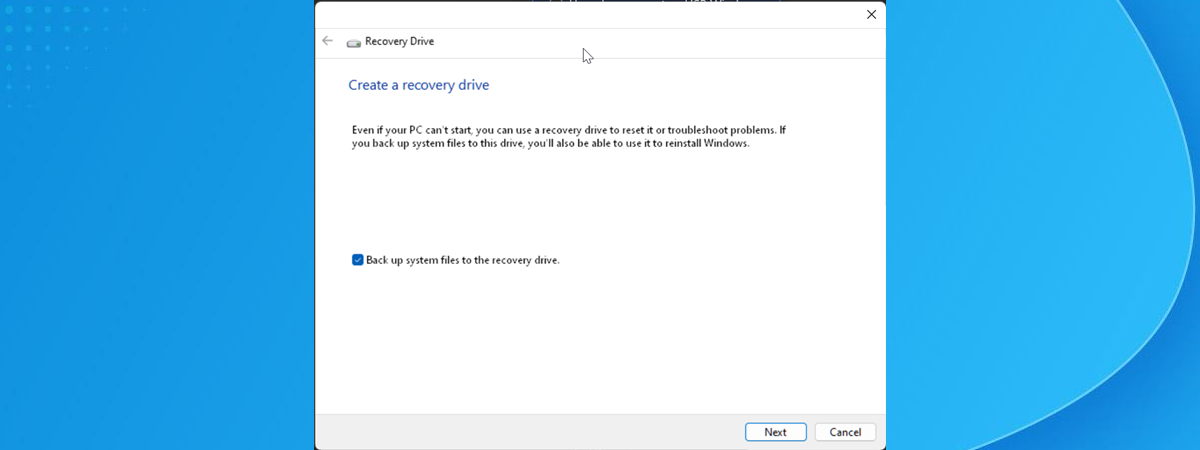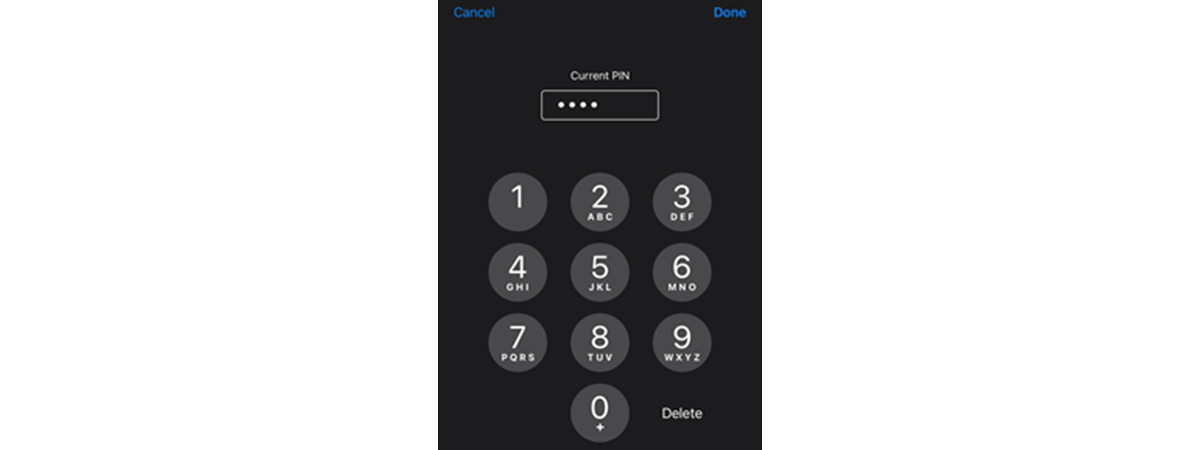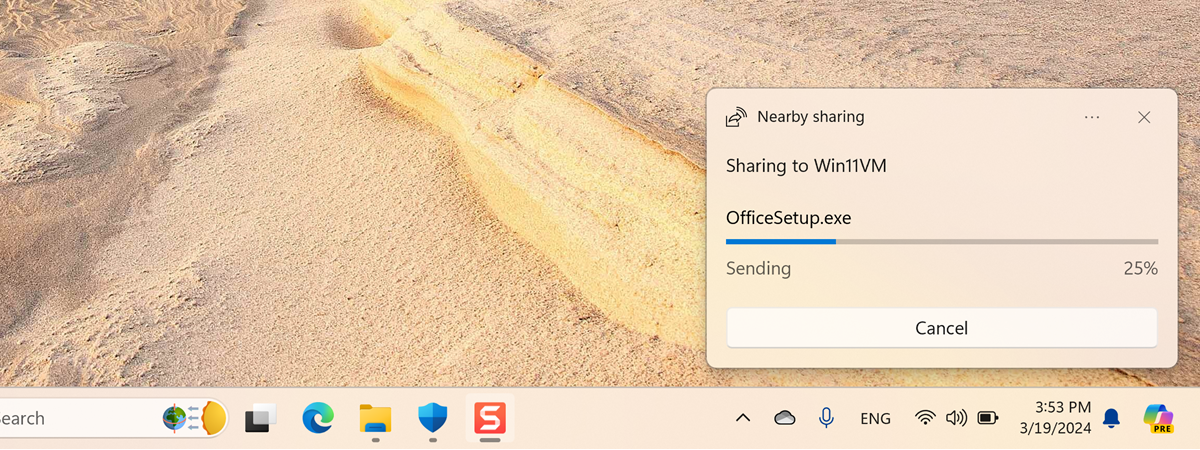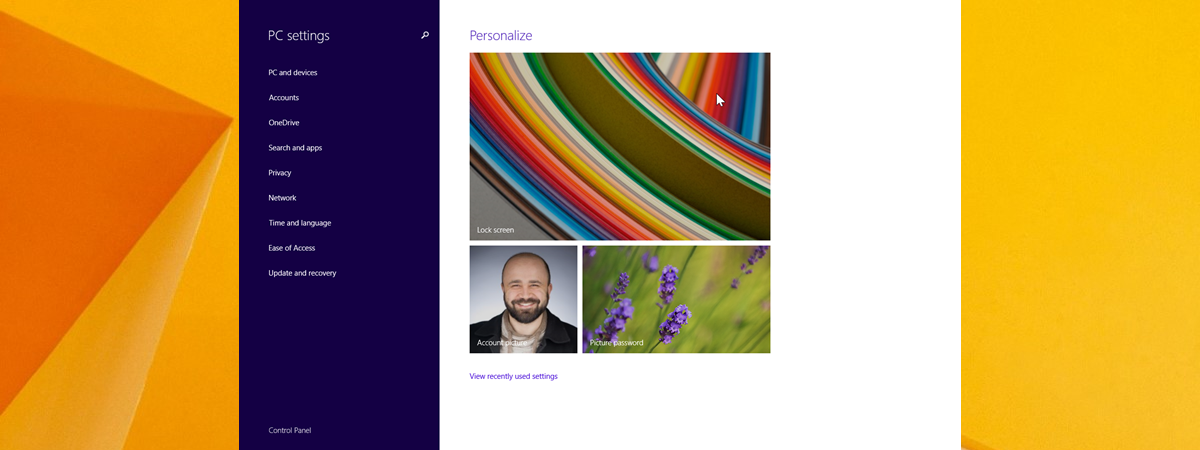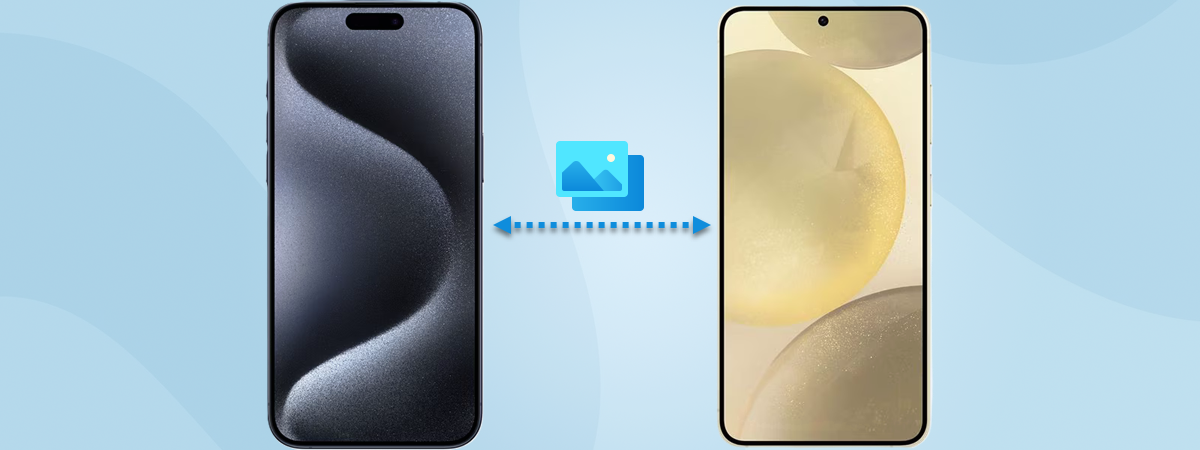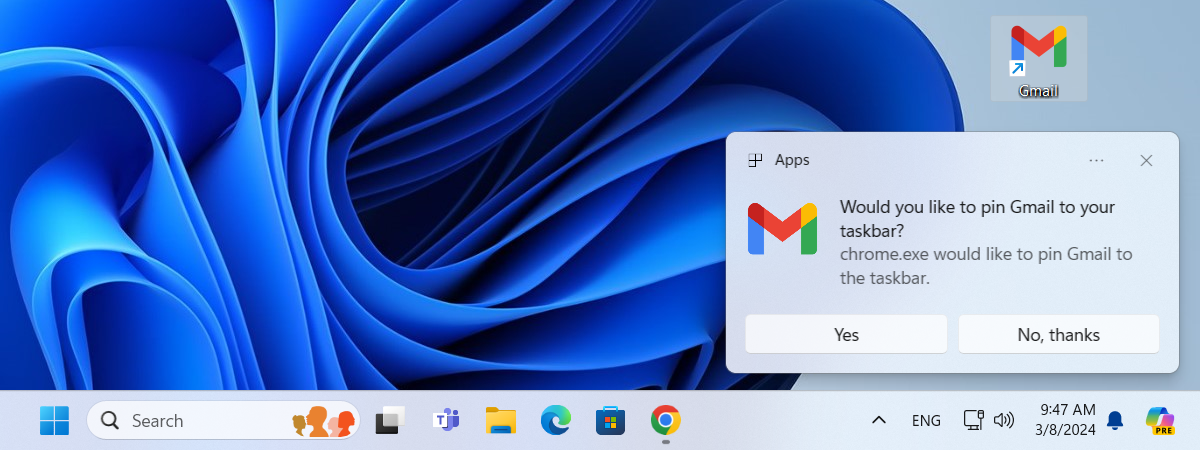How to start Windows 11's Safe Mode with Command Prompt
Being able to work in Safe Mode is essential when you have no other option for troubleshooting Windows 11 issues or boot failures. As Safe Mode loads only the most basic components required for the operating system to start, it can help you a lot in finding and resolving problems on your computer. Moreover, if you suspect some graphical user interface issues affect the


 02.04.2024
02.04.2024