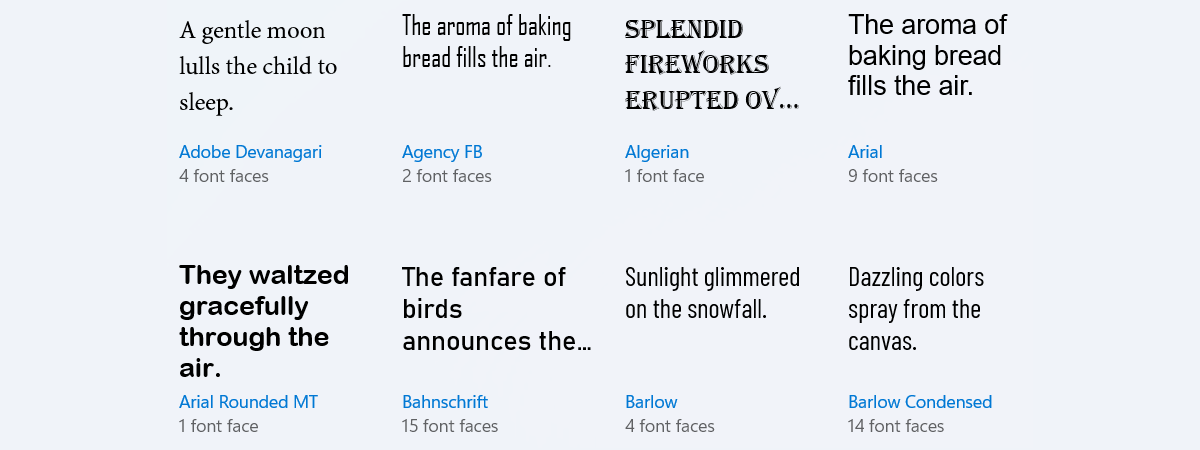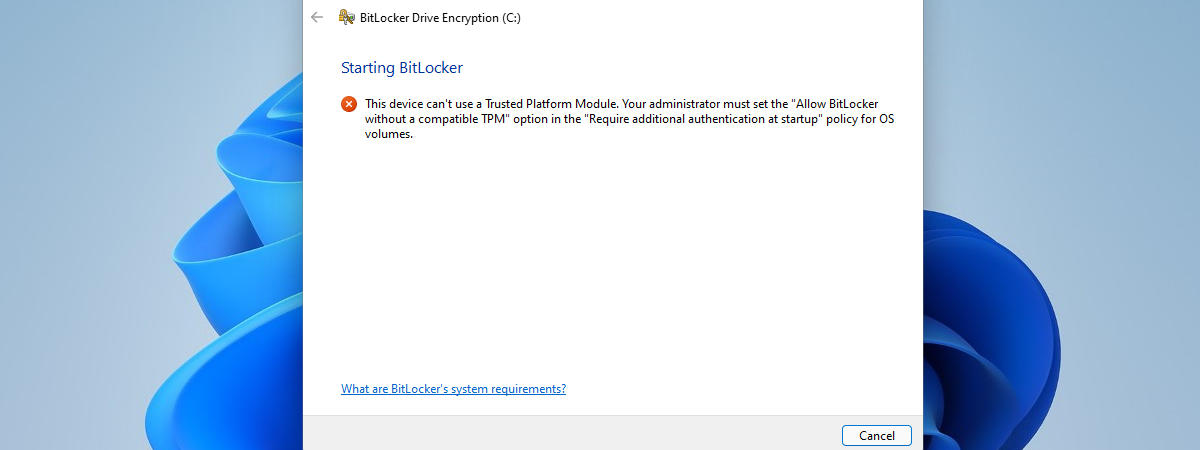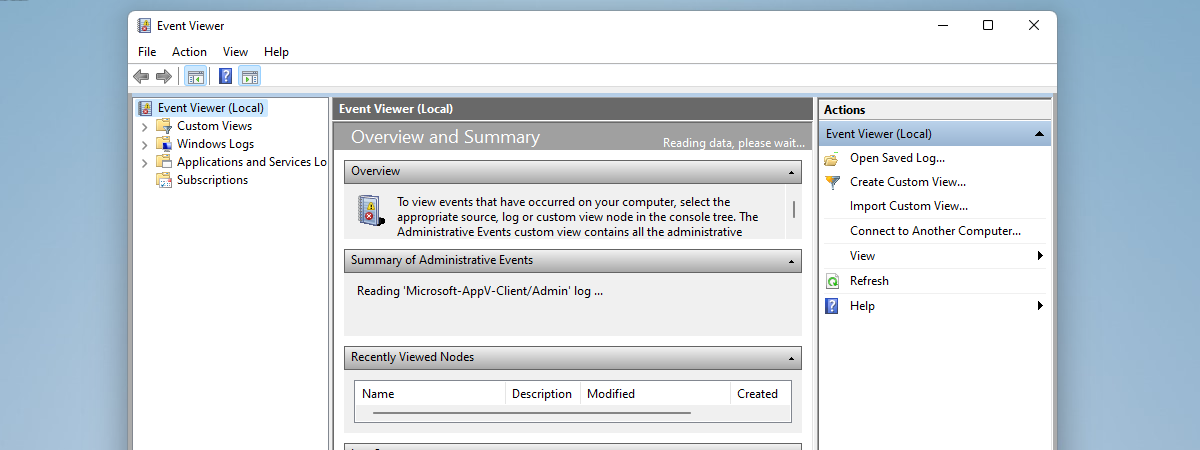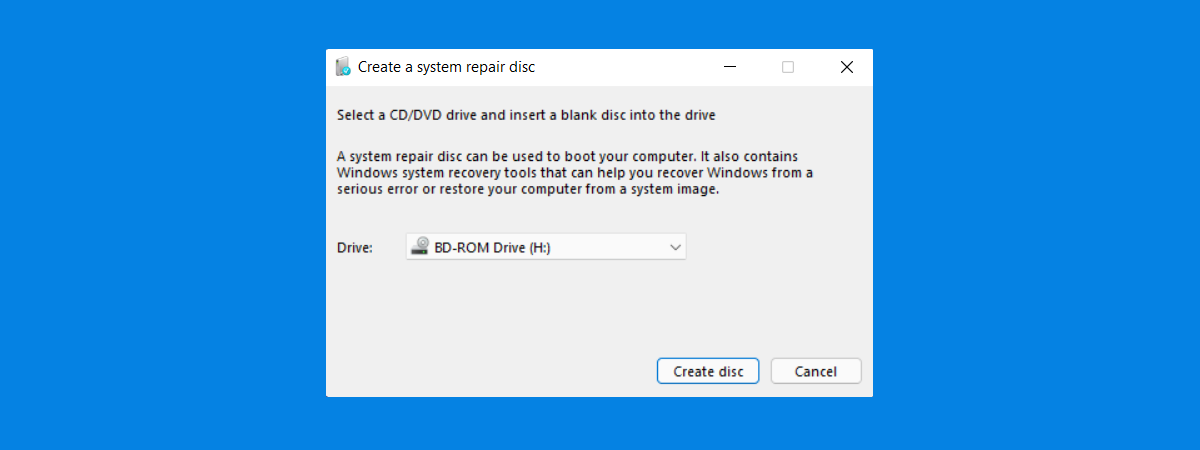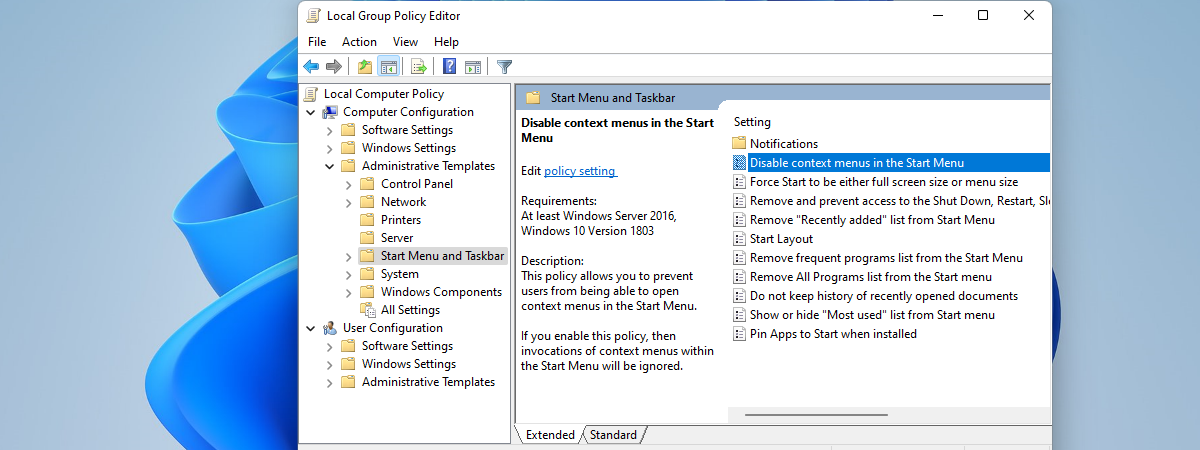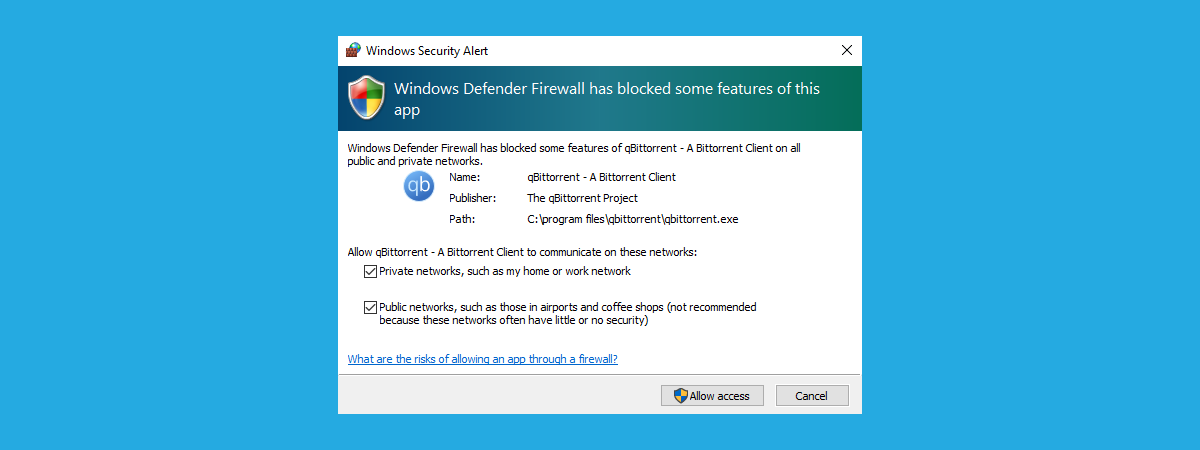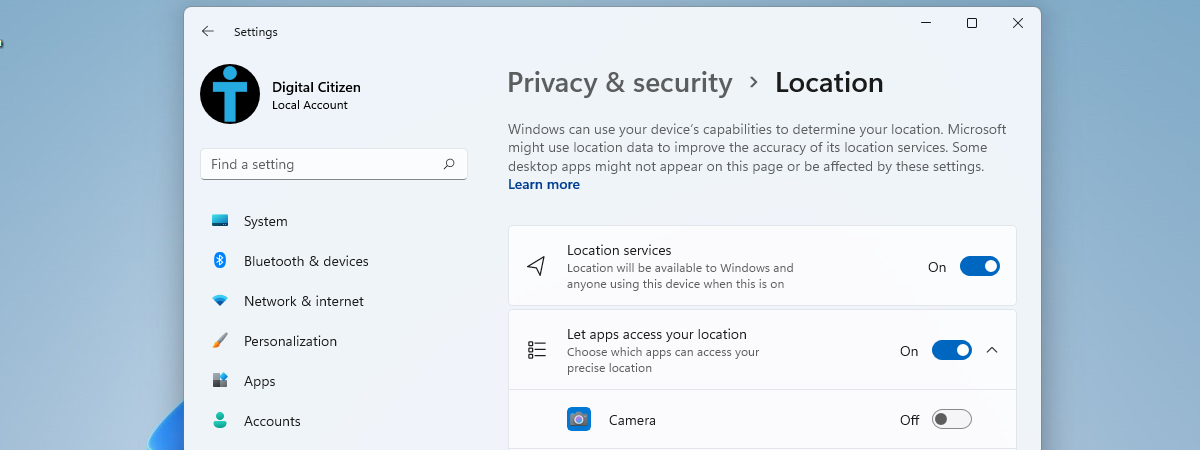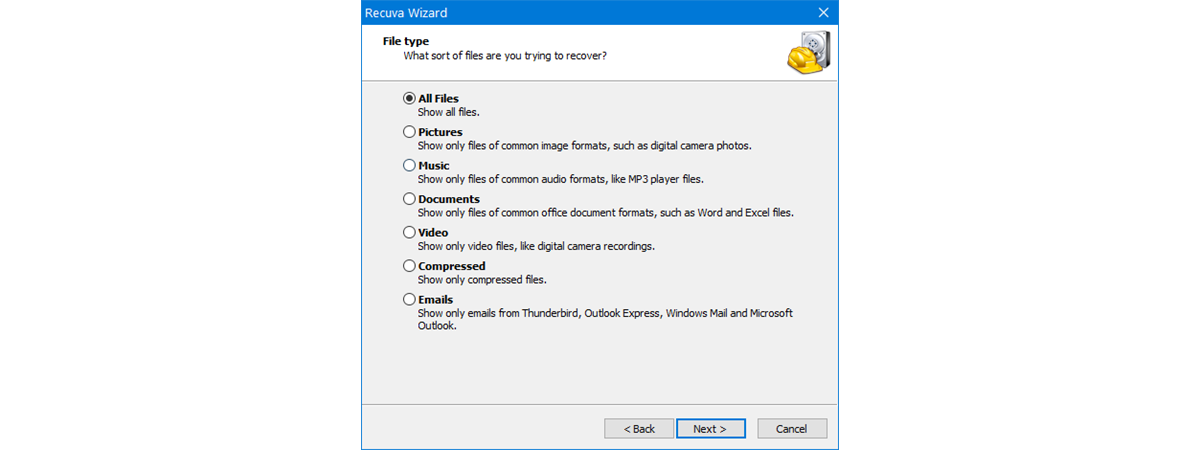
How to recover deleted files with Recuva (from SSD, HDD, USB stick, etc.)
Don't you hate it when you accidentally delete a file, only to realize later that you need it? If it went to the Recycle Bin, it is easy to restore. But what if you permanently deleted it, with a Shift + Delete keyboard combination? Maybe you had those files on a memory card or USB memory stick, like the photos from your vacation. Or


 15.03.2022
15.03.2022