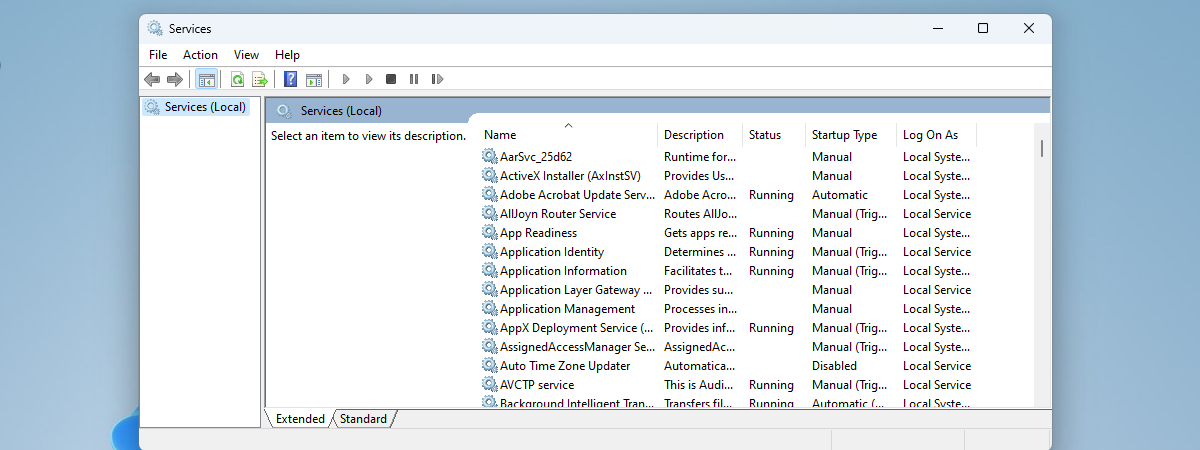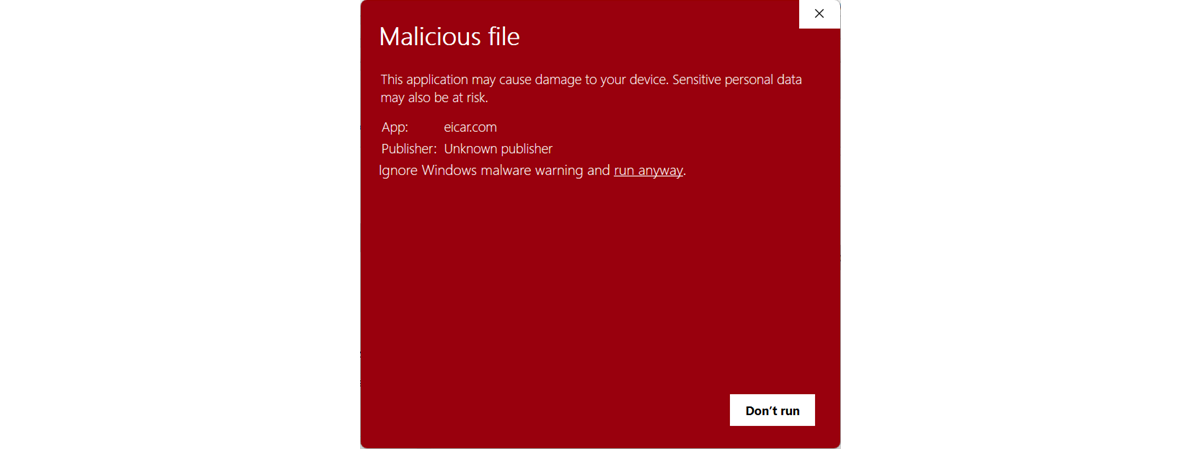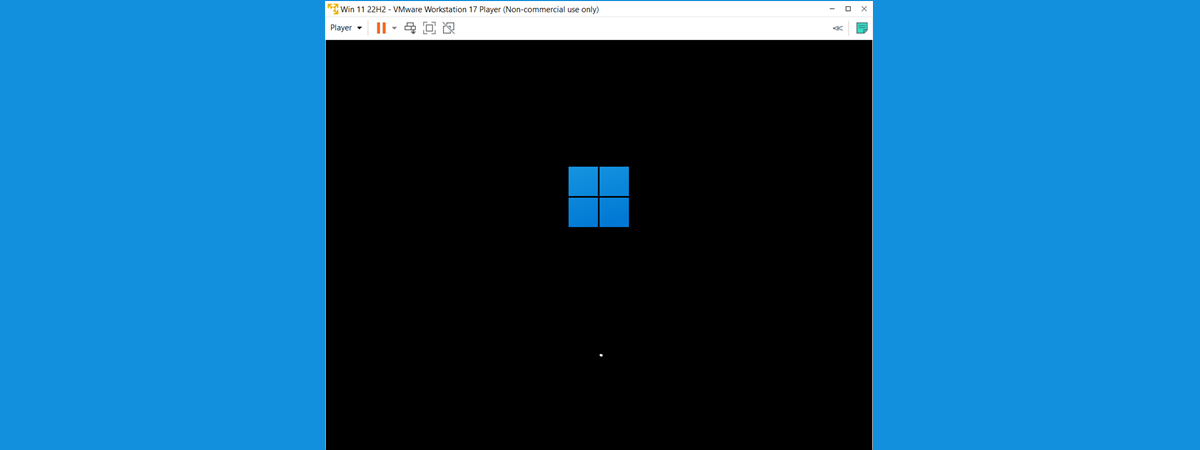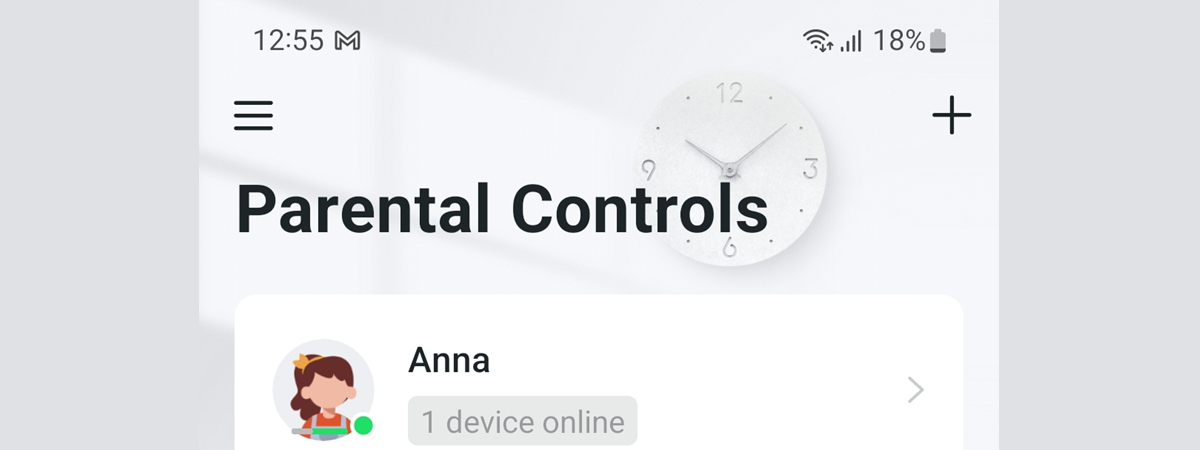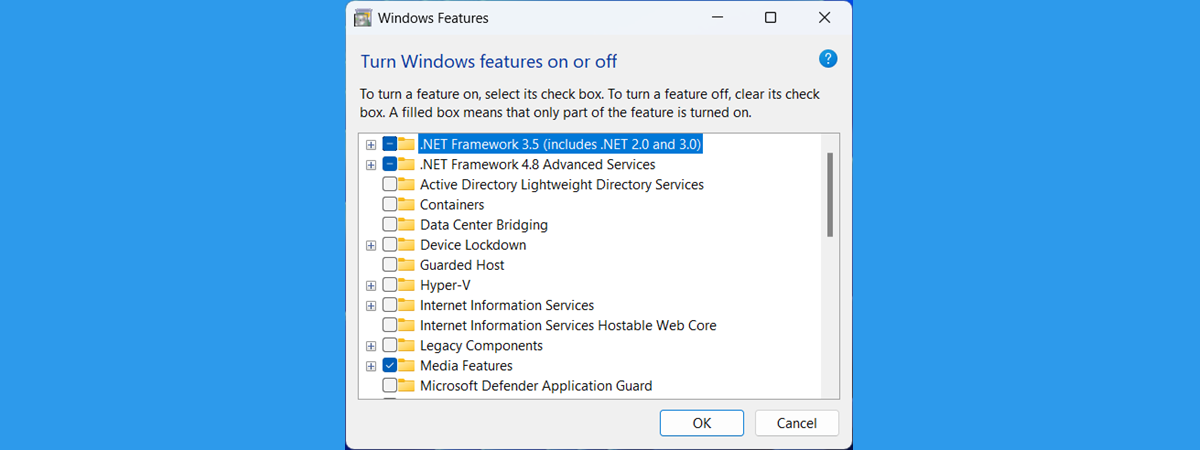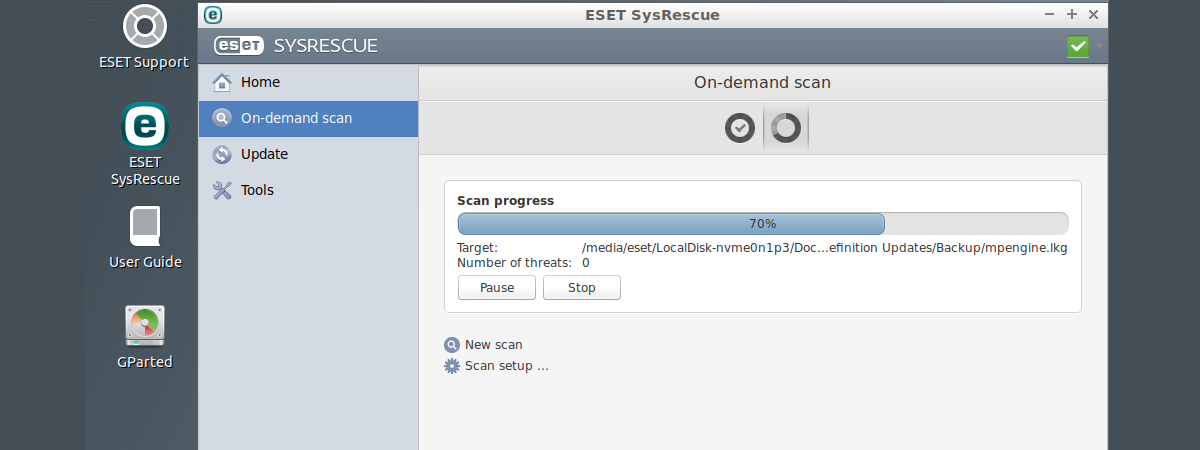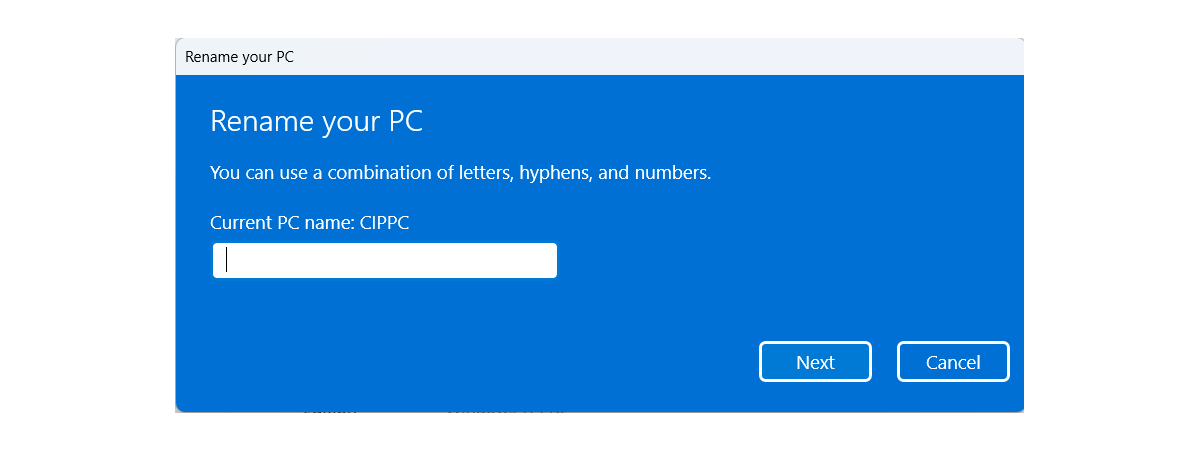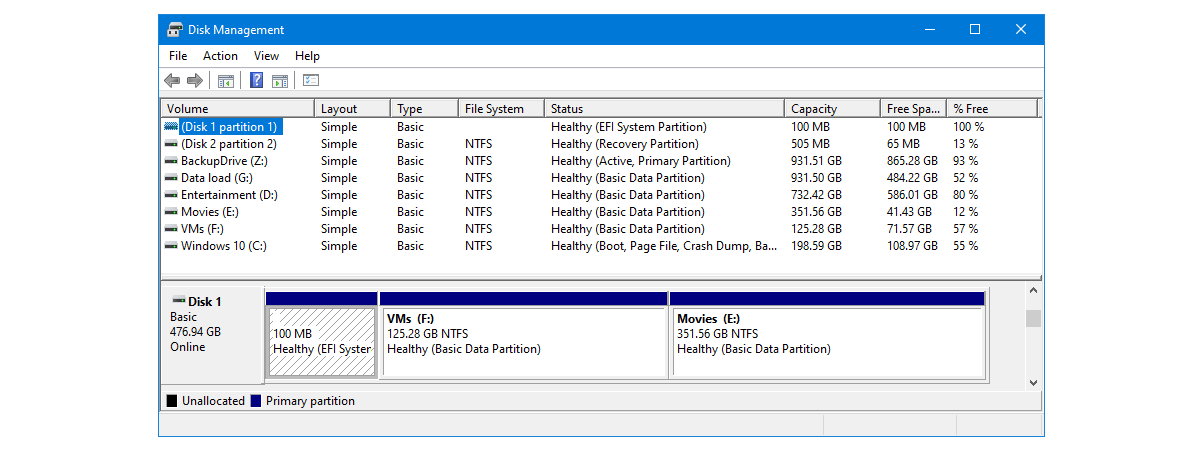Local account vs. Microsoft account: Which one should I use?
Both Windows 10 and Windows 11 heavily promote the use of a Microsoft account that has an associated email address and password. If you want to take advantage of what these new operating systems offer, Microsoft accounts make your life easier. However, many people are concerned with sharing their personal information with Microsoft and want to use offline local accounts. Let’s explain the differences


 20.01.2023
20.01.2023