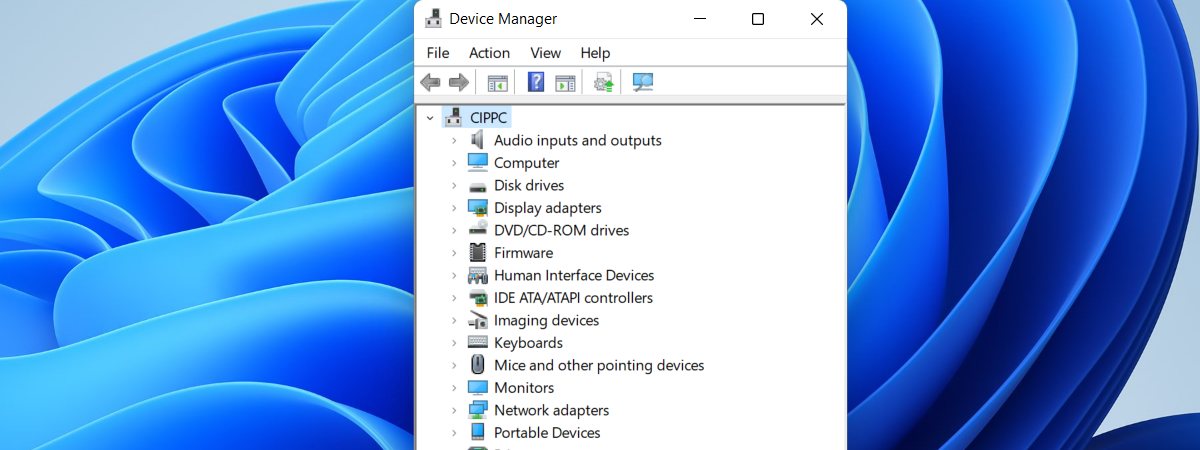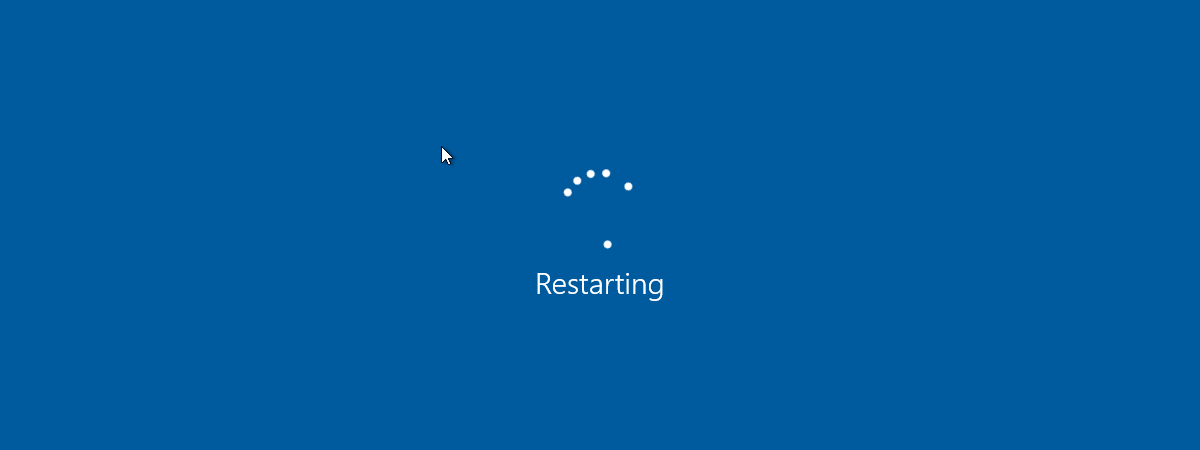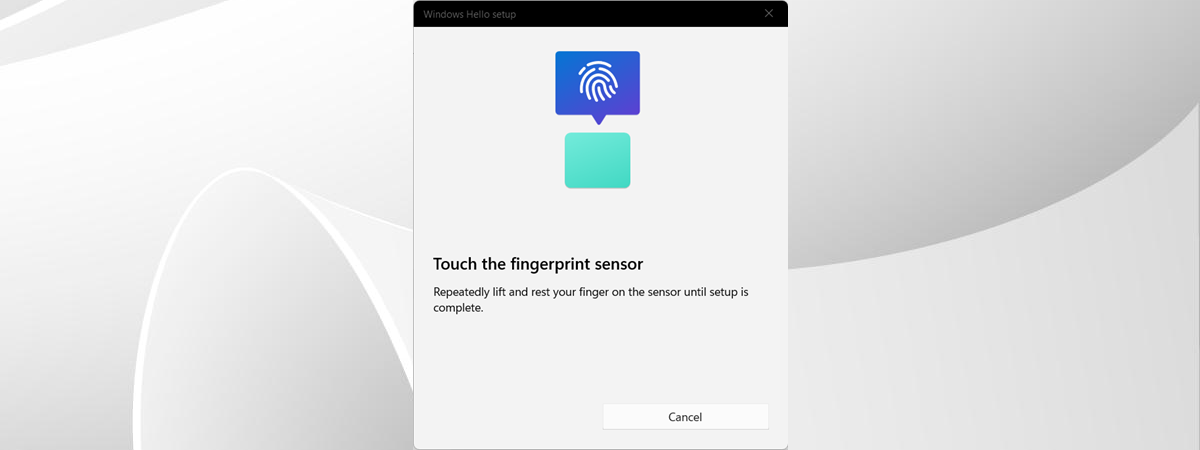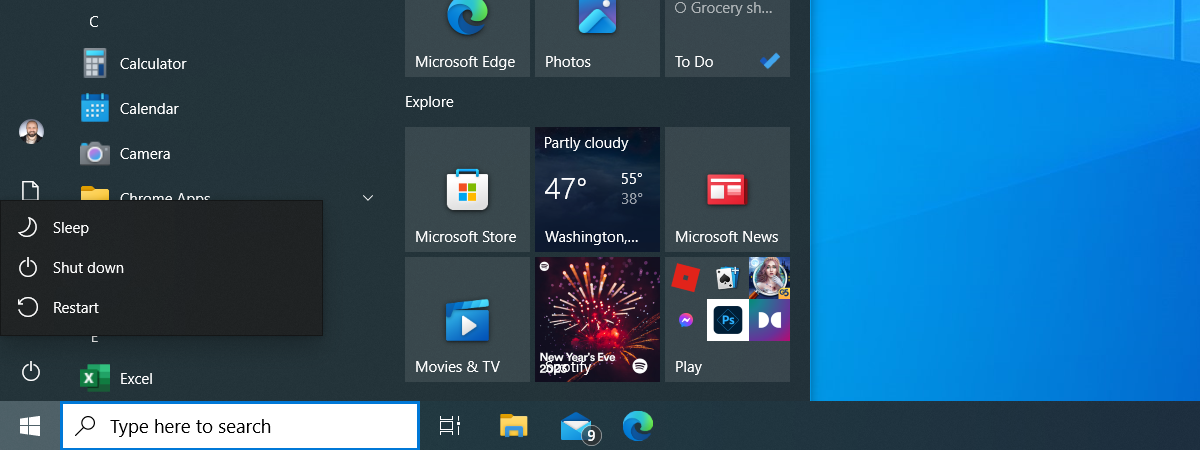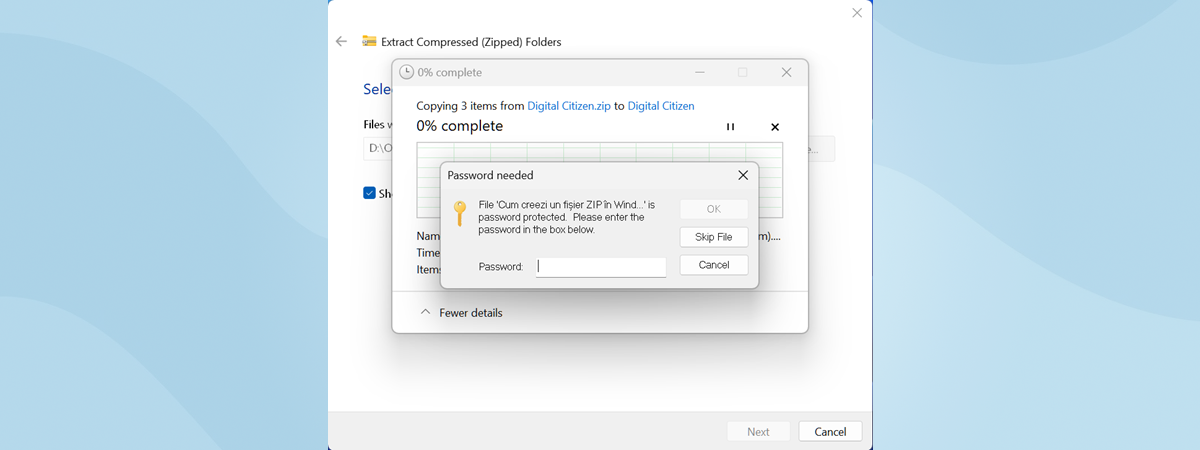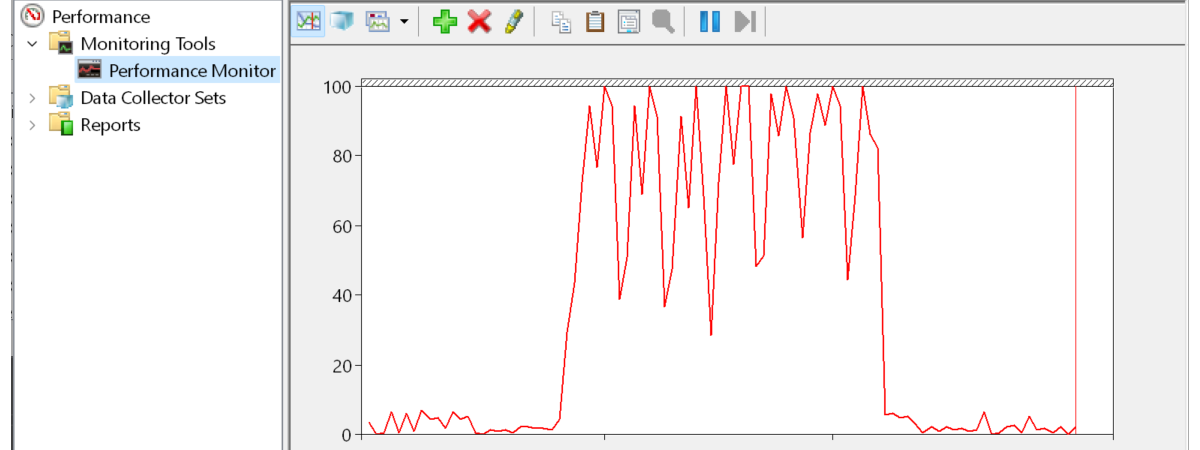What is the latest version of Windows 10? Check your Windows 10 version
The latest version of Windows 10 is 22H2, build number 19045, and it was released on October 18th, 2022. This is the last version of Windows 10, and Microsoft will end its support on October 14th, 2025. Until that happens, you may want to check your Windows 10 version to find out whether you’re using the latest build number. Or you may want to


 07.03.2024
07.03.2024