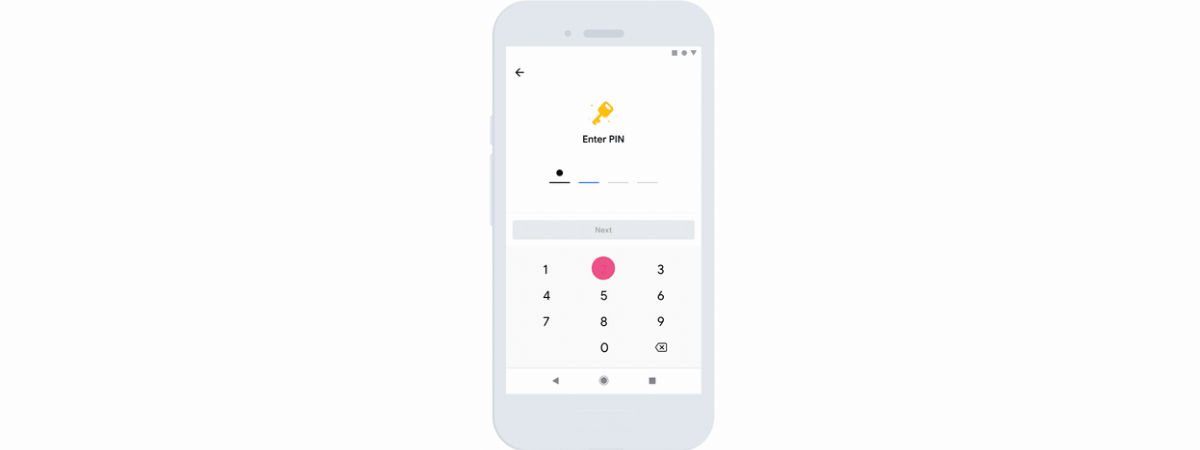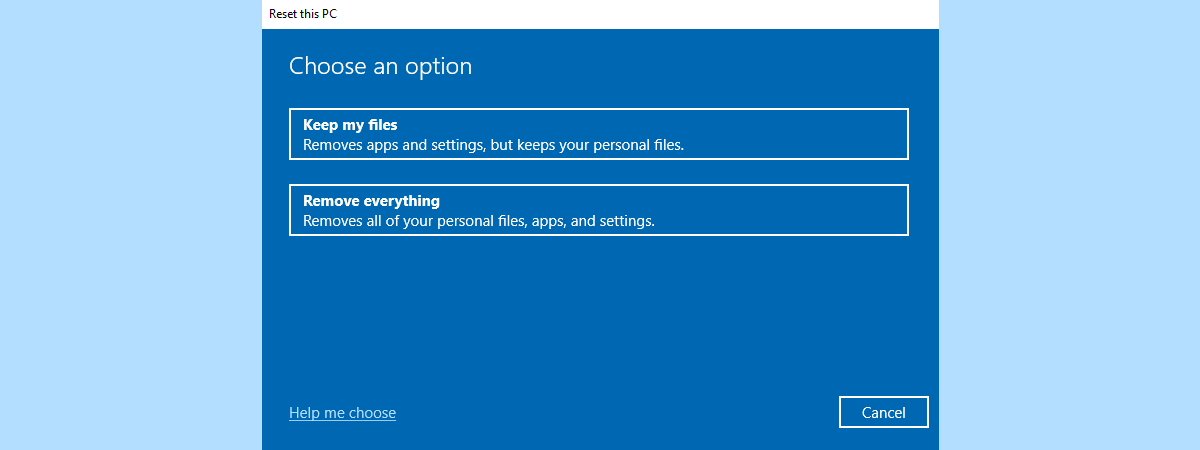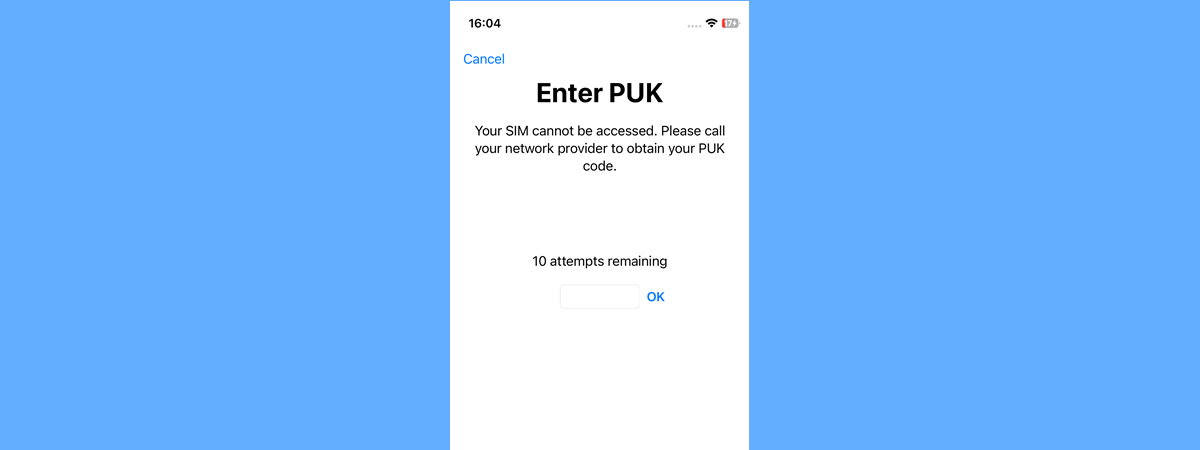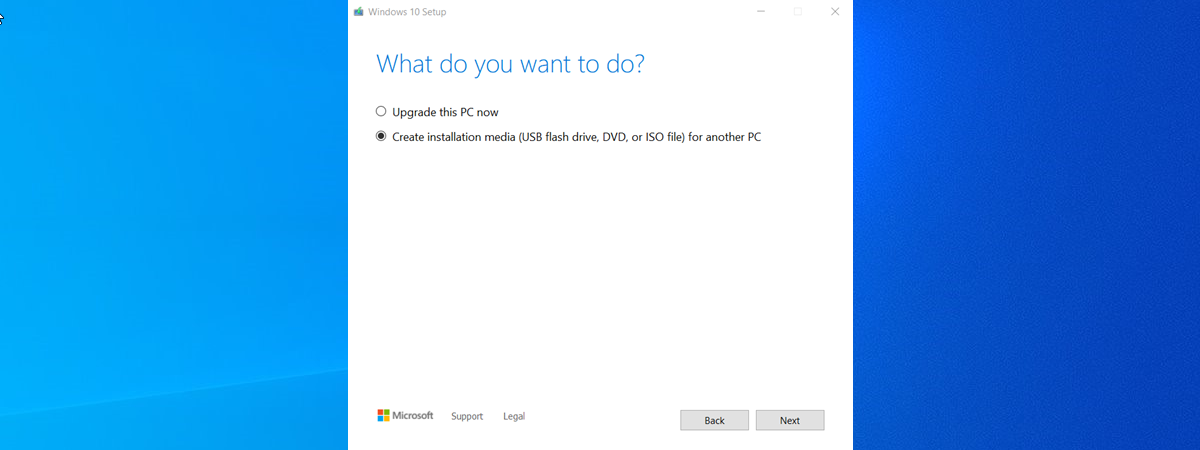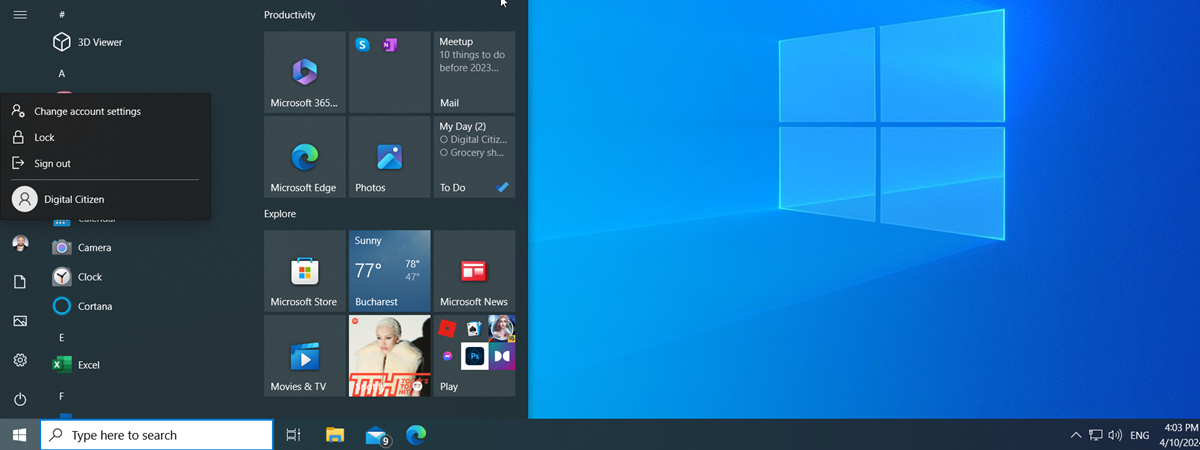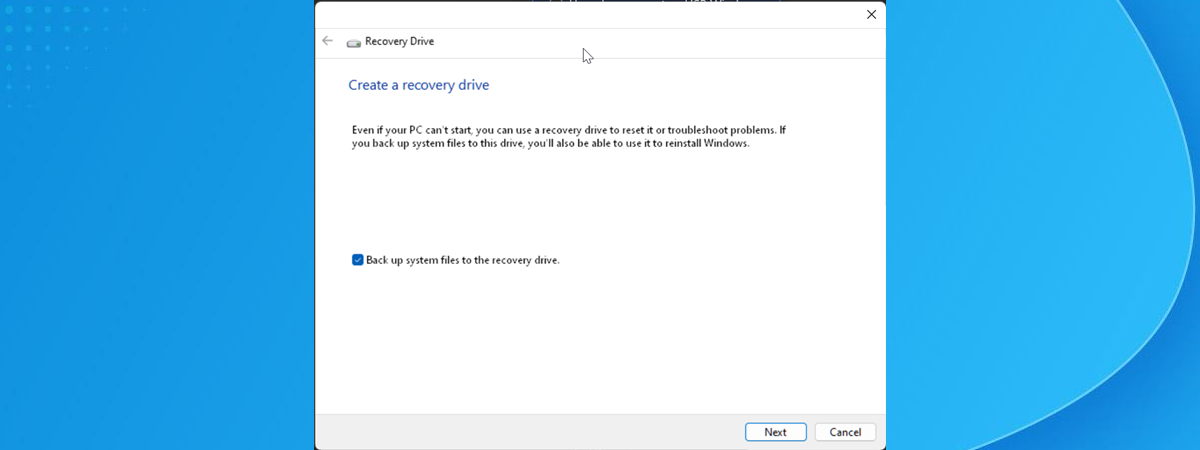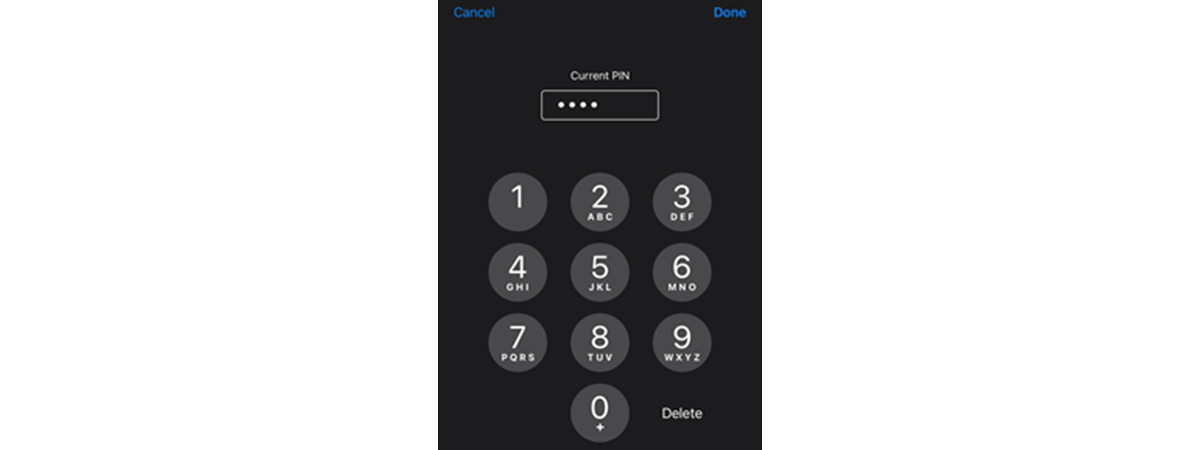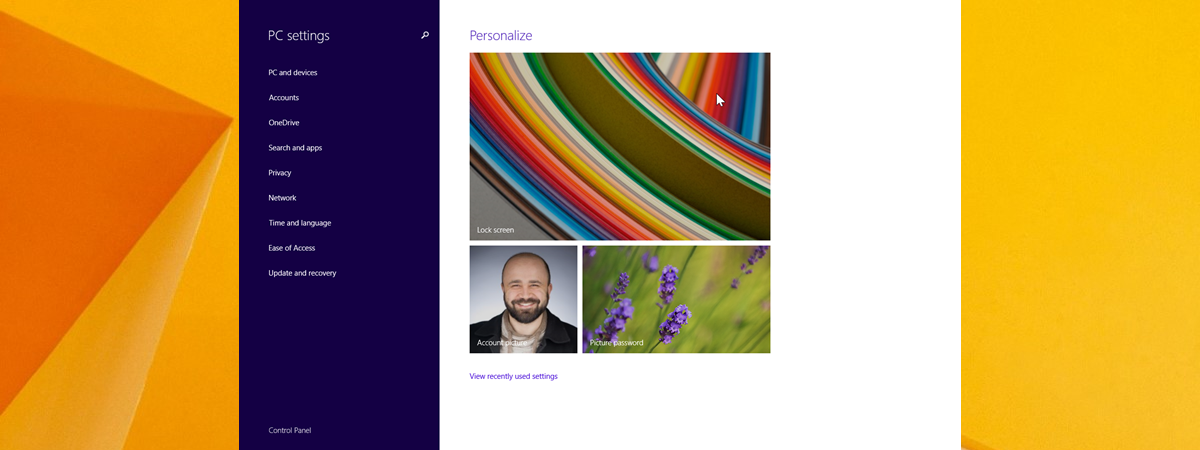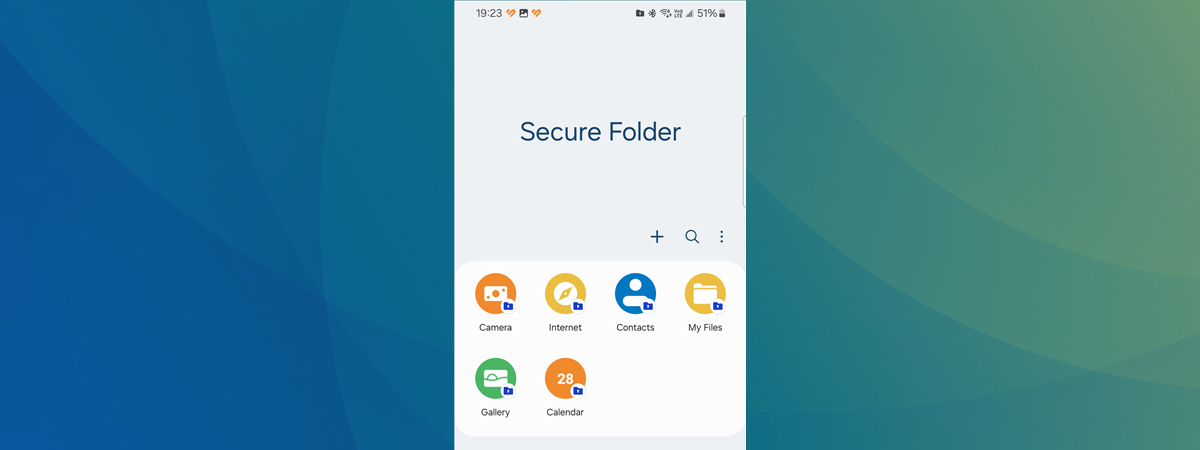
How to protect your files with Secure Folder on a Samsung Galaxy
Did you know that Samsung Galaxy smartphones come with a built-in feature called Secure Folder? It’s a neat tool that does a great job at safeguarding your sensitive files and apps, keeping them away from prying eyes. Even if someone gets your smartphone, they won’t be able to see any of the data that’s stored inside your Secure Folder. So, if privacy is something


 14.06.2024
14.06.2024