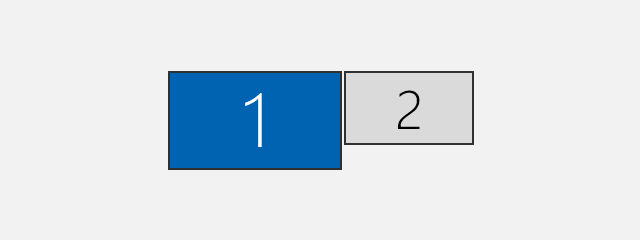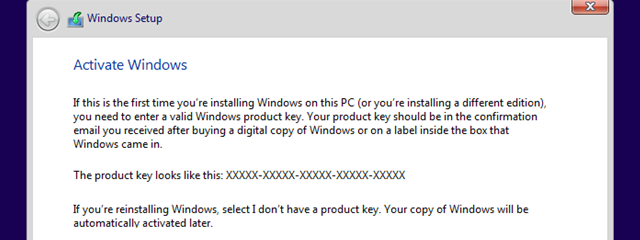
What to do When Windows 8 Says Your Genuine Product Key is Not Valid?
If you installed Windows 8 on a computer and you then changed its hardware configuration (e.g. upgraded the processor, memory or other important components), it can happen that Windows 8 no longer accepts the product key bundled with your original installation disc. This happens also when you buy a new computer and you install the Windows 8 edition you purchased and stop using the


 18.02.2013
18.02.2013