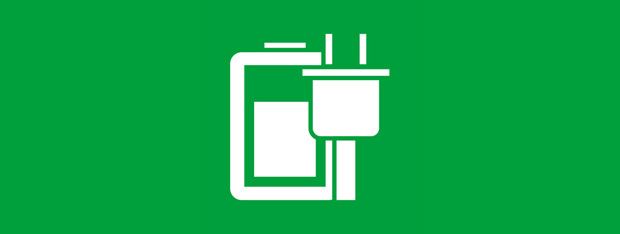How to Use the Action Center in Windows 8 & 8.1 to Keep Your PC Secure
The Action Center was first introduced in Windows XP Service Pack 2 and, since then, it has been constantly updated. In Windows 8 and Windows 8.1 it offers many of the old and familiar options but also some exciting new ones, aiming to further increase the security and stability of your system. In this tutorial I will show how to open the Action Center


 07.11.2013
07.11.2013