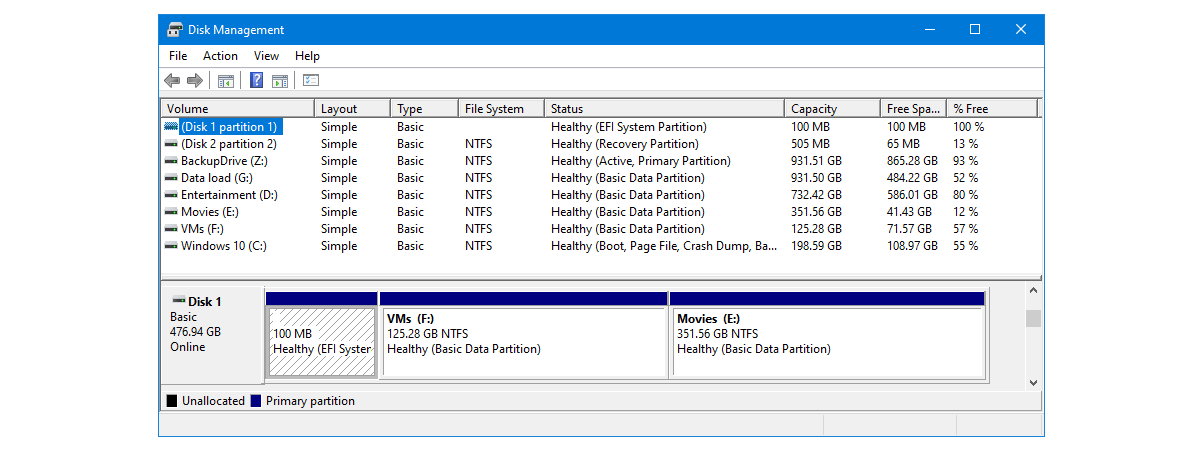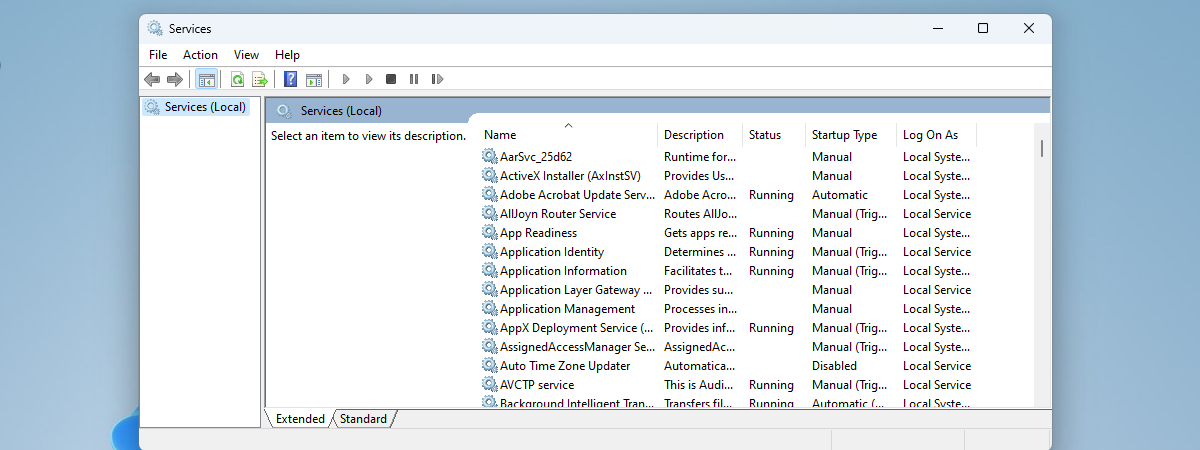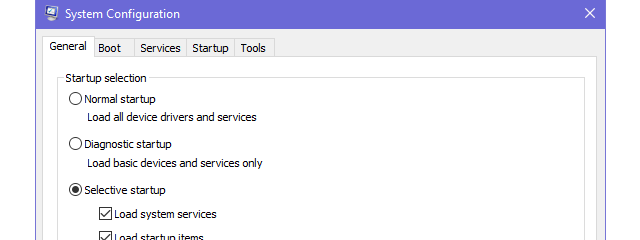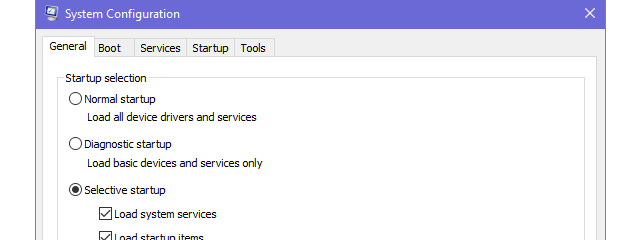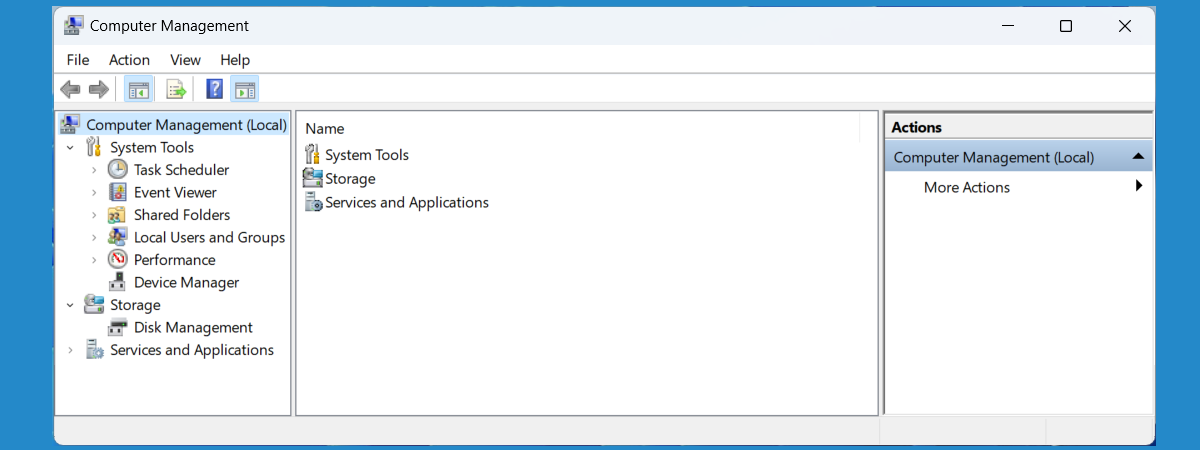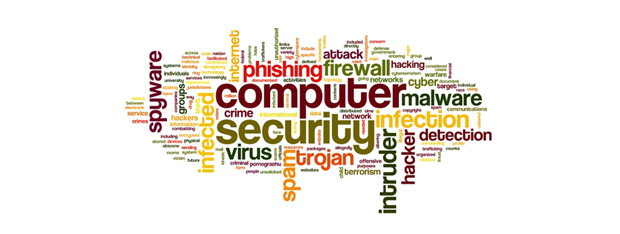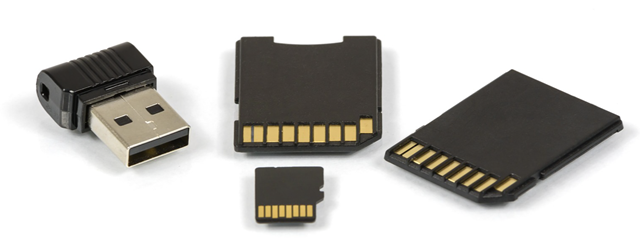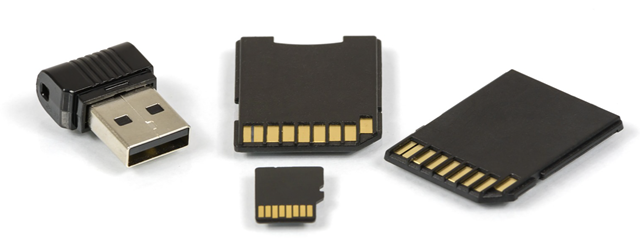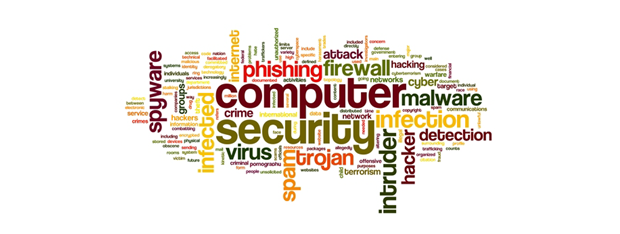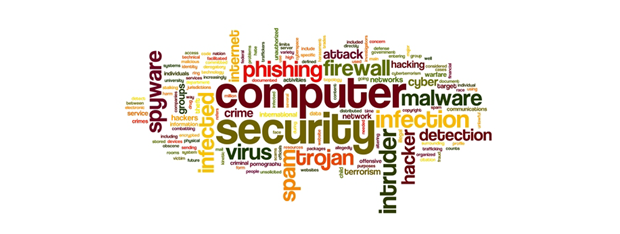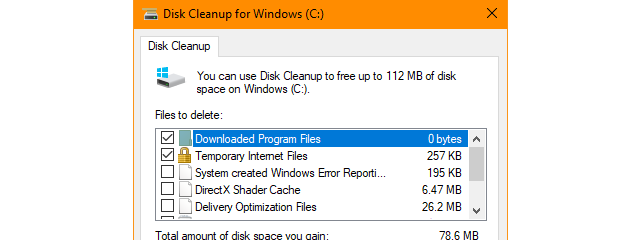
11 ways to start Disk Cleanup, in Windows (all versions)
If you have limited storage space on your Windows 10 PC or device, or if you gather lots of data on it, you might stumble upon issues caused by not having enough free space. In such situations, the first thing you should do is clean the storage of unnecessary files such as temporary files, thumbnails or files that you deleted but are still found


 26.06.2018
26.06.2018