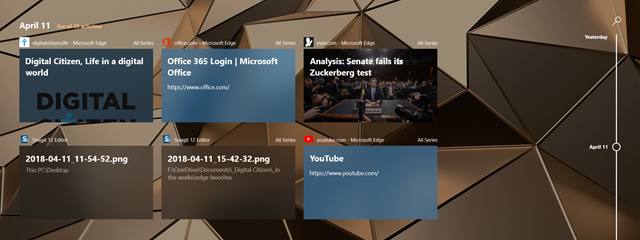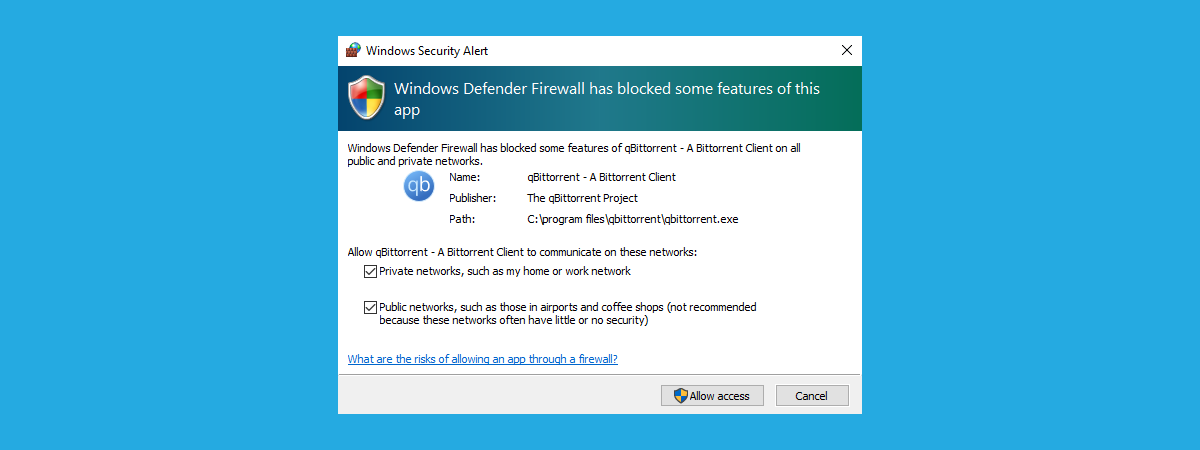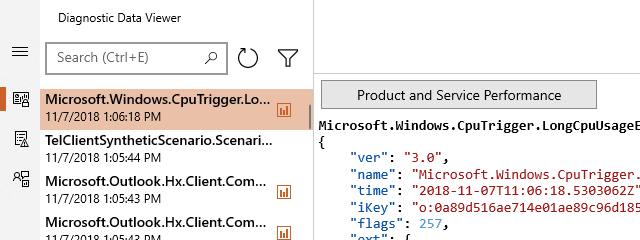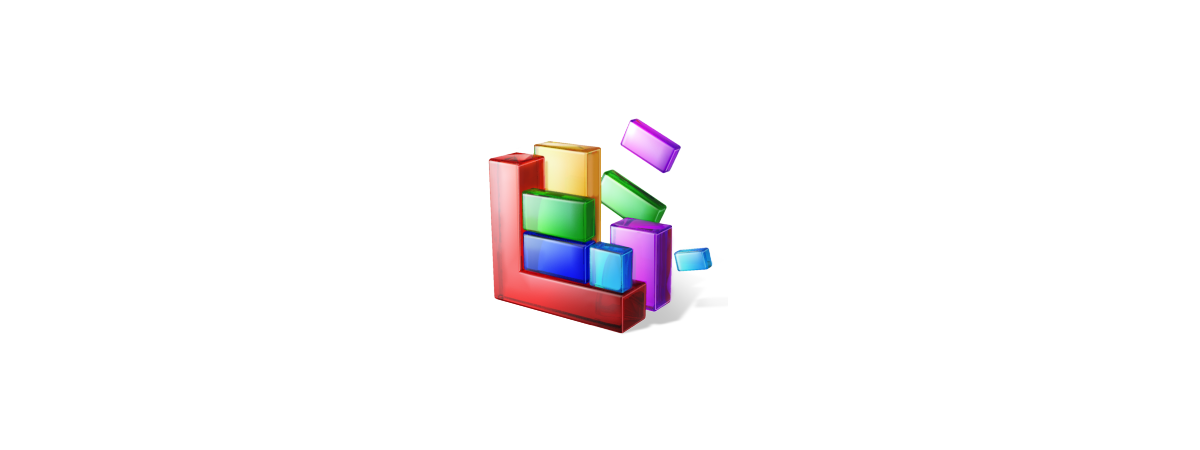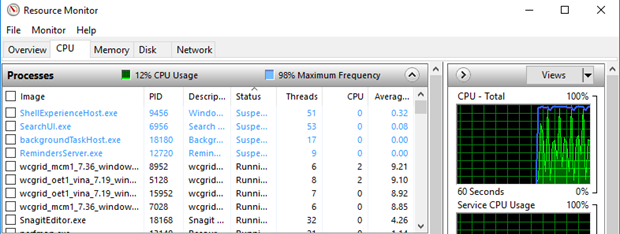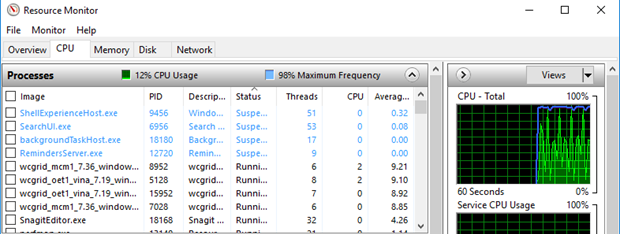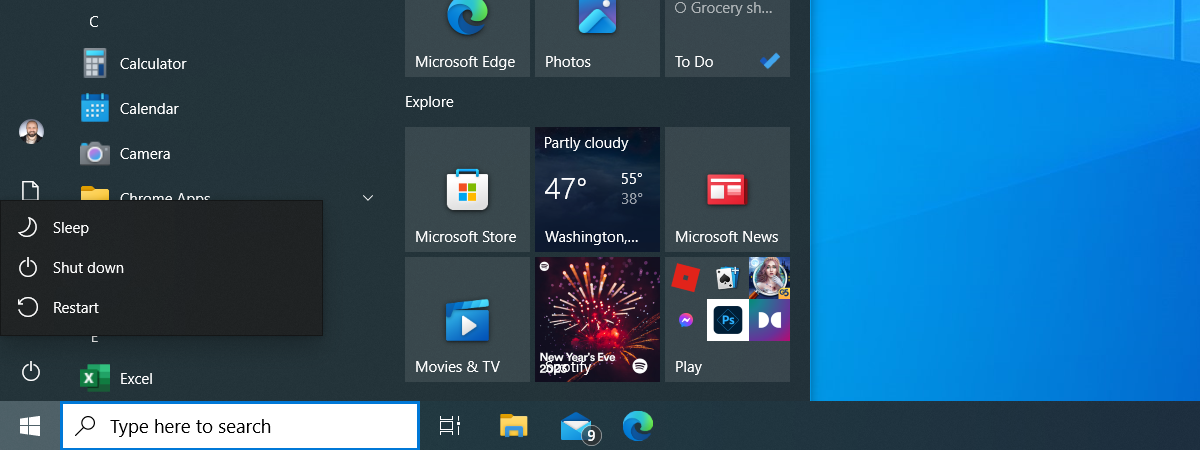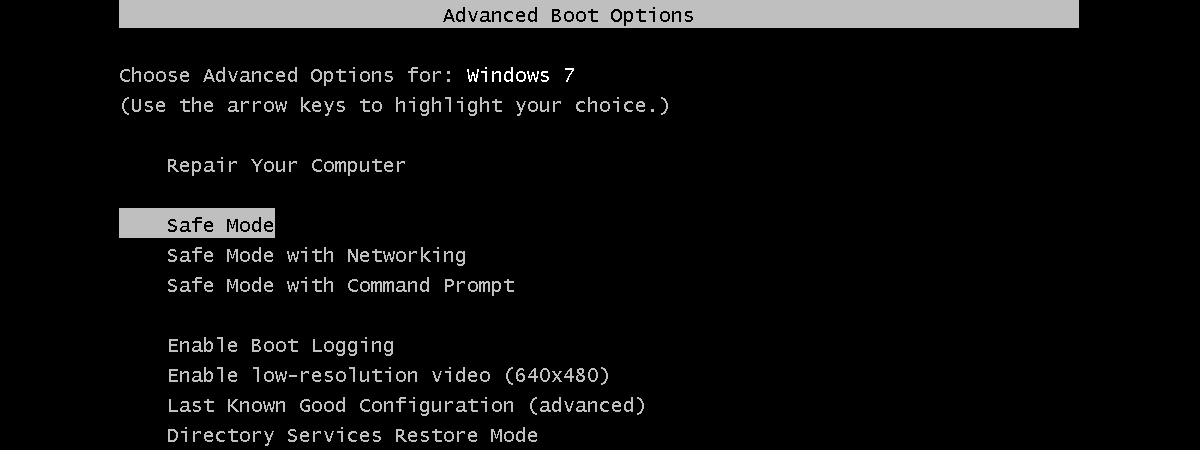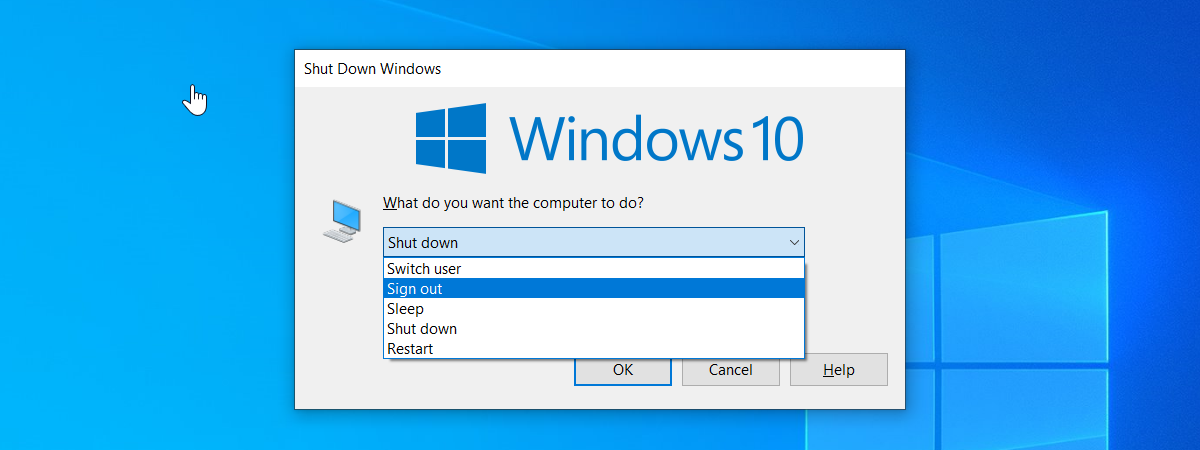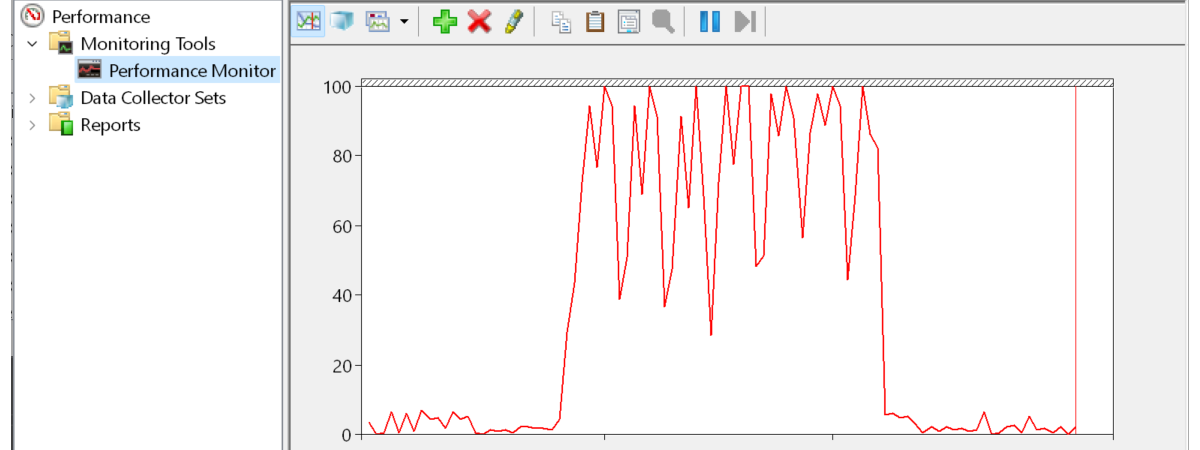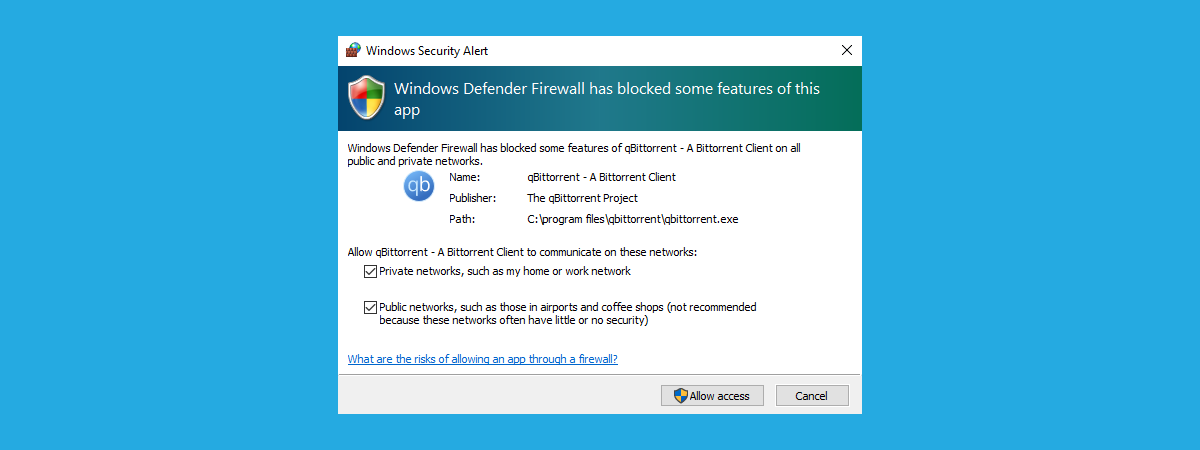
Block apps and games from accessing the internet, with Windows Defender Firewall
Most apps and games you install in Windows have, by default, unrestricted access to the internet. However, you can control their internet access through the Windows Firewall. With it, you can block access to the internet for specific apps and games, on all types of network connections, or on specific types of network connections. Here is how to use the firewall built into Windows,


 18.03.2019
18.03.2019