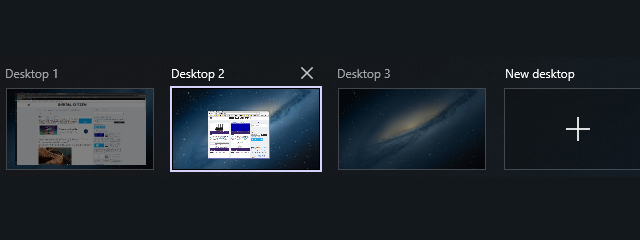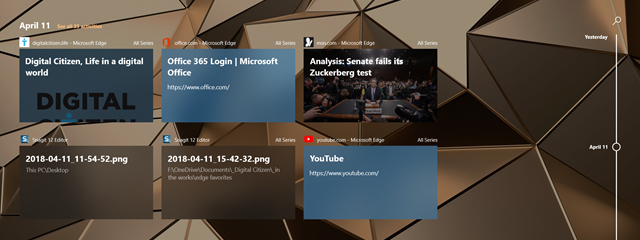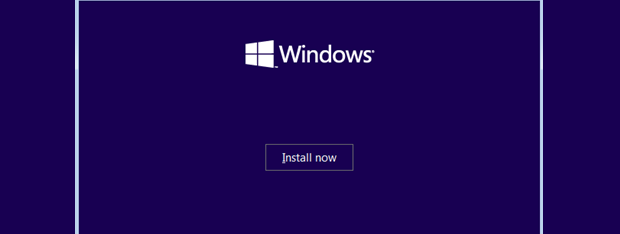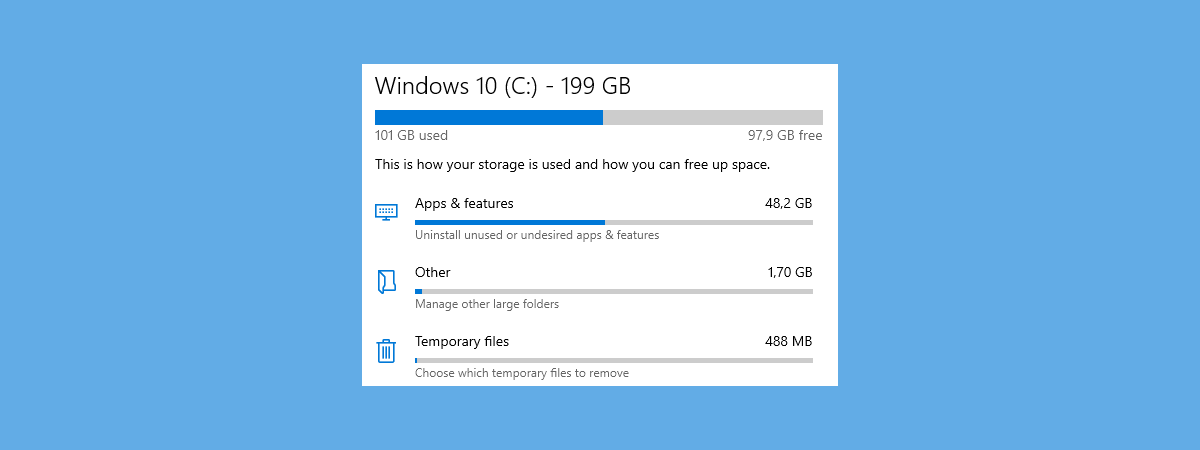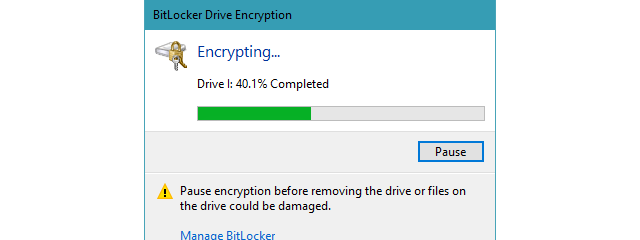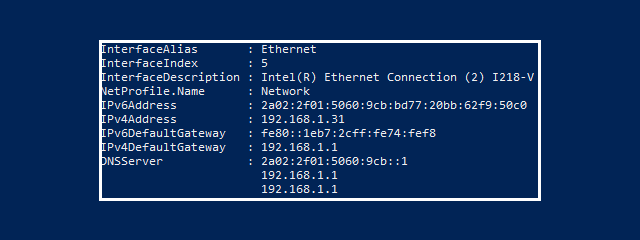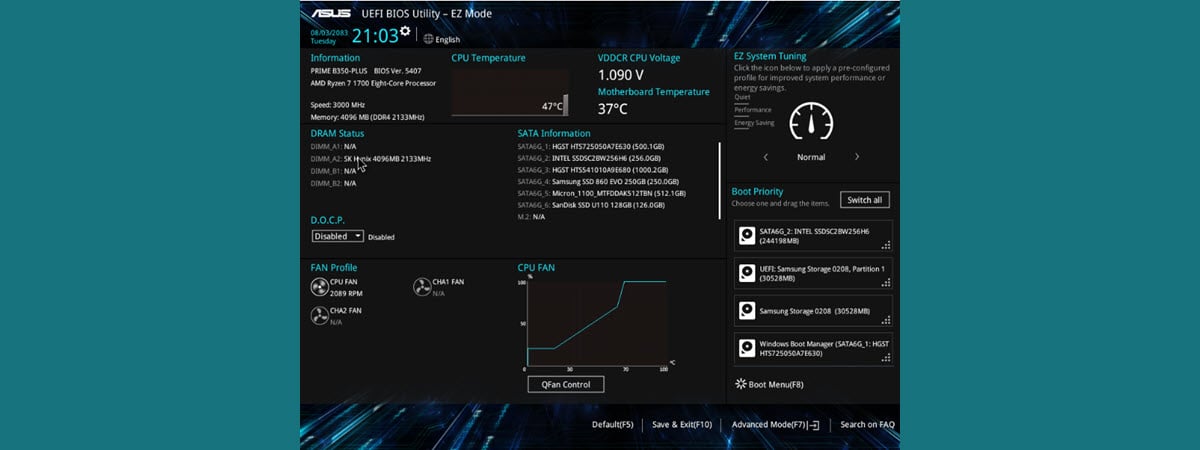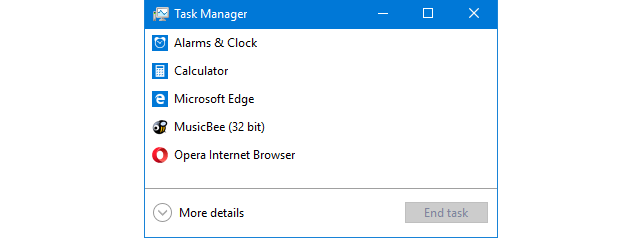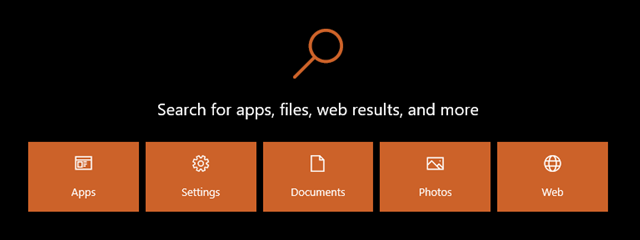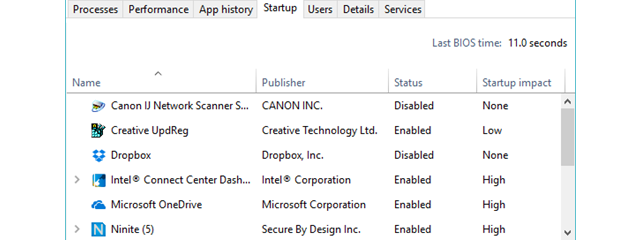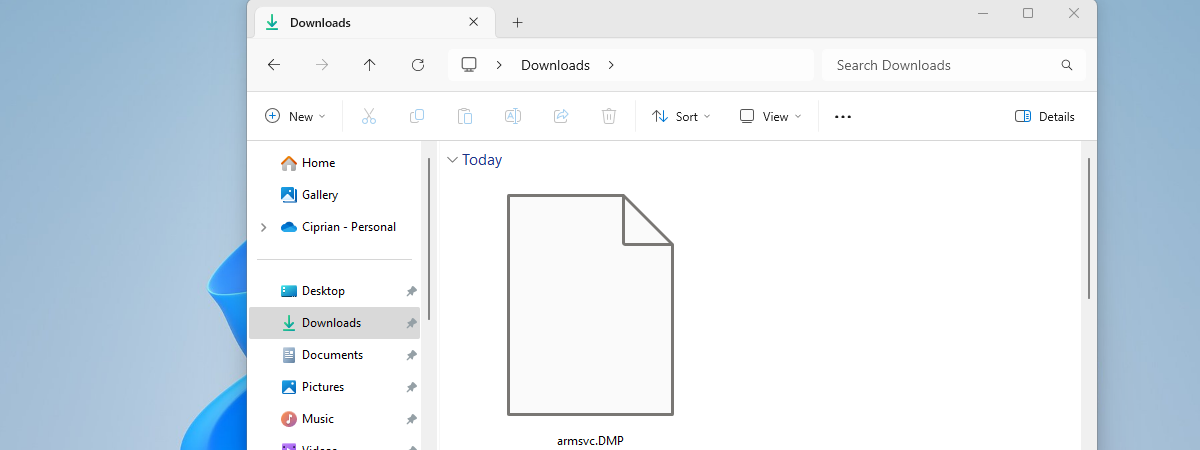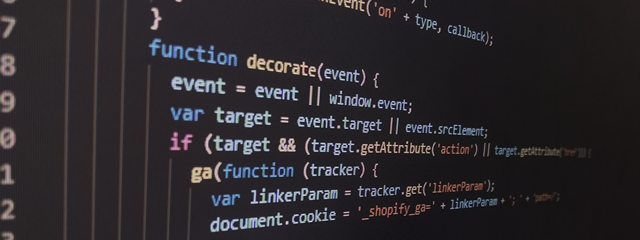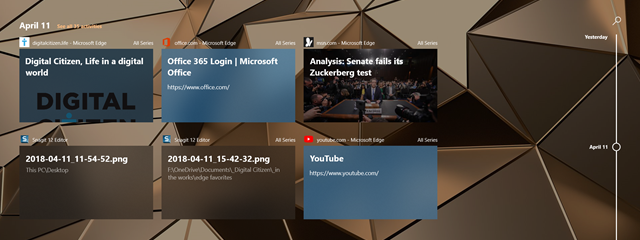
The Windows 10 Timeline and how to make the most of it
The Windows 10 Timeline is meant to improve your workflow by allowing you to quickly resume tasks previously started on your Microsoft account. The days of searching for those files you edited last week are over, because the Windows Timeline remembers them for you and lets you access them with one click or tap. And you can do that on any device, as long


 23.06.2020
23.06.2020