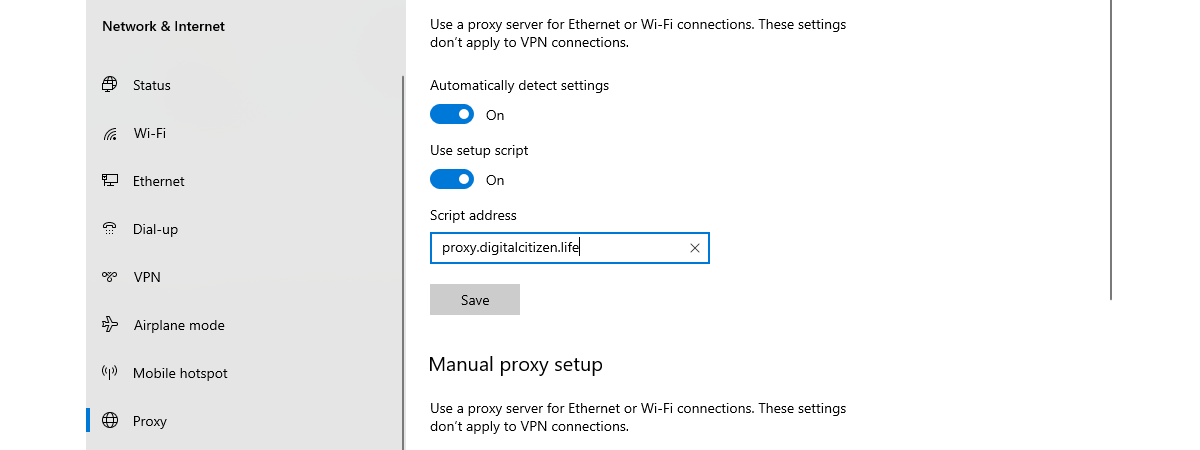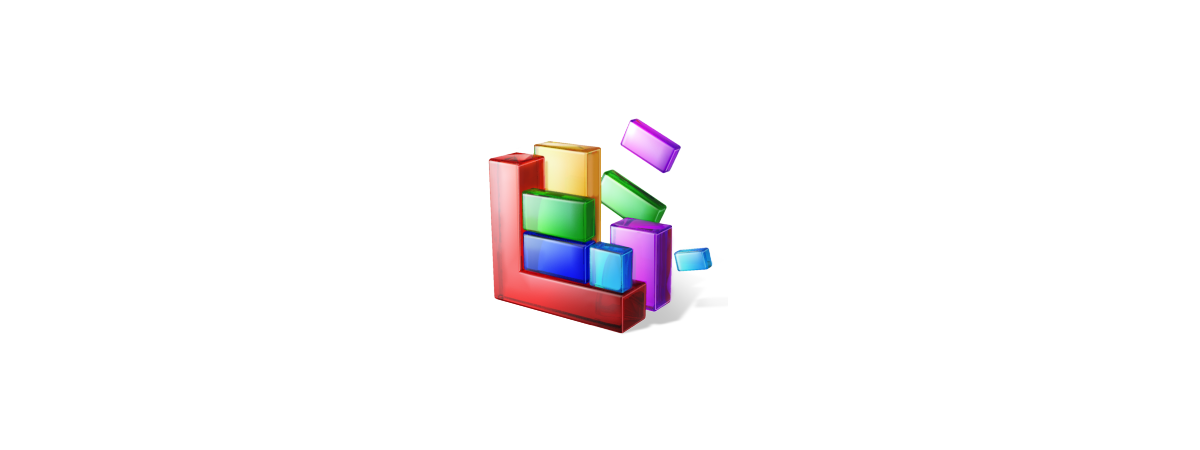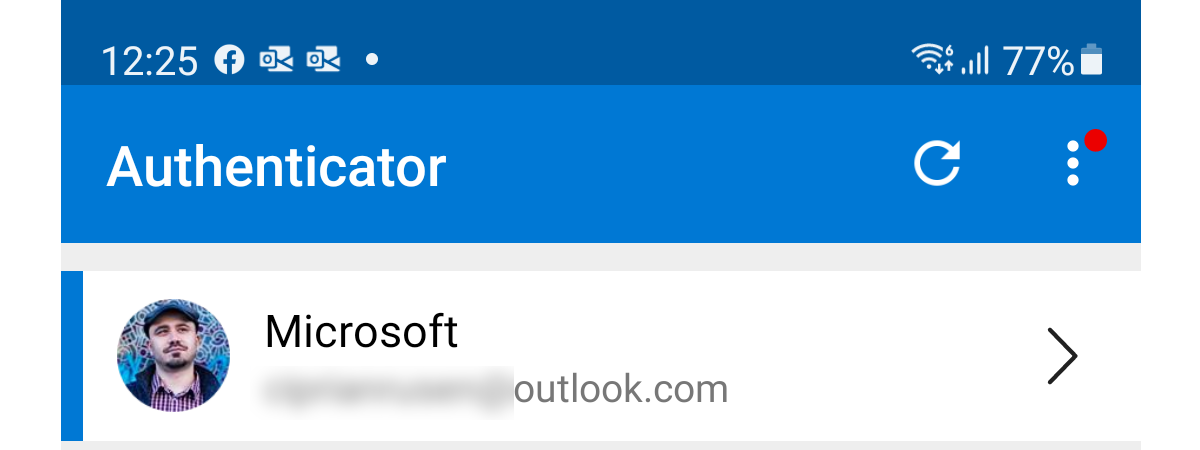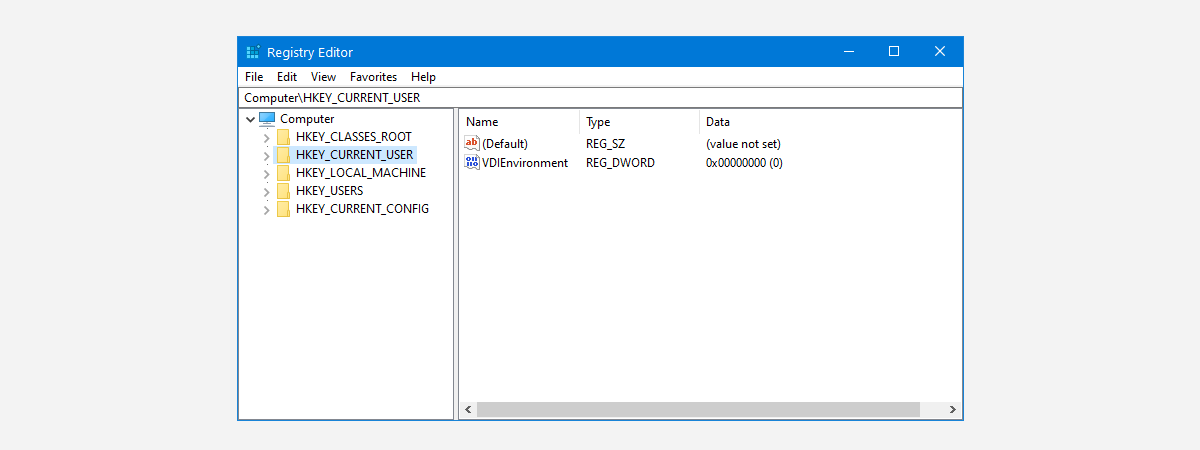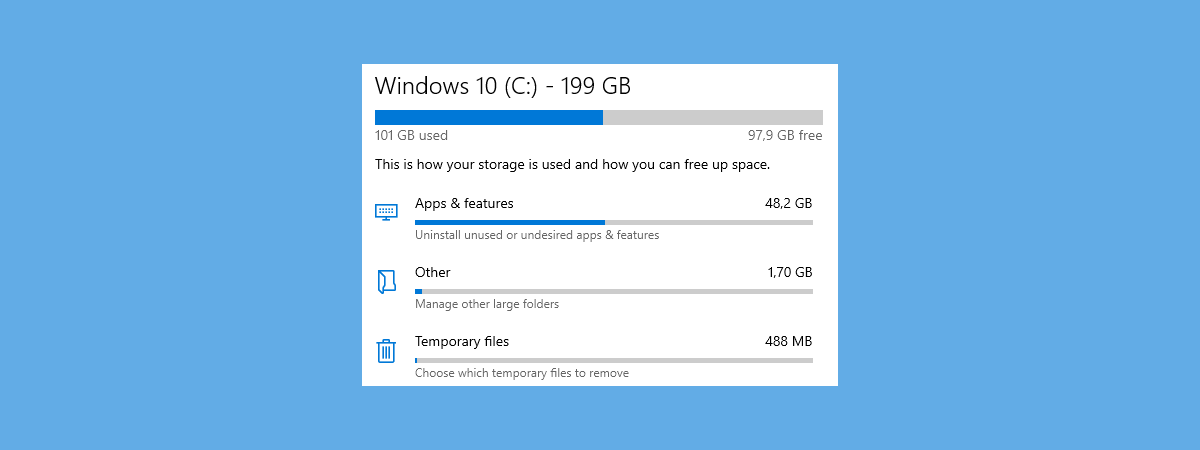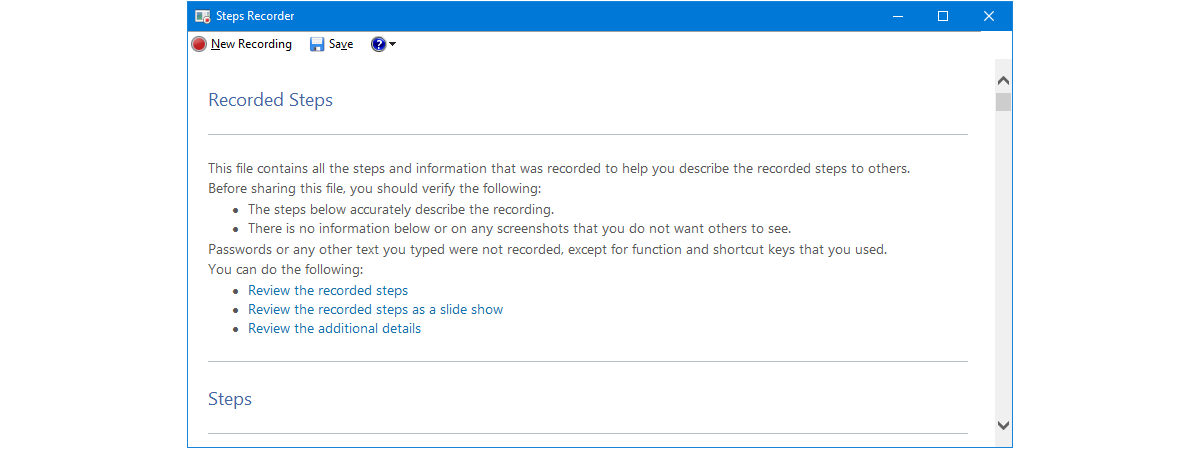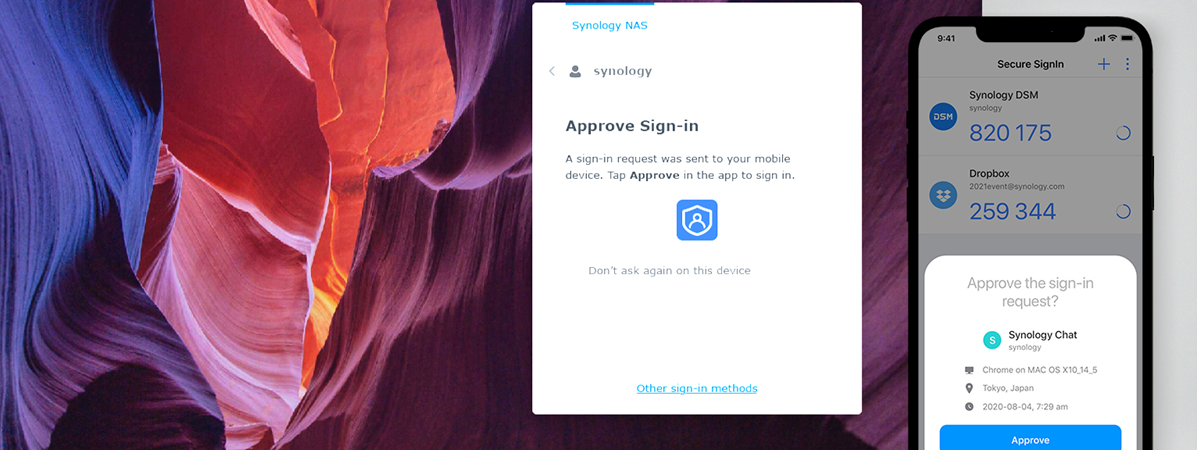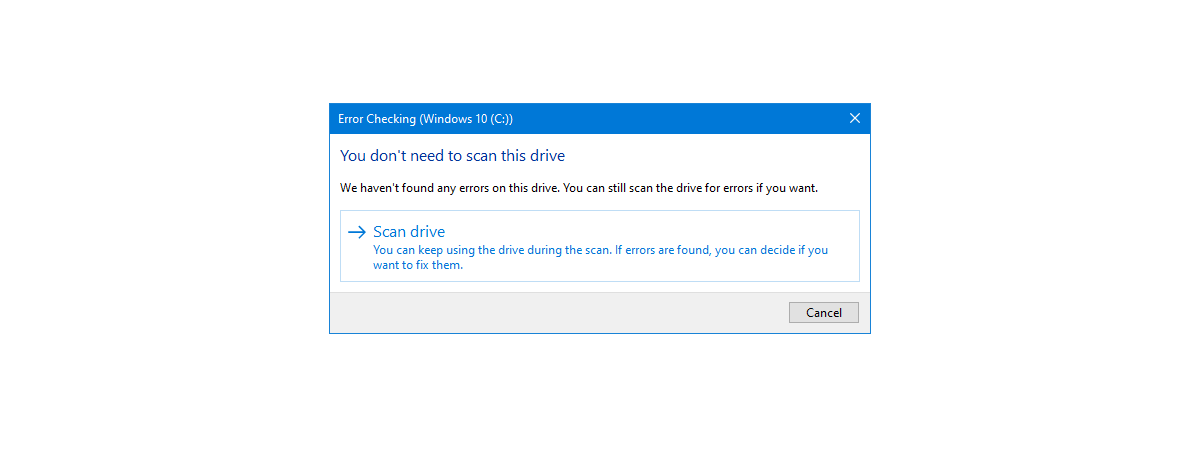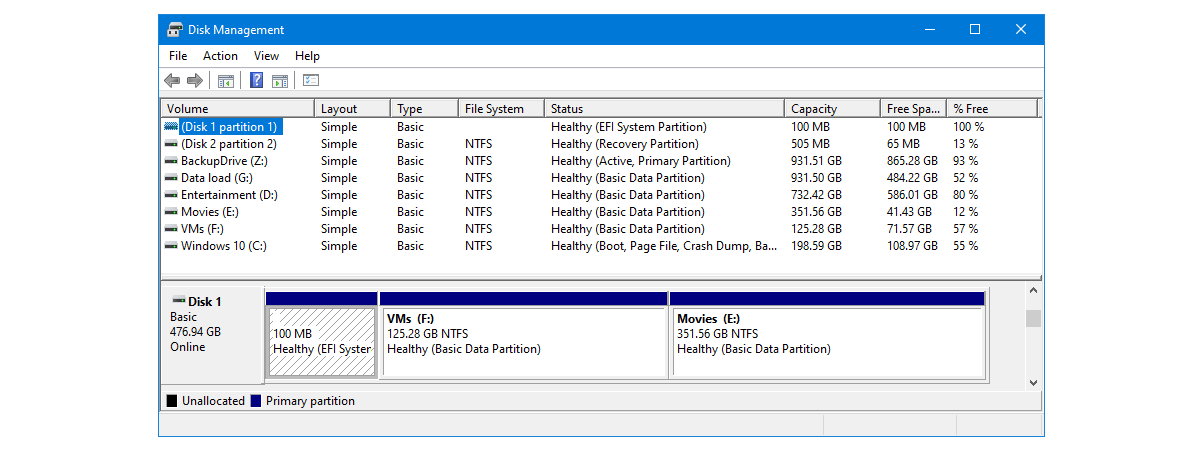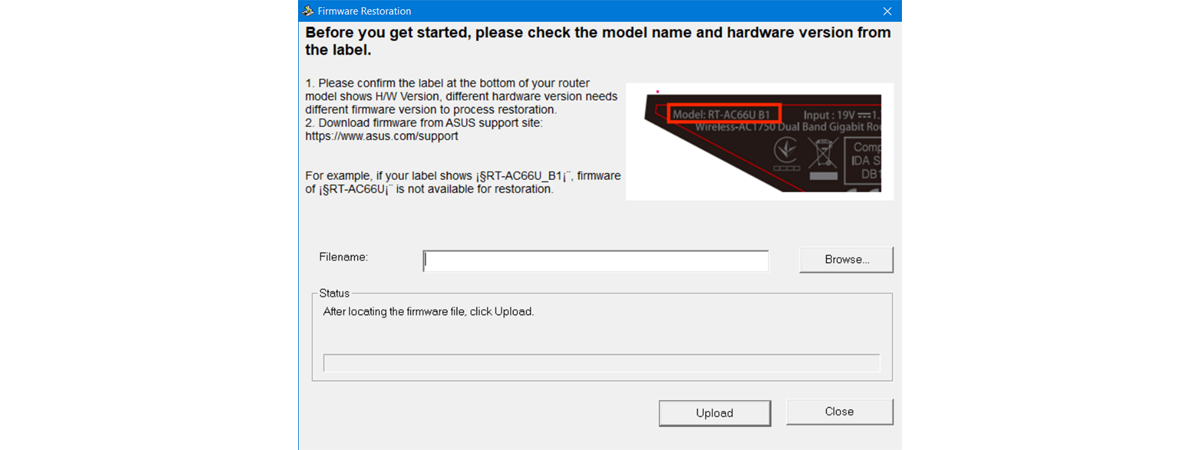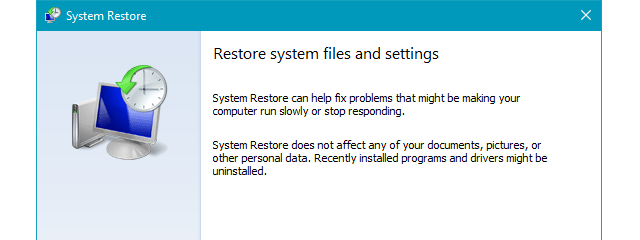How do I reset my Microsoft account password?
If you are using Windows 10, Windows 11, Outlook, Microsoft 365, Xbox, Azure, or most of the other products and services offered by Microsoft, it’s almost a given that you also own a Microsoft account for logging in. You might call it your email account, Xbox account, OneDrive account, Skype account or some other name, but, in the end, it’s always a Microsoft account.


 30.07.2021
30.07.2021