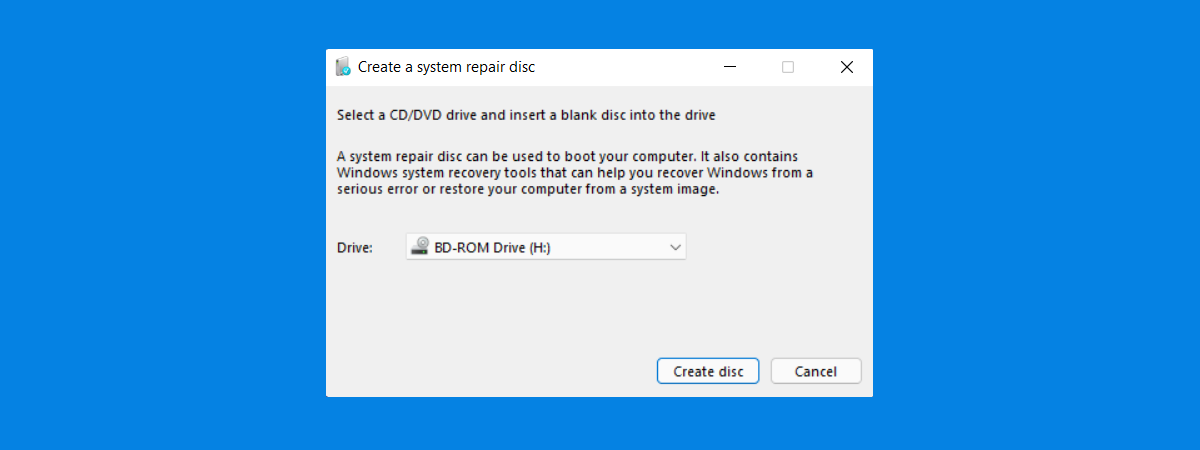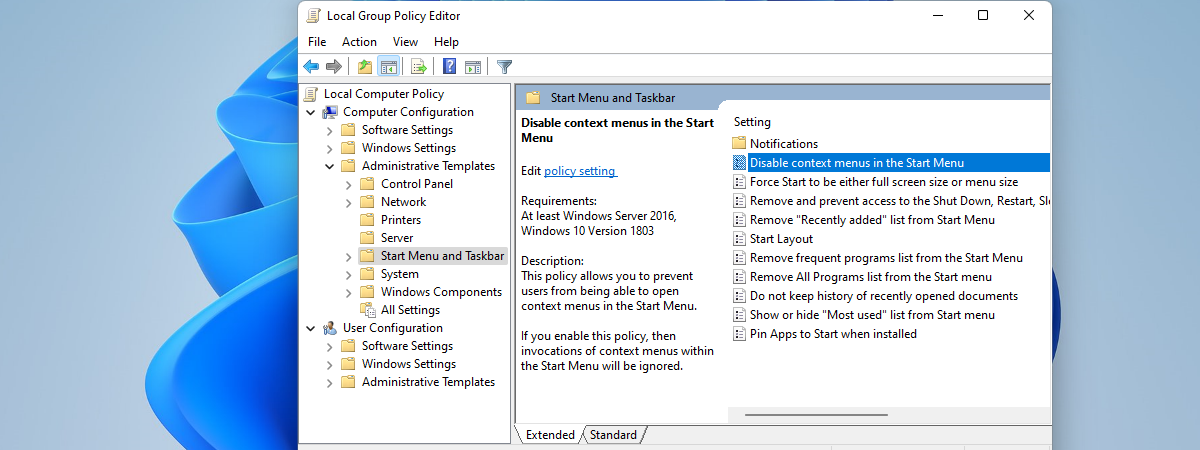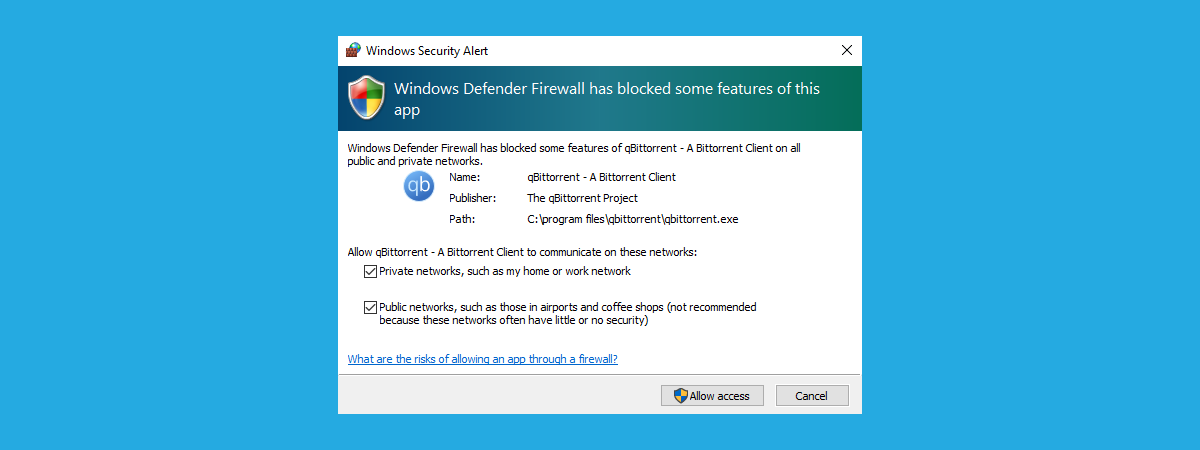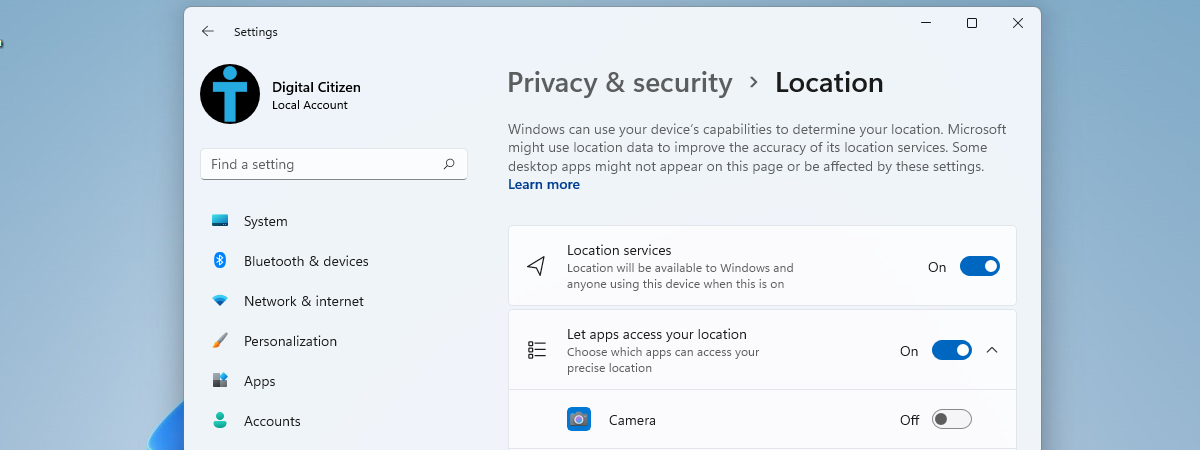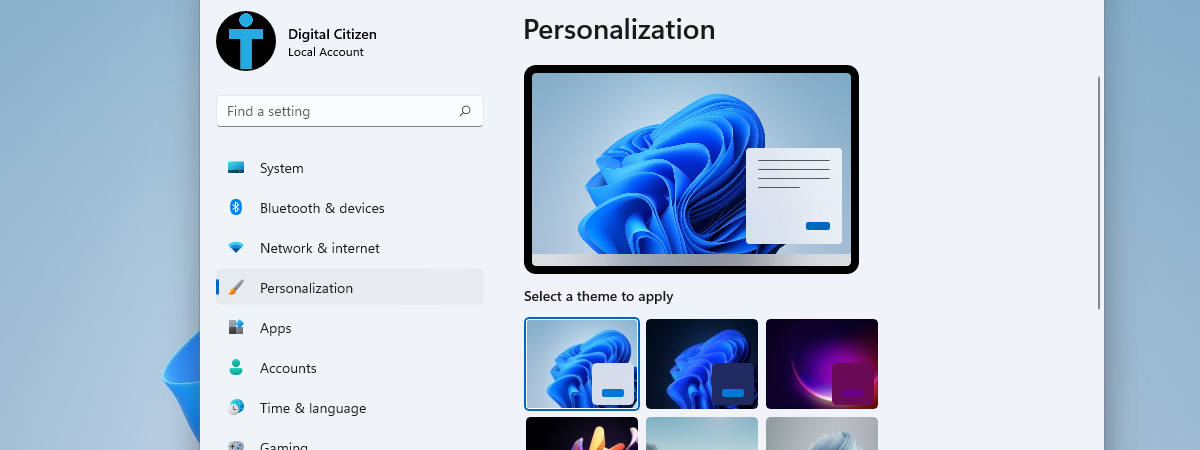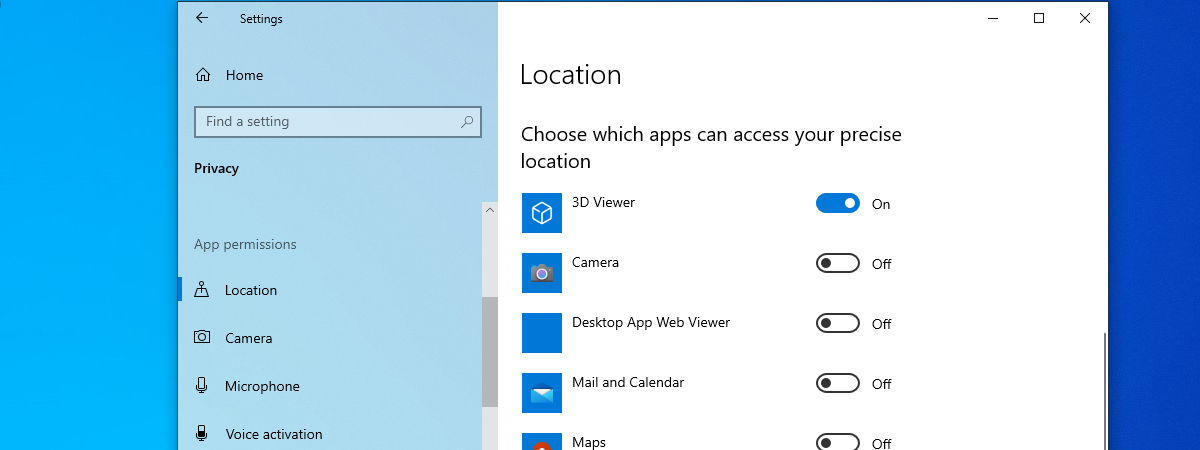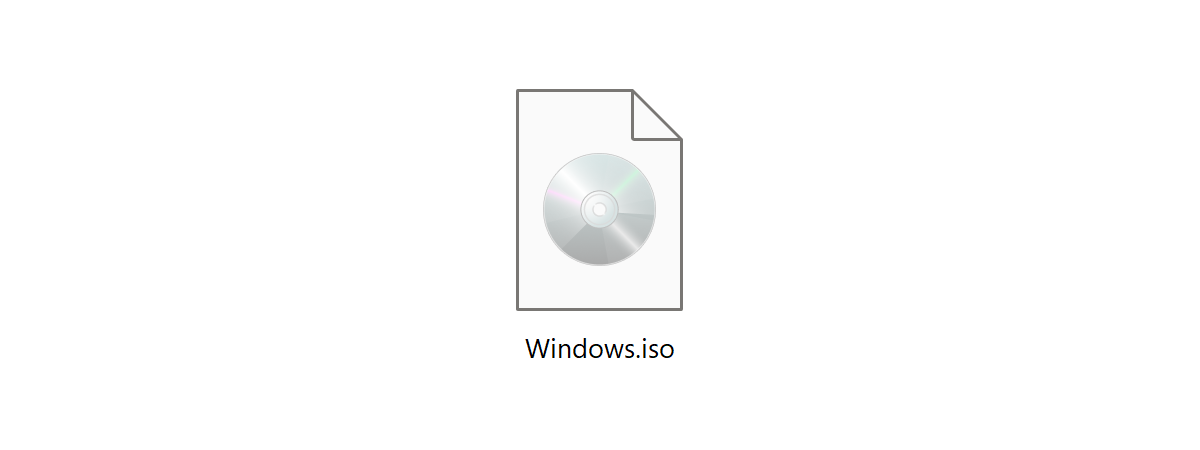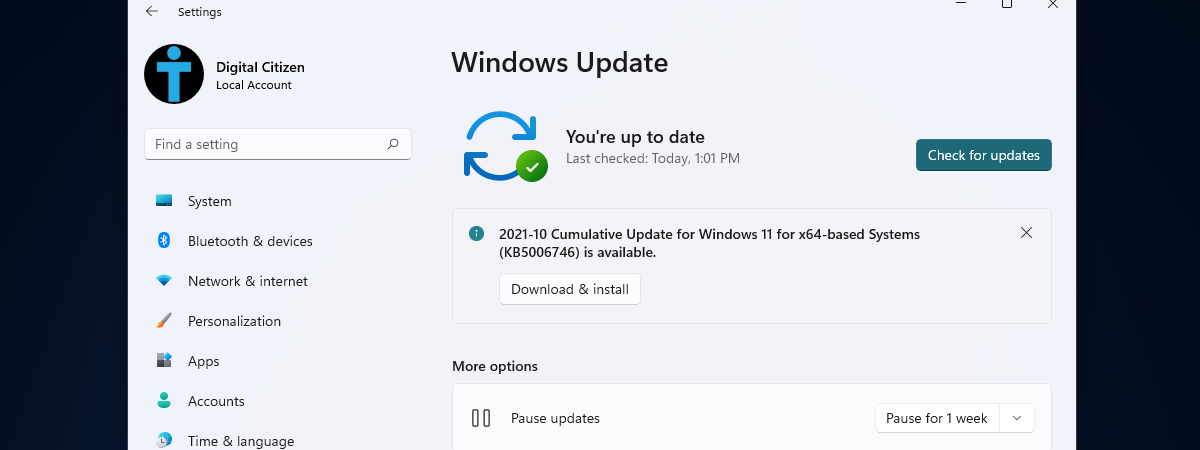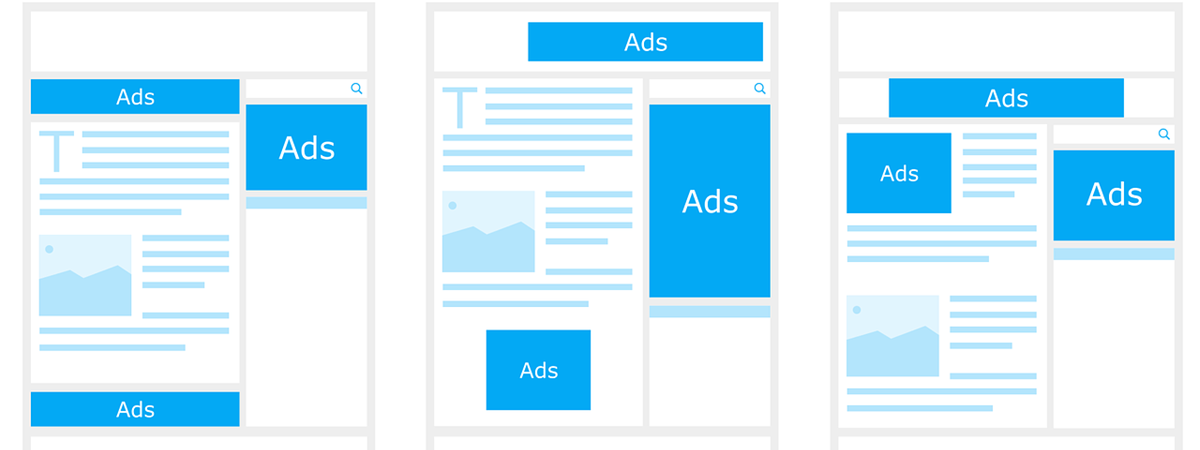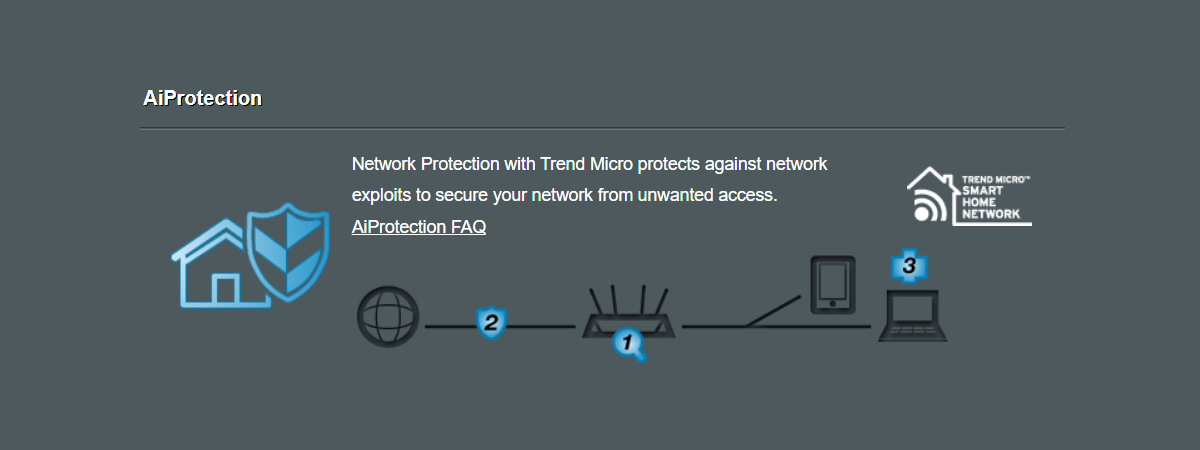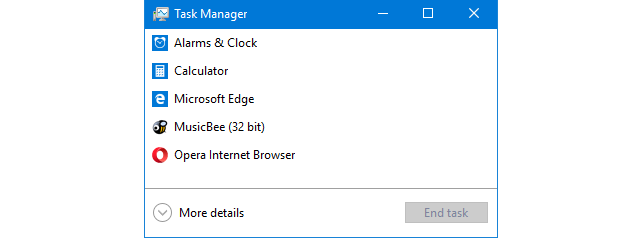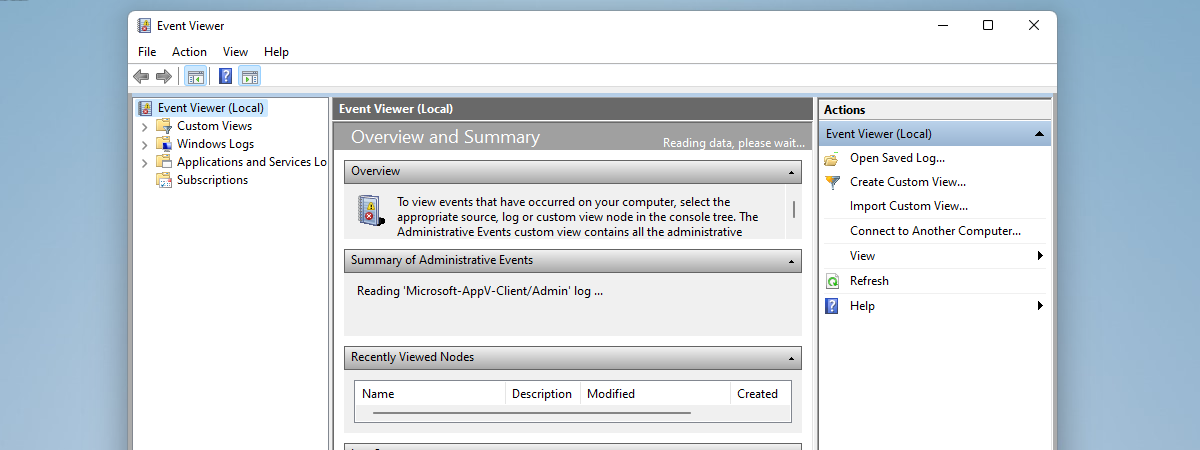
11 ways to open Event Viewer in Windows 10 and Windows 11
The Windows Event Viewer is a powerful tool that logs everything happening on your PC from the moment it starts up to shutdown. You can use it to see details about app errors, warnings generated by different system services, information about the state of drivers and services. That is why the Windows 11 and Windows 10 Event Viewer features are the go-to utilities when


 31.01.2022
31.01.2022