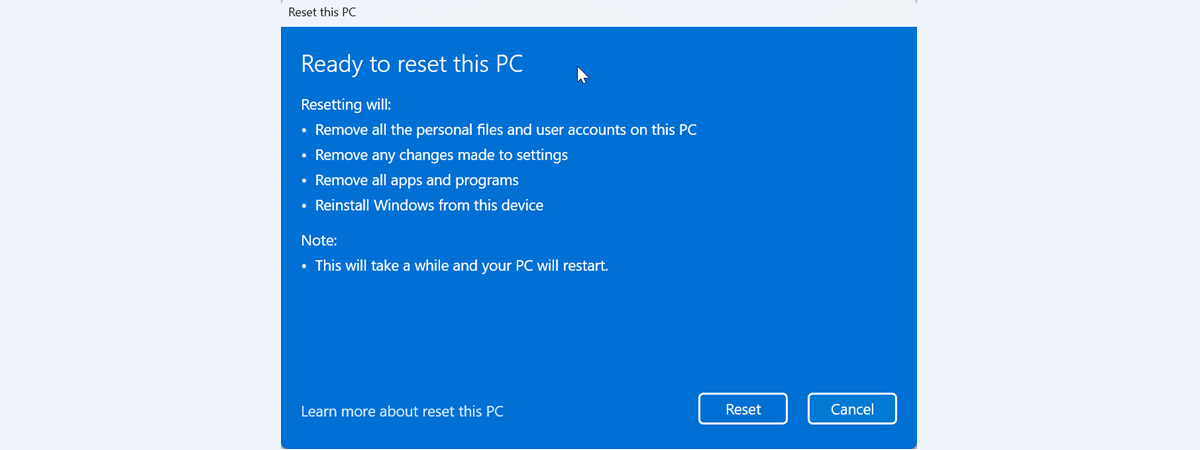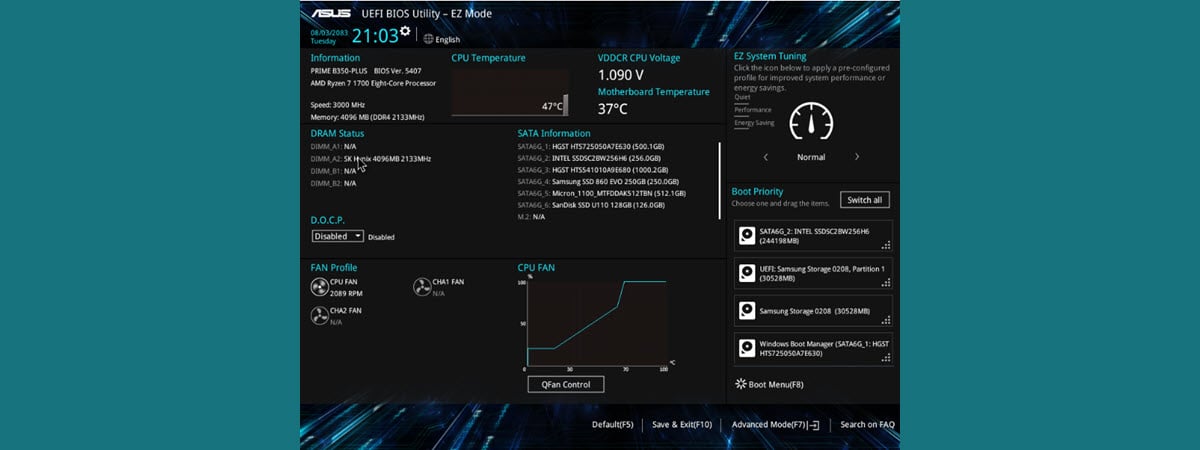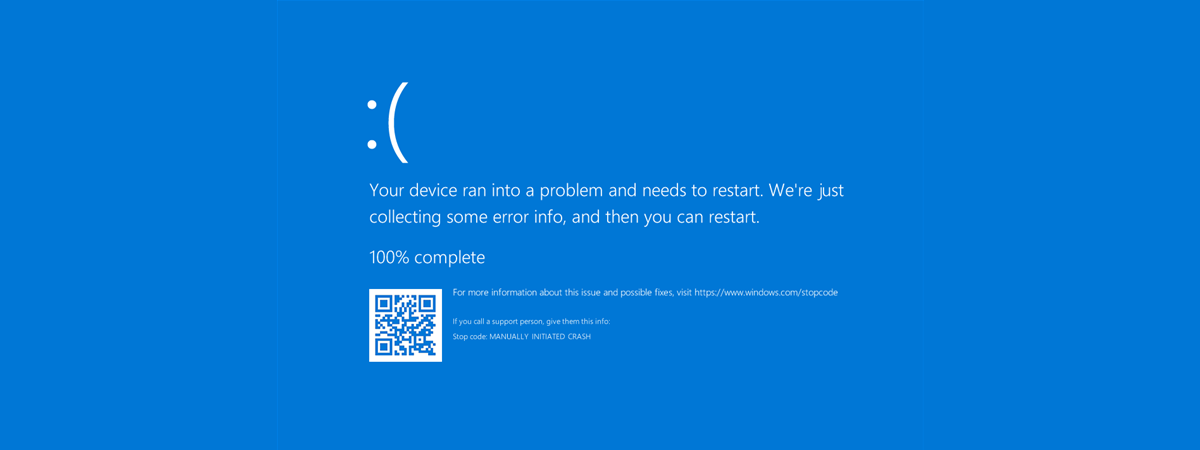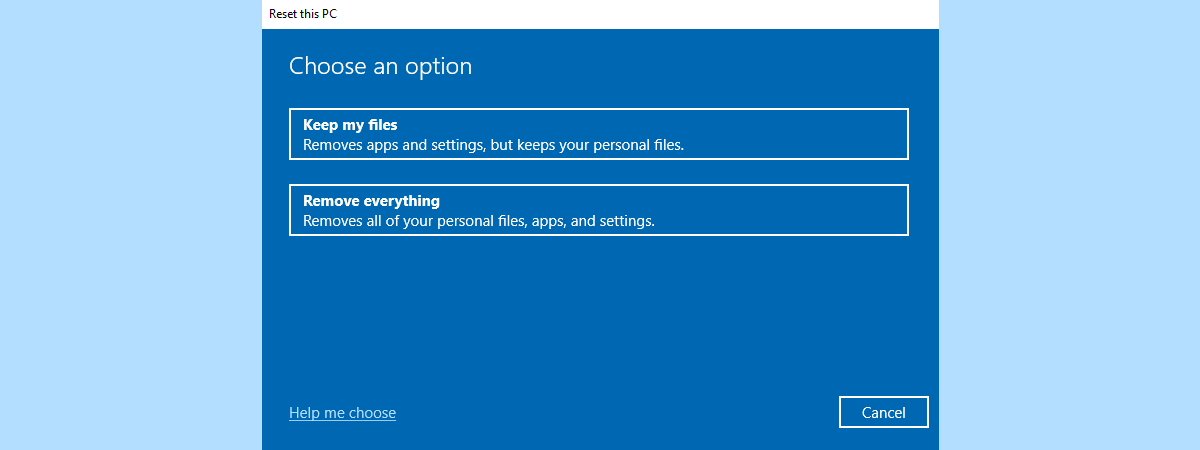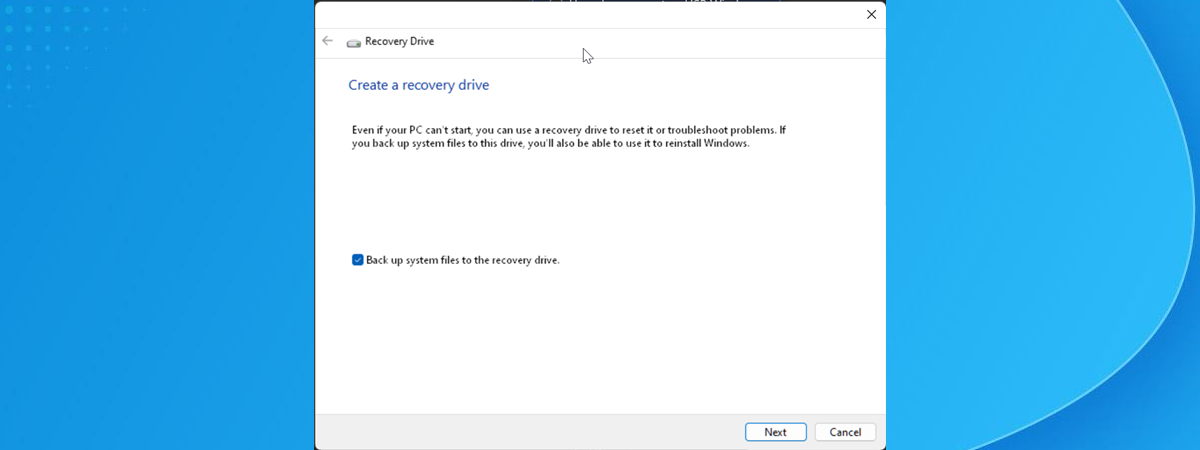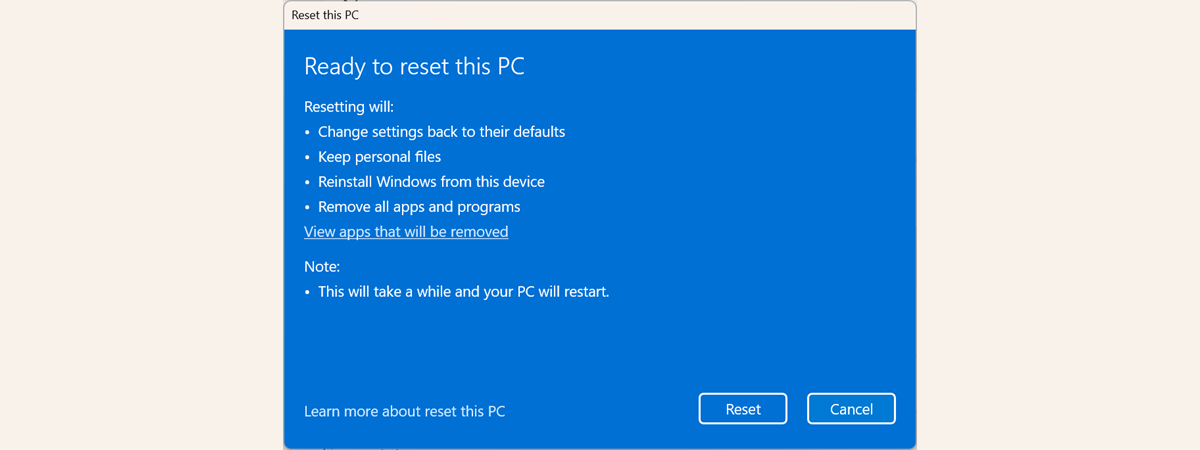
How to reset Windows 11 without losing your files
It seems that no matter what I do, my Windows 11 computers break down at some point. Whether it’s because of faulty drivers, corrupt system files, or malfunctioning apps, Windows 11 eventually starts to slow down or throw indecipherable errors. You might think the only solution is to perform a clean install of the operating system. What if I told you there’s a way


 30.01.2025
30.01.2025