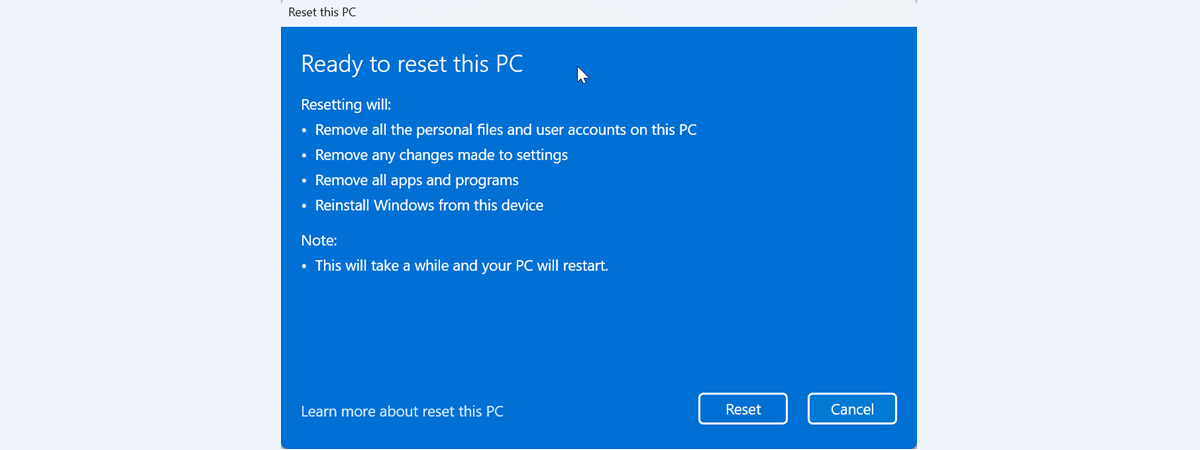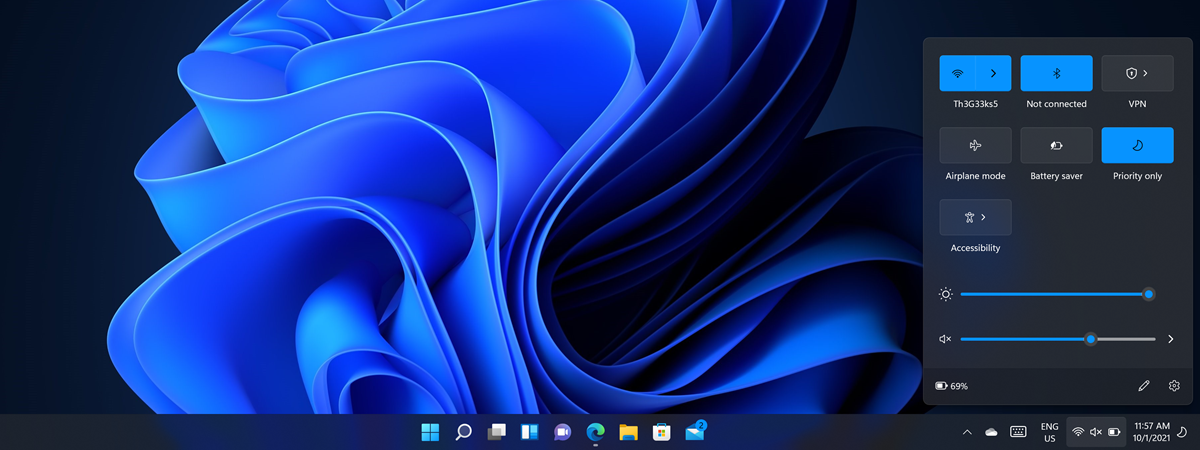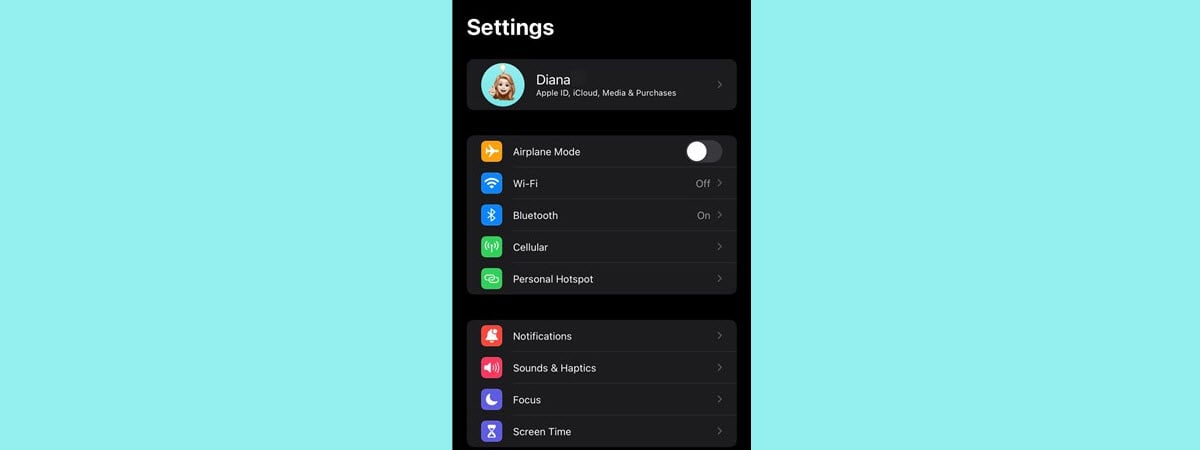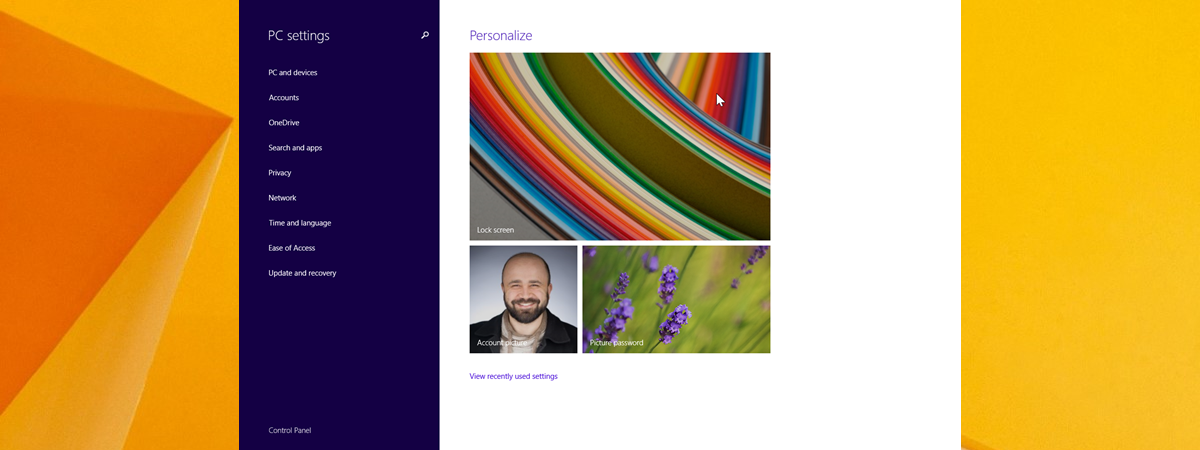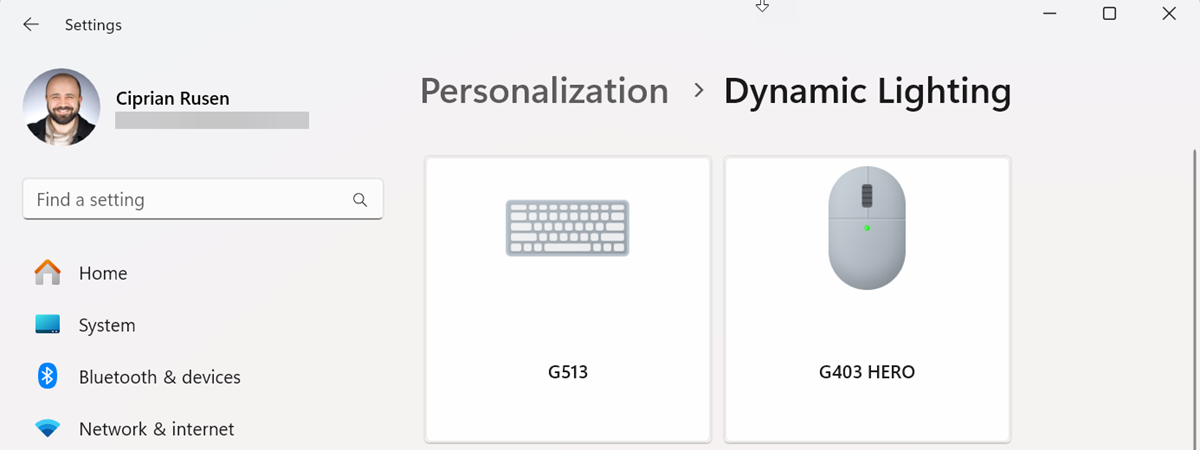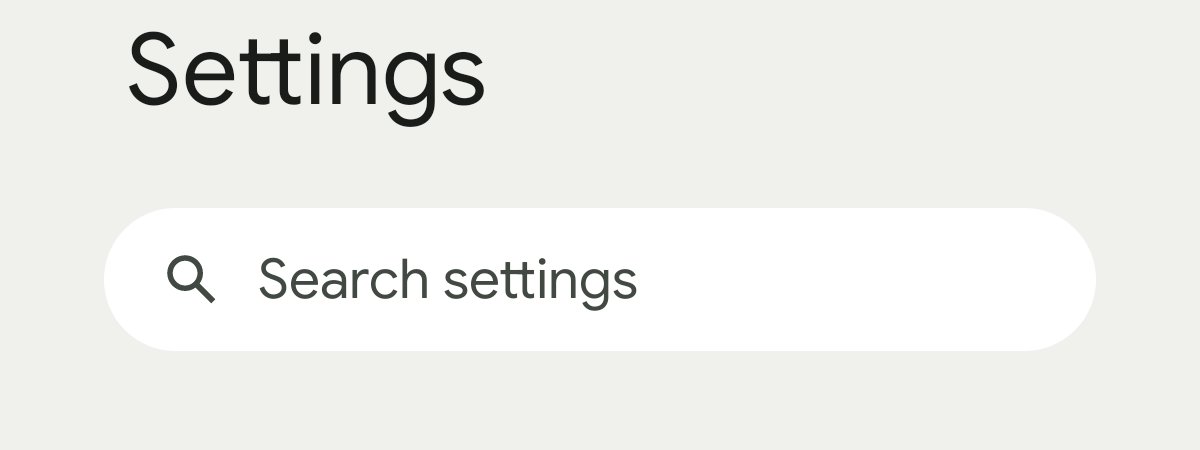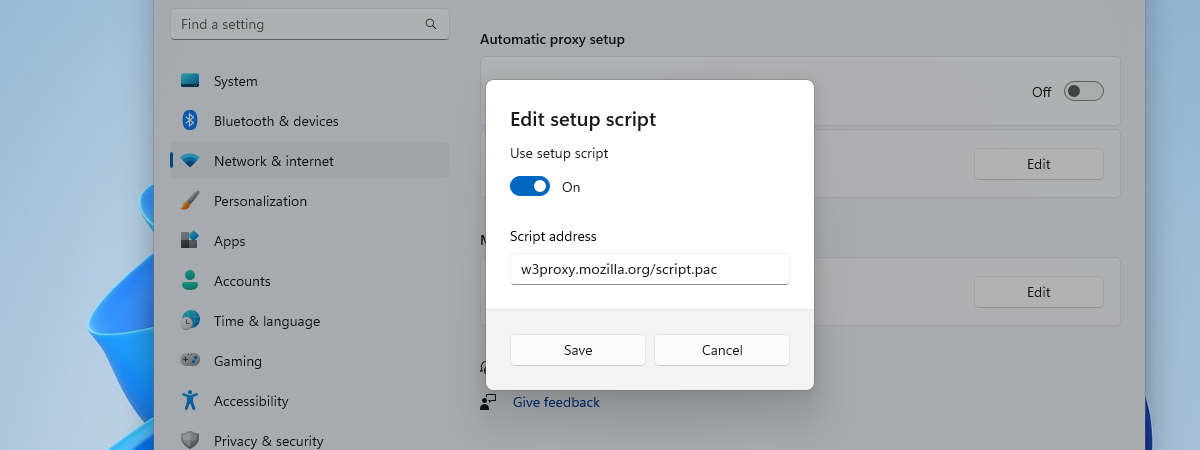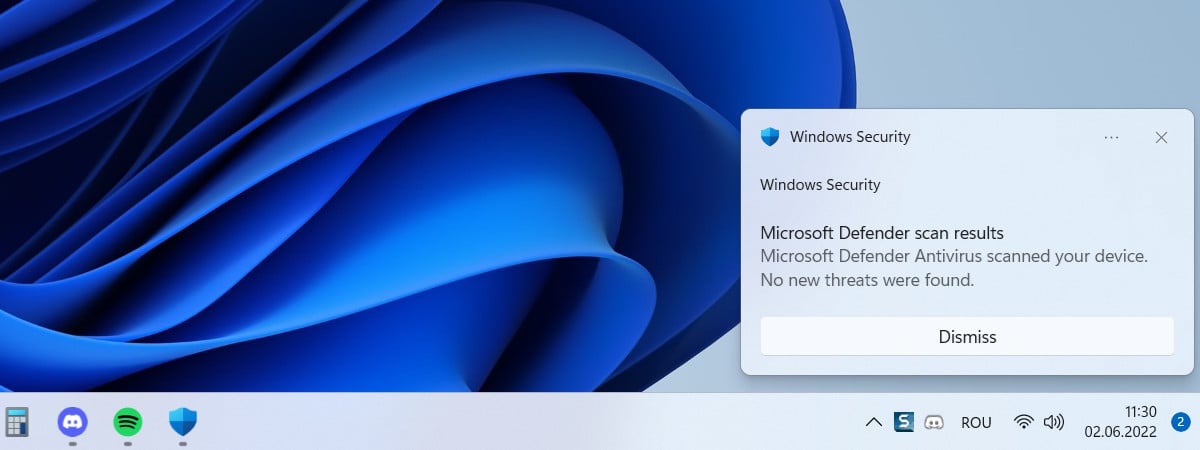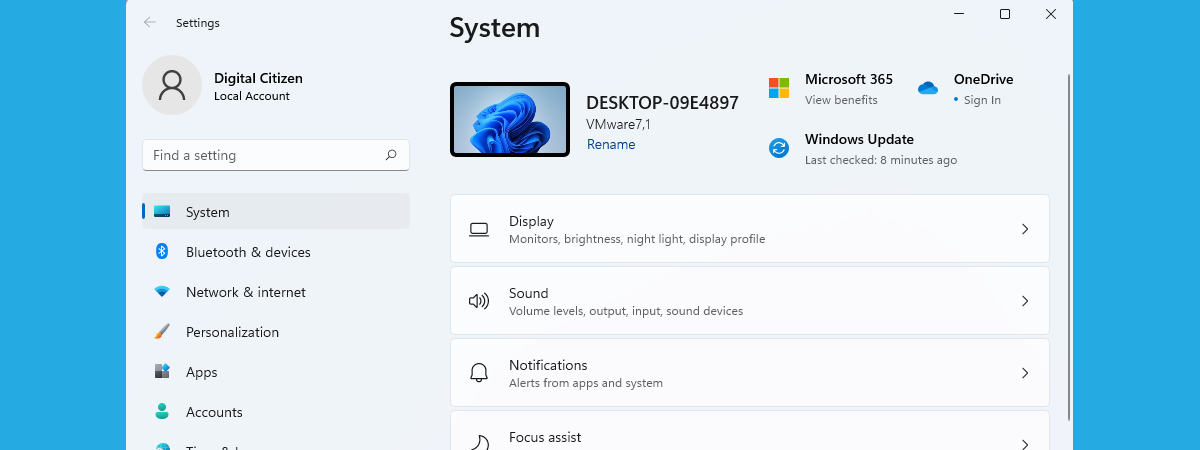
How to open Settings in Windows 11 (17 ways)
When you want to change how Windows 11 looks and how your computer or device works, you must use the Settings app. Knowing how to open it is important, and many people prefer the easiest and/or fastest methods that allow them to be more productive, like using a keyboard shortcut, or a command they can run in the app they’re already using (such as


 10.03.2025
10.03.2025