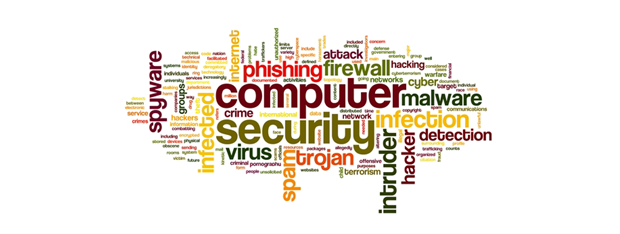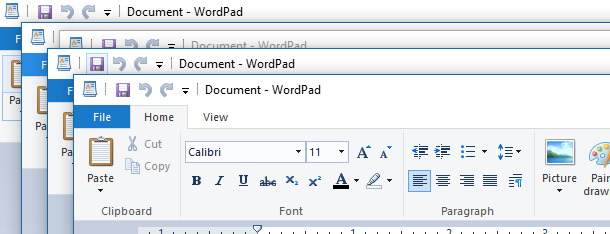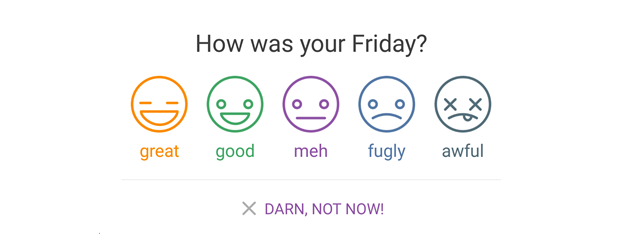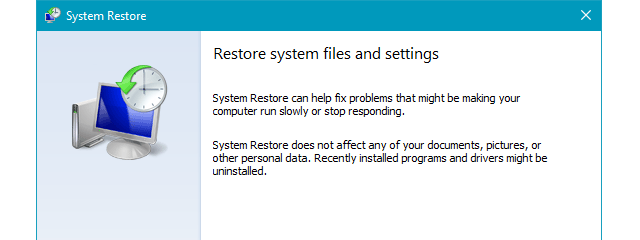How to setup a system from scratch: the best order for installing everything
Do you have a brand new computer on which you need to install and configure everything: starting from the operating system to drivers, applications, plugins and so on? Do you need to delete everything from an "old" computer and reinstall all from scratch? If the answer is yes to either of these questions, then you are in luck! After setting up many computers (both


 01.02.2017
01.02.2017