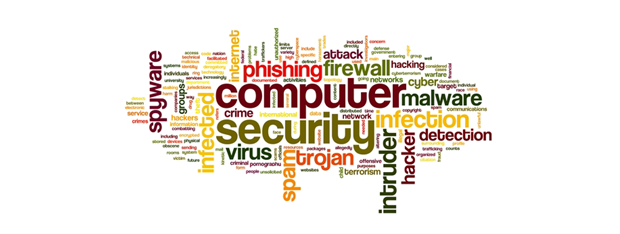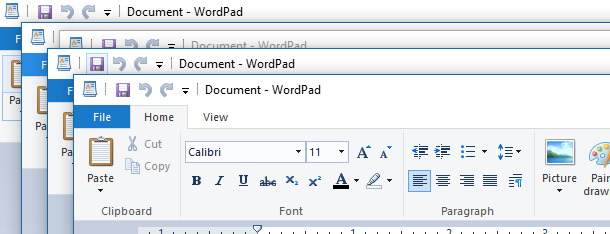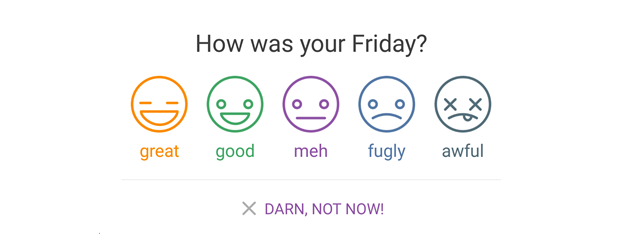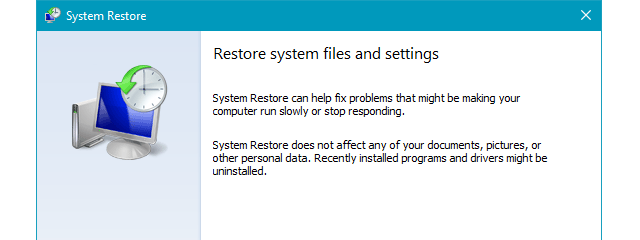Digital Citizen Awards - The most innovative antivirus product of 2017
Some people regard antivirus products as being rather conservative, software which doesn't evolve very quickly. But that couldn't be more false - cyber criminals don't lose time in creating malware that's the same as last year's. If that were true, we wouldn't have to fight today against things like advanced ransomware. Viruses and other cyber crime vectors are evolving at a very fast pace,


 01.03.2017
01.03.2017