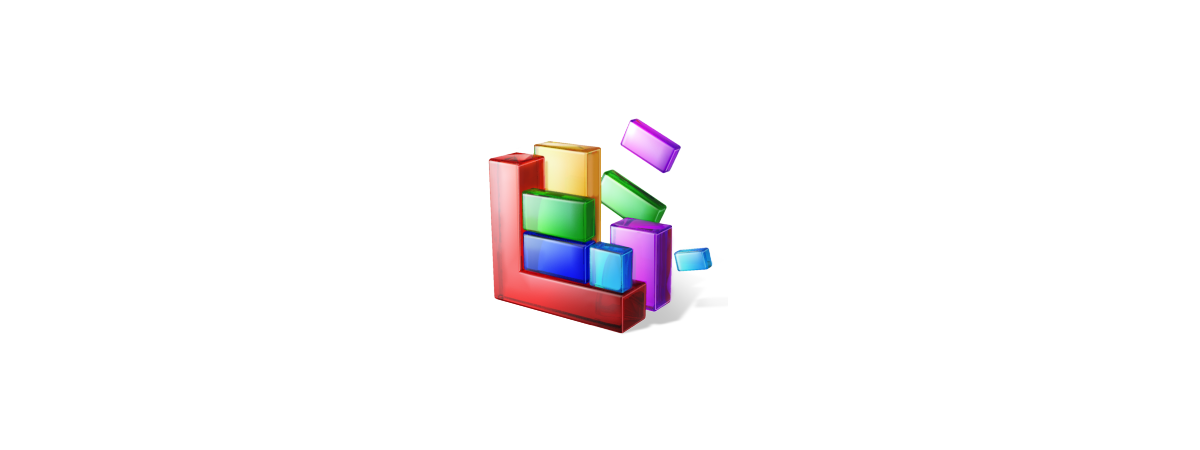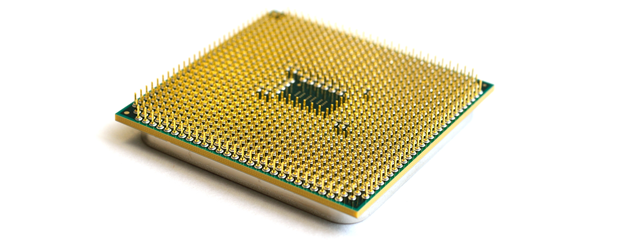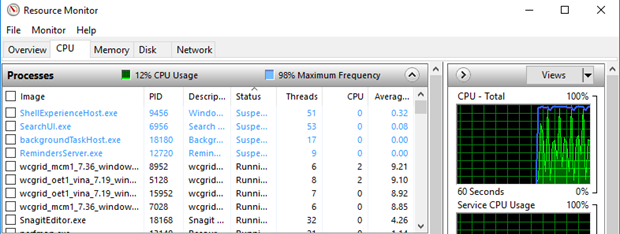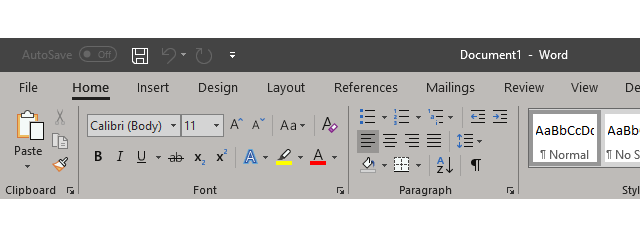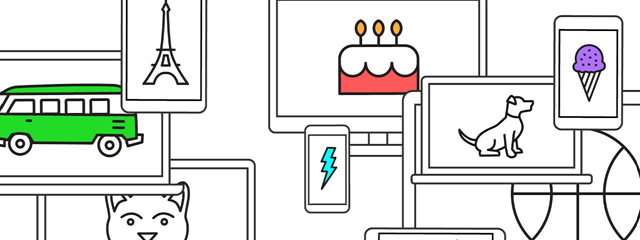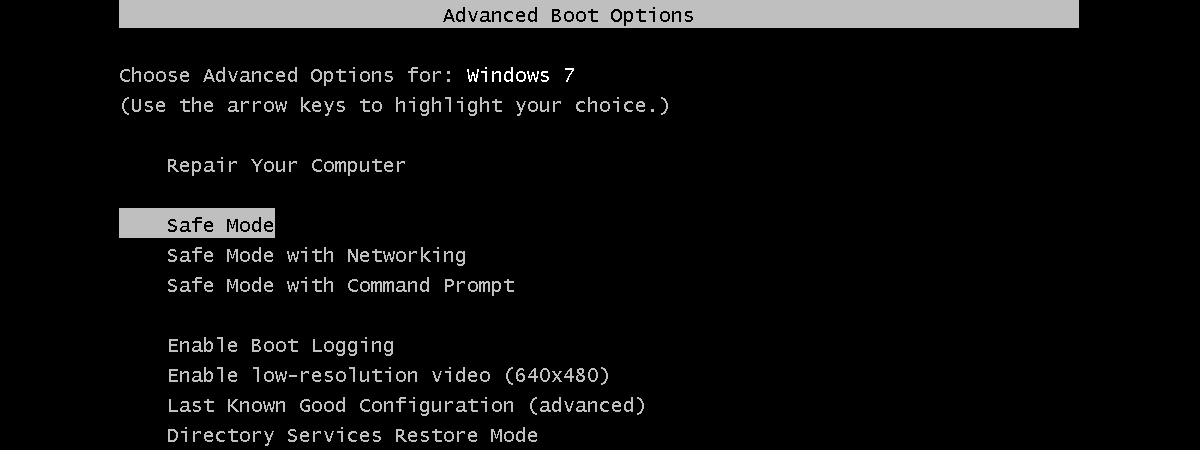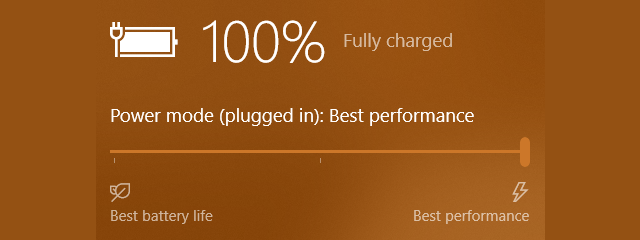
2 ways to see which Windows 10 apps drain the most battery
Most smartphones and tablets offer ways of finding out which apps drain their batteries. However, Windows devices did not have this feature in the past, and there was no easy way to discover which apps consumed the most power on our laptops or tablets. However, newer versions of Windows 10 have brought new features that change all that. Now, there are two ways in


 30.01.2019
30.01.2019