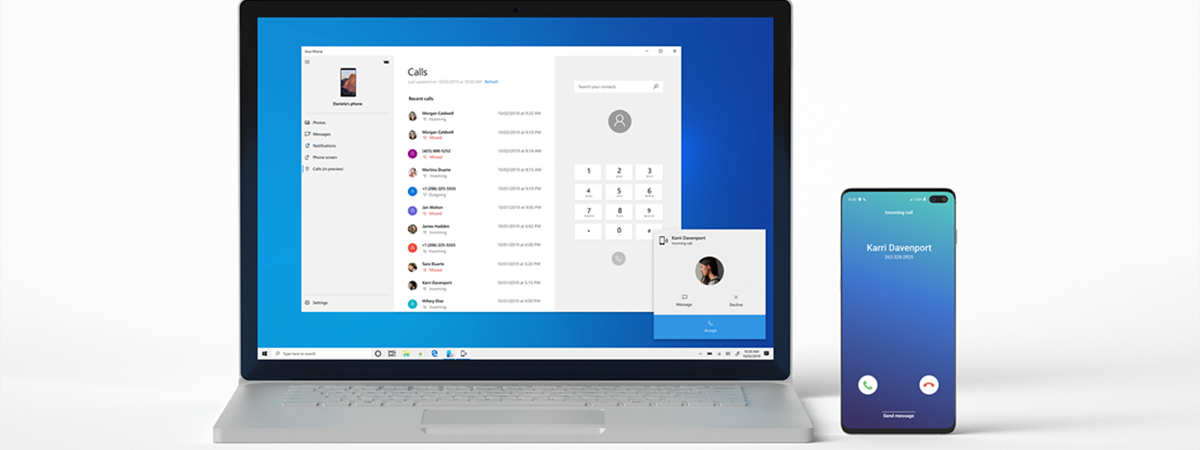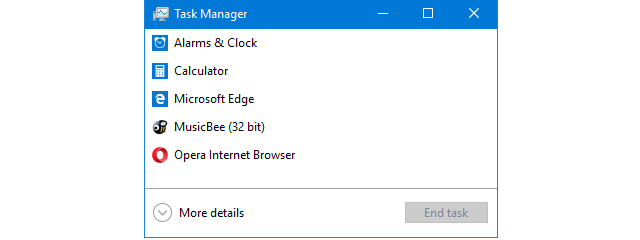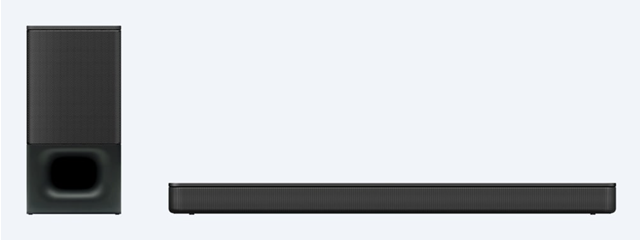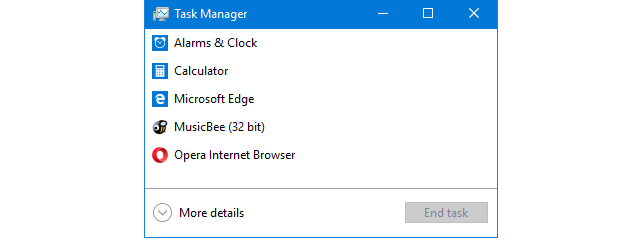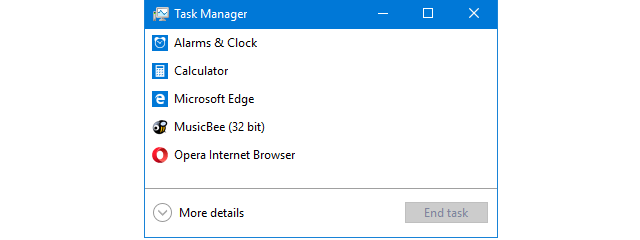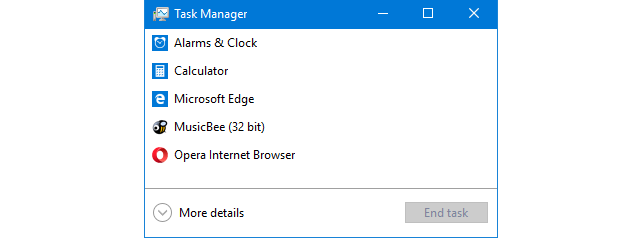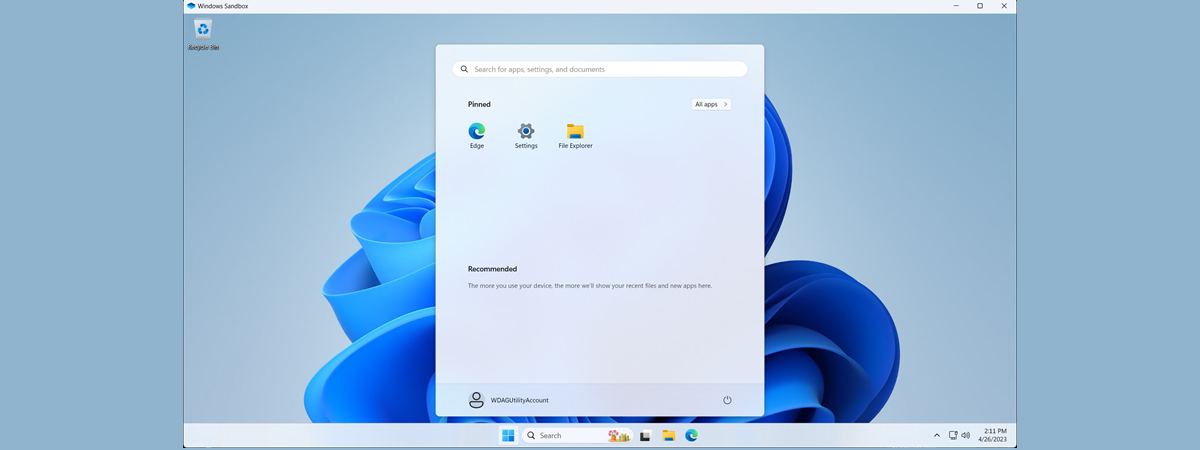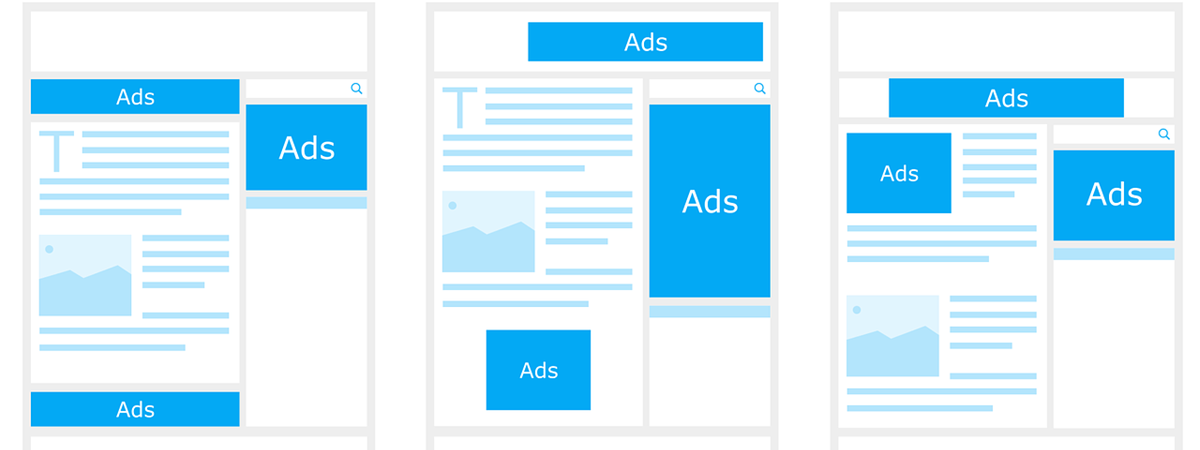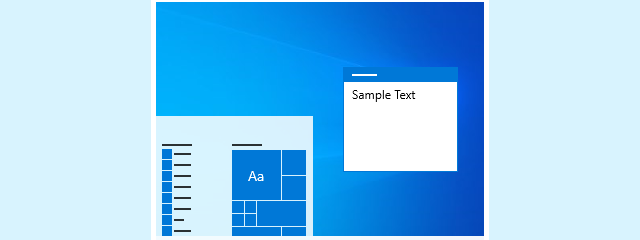What does AC1200, AC1750, AC1900 or more, mean and what's the difference?
All wireless routers have AC in their name, followed by a number. For example, you have routers that are called: Tenda AC9 AC1200, TP-Link Archer C7 AC1750, NETGEAR Nighthawk XR500 AC2500, or ASUS RT-AC88U AC3100. What does this AC followed by a number mean? Does the number following AC tell you how fast the router is? Is an AC1900 router faster than an AC1200


 25.06.2019
25.06.2019