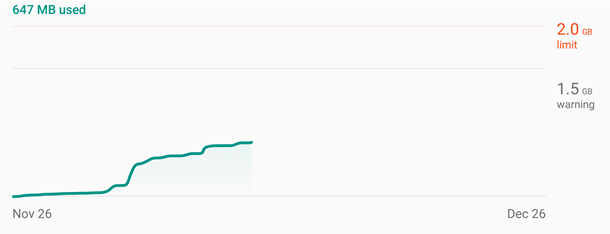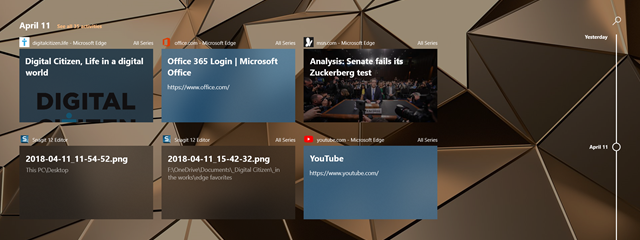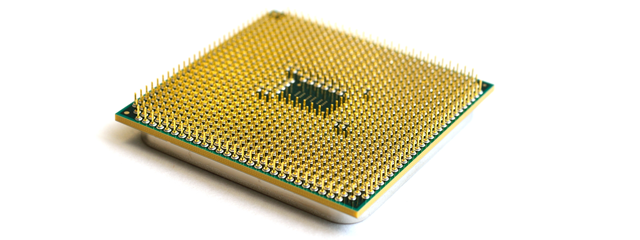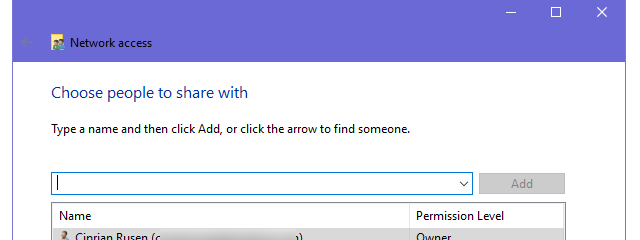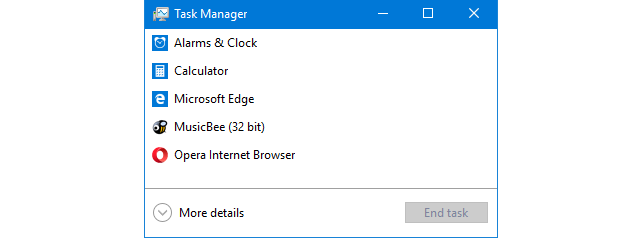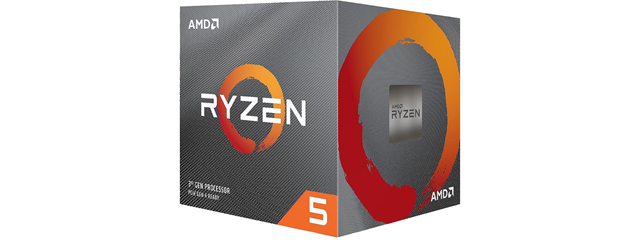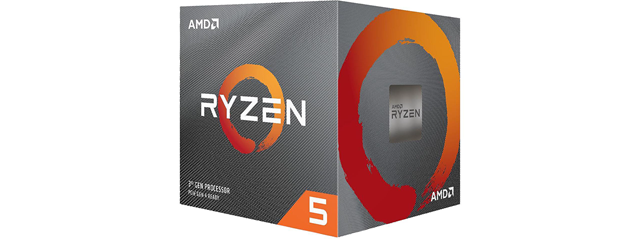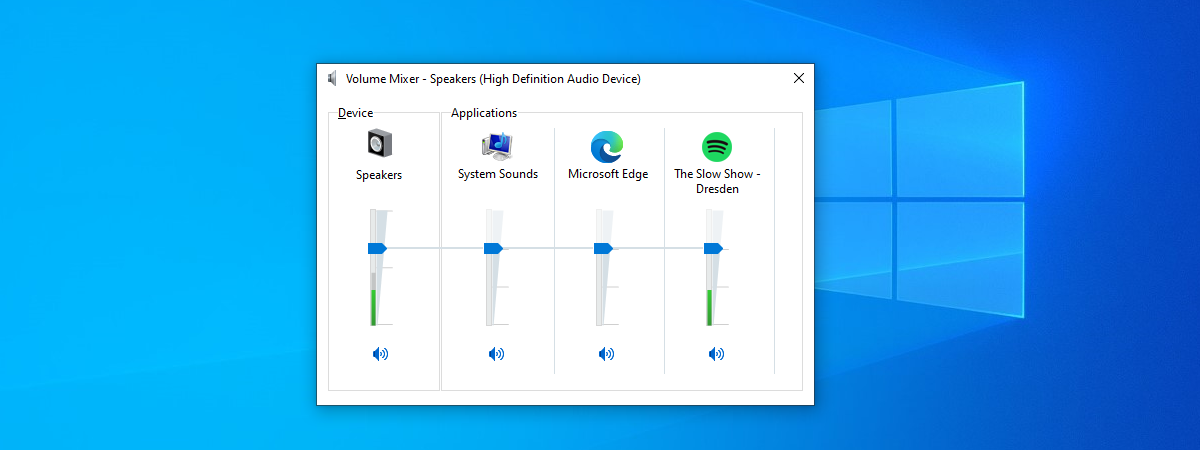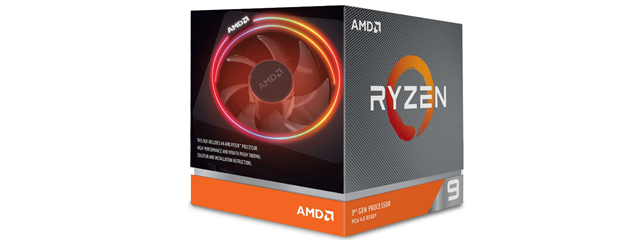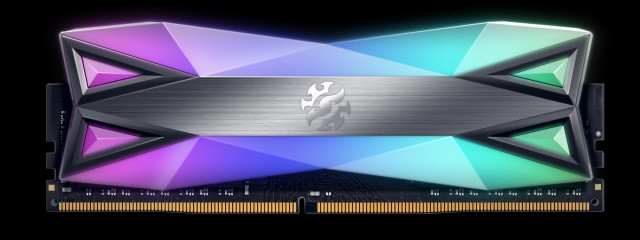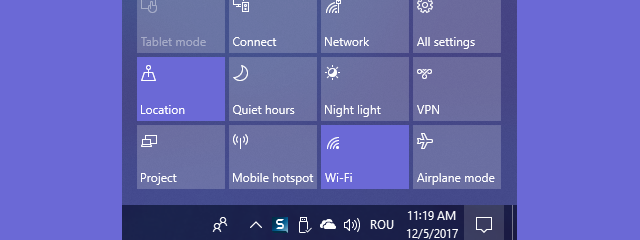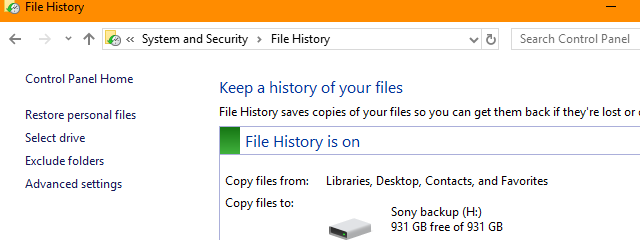2 ways to find out when a partition was created in Windows
Have you ever needed to know when an NTFS partition was created or when Windows first initialized a drive and made it available for use? Although there are no easy, user-friendly ways to find out, we know two different methods by which you can find this information, by yourself. If you are curious to learn, read on: 1. Find out when a partition


 26.08.2019
26.08.2019