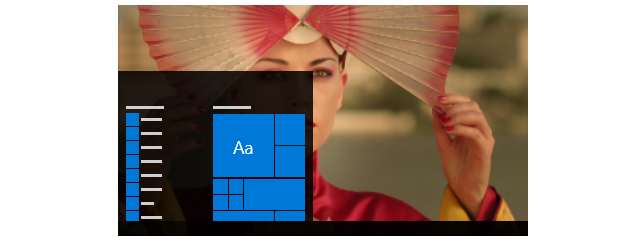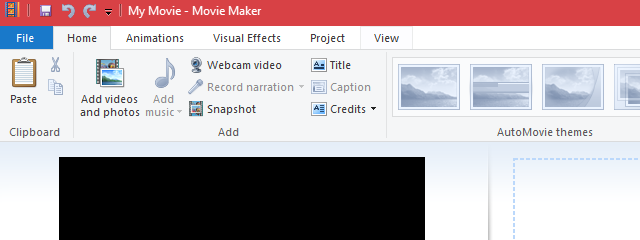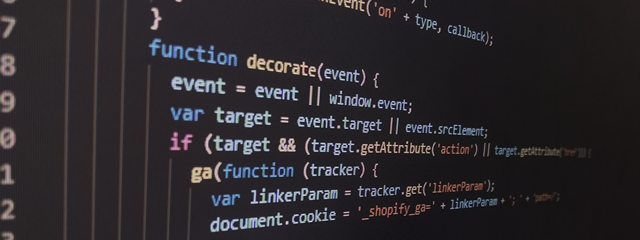How to use WhatsApp on PC and connect it to your Android smartphone
WhatsApp is more popular than ever, so there's no wonder people want to access it on all possible devices. Ever wondered how to use WhatsApp on PC instead of your Android smartphone? There are two ways to access the app from your computer or device, either from your browser or by using the WhatsApp Desktop client. Read this tutorial to learn how to use


 17.12.2019
17.12.2019