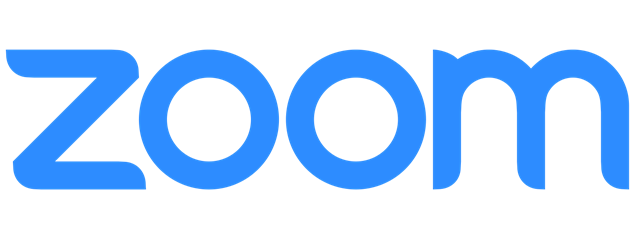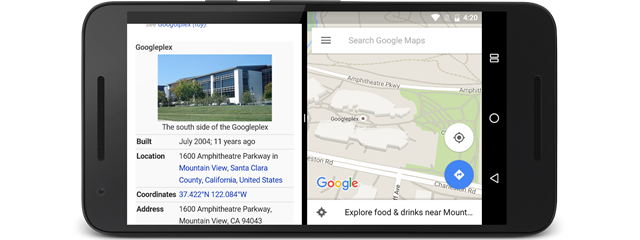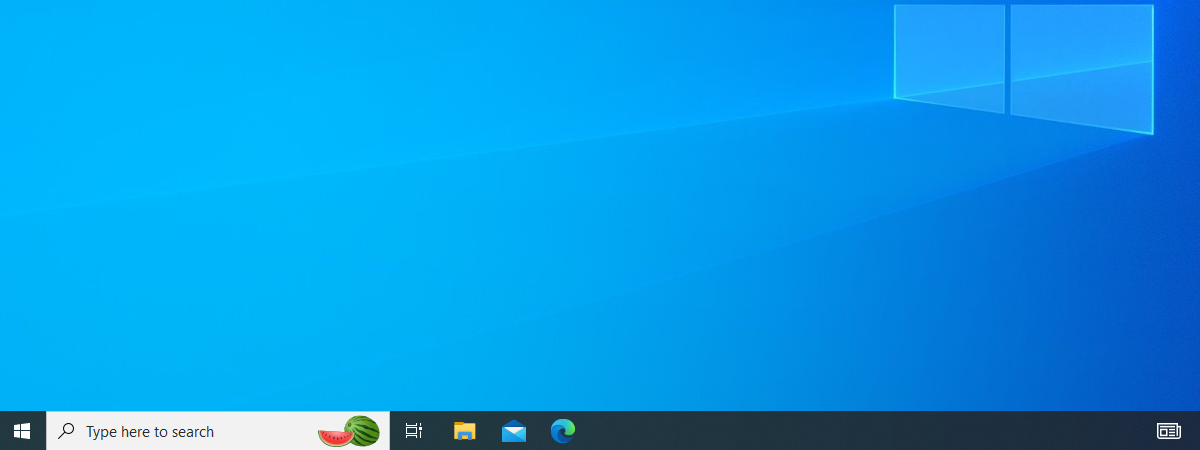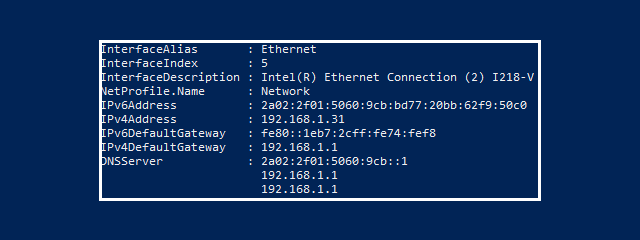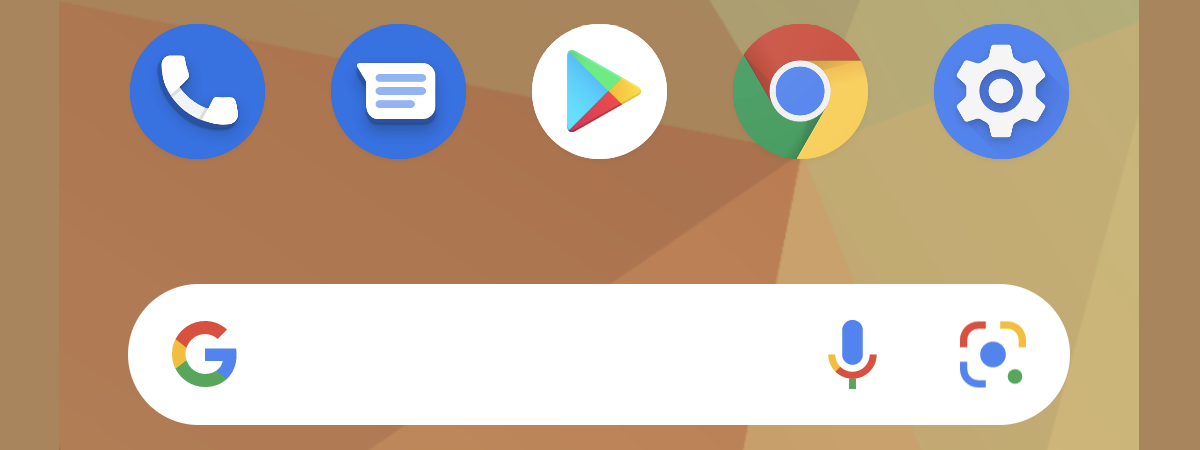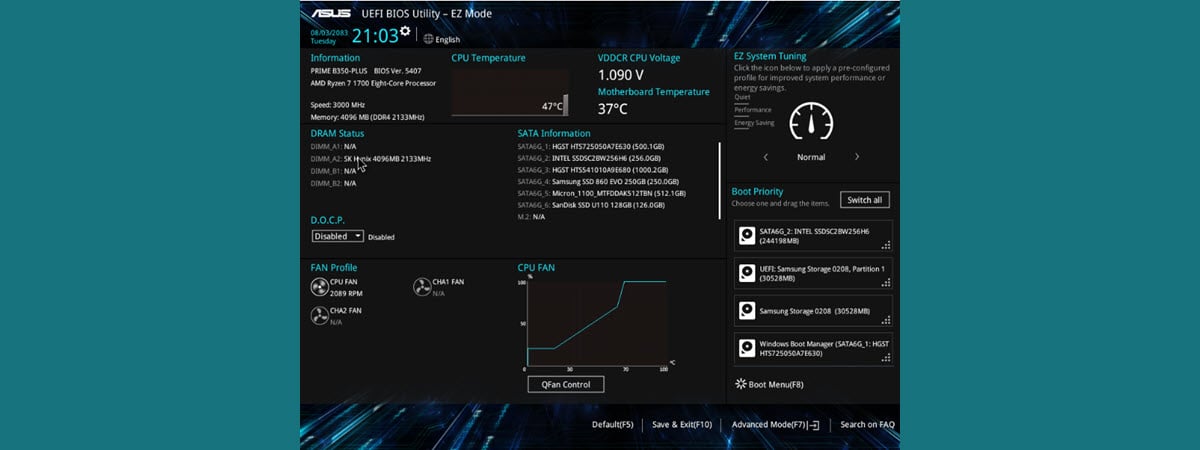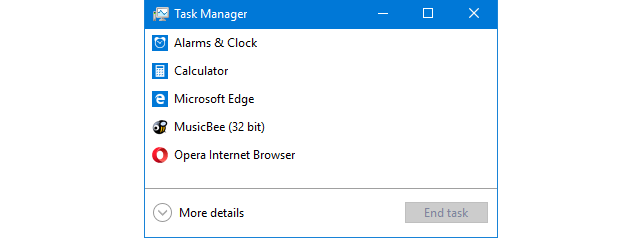How to reset your Android to its default factory settings
You might come across situations where you need to know how to factory reset your Android tablet or smartphone. If your device is malfunctioning, restoring the default factory settings could fix the issue. It is also a good idea to perform this reset before setting up any pre-owned Android device, to ensure a clean operating system and the complete removal of any data left


 06.04.2020
06.04.2020