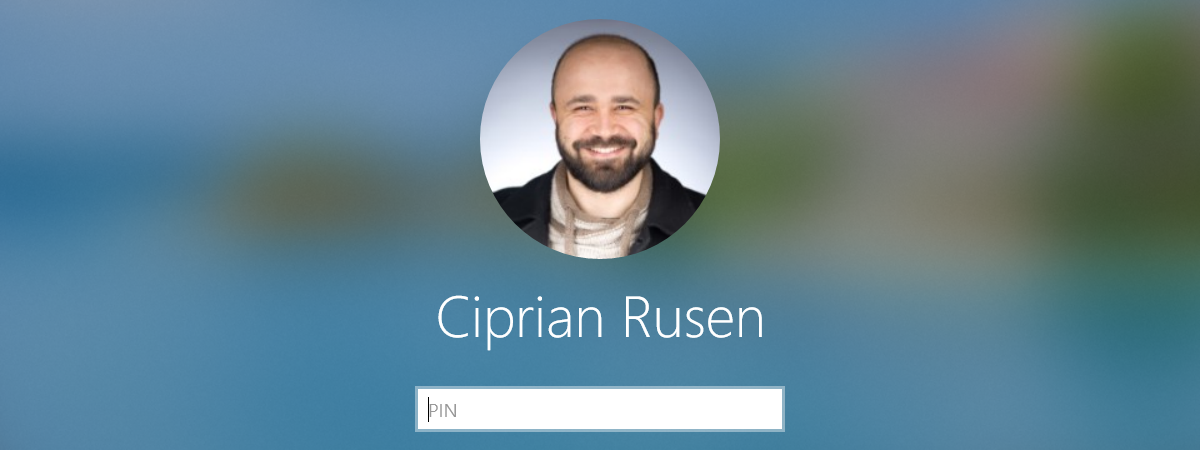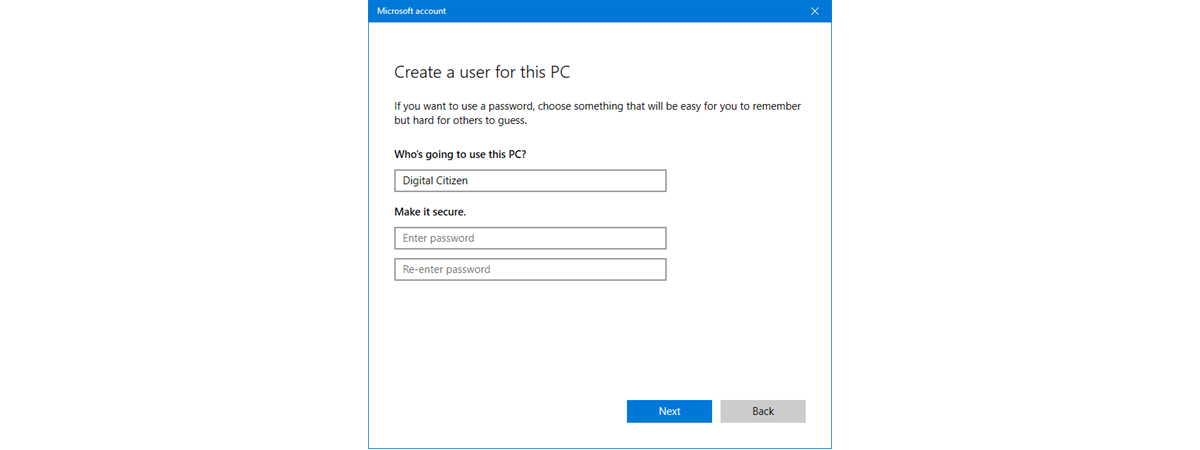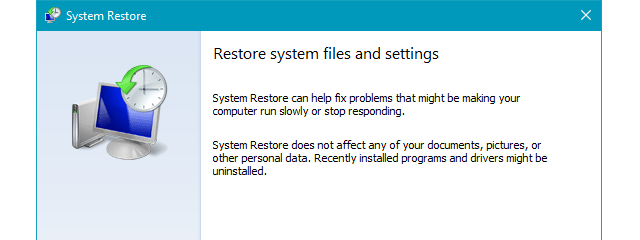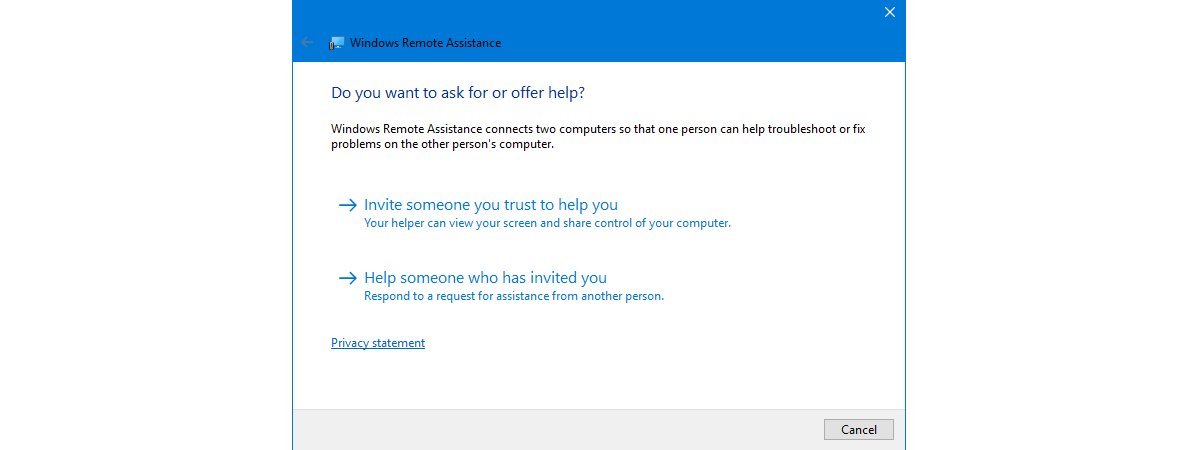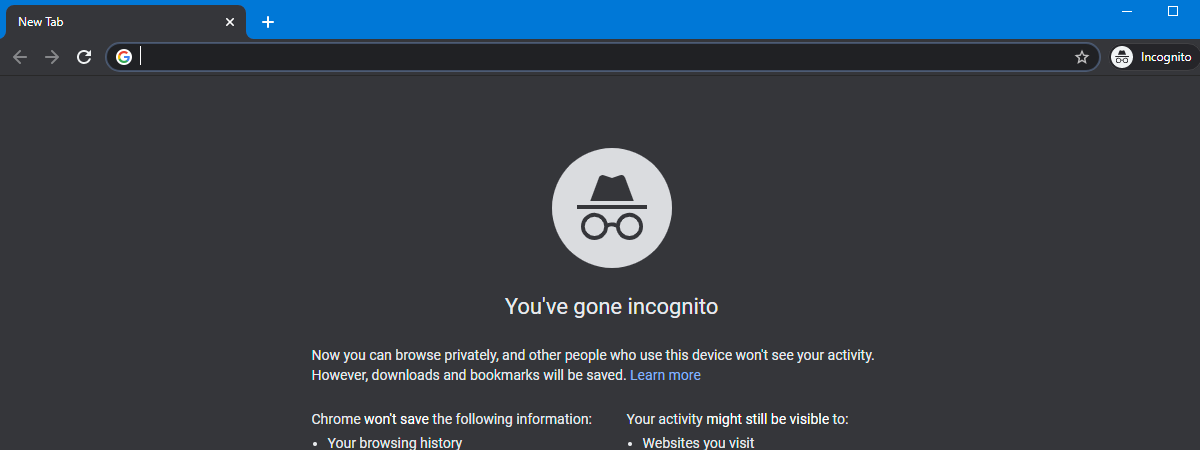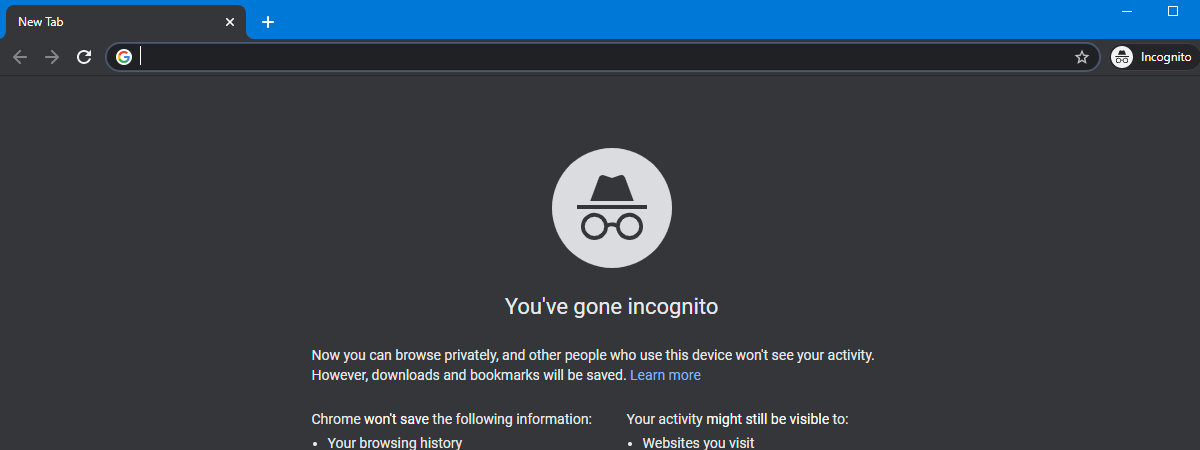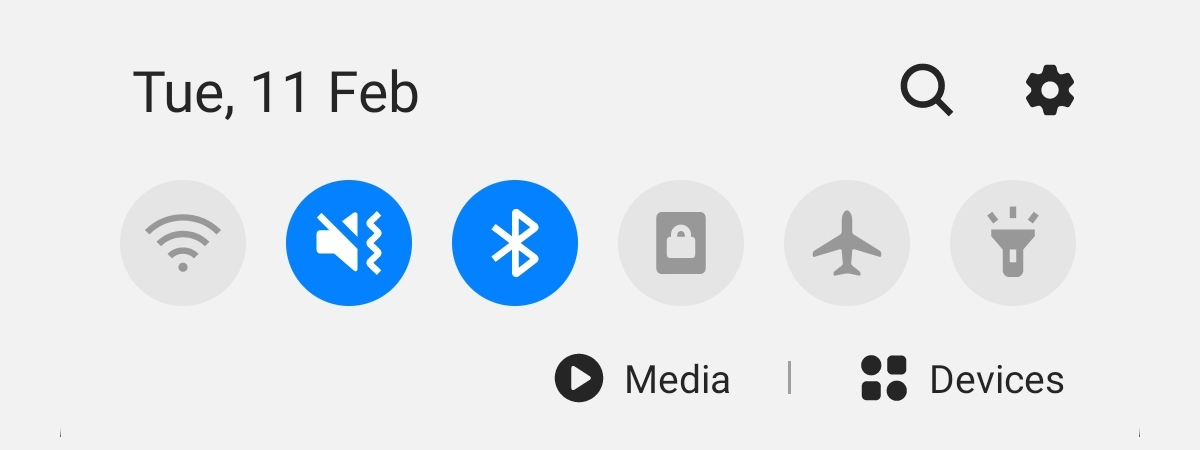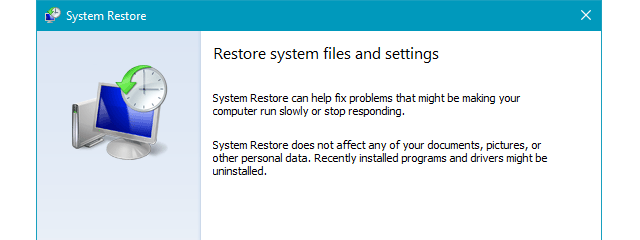6 ways to change an account to Administrator and back in Windows 10
If you want to promote a trustworthy user or limit the permissions of a naughty one on your Windows 10 PC, there are several ways to change an account type from Standard to Administrator and the other way around. While a Standard account lets you access the device and make changes that don’t affect other users, you need Administrator privileges to have complete control


 04.11.2020
04.11.2020