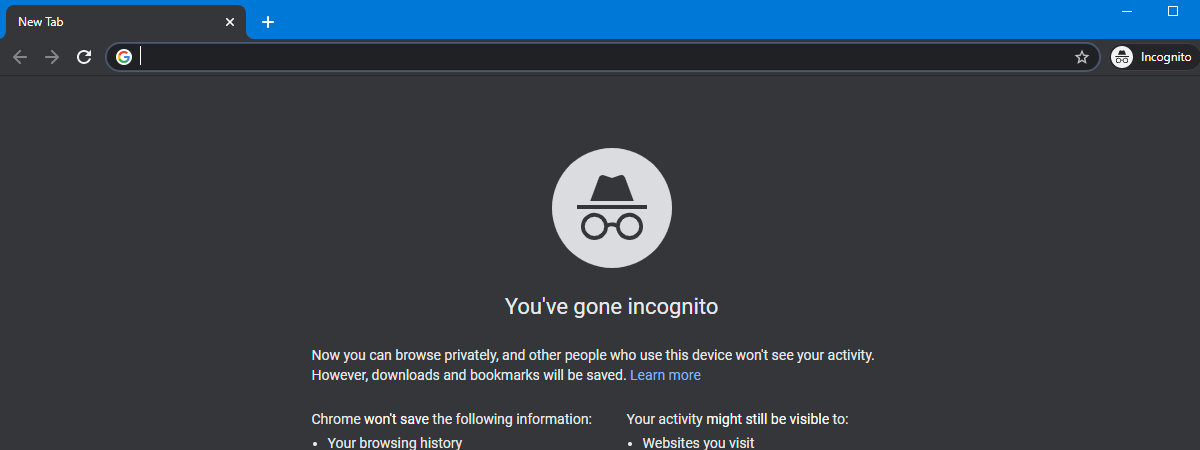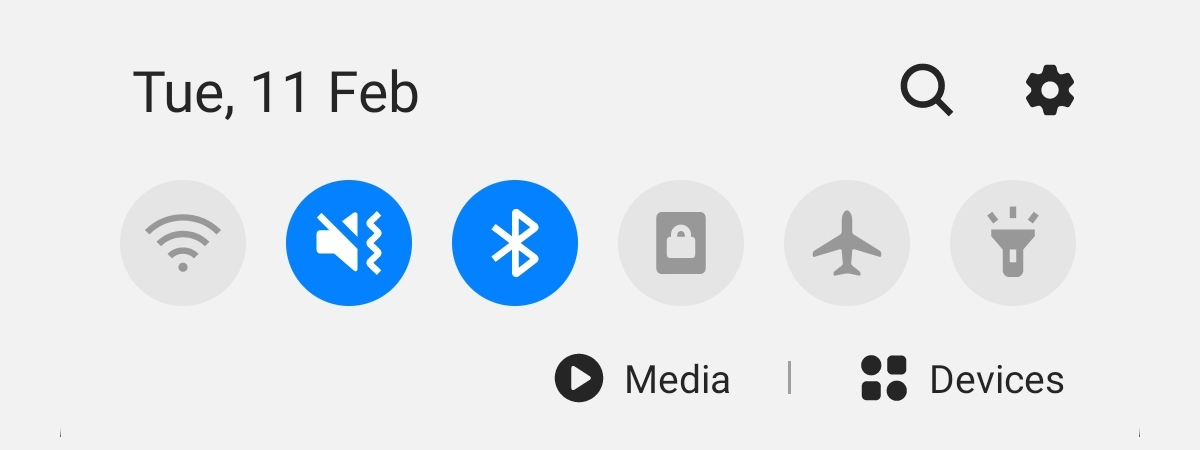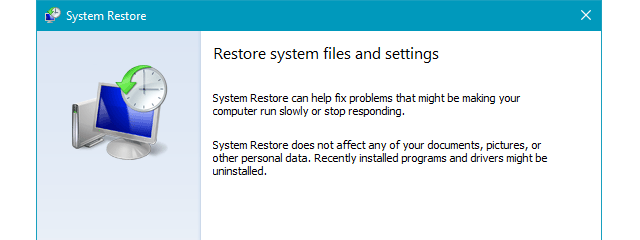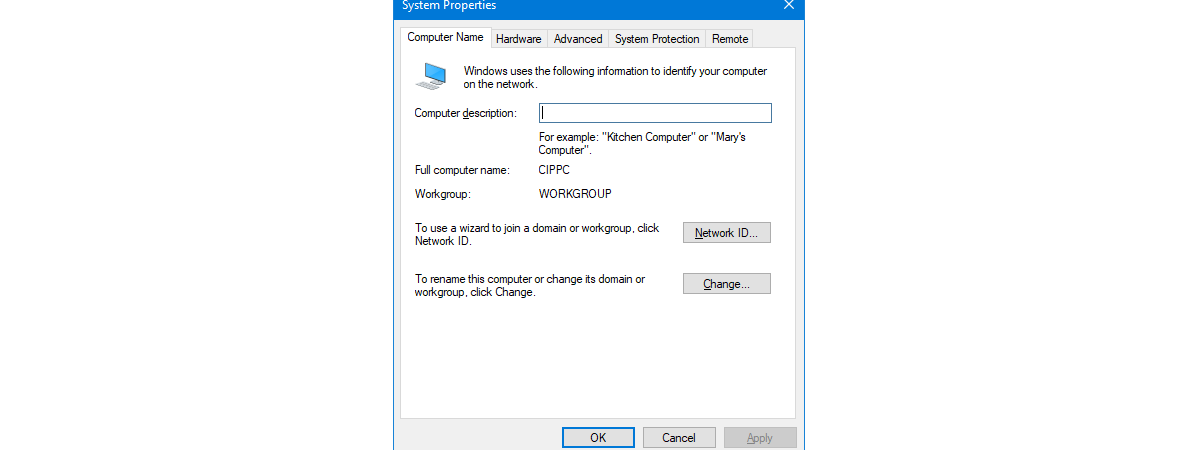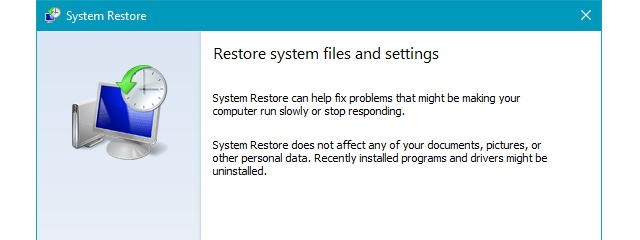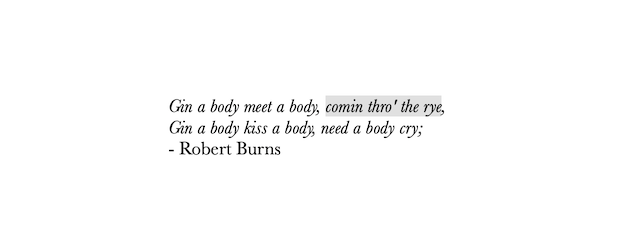Razer Naga Pro review: The high-end mouse for any game genre
Razer is one of the most popular gaming companies in the world, and its computer peripherals are well-known for their excellent performance and solid build quality. The latest gaming mouse that they launched is called Razer Naga Pro, a high-end device that comes with something fairly unique: three swappable side plates, each with its own set of buttons. Made to accommodate MMO, MOBA, and


 29.09.2020
29.09.2020