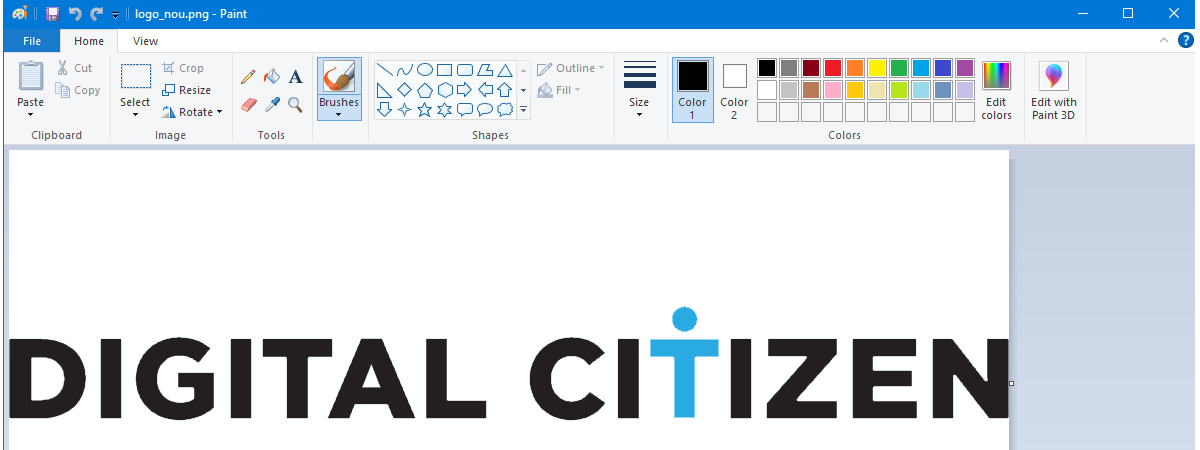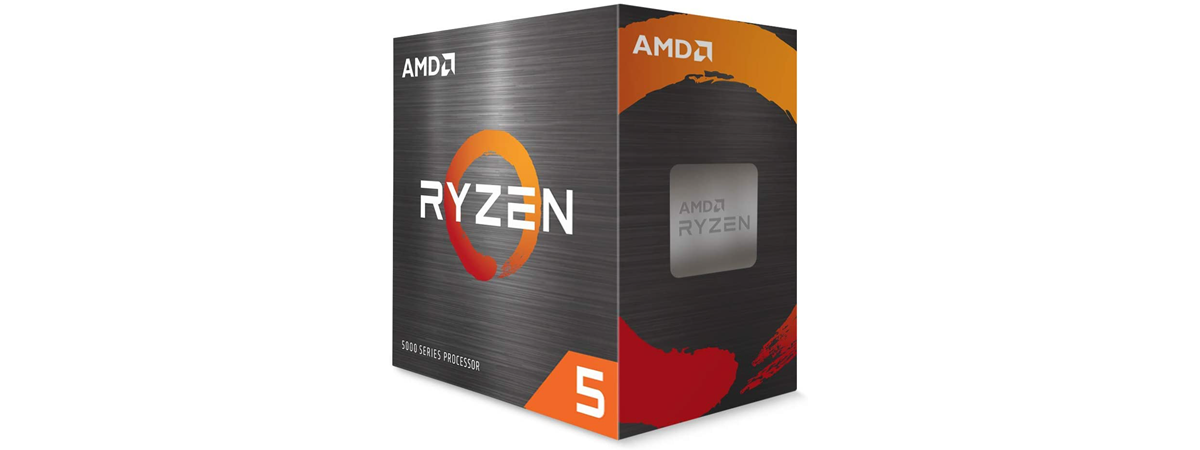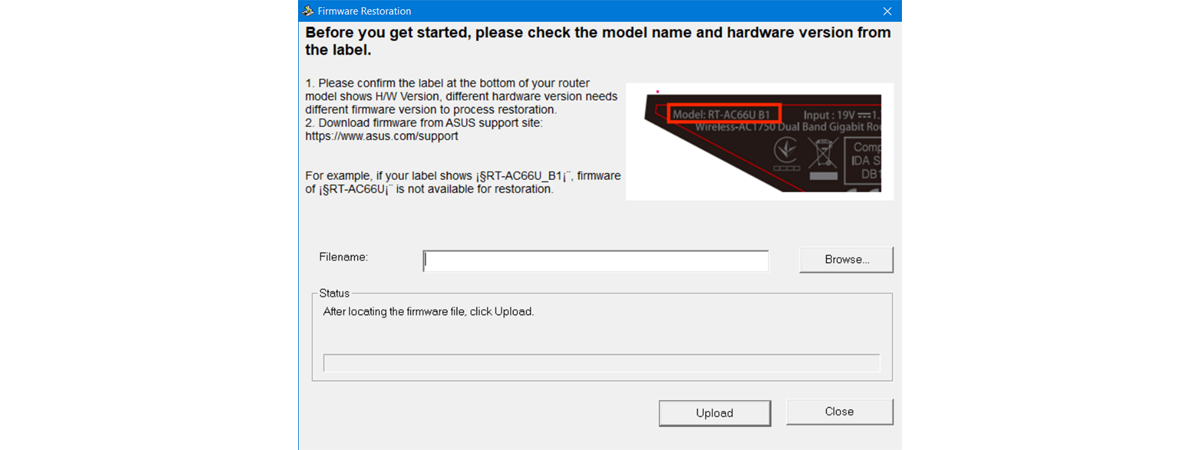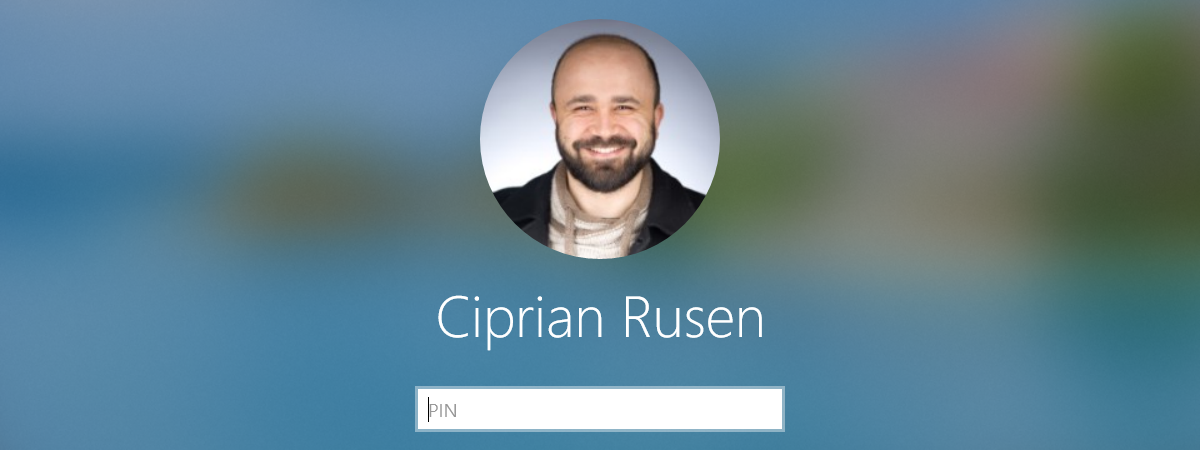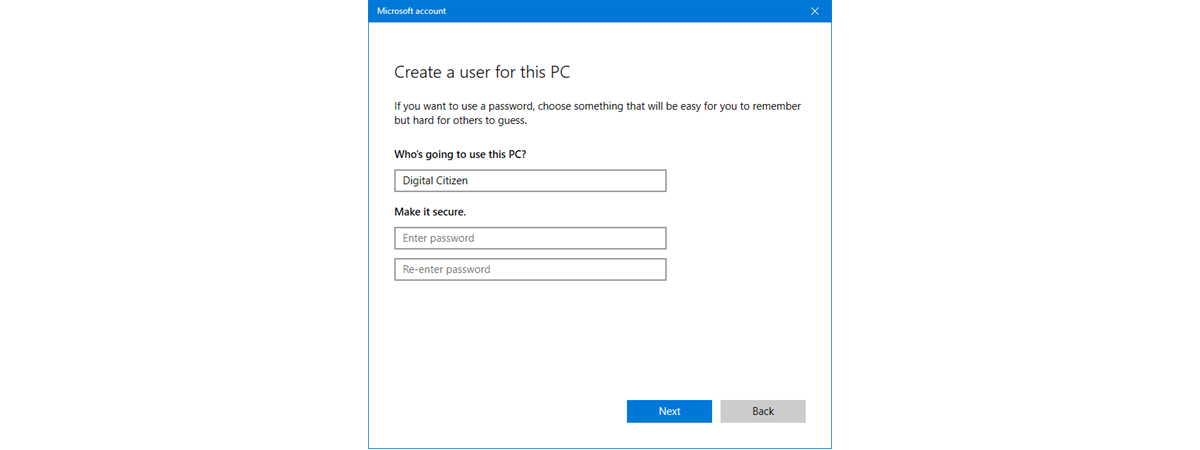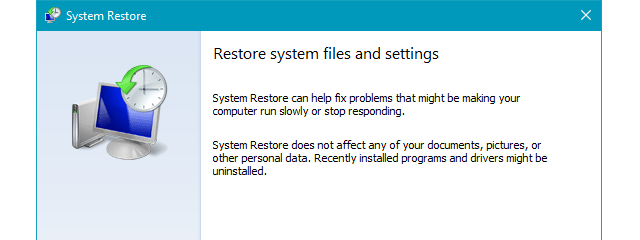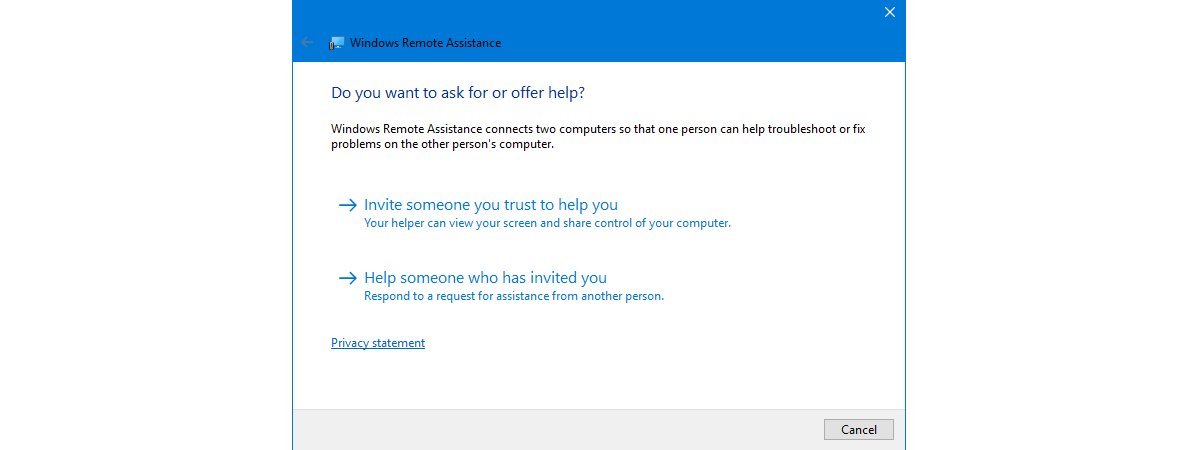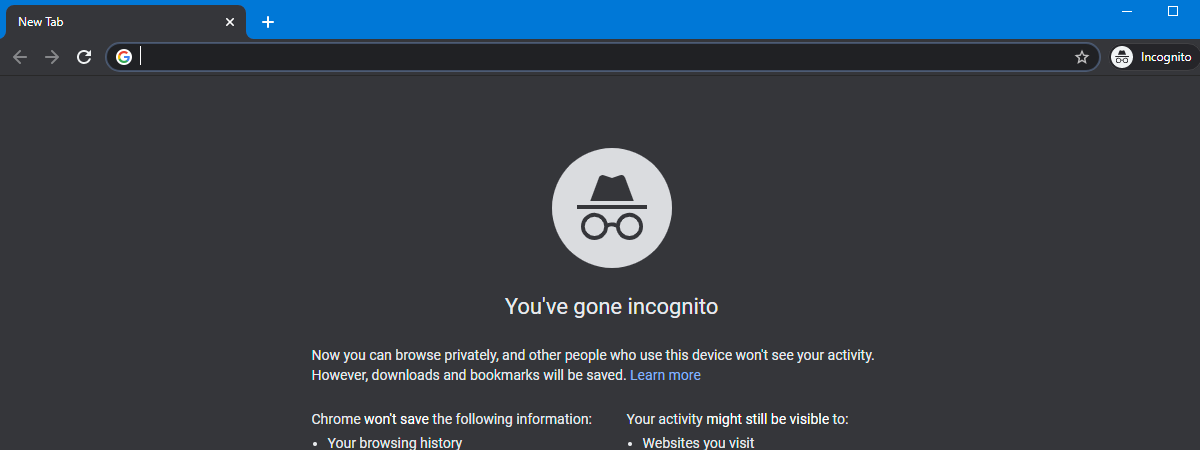How to change the PowerPoint Slide Size: All you need to know
It’s always a good idea to know how to change Slide Size in PowerPoint, as you might have to adapt your presentation to different devices. Did you know that the default size of a PowerPoint slide depends on the version of the program you’re using? That’s another reason why the same content can look different on various devices, so it doesn’t hurt to be


 17.11.2020
17.11.2020