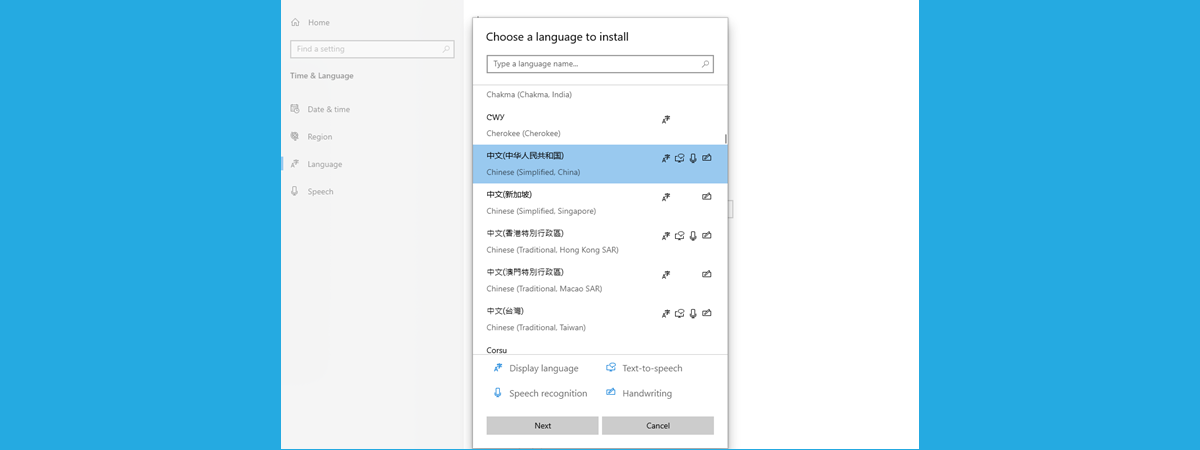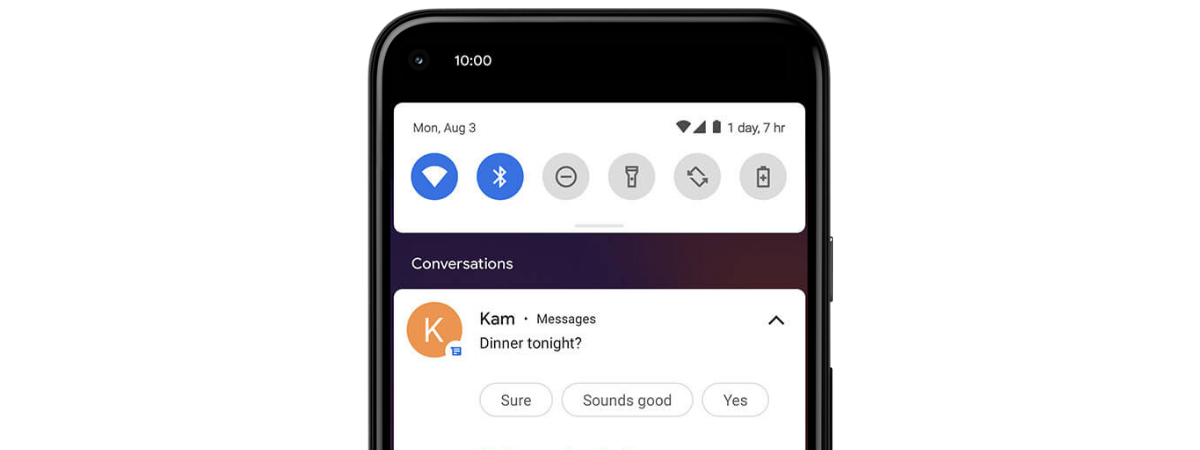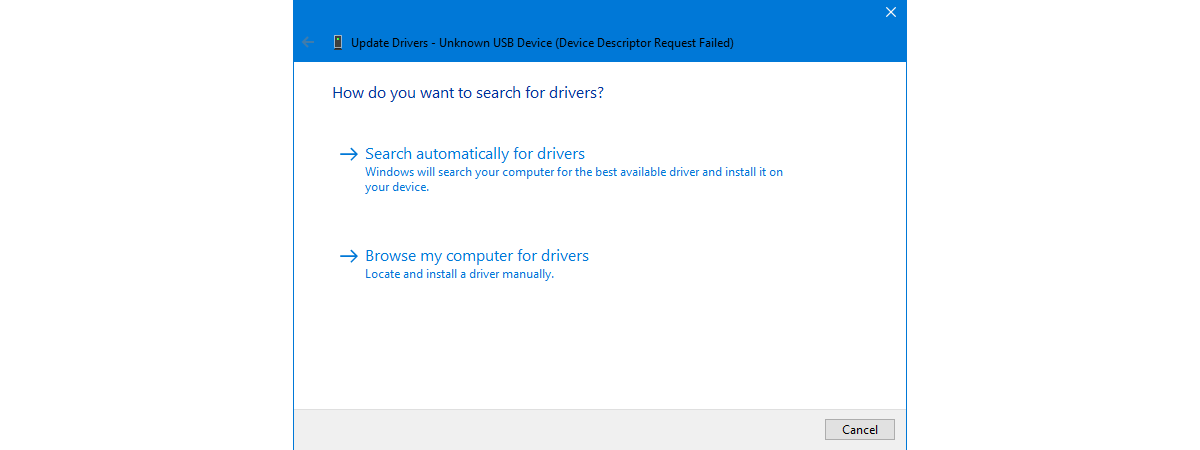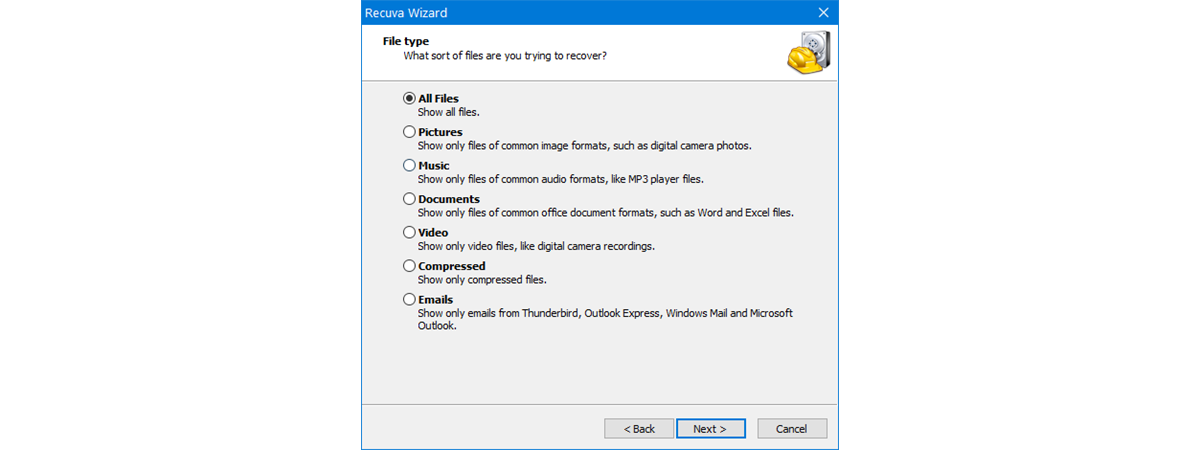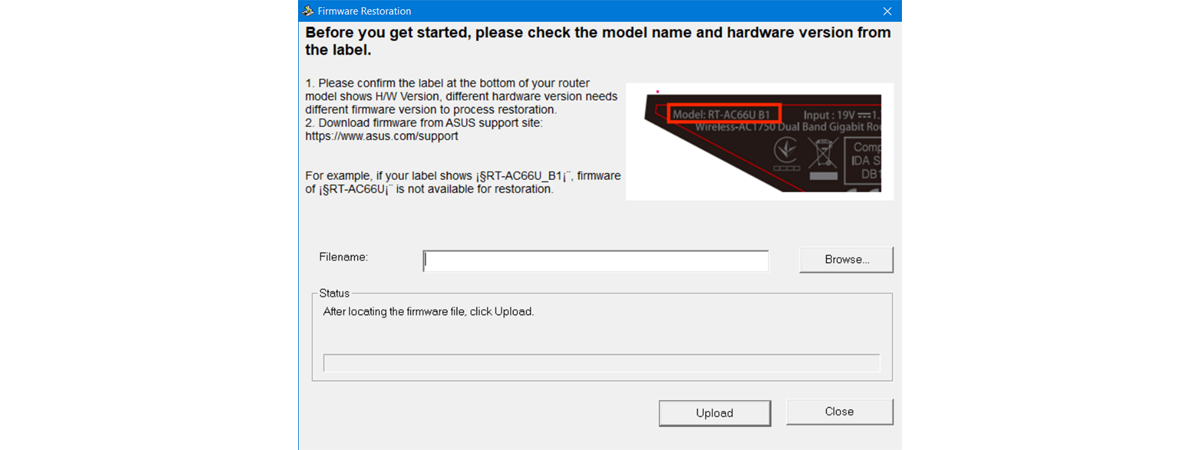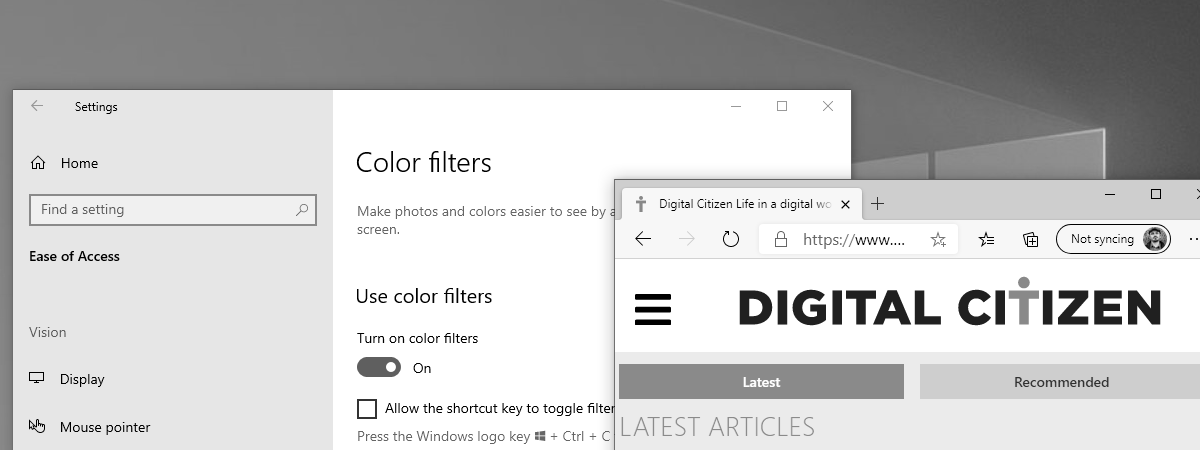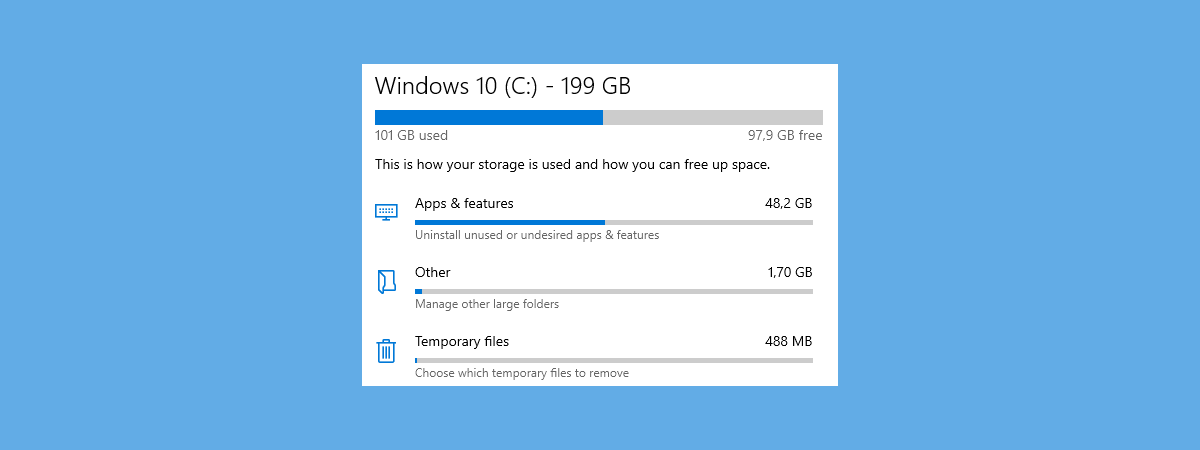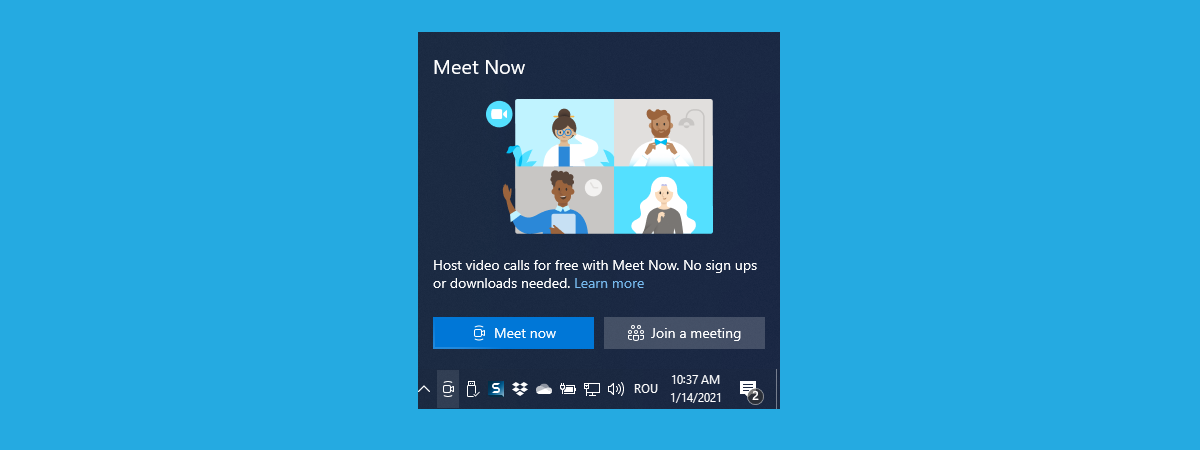TP-Link Archer AX20 review: Redefining value for money?
TP-Link’s line-up of Wi-Fi 6 routers includes some exciting models with good hardware that are very reasonably priced. If you want a good mid-range model, you should look at the new TP-Link Archer AX20 or TP-Link WiFi 6 Router AX1800, as you find it on Amazon. For a bit more money than Archer AX10, the Archer AX20 adds features and improvements that may pique


 15.02.2021
15.02.2021