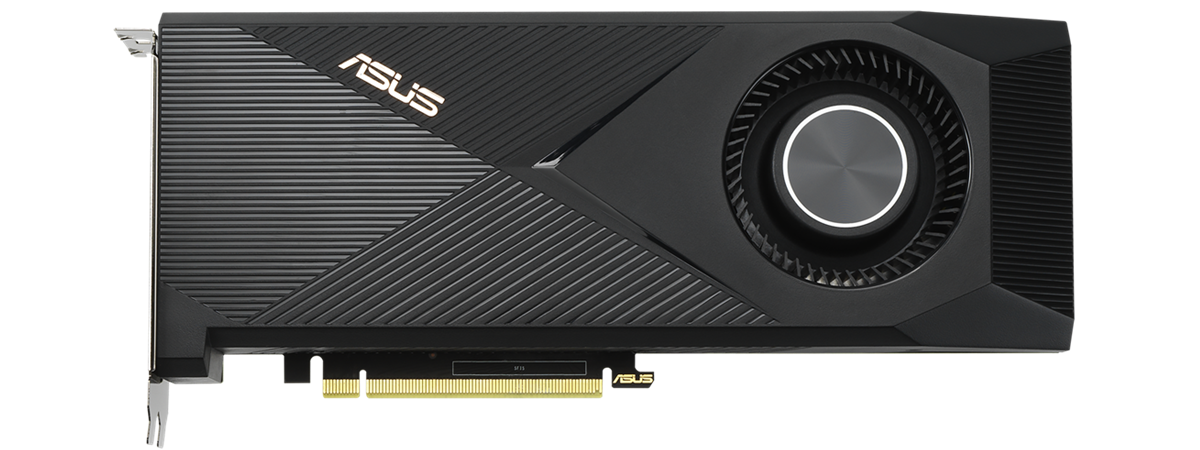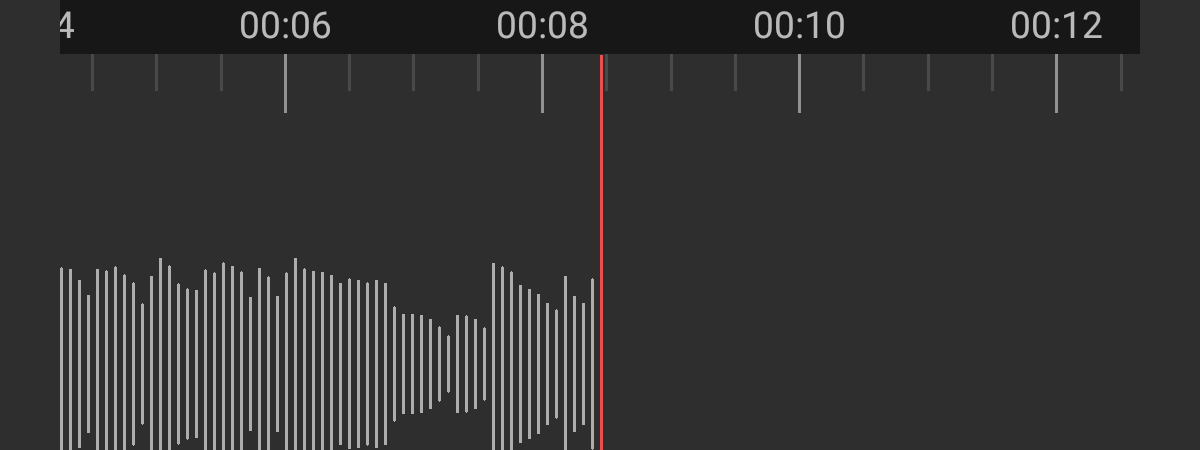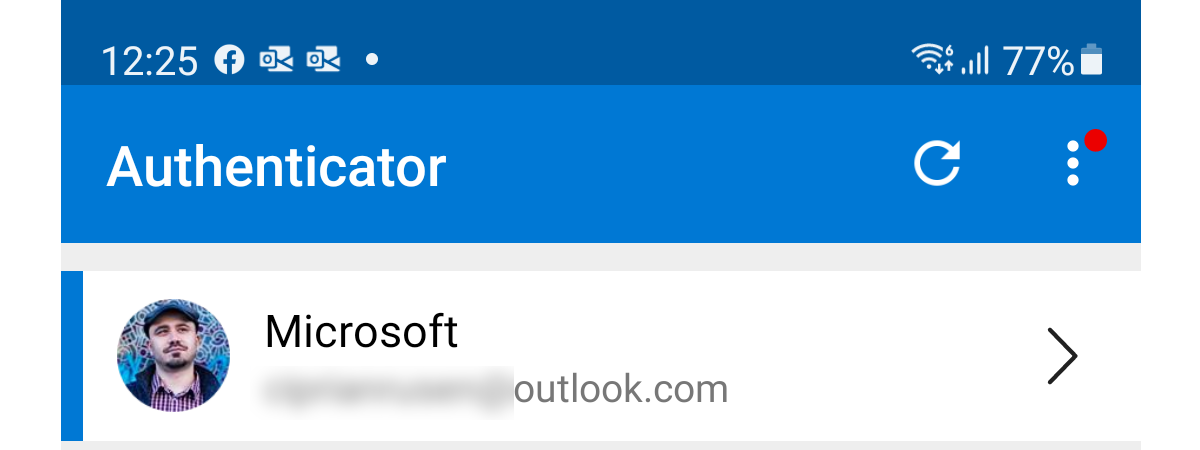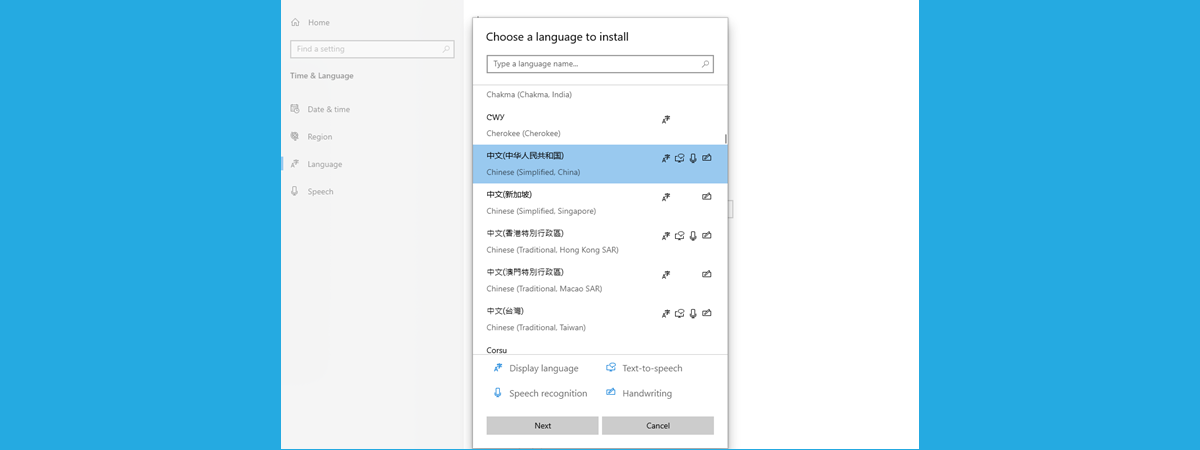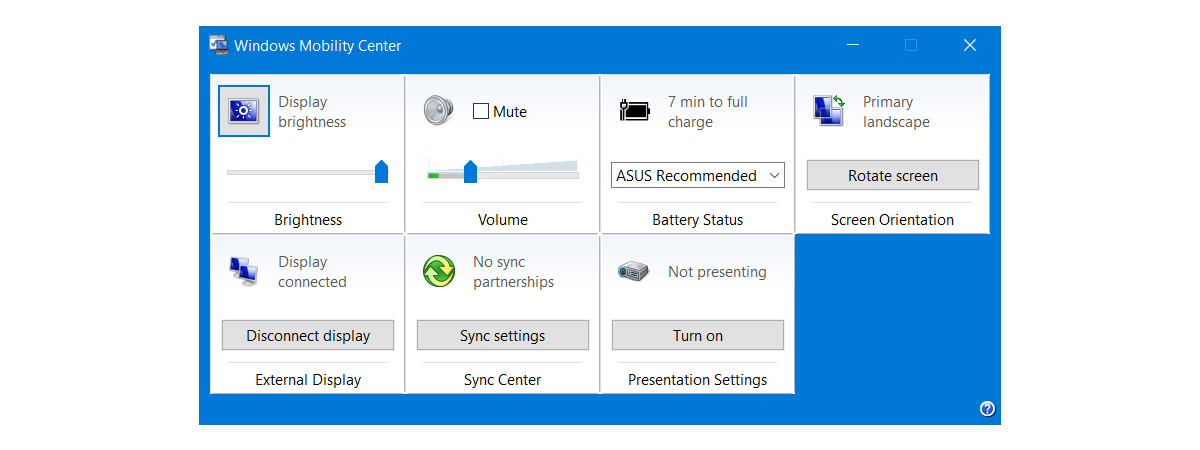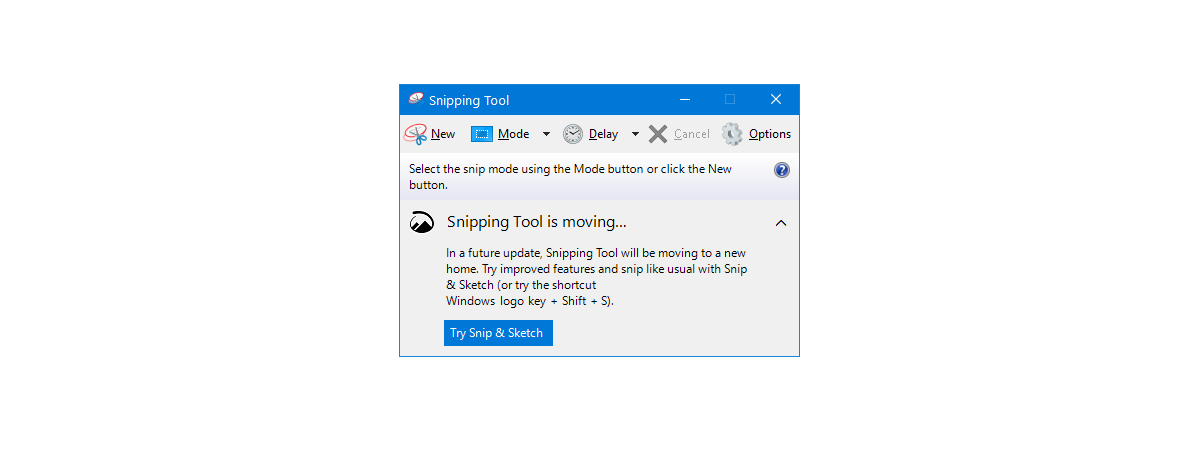
How to use the Snipping Tool for Windows 10 and Windows 7
The Windows Snipping Tool is a utility app included in modern versions of the operating system, like Windows 10 and Windows 7. Due to its familiarity, many users find Microsoft’s Snipping Tool an easy and efficient instrument for taking screenshots in Windows. This guide shows how to use the Snipping Tool for Windows 10 and Windows 7 from the moment you click the Snipping


 22.03.2021
22.03.2021