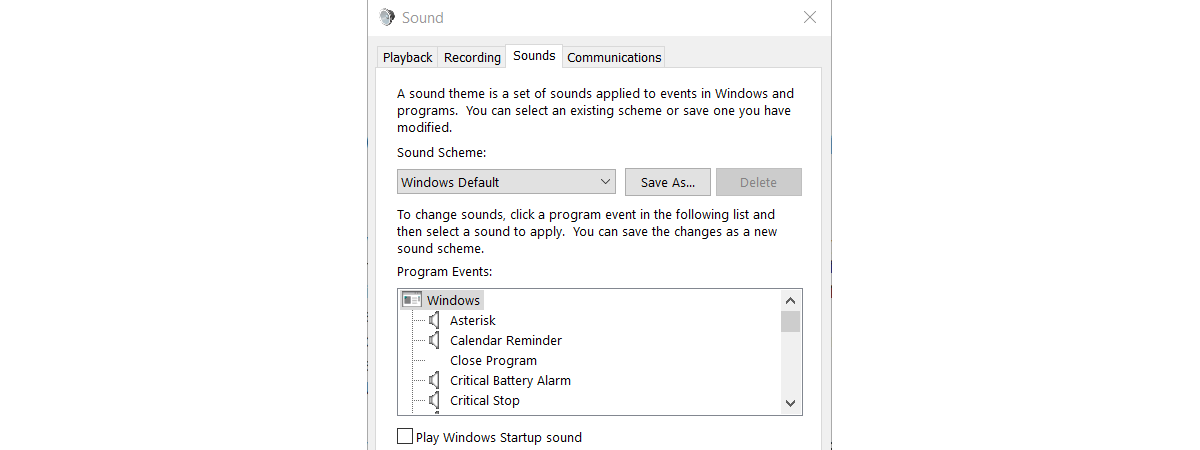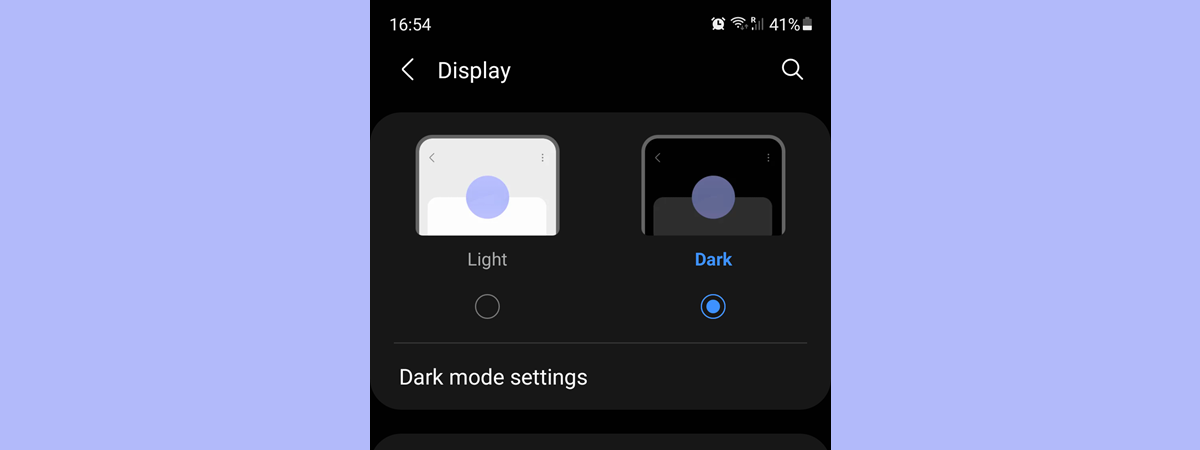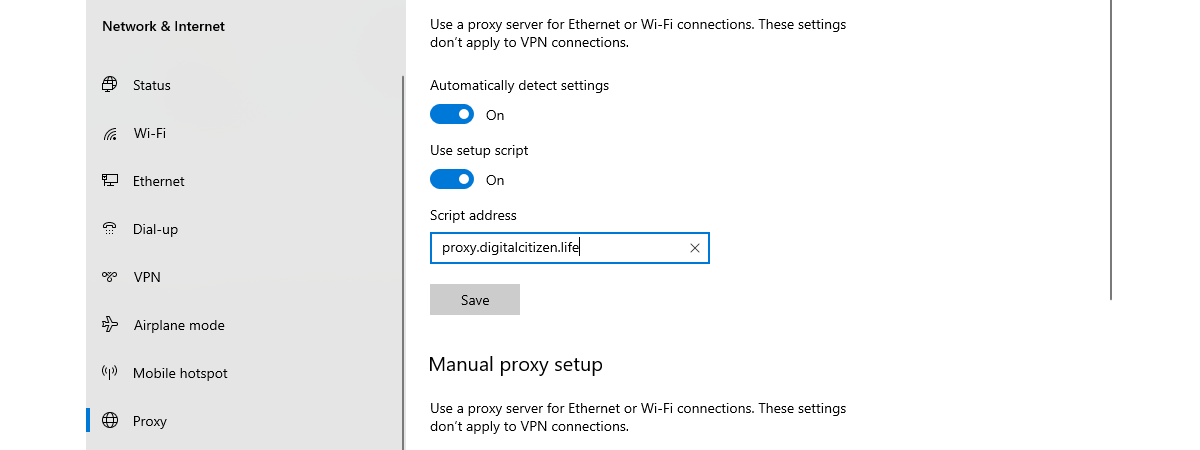6 things you can do with the Windows 10 Weather app
The Windows 10 Weather app is built into the operating system and offers detailed weather-related information no matter where you are. The app’s simple interface provides data on past, present, and future weather and forecasts, as well as news about international weather. Furthermore, if you travel a lot, you can configure the Windows 10 Weather app to show the temperatures in your favorite locations.


 28.06.2021
28.06.2021