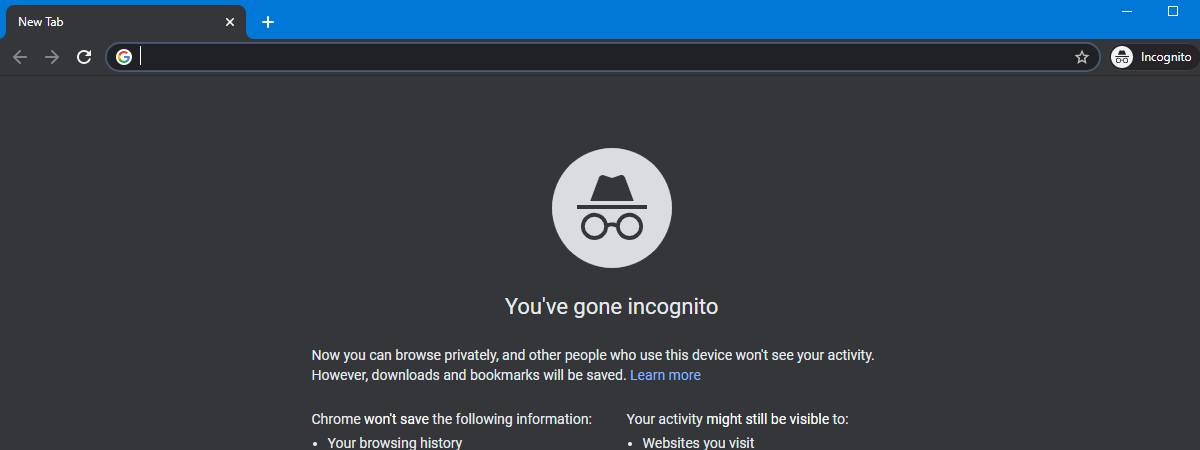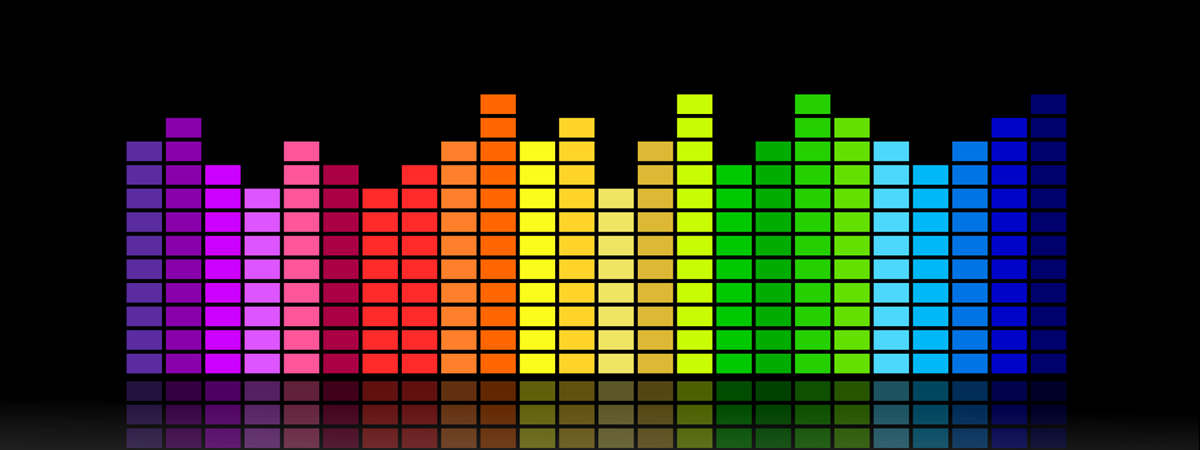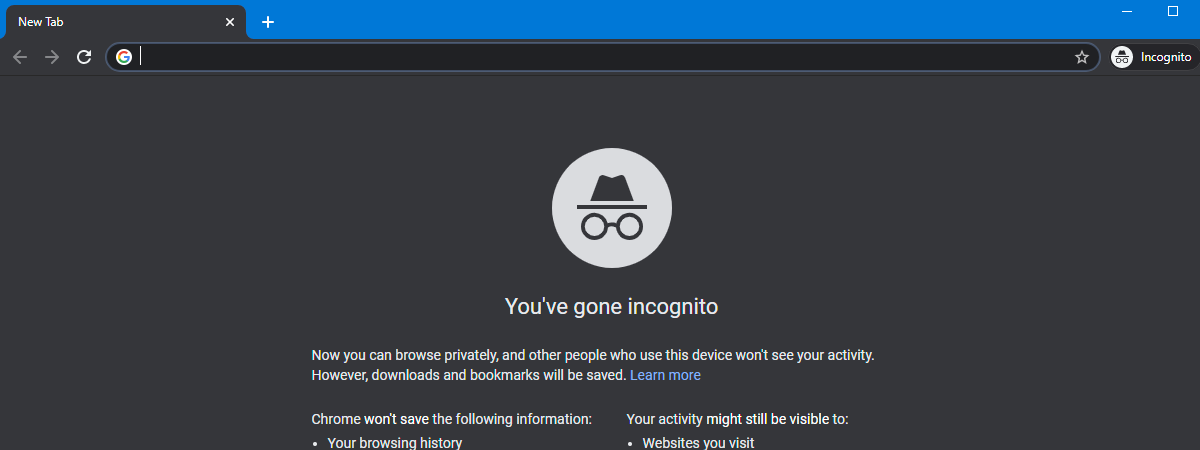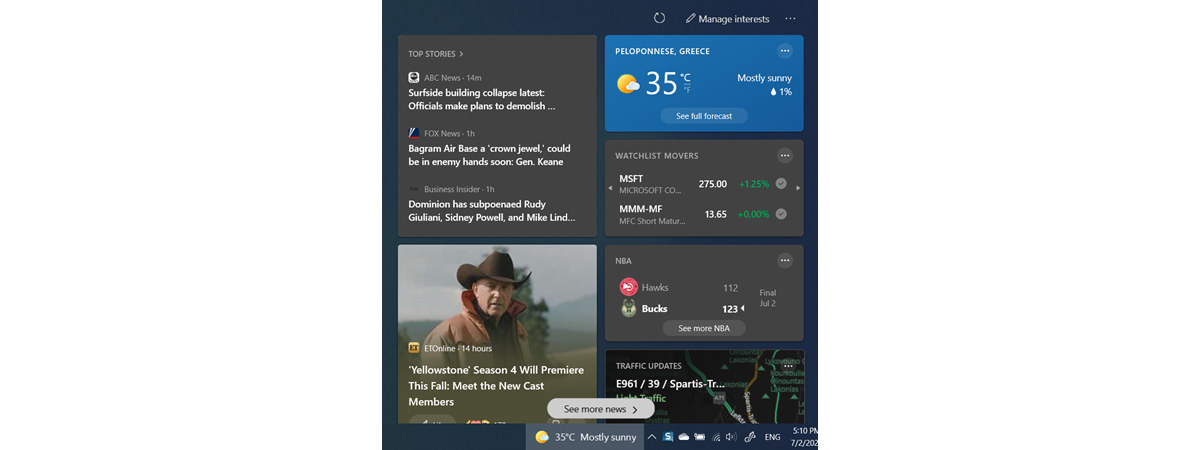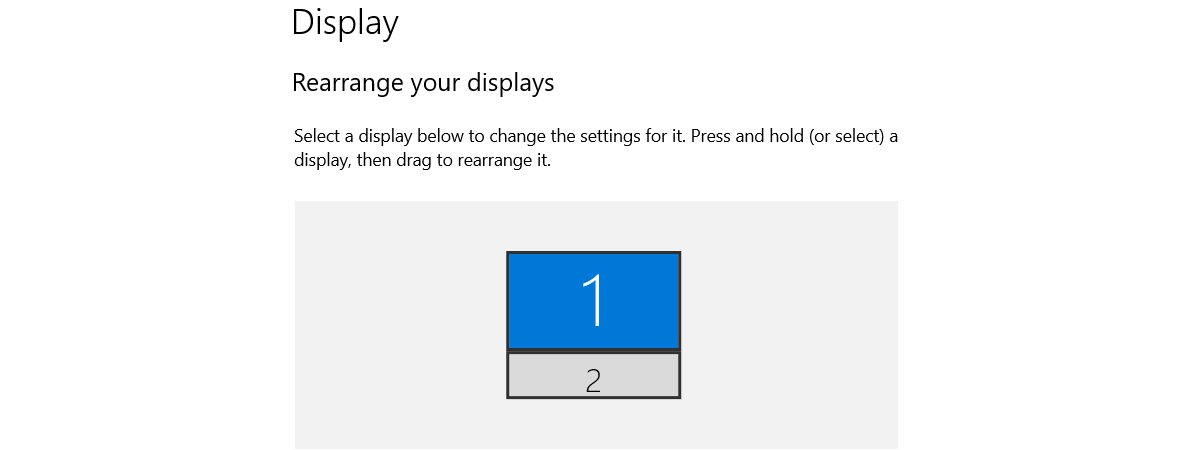How to change the touchpad settings in Windows 11
Knowing how to change the touchpad settings in Windows 11 is important if you’re using a laptop, a tablet, or any other type of mobile computer. While there are many types of touchpads for laptops, Windows 11 laptops usually come with precision touchpads, so you have more options than you can imagine to customize the way your touchpad works. Furthermore, touchpad gestures help you


 19.08.2021
19.08.2021