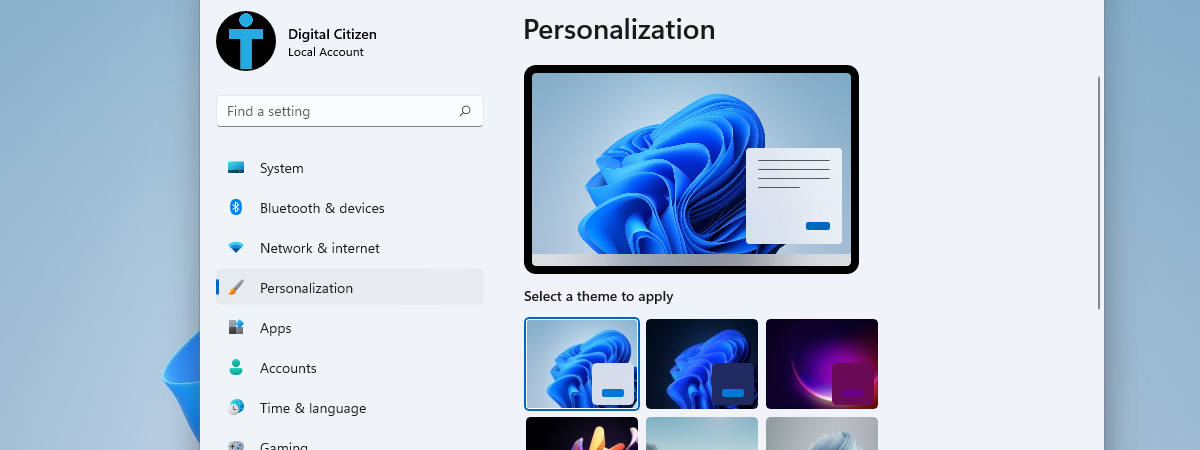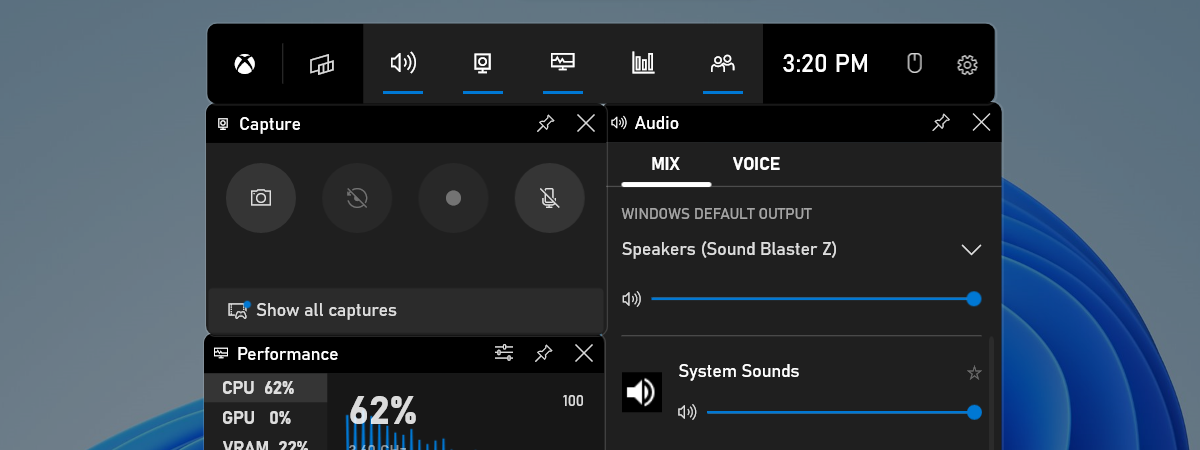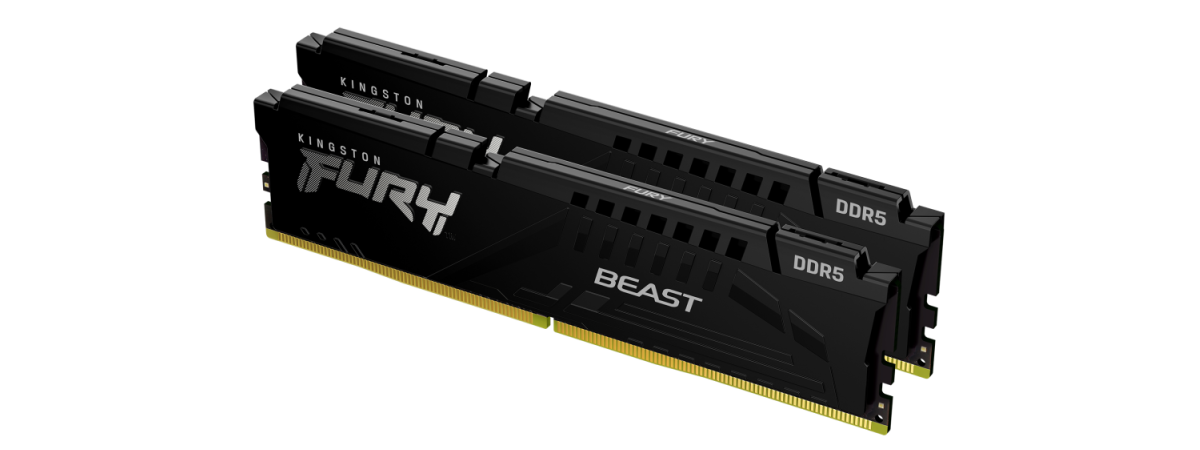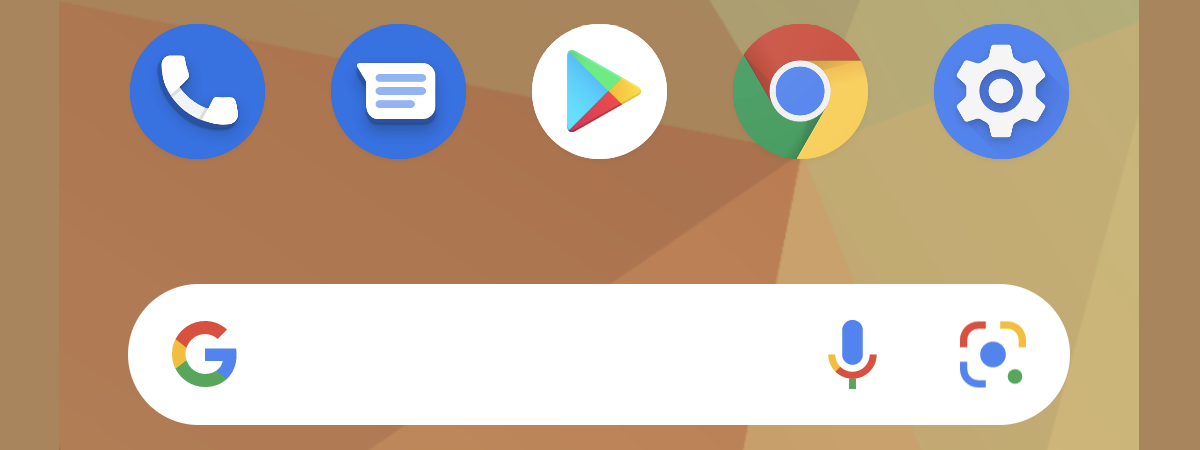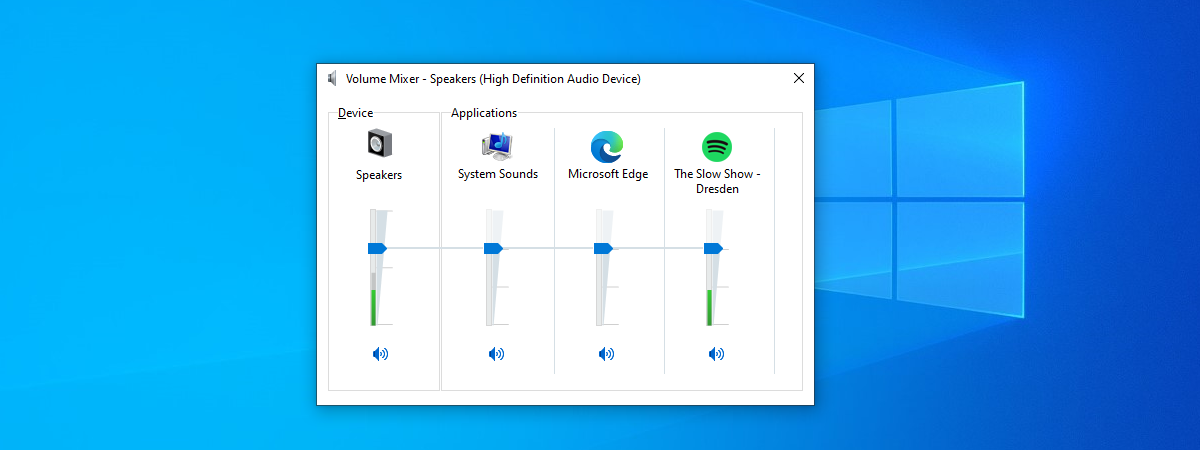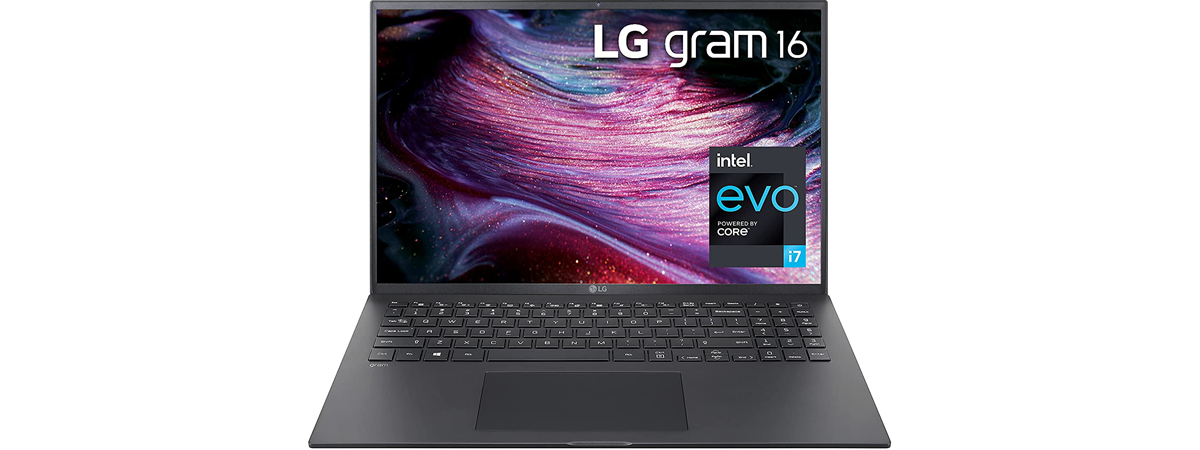9 ways to open PowerShell in Windows (including as administrator)
Many IT professionals use PowerShell to manage Windows computers and devices and to execute administrative tasks of all kinds. Before you can use PowerShell in Windows 11 and Windows 10, you first need to know how to start it. That's why we made a list of all the methods available for starting Windows PowerShell, including running it with admin rights. Read on to learn


 22.12.2021
22.12.2021