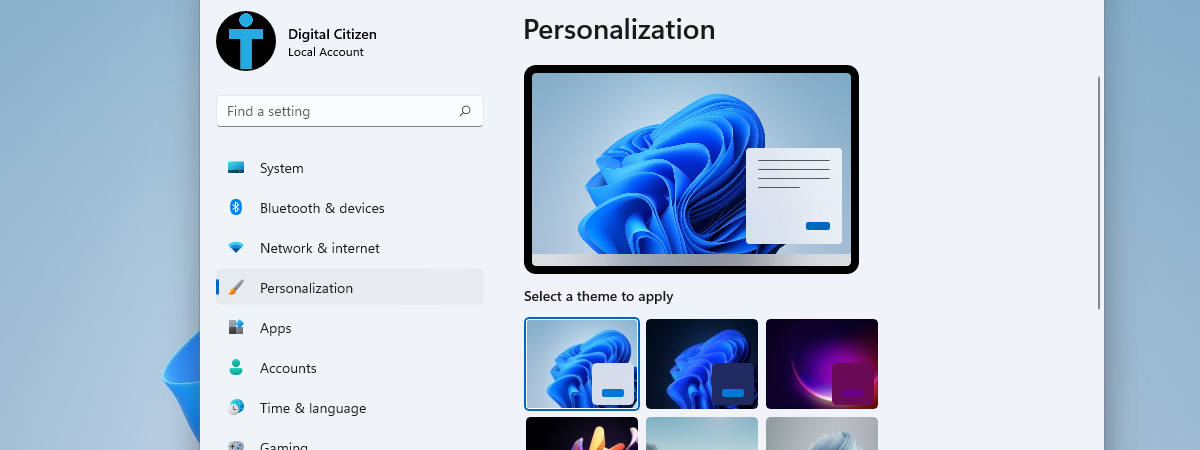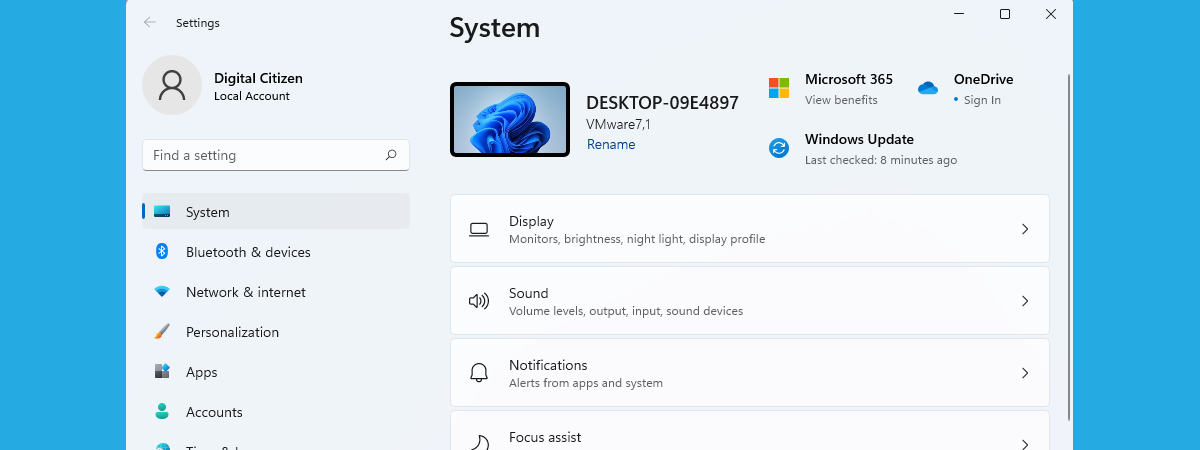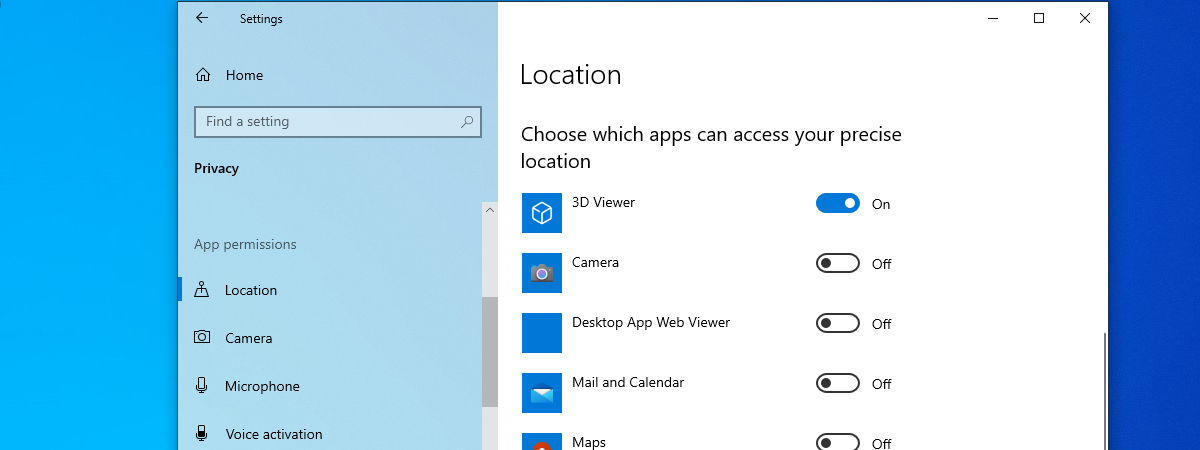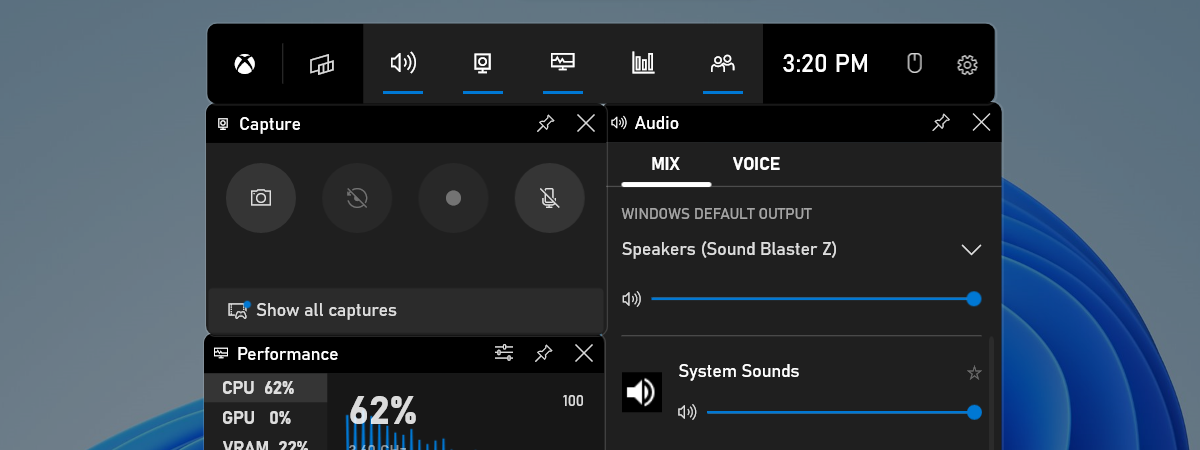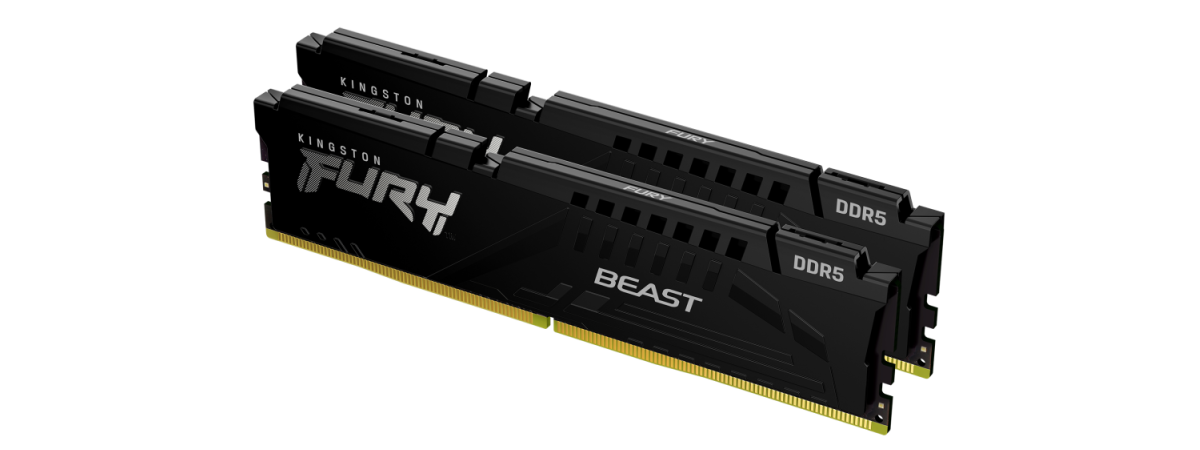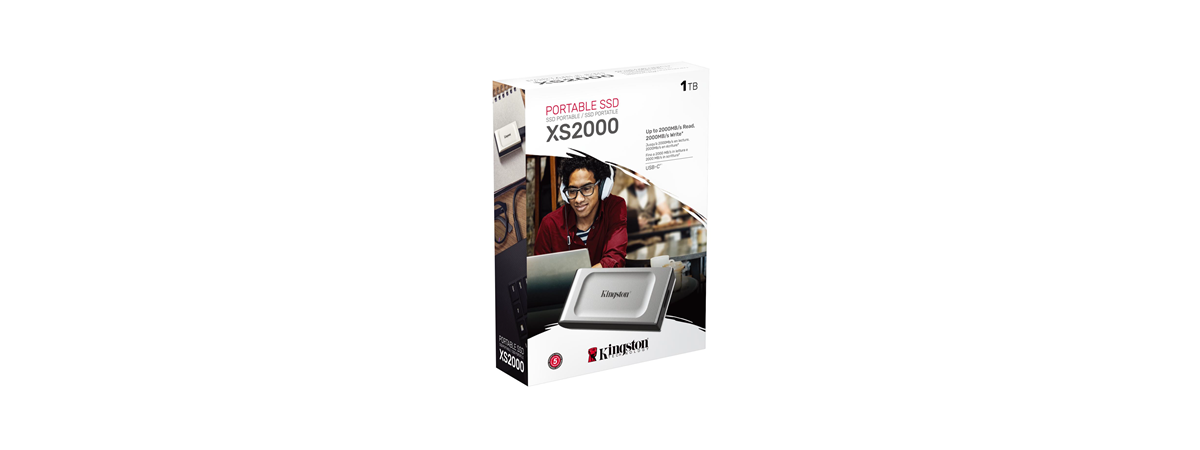
Kingston XS2000 portable SSD review: Fast and reliable!
Nowadays, there are more and more portable solid-state drives coming out on the market. And Kingston is one of the major players in this niche. Recently, they launched a fast model called the XS2000, an external SSD that promises speeds of up to 2000MBps, small size and lightweight, and also IP55 certification against water and dust. Does it manage to offer everything it promises?


 05.01.2022
05.01.2022