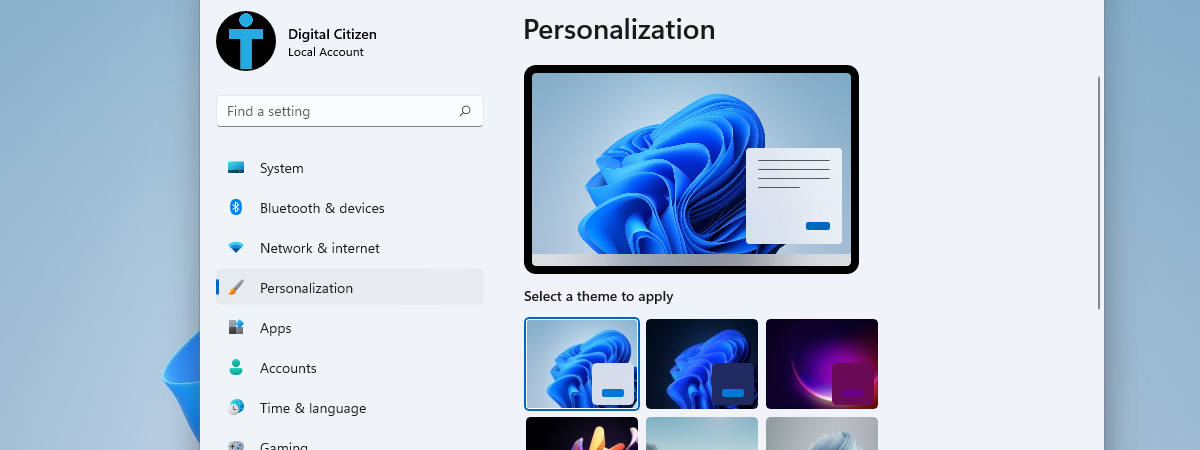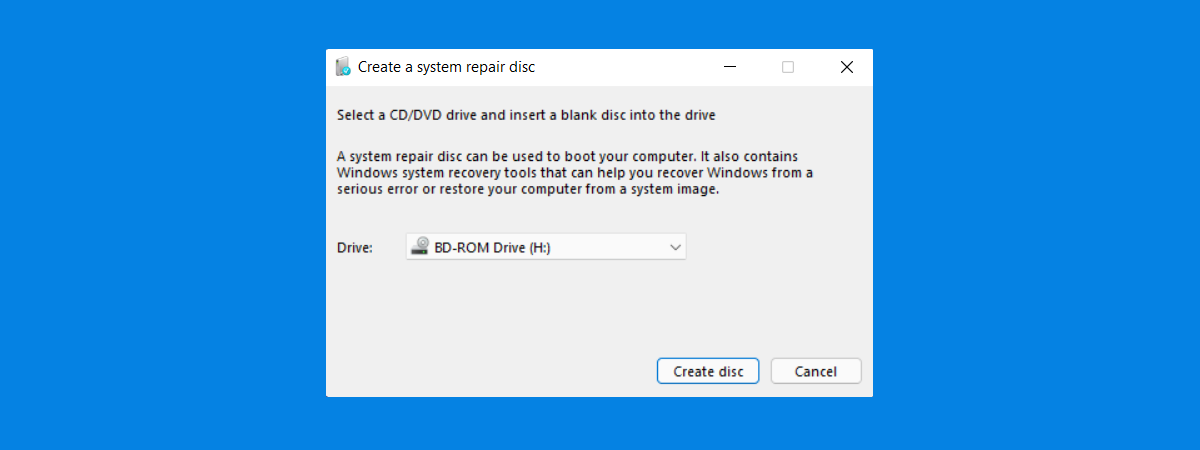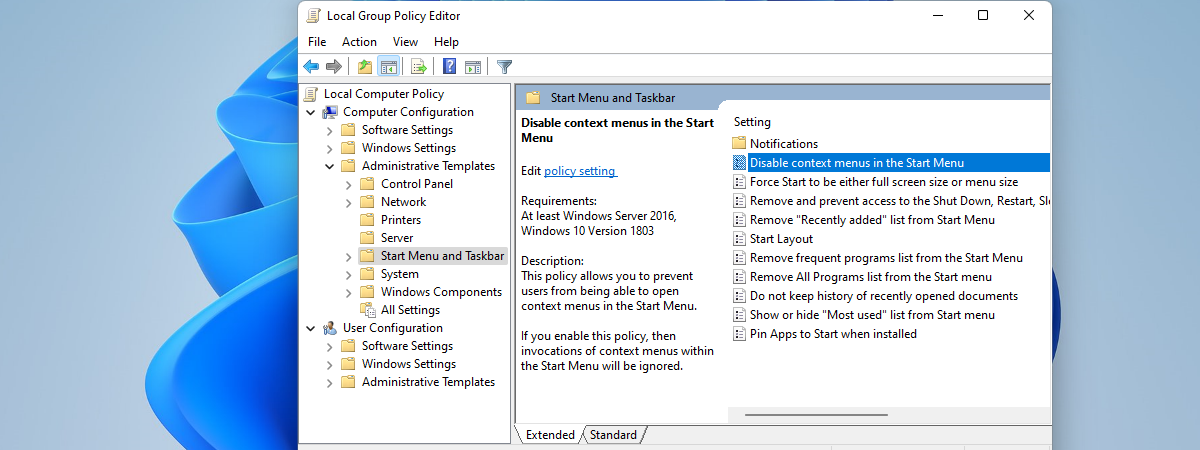How to manually update apps and games from the Microsoft Store
Microsoft Store handles updating apps and games automatically, as long as they are downloaded from it, and not from other distribution channels like Steam, websites, or other third-party apps. However, sometimes there’s a delay between the release of the updates and the moment they show up as available on your Windows PC or device. To solve this, you can force a manual check for


 31.01.2022
31.01.2022