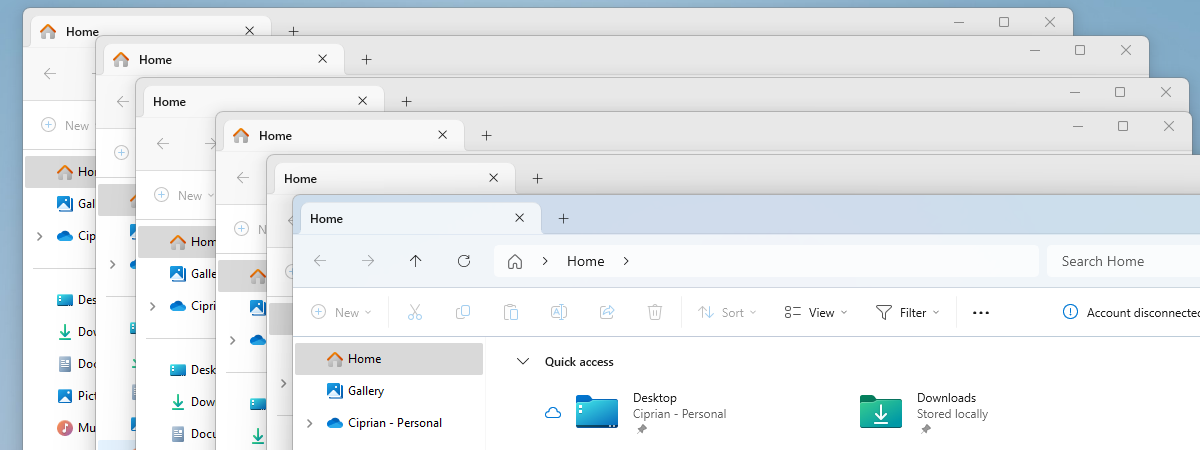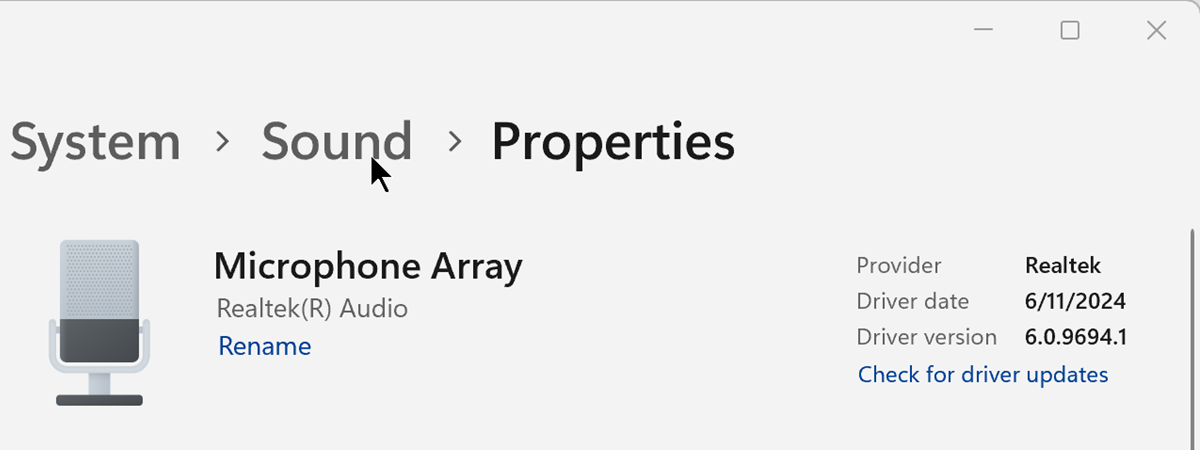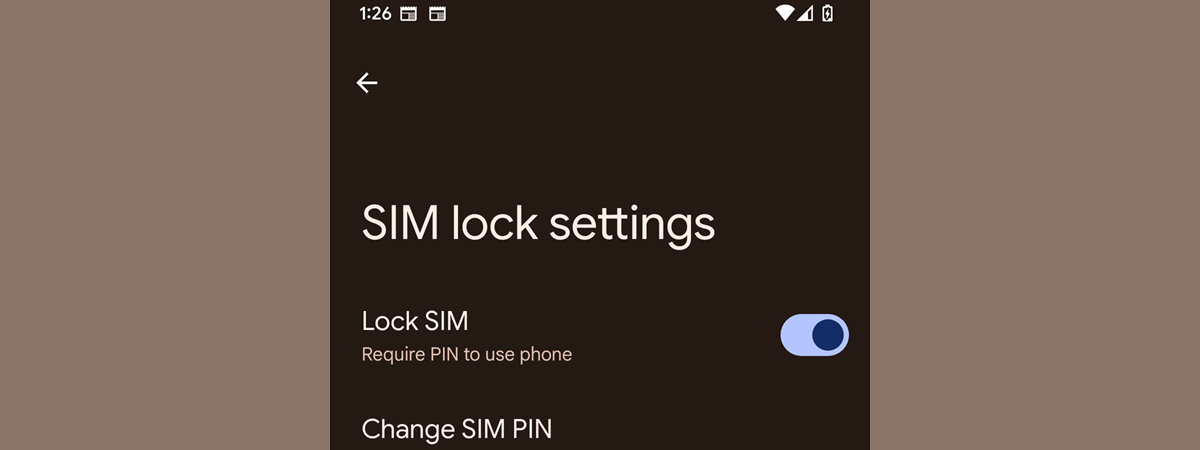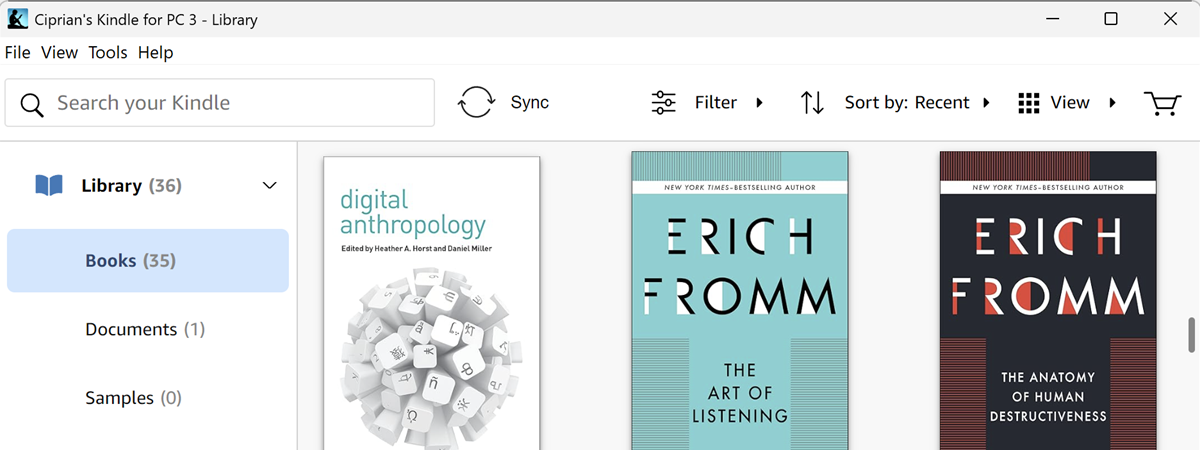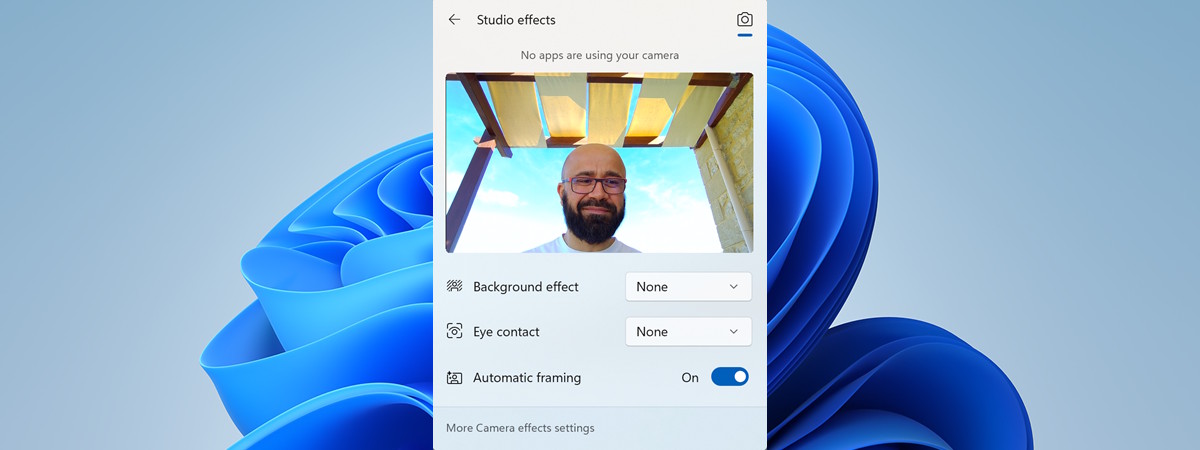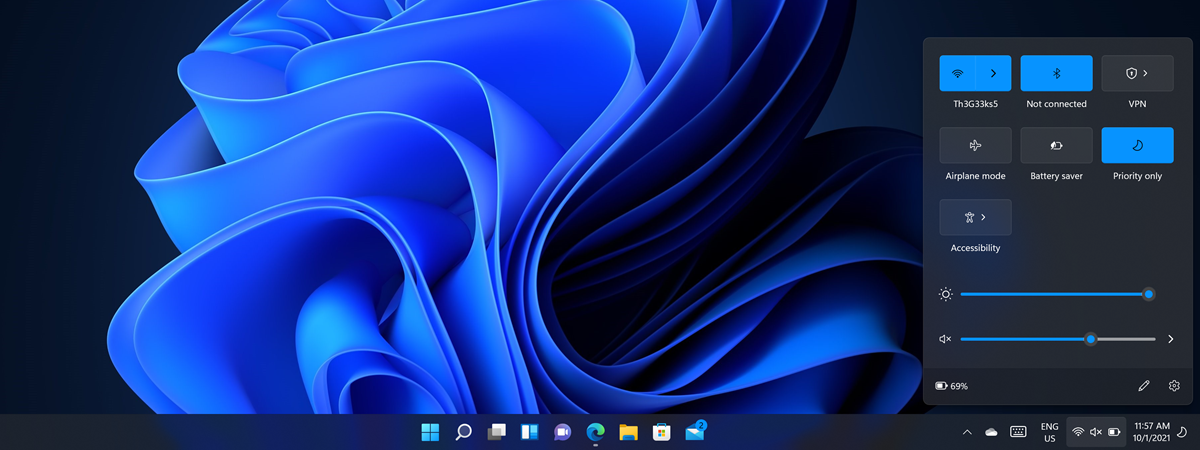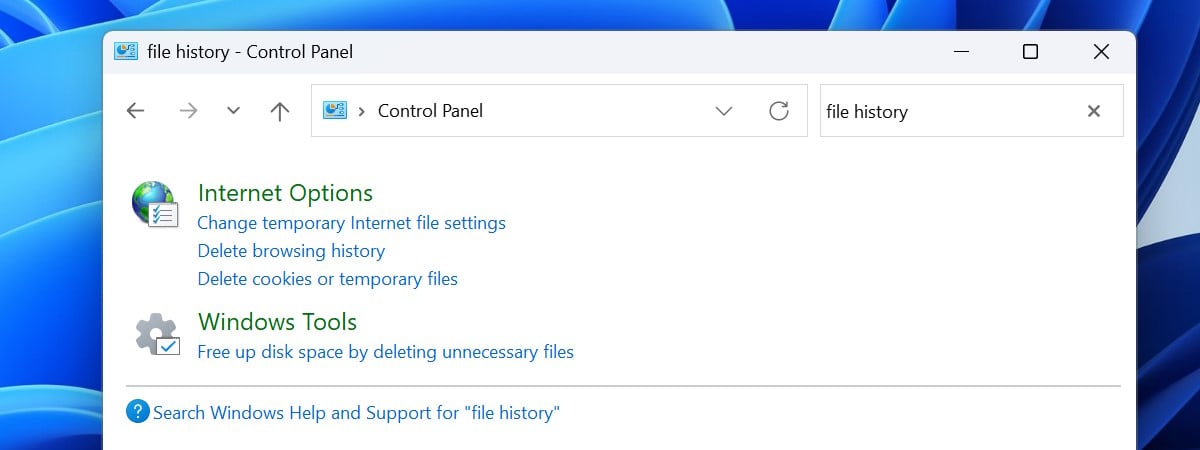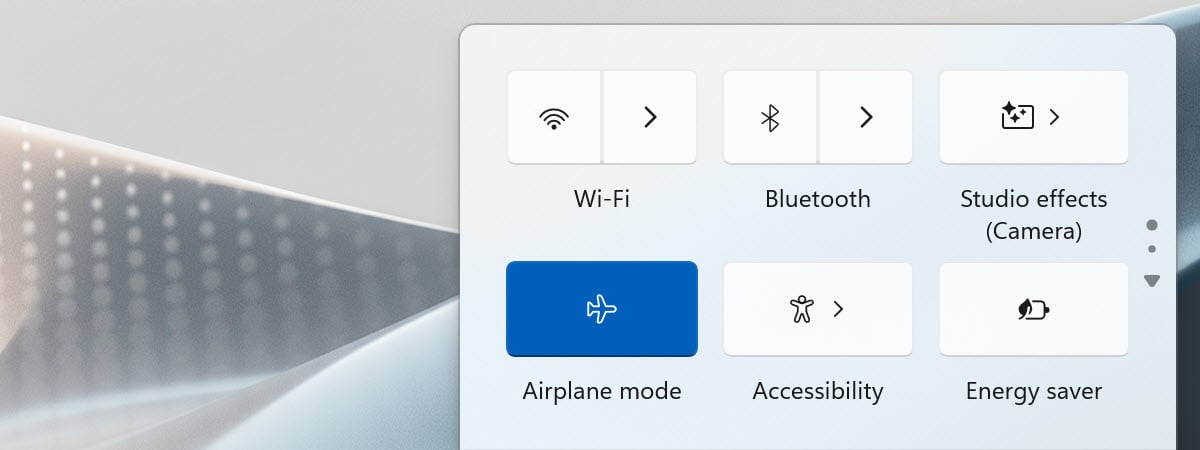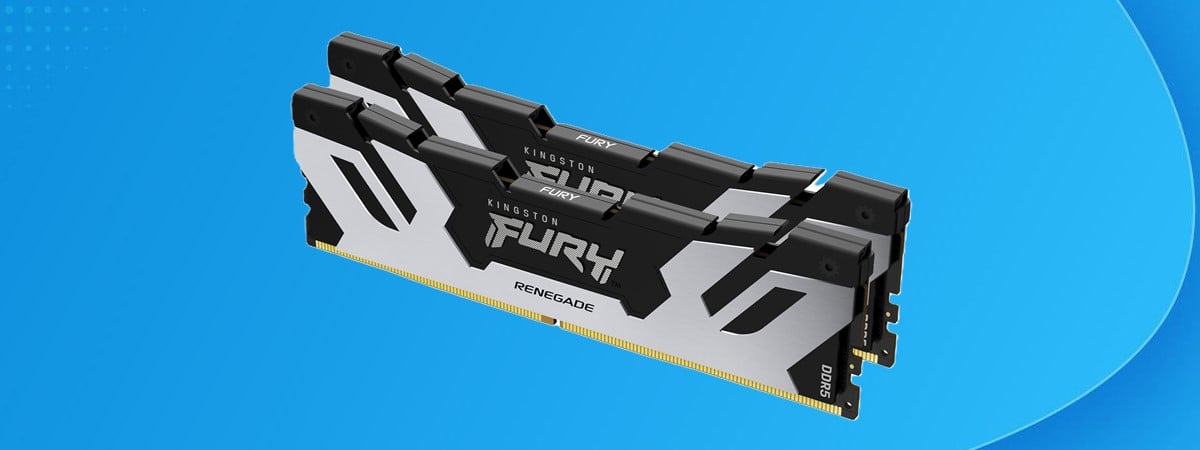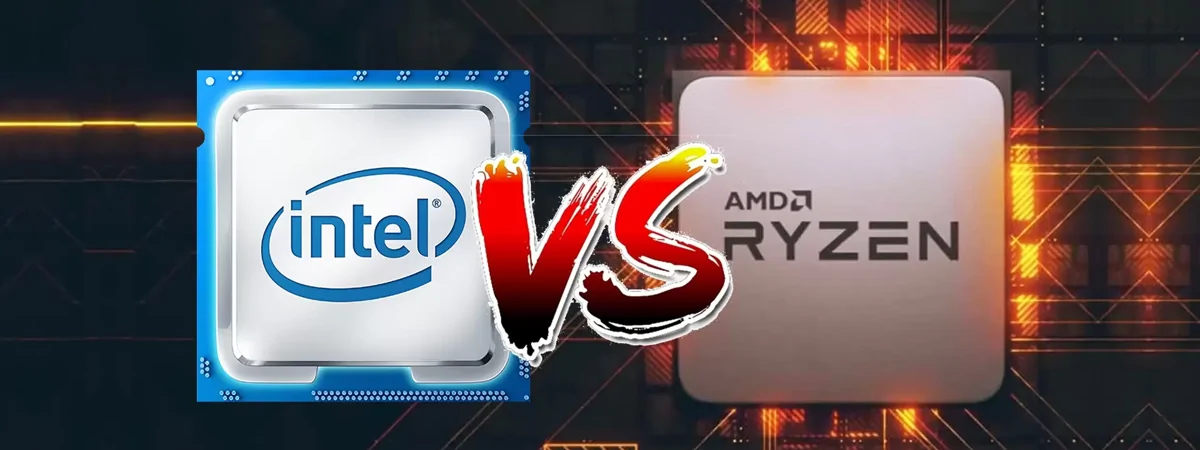
AMD vs. INTEL in 2024: Which desktop CPUs are better?
If you’re shopping for a new desktop processor in late 2024, you’re probably wondering what to choose: AMD or Intel? Is Ryzen better than Intel, or does Intel still make better processors? In the Intel vs. AMD competition, the winner is seldom easy to tell, especially for gaming. Both brands offer a large range of processors, some high-end and powerful, others more budget-friendly. So


 11.10.2024
11.10.2024