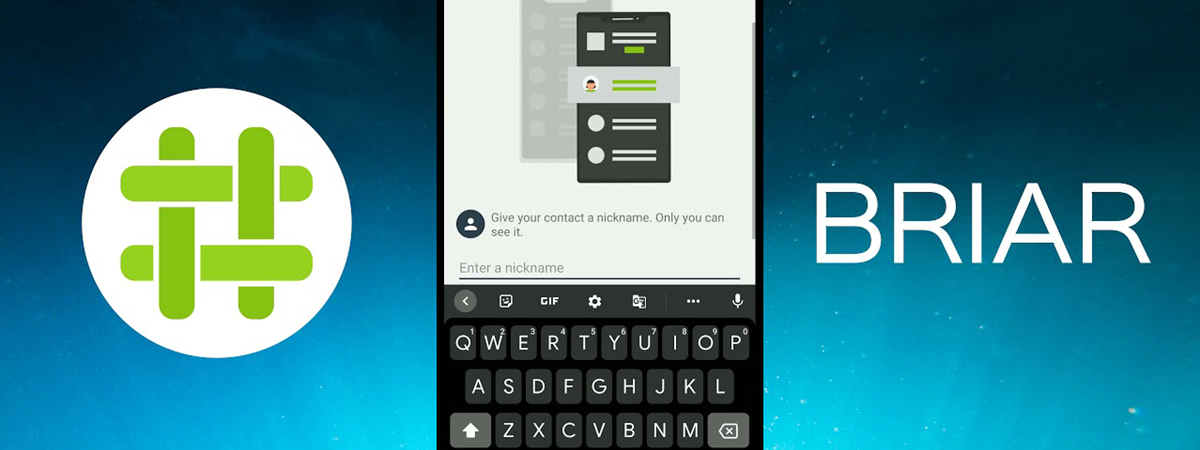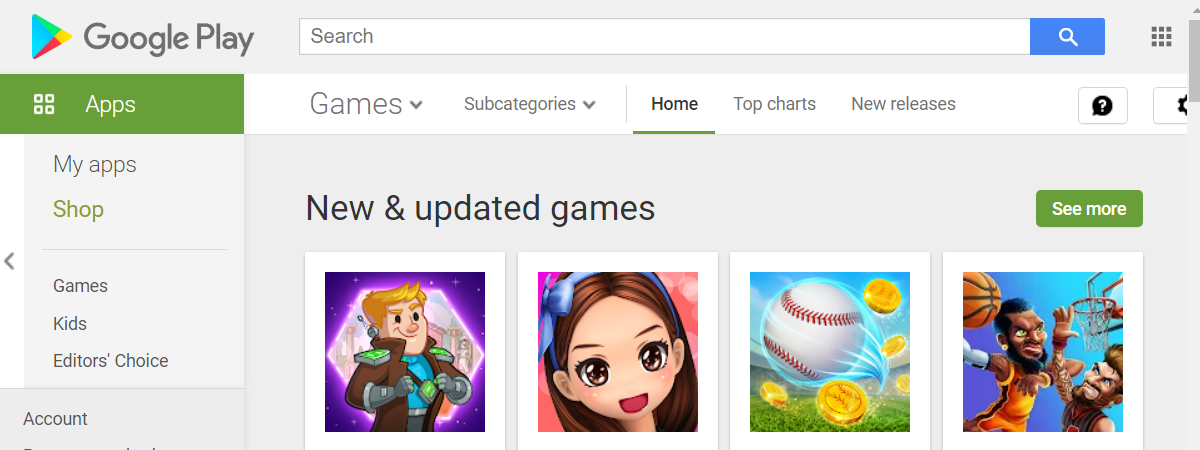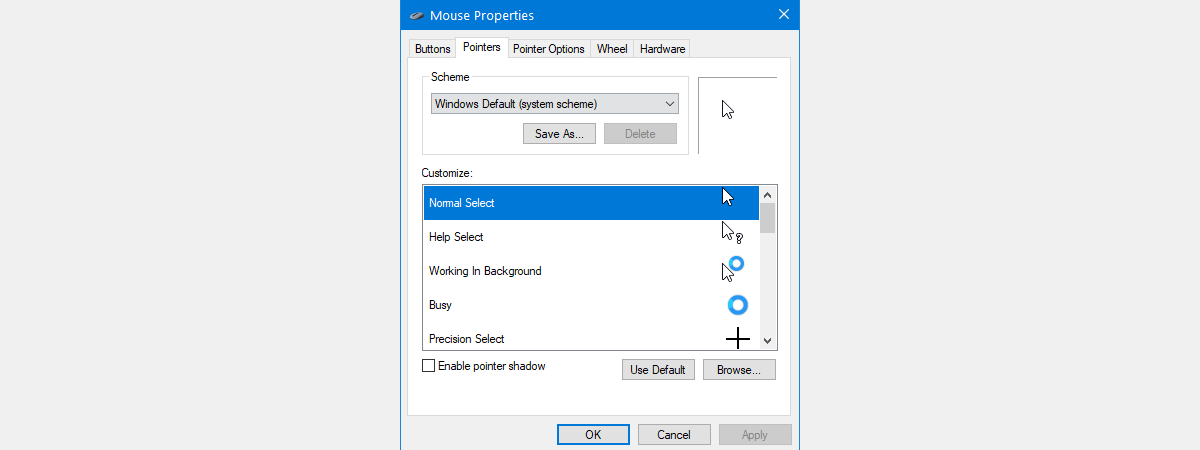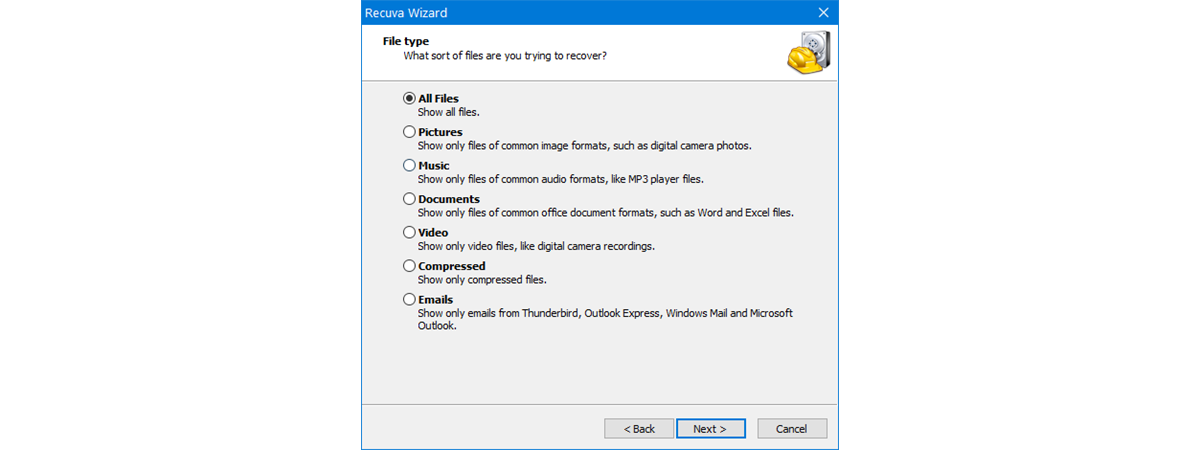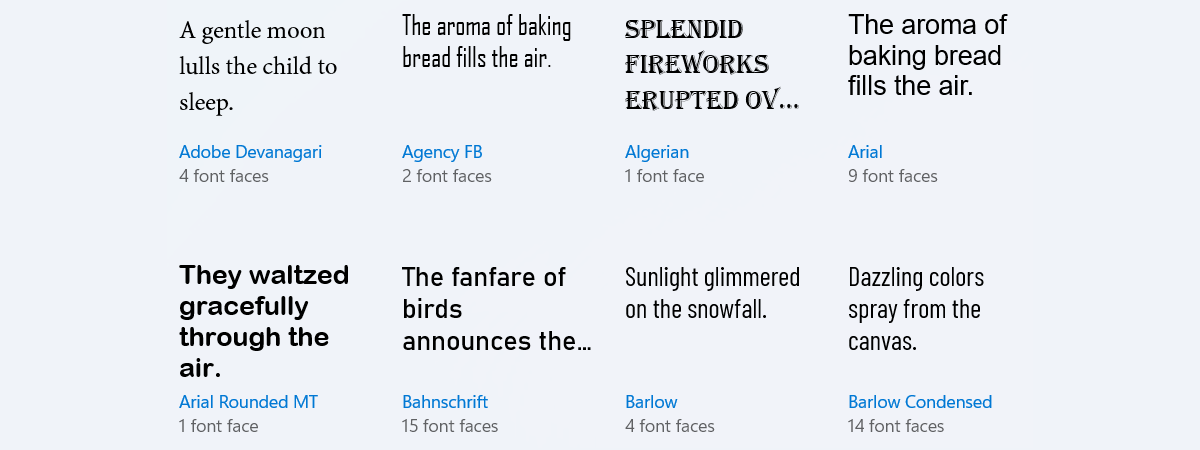What is a Microsoft account? The pros and cons of Microsoft accounts
Are you using a laptop with Windows 10 or a gaming PC with Windows 11? Are you editing documents with Microsoft 365 or synchronizing your files with OneDrive? Do you own an Xbox Series X console? Are you still video conferencing on Skype? If the answer is yes to any of these questions, there’s a high chance that you already have a Microsoft account.


 31.03.2022
31.03.2022