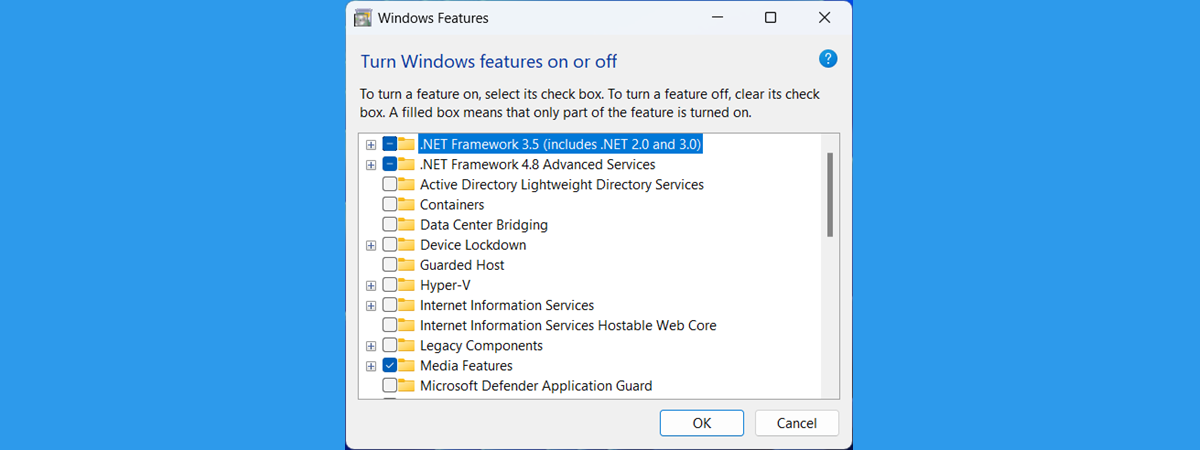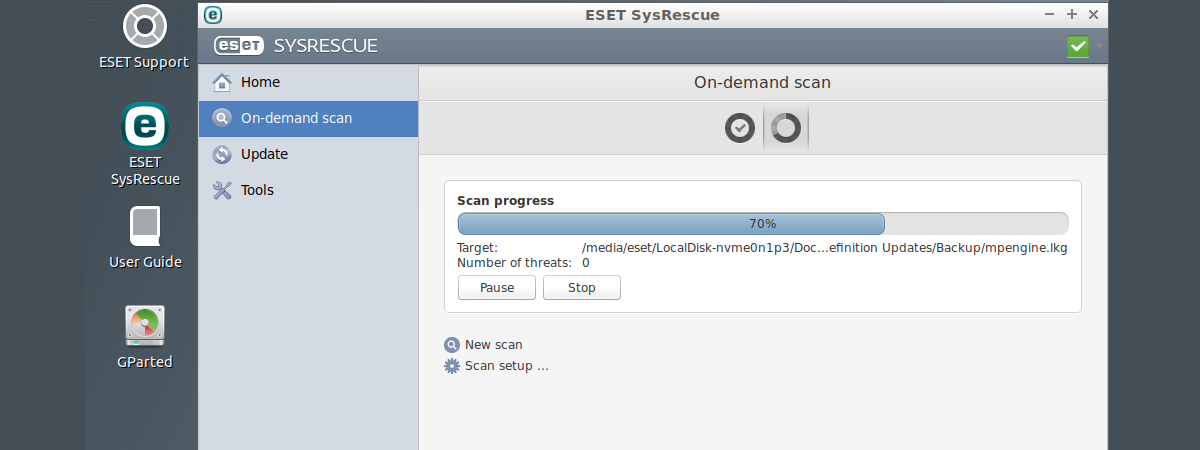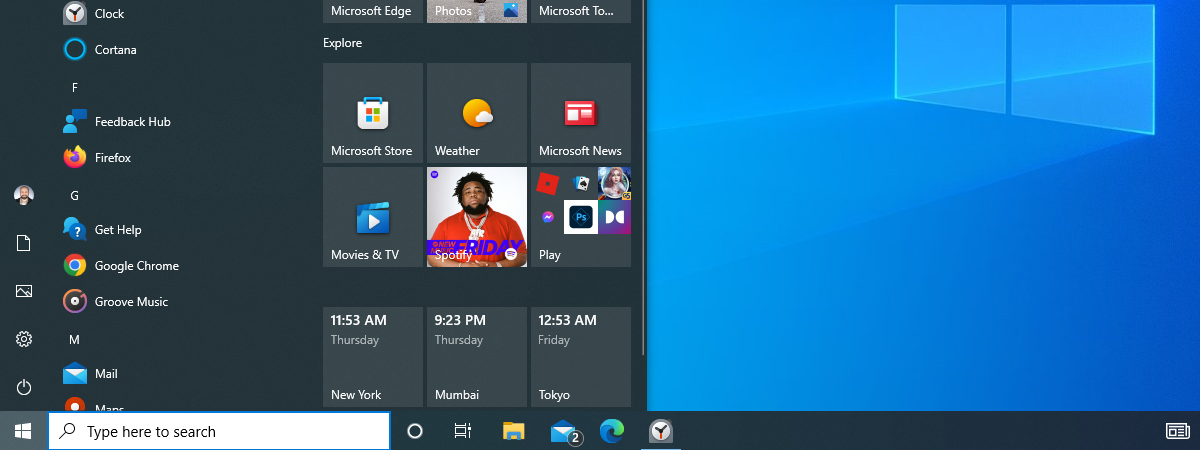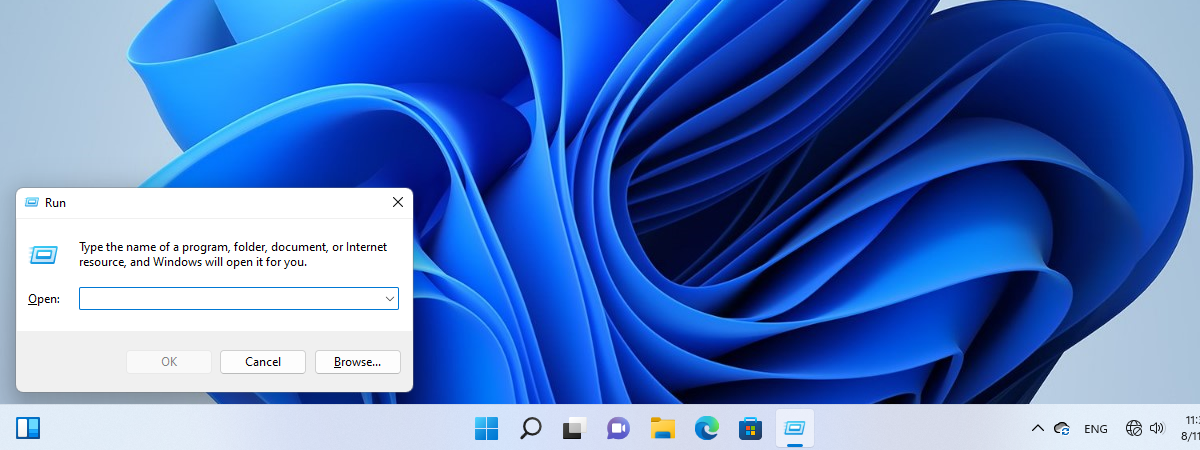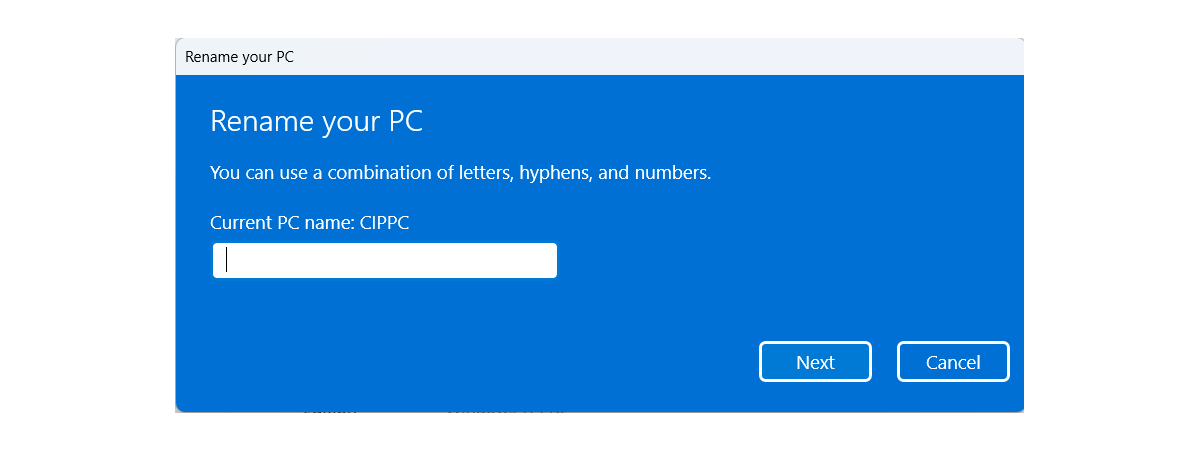Samsung Galaxy Watch5 review: Almost perfect!
Samsung Galaxy Watch5 is a great-looking smartwatch with enhanced durability, hardware, and software over its predecessor. While the leap from the previous version is small, it does fine-tune the Wear OS experience, getting it closer to perfection. If you’re looking for a great smartwatch with lots of useful health and tracking features, the Samsung Galaxy Watch5 may just be the device for you. Read


 12.09.2022
12.09.2022